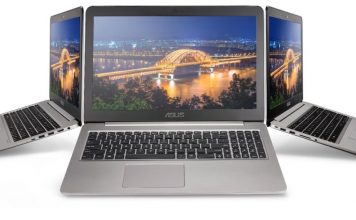Home Computers, Laptops & Tablets
Computers, Laptops & Tablets
Samsung Galaxy Tab S7 FE Overview
The Samsung Galaxy Tab S7 FE is designed to help you bring great ideas to life with a stroke of the redesigned S Pen.
Kobo Elipsa 2E review
The Kobo Elipsa 2E brings back the stylus that made the previous model unique amongst the company’s eReaders, including the big screen.
Affordable stocking stuffers for PC owners
Tech accessories make excellent stocking stuffer gifts. These products are great for anyone who has a PC laptop and they'll fit in a stocking too.
ASUS Zenbook 4K review: premium look and a stunning display
I had a chance to review the ASUS ZenBook 4K laptop and if you love 4K than this is certainly a machine for you.
HP Sprocket photo printer arrives at Best Buy
Share those special moments with the new HP Sprocket photo printer. Print instantly shareable 2 x 3 snapshots and stickers right from your phone.
Be more productive with your PC: Upgrade to a widescreen monitor
Are you looking to wow your bosses with your superb work ethic, but aren’t exactly sure how to squeeze out extra productivity at the office without having to clone yourself? It turns out you can actually “see” your way to wasting less time at work and be more productive with your PC by upgrading to a widescreen monitor.
Are premium Windows laptops worth it for school or work?
Thinking of upgrading your laptop? Discover why premium Windows laptops are worth the investment, with better performance, battery life, and AI features like Copilot+ PCs.
Inkjet vs laser printers: which one is right for you?
It’s a common debate when thinking about your next printer: do you go with inkjet or laser as the best combination of performance and quality?
High end routers compared: ASUS RT-AC5300 and Netgear Nighthawk X8
With the 802.11ac Wi-Fi standard now over two years old, we are starting to see routers that push the technology to unbelievable levels. The AC1200 routers that were once so impressive seem pedestrian compared to the extreme performance of AC5300 routers. But who needs this kind of Wi-Fi speed? I tried out two of the fastest Wi-Fi routers on the planet—the ASUS RT-AC5300 and Netgear Nighthawk X8—to find out.
Enter to win one of two super fast Wi-Fi 6 ASUS...
We are giving away two ASUS Wi-Fi 6 (802.11ax) routers so your home Wi-Fi network will be lightning fast, supper-efficient and future-proof.