
If your game library has outgrown your PlayStation 5 Pro’s internal storage, it might be time to expand. Fortunately, Sony has made upgrading incredibly simple with its M.2 SSD expansion slot. Adding an NVMe SSD like the Samsung 9100 Pro gives you lightning-fast storage for all your games and content, ensuring smoother performance and shorter load times. In this guide, I’ll walk you through everything you need to know about the Samsung 9100 Pro, its standout features, and how to install an SSD in your PS5 Pro step-by-step.
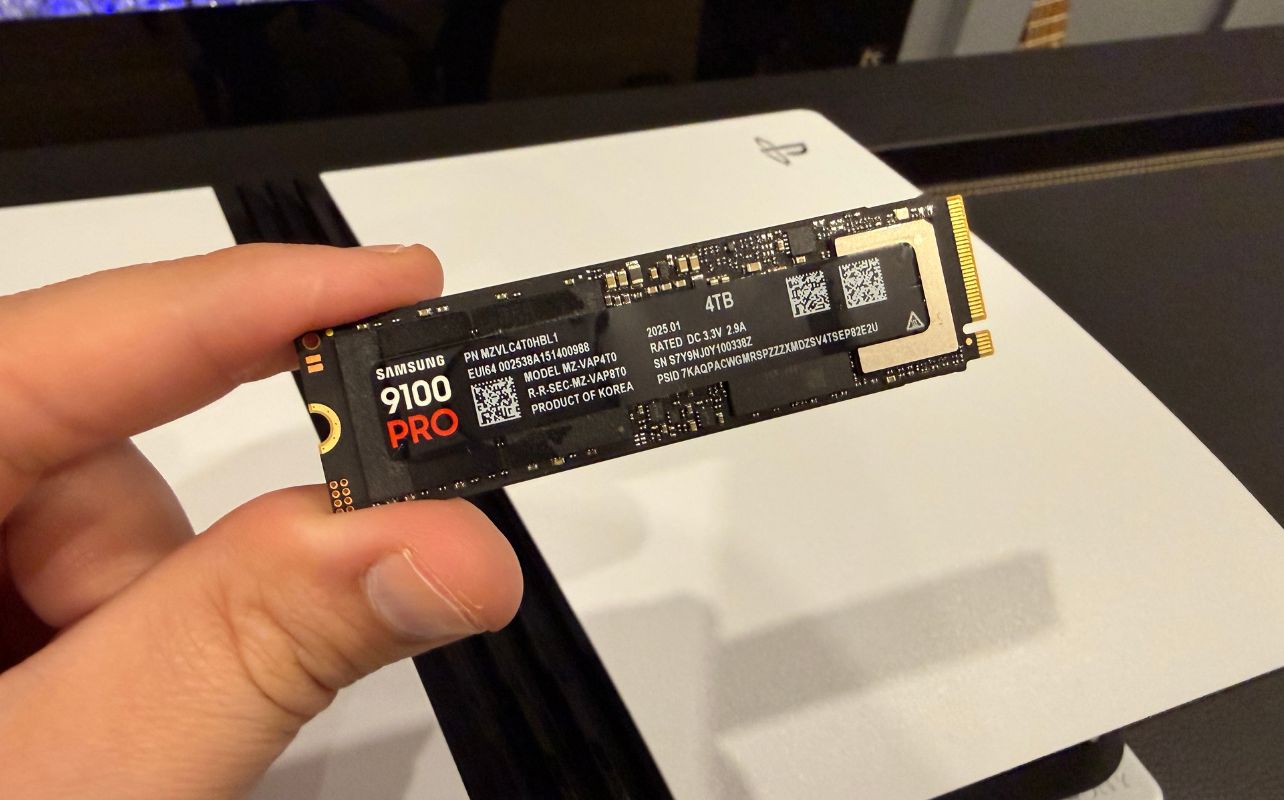
Samsung 9100 Pro SSD overview
If you want to enhance your PS5 Pro or PC’s storage performance, the Samsung 9100 Pro PCIe 5.0 NVMe M.2 SSD stands out as one of the fastest and most dependable options available today. Samsung’s latest flagship drive delivers blistering read and write speeds, remarkable power efficiency, and rock-solid reliability, making it an ideal choice for both demanding gamers and creative professionals.

A blazing fast solid state drive
The Samsung 9100 Pro is technically overqualified for the PlayStation 5 and PS5 Pro, its PCIe Gen 5 interface and ultra-high sequential speeds far exceed what the console’s PCIe Gen 4 slot can fully utilize. However, this means you’re not just upgrading your storage, you’re future-proofing it. Even when installed in the PS5 Pro, the Samsung 9100 Pro provides lightning-fast load times, near-instant texture streaming, and consistently smooth performance across even the most data-heavy games.
A powerhouse SSD for your PC and PlayStation 5
On PC, the drive truly flexes its potential, pushing read speeds of over 14,000MB/s and write speeds of up to 13,400MB/s. These speeds vary depending on the drive’s capacity. Combined with Samsung’s advanced controller, thermal management, and V-NAND technology, the Samsung 9100 Pro offers raw speed and power. Whether you’re installing massive game libraries, editing high-resolution video, or simply looking to eliminate loading screens, the Samsung 9100 Pro delivers next-generation performance that’s built to last.

Samsung 9100 Pro SSD specs
| Feature | Specification |
| Device tested | Samsung 9100 Pro PCIe 5.0 NVMe M.2 SSD (with 3rd party heatsink) |
| Manufacturer | Samsung |
| Interface | PCIe Gen 5.0 x4 NVMe 2.0 |
| Storage options | 1TB, 2TB, and 4TB |
| Max sequential read speed | Up to 14,800MB/s |
| Max sequential write speed | Up to 13,400MB/s |
| Form factor | M.2 (2280) |
| Heatsink | Integrated heatsink version recommended for PS5 Pro |
Samsung 9100 capacity and performance
The Samsung 9100 Pro comes in 1TB, 2TB, and 4TB capacities. This provides ample space for multiple blockbuster titles, eliminating constant worries about storage constraints.
I tested the 4TB model, and the results were stellar. Transferring an 85GB game like Ghost of Yōtei from internal storage to the Samsung 9100 Pro took under 25 seconds. Loading large, open-world games like Forza Horizon 5 and Death Stranding 2: On the Beach was equally snappy, with load times almost indistinguishable from the PS5 Pro’s internal SSD. For large-scale gaming libraries that demand quick access to high-res textures, this drive is an absolute powerhouse.
PS5 Pro hardware compatibility
Sony designed the PlayStation 5 Pro with a dedicated M.2 slot that supports PCIe 4.0 NVMe SSDs, giving players freedom to upgrade. However, not every drive will fit or perform optimally, so be sure your SSD meets the following requirements:
- PCIe Gen 4 M.2 NVMe interface
- Minimum 5,500MB/s read speed
- Capacity between 250GB and 8TB
- Form factor: 22mm width, 80mm length (2280)
- Built-in or compatible heatsink for thermal management
The Samsung 9100 Pro ticks every one of these boxes. Its slim integrated heatsink fits perfectly in the PS5 Pro’s expansion bay and maintains excellent thermal stability even during extended gaming sessions.
PS5 SSD heatsink recommendations
Heat management is key to SSD performance and longevity. The Samsung 9100 Pro comes in both standard and heatsink variants, but for PS5 Pro owners, the heatsink model is the better choice. The integrated heatsink efficiently dissipates heat during long play sessions, ensuring consistent performance without throttling and overheating the SSD. If you opt for the version without a heatsink, be sure to install a compatible third-party heatsink before inserting it into your console.

How to install the Samsung 9100 Pro SSD in your PS5 Pro
Upgrading your PS5 Pro’s storage is easier than it looks. Follow these steps to install your Samsung 9100 Pro NVMe SSD or other compatible SSD in the PS5 Pro:
Step 1: Power down your console
Fully power off your PS5 Pro and unplug all cables.
Step 2: Remove the PS5 Pro side panel
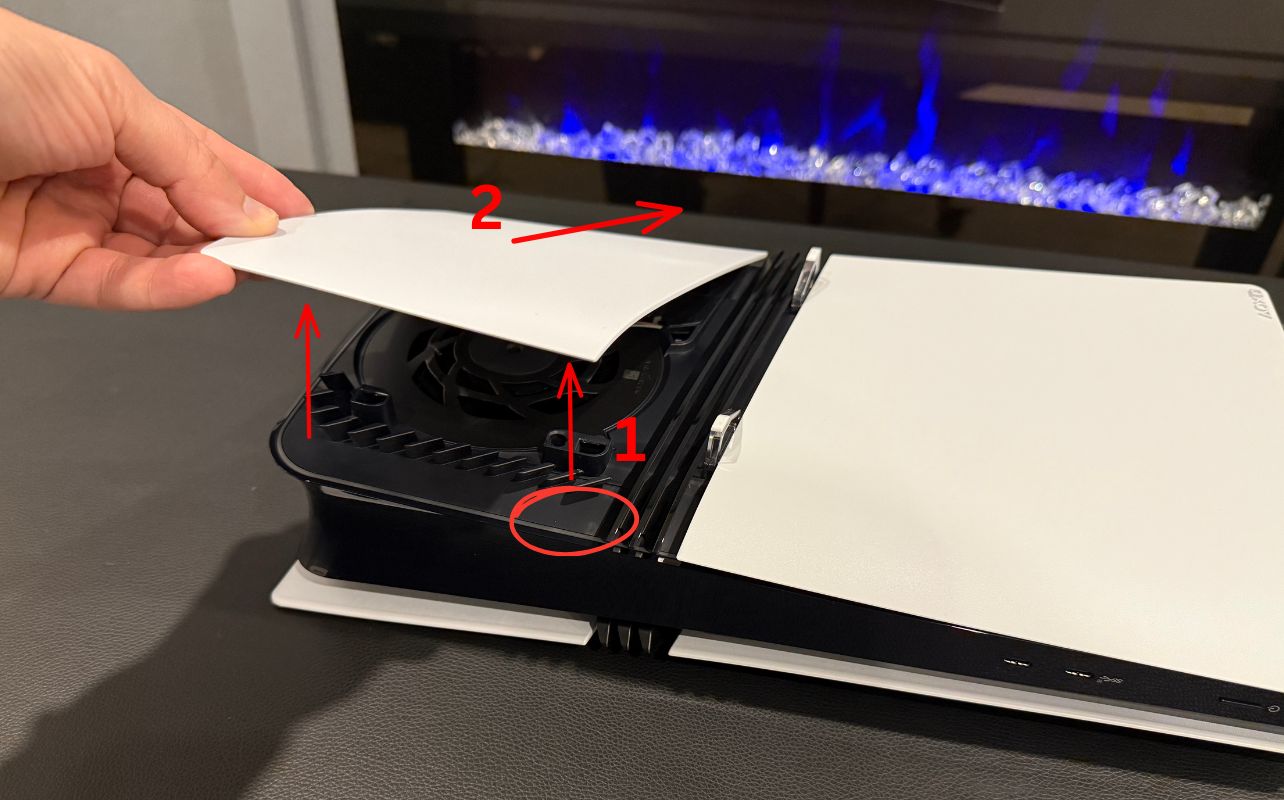
Lay the console flat on a soft surface with the PS logo facing down and the rear ports facing away from you. Next, gently lift the lower right corner (pictured above with #1), gradually applying pressure until you hear it pop out from its slot. Don’t yank at the panel; pull up slowly, adding more force until it comes loose. Eventually, it will release, and you can slide the panel off (indicated by #2 in the picture). This will expose the internal SSD expansion bay.
Step 3: Open the M.2 SSD expansion slot
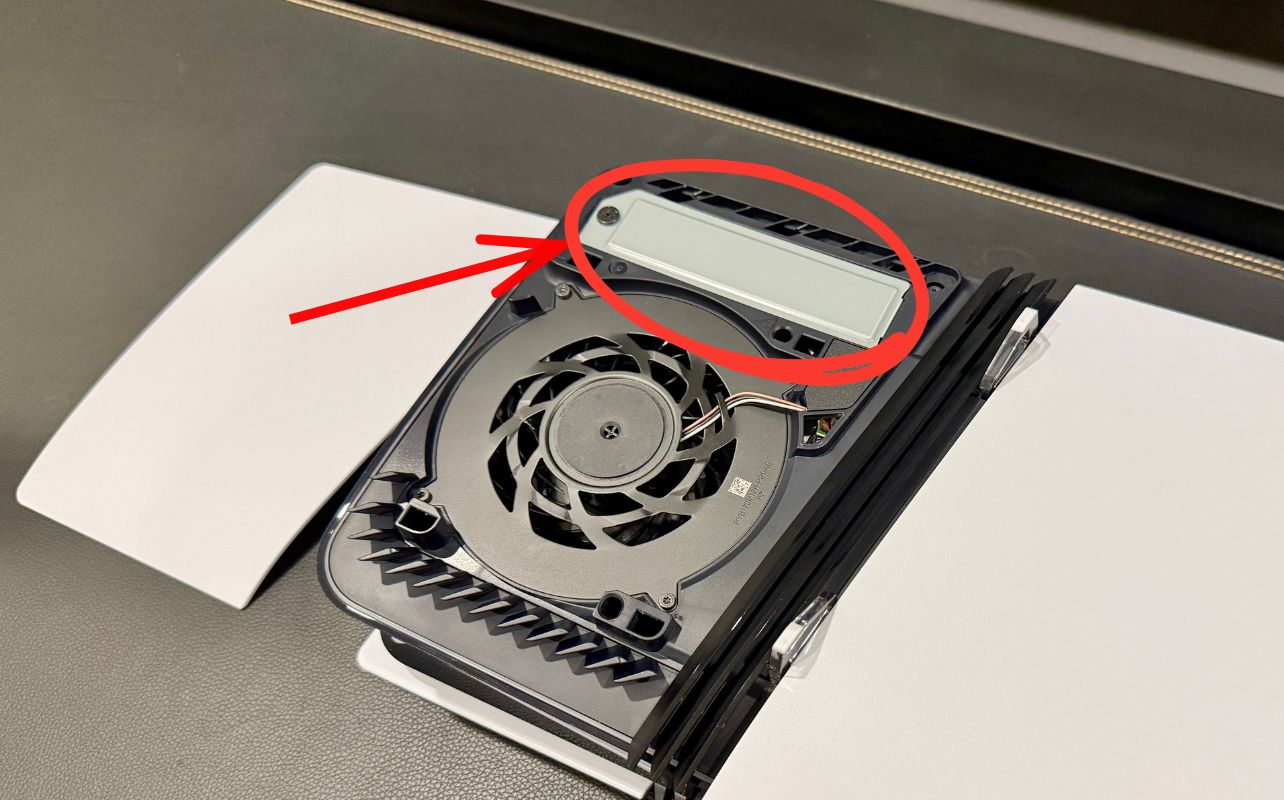
Use a Phillips screwdriver to remove the screw securing the metal cover over the expansion bay. Inside, you’ll see a single M.2 slot designed for compatible SSDs.
Step 4: Insert the Samsung 9100 Pro

Hold the Samsung 9100 Pro at a slight angle and slide it into the M.2 connector until it slides into place. Align the mounting hole on the drive with the standoff, then use the included screw to gently secure it. Be careful not to overtighten, as it can damage the SSD.
Step 5: Reassemble your PS5 Pro
Replace the SSD cover, reattach the side panel, and reconnect your console’s cables. When powered back on, the PS5 Pro will detect the new SSD automatically.
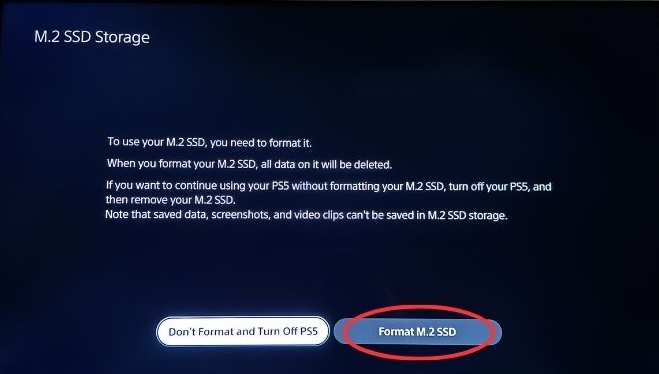
Step 6: Format the SSD
When prompted, select “Format M.2 SSD” on-screen. The console will test your drive and confirm its read speed.
Once formatted, you can transfer games or set your new SSD as the default installation location under Settings > Storage > Installation Location.
Upgrade your PS5 gaming experience
The Samsung 9100 Pro 4TB NVMe SSD is the ultimate upgrade for PS5 Pro owners who want more space, faster performance, and next-level reliability. With advanced thermal management, generous capacity, it’s a drive built for players who never want to compromise on speed or storage. Whether you’re upgrading from the original PS5 or building a new PS5 Pro setup, the Samsung 9100 Pro delivers an exceptional experience from the moment you power on your console.
Check out the range of Samsung 9100 SSDs and other storage solutions available on bestbuy.ca





