
The Samsung Galaxy Z Flip7 expands in size just enough to make things look a little different in a phone that changes little else otherwise. That’s par for the course with Samsung’s foldables at this point. New ones come out every year with iterative upgrades and new software features.
There’s plenty of familiarity here, so the changes address what might’ve been missing before or expanding on what was previously available. General functionality largely stays the same, and you need to make several adjustments to pull more out of this phone.
Watch the Samsung Galaxy Z Flip in action
Samsung Galaxy Z Flip7 (as tested):
|
The Flip7 expands a little more
By now, Samsung’s largely figured out the design philosophy it wants to pursue with the Flip series. The Galaxy Z Flip7 is every bit the same clamshell build as its predecessors, only with some refinements to make it more functional. Dimensions stretch out a bit but that’s because the main screen is larger, so at least it’s for good reason.
That also makes a practical difference when you flip the phone open, but so long as you leave it closed, the expanded Cover Screen finally gives you as much room as possible. It now covers the entire display (save for the rear camera lenses), matching what Motorola’s done with the Razr for the last year. Even with the lens cutouts, the extra screen real estate feels more immersive, especially when using the cameras or browsing information.
That’s supposed to be a big draw in getting a flip phone like this anyway. When you can do more on the screen you see first, it starts to feel like working with a multi-purpose device. The Flip7 needs more buy-in from third-party app developers to get there but there’s still a lot to do with it, as is.
By making the main screen bigger with a 21:9 aspect ratio, Samsung also makes the Flip7 feel more like a standard bar phone. The display is smooth, though still prone to fingerprints and smudges in ways standard phones resist. The crease is visible under certain angles but not so much when you’re looking straight at something onscreen, adding to the feeling that this can work much the same as a typical handset.
Under the hood, there’s a Samsung Exynos 2500 processor instead of a Qualcomm Snapdragon chip as in years past. Storage options vary between 256GB and 512GB, along with 12GB of RAM.
Finding the right settings
Samsung requires you to make certain adjustments to really open things up, mirroring exactly what was necessary with past Flips as well. To start, go into Settings->Advanced Features->Labs and toggle on Multi window for all apps to enable more apps to open in pop-up view or split-screen. Then there is Apps allowed on cover screen to allow Google Maps, Messages, WhatsApp, YouTube, and Netflix to run on the Cover Screen.

Taking that further, Samsung provides a direct link to Multistar, a Samsung-owned app that expands and enhances what the Cover Screen can do. Why Samsung doesn’t just integrate some of these features to avoid these workarounds is unclear.
Part of the reason is because most apps aren’t optimized to work on the Cover Screen to begin with. I ran into issues with several where the camera lenses got in the way of key buttons or functions. If the screen auto-rotated like the Main one does, that would be a usable workaround. Unfortunately, Samsung doesn’t make it possible, thereby limiting what would be one of the cooler aspects of this device. It’s worth noting the Motorola Razr does enable auto-rotate to some extent.

One thing Samsung also needs to address is integrating the two screens together. If I’m watching a YouTube video on the Flip7’s Cover Screen, why does it disappear when flipping it open? Not a new scenario since this sort of thing goes back to at least the Flip5. I’d just like to see Samsung try harder in making a phone like this more intuitive. As is, you have to hunt for the settings that help it achieve some semblance of that.
Performance and software
It’s not like the guts inside aren’t capable. The Exynos processor is neither as robust nor as efficient as the latest Snapdragon 8 Elite chipset but it’s good enough for daily use to activate key features. For one, Samsung DeX returns after missing out in the Flip6, which is great if you want a desktop interface to work with on a monitor or laptop.
Using two apps in split-screen feels pretty seamless, as do the basics, like streaming, browsing, messaging, and calling. Samsung’s One UI works as you’d expect, ensuring a great deal of familiarity if you’ve used the company’s devices before. Add the latest Android 16 and you have a nice software combo to work with.
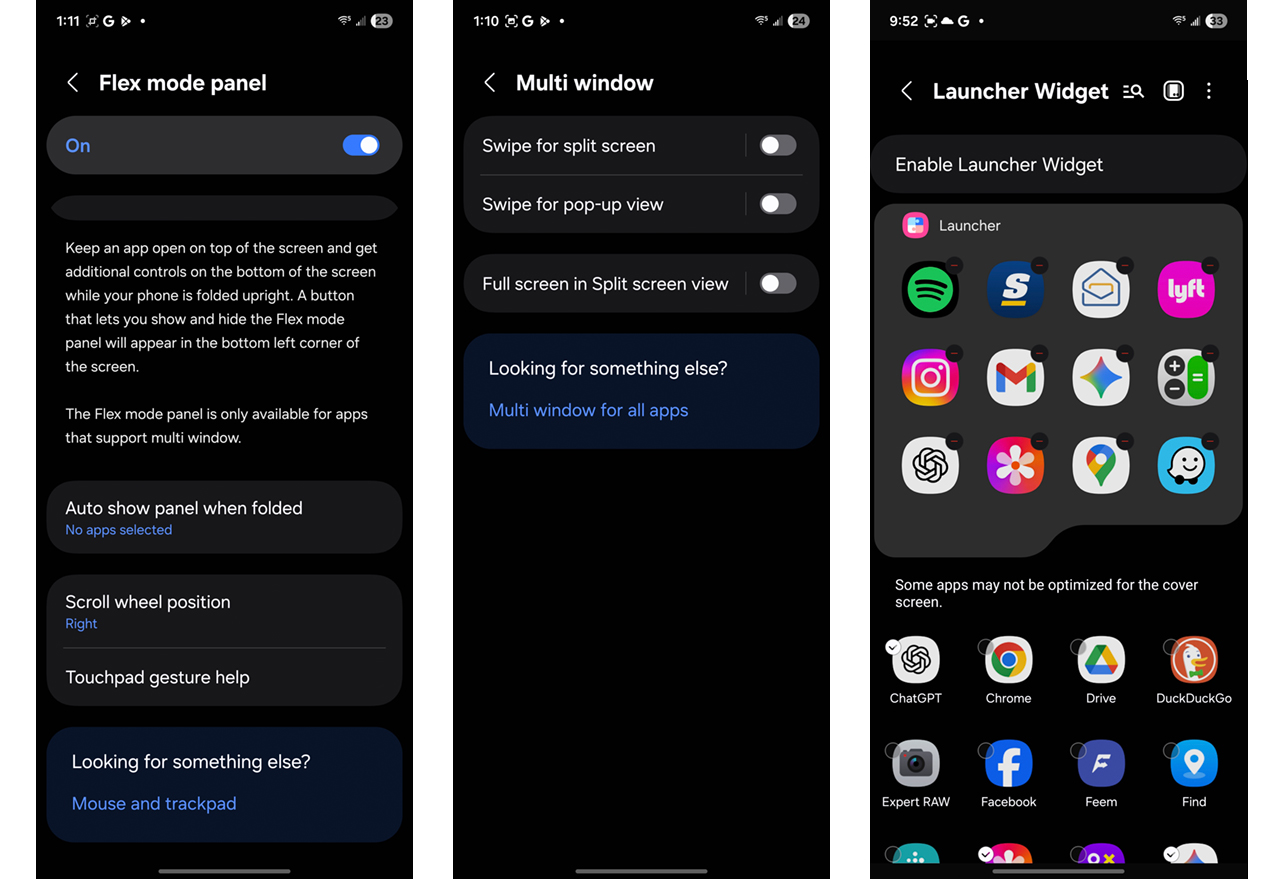
The one catch is much of what feels new or different lies in Samsung’s Galaxy AI suite, along with Google Gemini. Samsung suggested there would be more personalization within the AI features, but I’m not sure I see that after all my testing.
Moreover, existing features like Flex mode and the Edge Display menu feel unchanged. The latter is still the best way to set up two apps for split-screen, though you’re limited to just three extra slots because Samsung locks in the others for Galaxy AI apps.
To put it bluntly, this looks and feels a lot like what I’ve experienced the last two generations. I’m not sure why Samsung isn’t able to win over developers to optimize their apps for these unique features and setups, but it’s something that applies to the Cover Screen as well. Without those settings I pointed out earlier opening a few doors, the Flip7 would almost completely pass as a clone of its predecessor.
Galaxy AI
There are no real surprises here that we haven’t already covered in the Galaxy S25 Ultra and Galaxy Z Fold7 reviews. Interestingly, though, they’re not available on the Cover Screen, save for the Now Brief. As much as Samsung touts the Now Brief, it still has a long way to go to feel like an integral part of your day. It’s nice as a way to quickly see weather forecasts, calendar appointments, and the odd YouTube recommendation, but it’s also easy to forget if you have other preferred methods to see those details.

Others, like Interpreter, Note Assist, Drawing Assist, and Audio Eraser are equally effective here as they are on other Samsung devices. If you need translation assistance walking around as a tourist or during a phone call, both are certainly possible here (so long as the other language in question is supported). It’s also well suited to the Flip7 because the other person can see the translation on the Cover Screen while you see it on the Main screen. No need to pass the phone back and forth.
AI photo editing carries on through Photo Assist in the Gallery app, where you can still create sketches, drawings, or renders from photos. This also includes stylized editing in the Gallery app via adaptive filters and generative AI. There’s definitely room for creativity here, and if you want to take things further, you can use Portrait Studio (under the AI editing features) to create interesting art renderings of people and pets.
If the Gallery app isn’t giving you everything you need, go to Google Photos and try Magic Eraser, or ask Gemini what you can do to enhance the photo further.
Camera

Samsung changes nothing on the camera side, going with the exact same image sensors and lenses as the Flip6. The only difference may come from software computation, but in all honesty, it’s not a significant difference.









You can manage to capture decent photos, though your range is limited because hybrid zoom gets progressively worse beyond 2x. I like the fact that the foldable design opens up potential for unique perspectives and angles that would be harder to pull off with standard phones. So, if you’re looking for a creative challenge, the Flip7 offers that opportunity.
As always with the Flip series, it’s the Cover Screen that offers an advantage in that you can capture higher-quality selfies using the better rear cameras. The bigger screen only helps to frame the shot you want, especially when sharing the space with others.
Battery life
Samsung increases the size of the Flip7 battery to 4300mAh. It’s hard to quantify exactly how much longer it lasts but I would say roughly an hour more of mixed usage per day. I can’t help but wonder if that number would’ve been even better had Samsung gone with the Snapdragon chip instead of its own Exynos. Charging speeds are exactly the same as before.
There is one caveat and that’s the fact the phone tends to warm up or get hot faster than I’ve seen in past models. Play a game or record video for longer stretches, and you really start to notice it. I’m not sure what Samsung can do to rectify this but something to look out for if you plan to make this your next phone.
Final thoughts
The Galaxy Z Flip7 is exactly the phone I thought it would be. Expanding the dimensions gives it a nicer feel and it’s hard not to like a vivid 6.9-inch display. It’s just that the Cover Screen makes things both interesting and confusing at various times. With tougher competition in this space from Motorola—including on price—the Flip7 no longer stands alone in this unique category.
Samsung offers seven years of Android and security updates, though I doubt you’ll make it that far. I’m not saying there’s no longevity here, just that any flip phone comes with some compromise and trade-offs.
The Samsung Galaxy Z Flip7 is available now in jet black, blue shadow, and coral red.




