
The Samsung Galaxy Z Fold7 gets a lot thinner and widens both screens in the process to change what it feels like to use the device. After years of minor shifts that only edged forward to alter how the Fold looks or feels (apart from flattening the actual fold), this is arguably the most significant hardware evolution in the Fold’s short history.
Doing this doesn’t come without sacrifice. Samsung finally gives its flagship Fold a proper camera, while also maintaining its Galaxy AI suite, yet can’t increase the battery size nor retain S Pen support. It’s a situation where you have to accept the trade-offs to get one of the more unique smartphone experiences available.
Samsung Galaxy Z Fold7 (as tested):
|
What’s changed in the Galaxy Z Fold7
I covered some of the design changes for this phone when Samsung first launched it, but it’s worth rehashing them here. The most obvious change is the thinner build. At just 8.9mm when folded, it’s a considerable shave down from the Fold6’s 12.1mm. Unfolded, it drops to 4.2 mm from the previous 5.6 mm. This reduction in size also comes with a weight drop—from 239 grams to 216 grams—making the Fold7 the lightest model in the series to date.
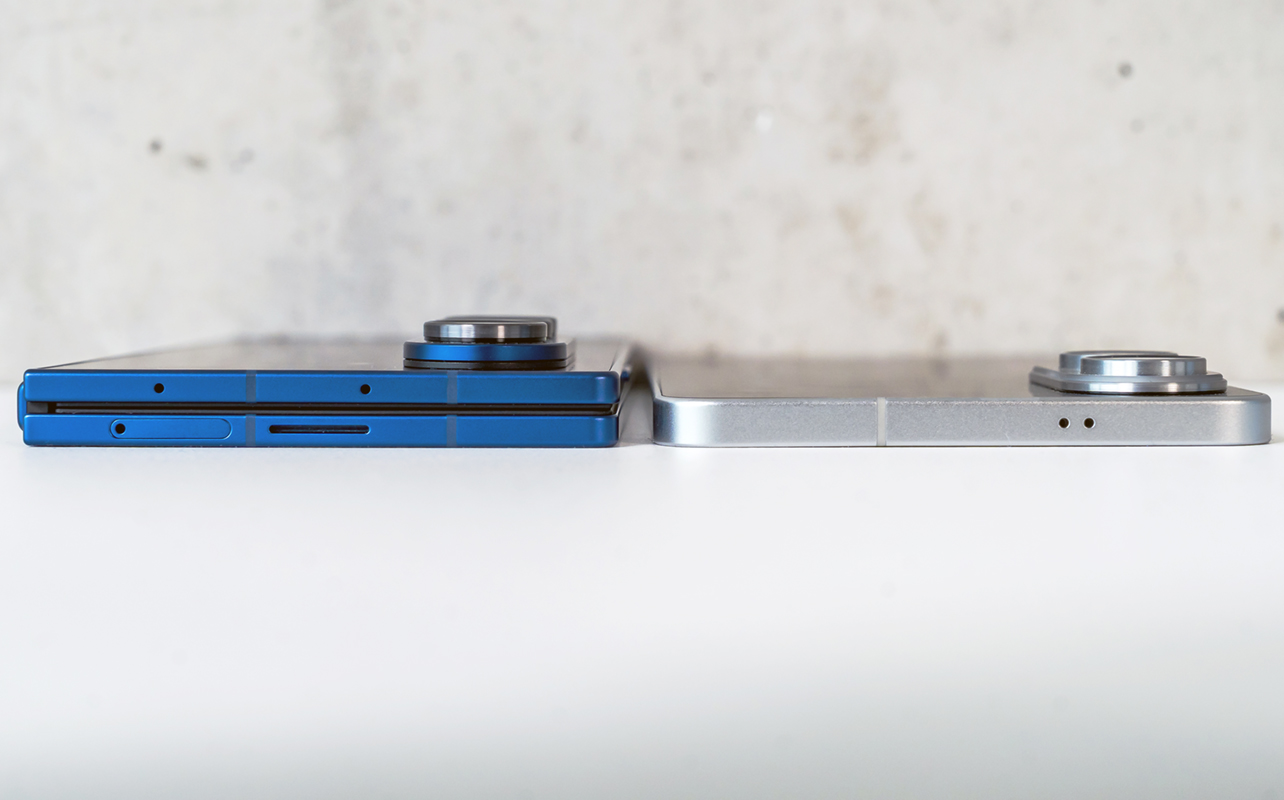
Just as a big a change comes from the 6.5-inch Cover Screen (protected with Gorilla Glass Ceramic 2), which edges a little closer to a 21:9 aspect ratio to bring it closer to the feel of a typical bar-style phone. It makes the screen more effective to use on its own. On the inside, the 8-inch Dynamic AMOLED 2x main display stretches out to give you more screen real estate—though it’s still a fingerprint magnet.

The biggest casualty in all this is the lack of S Pen support. This is the first Fold in years that won’t support Samsung’s stylus in any way.
The rest of the design story sticks to familiar traits. A matte finish on the back, sturdy hinge, IP48 dust and water resistance, and familiar button placement. There is a slight gap between the screen protector on the Main Screen (which must stay on) and the edges, and I can see debris or gunk eventually getting stuck in there. Repeated cleaning and care can mitigate that.
Internally, the phone runs on the Snapdragon 8 Elite processor, 12GB of RAM, and either 256GB or 512GB of storage. Good specs for a phone of this calibre, and important given the multitasking side of things.
Galaxy AI and Google Gemini
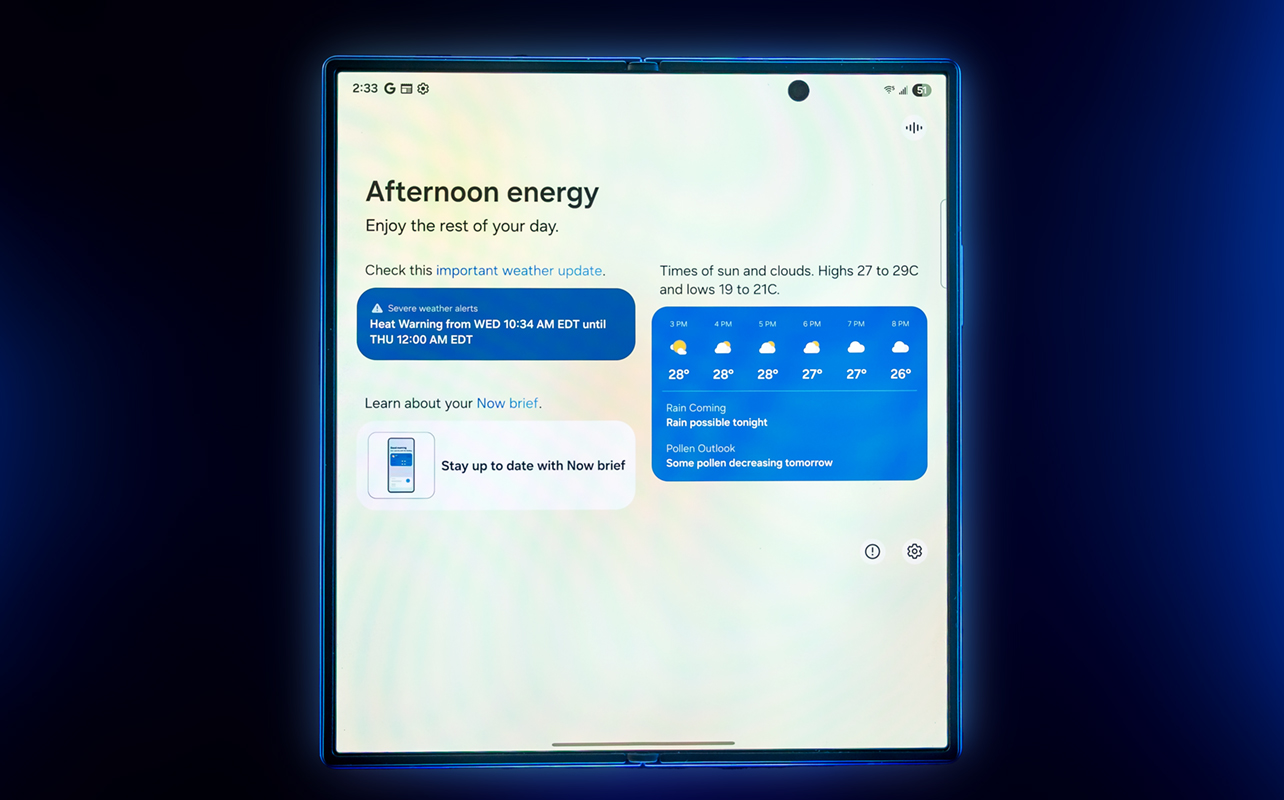
As often happens with Samsung’s foldables, Galaxy AI features it introduces in other phones find their way here. I won’t go over all of them but suffice it to say, they will work just fine on this device. That includes newer ones like the Now Brief and Now Bar.
Established ones like Interpreter and Call Assist continue to stand out, while others like Drawing Assist can transform a photo into a sketch or stylized artwork based on how the AI interprets the image. That still doesn’t include human subjects, so it omits any reference to faces or people in the final result.

An extension of all that comes in the form of Gemini, Google’s AI assistant that operates independently from Galaxy AI but also taps into things you can do on the phone. I previously covered it in my review of the Galaxy S25 Ultra through Cross App Actions, a feature that can tie in at least two apps together to retain valuable information. This is even cooler when utilizing it while running two or three compatible apps onscreen at the same time.
I find Gemini useful for providing context. For instance, if I take a photo, I can ask it to tell me more about what’s in the frame, like a breed of dog, culture behind a costume, or the significance of a landmark. This doesn’t just apply to photos but also anything you see on your screen through an option to share it. By analyzing what’s in it, it can better prepare itself to answer any questions you might have.
All of this feels more substantive on the larger Main Screen because the extra real estate simply makes it easier to see everything. Gemini is heavily text-based, so it figures that a bigger screen helps with visibility.
Performance and software
Despite the design shifts on the physical side, the combination of Android and Samsung’s One UI presents a familiar picture. That’s not a bad thing, by any means, especially when you have a bigger screen to unfold. You can make use of the Edge display menu to bring up favoured apps (or app pairs that you want to use together in split-screen), as well as the useful taskbar dock that pops up from the bottom to access relevant or recently opened apps. The ability to drag and drop and pertinent content from one app to another is a big draw for any foldable.
While I would prefer 16GB of RAM for all the multitasking, the Fold7 handles pretty much everything you throw at it. That goes for typical stuff you would do, like browsing, messaging, social media, streaming, and even gaming. Samsung even adds DeX mode, its desktop interface when you plug the phone into a computer or monitor.
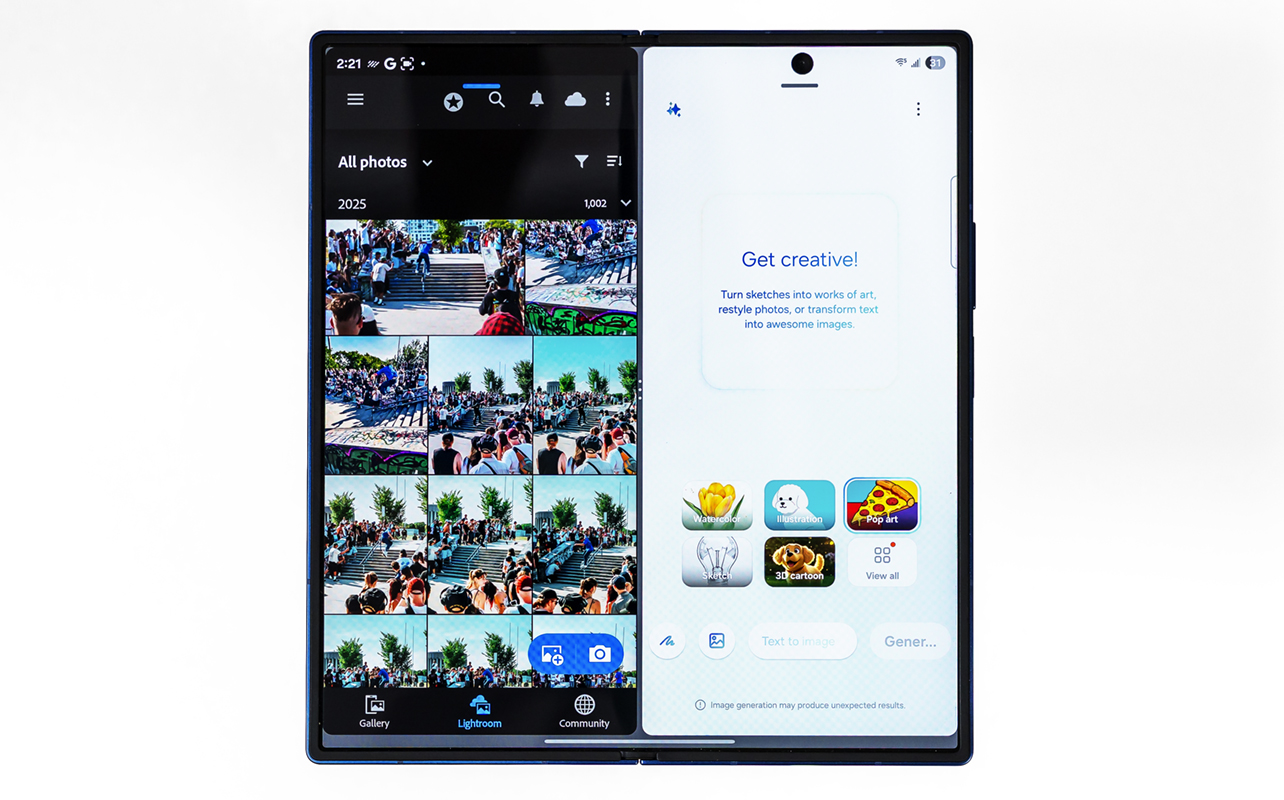
You still run into some limitations, like using two video apps side-by-side at the same time, for example. Flex mode has always been cool as a way to use an app while propping the phone up, except Samsung hasn’t been able to convince more app developers to optimize for that unique use case.
All that aside, the AI features figure most prominently throughout the software experience because they integrate a fair bit. The Now Brief does so with weather, calendar, scheduling, health data, and more. It’s still a work in progress but it’s clearly where Samsung is heading.
Camera

For the first time since Samsung introduced the Fold in 2019, it delivers a flagship-level main camera in its primary foldable—also the same image sensor as the S25 Ultra and S25 Edge. I’m just a bit conflicted about it. It’s definitely better than previous Folds, but the leap forward doesn’t always feel dramatic. One of the advantages is how the Fold7 provides creative freedom in framing scenes that regular phones can’t match. Set it on a flat surface, tilt it any which way—the opportunities present themselves.
Samsung continues to ease off its past aggressive processing, aiming for more natural color and tone. A good move in theory, but sometimes the results don’t quite match what I actually see in the moment. In daylight, it captures clean, realistic images, though you might find yourself tweaking the color afterward to make things pop a bit more.










Dynamic range is generally solid when lighting is on your side. You’ll get decent detail in low-light scenes with some ambient light, or during sunset shots. For sharper edits later, it’s worth shooting in the higher-resolution 50MP or 200MP modes in ideal lighting conditions to give you some flexibility to crop or adjust them later.
The built-in editing suite is actually pretty varied and robust, offering an array of tools. You will also find that filters have their own adjustable settings for color temperature, contrast, saturation, and film grain.
On the other hand, the telephoto lens feels outdated. It’s fine in good lighting, but falters quickly when light drops or zoom goes beyond 3x. Go to 10x hybrid zoom or more, and images start falling apart with noise, lack of detail, and washed-out colors. The ultra-wide lens now has autofocus, which helps for more control over depth and focus, leading to generally sharper results.
Battery life
Despite slimming down, the Fold7 uses a standard 4400mAh battery—small for something this size. At this point, battery life per day won’t be too bad but I’m not convinced it won’t be a bigger problem down the line. It has been for other Fold models, so it stands to reason that continues here. With moderate to heavy usage in a given day, don’t be surprised if you need to recharge by bedtime.
Another challenge is that faster chargers won’t work here. With a 25W (or higher) charger, you can get to 50% in about 30 minutes, but that’s honestly fairly slow by flagship standards today. Wireless charging maxes out at 15W, and for the first time, you can use MagSafe-compatible chargers when you use a compatible case on this phone.
Final thoughts
After a few years of less impactful changes, thinning out the Galaxy Z Fold7’s body makes a viable difference. You can just tell when holding it in your hands. Just as wise is Samsung’s decision to make the Cover Screen more usable to negate the need to unfold the device as often. Smart design often leads to smarter usability, and I did feel that way while using the Fold7, even if much of it remains familiar.
This is an expensive device that you probably want to hang onto for a while. Samsung is offering seven years of Android and security updates, so that’s covered. I don’t see the battery holding up for that long but if you can get a few years out of it, that’s a good thing.
The Samsung Galaxy Z Fold7 is available now in jet black and blue shadow.




