 If you are hoping to dial up the immersion of your TV viewing experience, the Philips Hue Play Gradient Lightstrip delivers a cavalcade of colours. The hardware attaches to the back of your television and syncs up with onscreen action to emit ambient light, creating a more immersive viewing experience.
If you are hoping to dial up the immersion of your TV viewing experience, the Philips Hue Play Gradient Lightstrip delivers a cavalcade of colours. The hardware attaches to the back of your television and syncs up with onscreen action to emit ambient light, creating a more immersive viewing experience.
I had a chance to test the new Hue Play Gradient with multiple media devices including the PlayStation 5, Xbox Series X, and Nintendo Switch. My family has used the Ambilight system for well over a hundred hours, and we’ve come away very impressed. From movies, to sports, to gaming, the Hue Gradient has made our home entertainment experience more fun and engaging. Let’s take a deeper look at the next evolution in home theatre with Philips’ latest innovation in the Hue Play Gradient Light Strip.
 Picking the right Hue Gradient for you
Picking the right Hue Gradient for you
Philips has taken all of the guesswork out of which model of the Gradient to buy for your television. There are three versions available to suit your screen size, from 55 – 60″, 60 – 70″, and 75″ and Larger TVs. I conducted this review with the 60 – 70″ model with the Hisense 65″ Q8G 4K Smart TV and found the included hardware and light strip covered my TV perfectly.
The only drawback with the Gradient design is the fact that the lighting only covers the top and sides of the screen, leaving the bottom darker than the rest. If your television has a stand, this doesn’t have much of a visual impact, but if it’s a wall-mounted screen, it is noticeable. This can be remedied by attaching more Hue Play Light Bars, but it would have been ideal to have this area already covered with the base strip.
 Hardware and installation
Hardware and installation
The light strip itself is very durable, with a thick rubber base and a nice diffused casing that covers the lights. I was worried that the lighting might be muted as my TV is in an enclosed space, but thanks to the Gradient’s clever design, this wasn’t an issue. The light shines at a 45 degree angle, ensuring that no matter the space, the Hue’s ambient lighting can be seen across a large room.
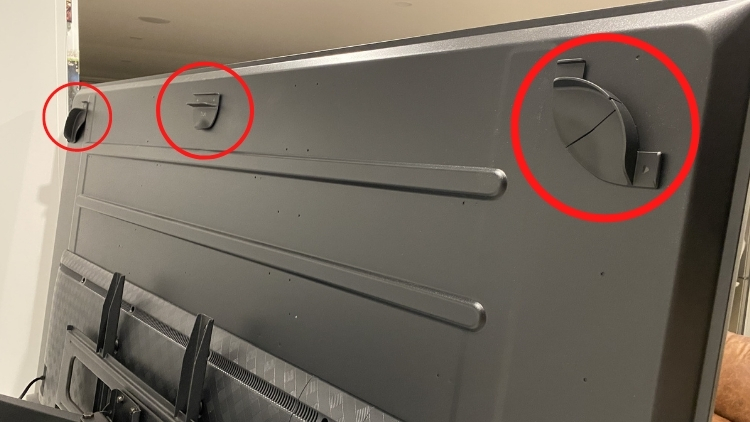 The strip comes with mounting clips that adhere to the back of your set, along with flexible corner mounts that help fit TV sets of all shapes. The installation process is as simple as sticking on the mounts, snapping in the light strip, and plugging in the power. The strip and the mounting pieces all have small arrow indicators on them to assist in the install process.
The strip comes with mounting clips that adhere to the back of your set, along with flexible corner mounts that help fit TV sets of all shapes. The installation process is as simple as sticking on the mounts, snapping in the light strip, and plugging in the power. The strip and the mounting pieces all have small arrow indicators on them to assist in the install process.
A great resource to help with setup is Philips’ own “How To” video with all the steps. Once the hardware is installed on your TV, you’ll need to download the Hue Sync App. When the initial setup is complete, you’ll be ready to add the Gradient to your Hue system.
Additional hardware required
If you have the Hue Bridge 2.0, you’ll be able to sync the light strip with the rest of your household Hue setup. This will allow the Gradient to display single, solid colours but not sync on-screen content with real-time colours. For the full Gradient effect, you’ll need the Hue Bridge 2.0 and Hue Play HDMI Sync Box. These two devices, along with the Gradient, work in tandem to sync your on-screen content.
 The Bridge acts as a control deck, whereas the Sync Box receives HDMI signals and translates them into light patterns. The costs can add up, but the upside is creating a system that works seamlessly with dazzling colours. Alternatively, you can also use your PC or Mac with the Hue Sync App to sync your computer screen. Although this is a feasible alternative, the more convenient combination of the Bridge, HDMI Sync Box, and Gradient works best.
The Bridge acts as a control deck, whereas the Sync Box receives HDMI signals and translates them into light patterns. The costs can add up, but the upside is creating a system that works seamlessly with dazzling colours. Alternatively, you can also use your PC or Mac with the Hue Sync App to sync your computer screen. Although this is a feasible alternative, the more convenient combination of the Bridge, HDMI Sync Box, and Gradient works best.
 A visual treat like no other
A visual treat like no other
When it comes to lighting, the strip has seven zones of colour. There are 3 on the top and two on each side. What makes the Gradient Play unique is the fact that it can display these 7 different hues at the same time. The results are absolutely stunning, and the on-screen action looks like it is spilling into your living space. Watching movies with this—both new and old, is absolutely amazing; especially action films!
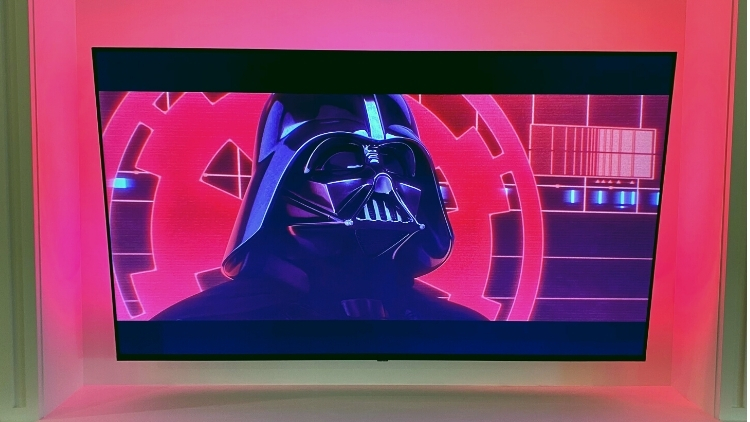 I have even been going back and watching older films to see what they look like with the Gradient. Fast-paced films are especially fun with the amount of colour shifts. The light motion is seamless, thanks to the single strip design. Other solutions tend to have gaps of darkness. The Hue Gradient lighting blends into the background to help accentuate on-screen content.
I have even been going back and watching older films to see what they look like with the Gradient. Fast-paced films are especially fun with the amount of colour shifts. The light motion is seamless, thanks to the single strip design. Other solutions tend to have gaps of darkness. The Hue Gradient lighting blends into the background to help accentuate on-screen content.
 Level-up your gaming experience
Level-up your gaming experience
The absolute standout for me with the Hue Play Gradient has to be my video game time. It immeasurably adds to the experience and immersion. The Gradient picks up on large and subtle colour changes like flashes from laser fire, explosions, or power ups. The colour sweeps from on-screen content to around your TV beautifully (without any noticeable delay or stutter). Even when panning your camera around your character or the environment, the colour slides around the TV to match perfectly.
Gliding around New York in Spider-Man: Miles Morales is incredibly exhilarating, and the Hue Play adds a lot to the experience. I also really enjoyed the effects of the Hue while playing Star Wars Squadrons. Laser fire tracked past my ship and flashed into my living room. It felt like the battle was happening in my home! Everything I played was far more immersive with the Hue Gradient, and I can’t imagine playing without it.
Hue Gradient future-proofing
One caveat with the system is the fact that it does not support HDMI 2.1. This might turn off many next-gen console owners and cinephiles. What this means is that 4K resolution at 120Hz is not possible while using the Hue Play Gradient. An update to the Hue HDMI Sync Box would be needed to support HDMI 2.1. There is no information around an update as of yet.
It’s also worth noting that peripherals must be connected through the HDMI Sync Box in order to take advantage of the technology. Smart TVs that have apps within their OS that do not pass through the Sync Box’s HDMI ports will not display synced-up colours.
 Final thoughts on the Philips Hue Gradient lightstrip
Final thoughts on the Philips Hue Gradient lightstrip
After using the Philips Hue Play Gradient Lightstrip, I can’t imagine my home entertainment system without it. The Gradient provided one of the most unique changes in how my family enjoys gaming, movies, and sports in years. The system has been described as the “surround sound of lighting,” which captures what the Hue Gradient delivers. The system does an incredible job of pulling you further into the viewing experience.
The lack of HDMI 2.1 support and high cost might be a non-starter for some. What the Gradient promises truly outshines the negatives. Based on my gaming time alone, it makes the Hue system an essential upgrade. It’s not the cheapest solution on the market, but it is the most reliable, top-of-the-line performer.
Let us know in the comments what content you look forward to experiencing with the Hue Gradient.
For all your Smart Home and Home Theatre needs, visit Best Buy Canada either in store or online today!




It’s out of stock for 6 months now, in their website they say temporarily out of stock, but 6 months is not temporarily
I made a system similar to this years ago using an Arduino board, some RGB LED lights and fed the video stream through my computer to update the lights on the back of the television to reflect what was on screen. I thought it was super cool at the time, it did add immersion and actually reduces eye strain. But, then I changed tv’s, didn’t have enough lights or the tools to handle the 4K video, so that project got retired.
Long story short, I love that this exists 🙂 I bet it’s better than what I had built years ago, and once it supports HDMI 2.1 I’m pretty certain that I’ll be picking it up!
I can’t wait until it supports HDMI 2.1, it’s one of the very few downsides to the hardware at the moment. I have to say after months of use, I can’t imagine my TV viewing experience without it, looks absolutely fantastic and works seamlessly.
Comments are closed.