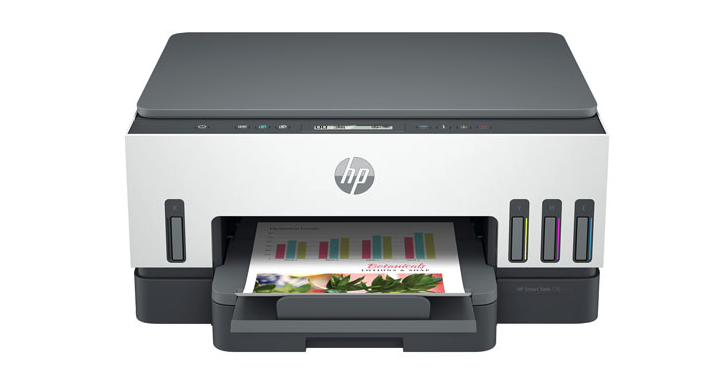Your back-to-school shopping list may not have a printer on it, but maybe it should. High profile devices like laptops tend to take the spotlight, but don’t forget about the support players.
Electronic submission of assignments is becoming more common at all levels, but the fact remains that from primary school to university—and often in the office after you graduate—some things still need to be printed. You can use a home printer to create hard copies of photos, resumes, photocopies, and more as well.
Why do you need a printer at all?
I’ll admit it: in the digital age, printers just aren’t as important as they used to be. And that’s okay! Fewer printed documents means less paper waste, and that’s a great thing for the environment.
Having physical copies of things, however, can be great for a number of reasons.
At school, some assignments (especially major ones, like the final draft of your thesis) may need to be handed in in physical format. You might need to bring a paper copy of a lab assignment or your math homework into the classroom so you can work on it with a peer, or draw balanced equations that you couldn’t cross off or superscript as easy digitally. Even if you have laptops or tablets in the classroom, paper can be easier to draw on and mark up when you’re jotting down things like anatomy and diagrams.
Paper is also ideal for creating physical copies of contracts and assignments and can be a key step in maintaining confidentiality. You and your family may need to use your home printer when you go to get a document notarized or apply for legal identification. But you might find that you use it more often for family fun, like printing keepsakes, cards, and cut-out crafts.
Choosing the right printer for school & life: Laser vs. inkjet printers
This is the single biggest fork in the printer decision making road. Inkjet printers and laser printers use two different technologies for different results. Each one has its pros and cons, and for many, the deciding factor is either space or cost. We discuss these in depth in the comprehensive printer buying guide, but let’s have a quick look at how they compare when it comes to schoolwork.
Inkjet printers spray very fine droplet of liquid ink on paper, while laser printers fuse dry toner to a page using a laser.
How does an inkjet printer work?
Inkjet printers are favoured for colour printing (especially photo printing). They’re more common, so you’ll have a wider selection of products to choose from, and they have a lower initial cost. Inkjet printers for school can accept a wider variety of materials than most laser printers (including glossy paper and iron-on transfers) and they typically cost less upfront. With an inkjet printer, you have access to more affordable devices and each ink refill tends to cost less than a toner refill.
However, inkjet pages come out wet from the printer and will need to dry, so they can smudge. Their ink dries out over time and creates a thicker layer on the page, so you’ll need to refill your printer ink more often, even if you’re not using it regularly.
How does a laser printer work?
Laser printers are kind of the opposite of inkjet printers. They excel at printing text—especially fine text. They print very quickly with crisp detail and each page comes out dry, so their results won’t smudge. Because laser printers use toner instead of ink, their cartridge will last for years with home use and it won’t dry up over time.
However, there are fewer laser printers available on the market. They’re larger, typically not as good at printing photos, and they come with a higher upfront cost when you compare laser printers vs. inkjet printers. But while you’ll likely spend more upfront on the cost of a laser printer machine, over time, you’ll spend substantially less on ink or toner.
How fast is a laser printer take vs. an inkjet printer?
For most families, inkjet printers are the at-home choice while laser printers are popular for business use. However, I recommend an inkjet printer at home if you tend to print multi-page documents on a regular basis, like lecture notes and homework. Inkjet printers typically print 6-16 pages per minute while laser printers can print up to 100. If you’re printing more than a few pages a day, you’ll notice a big difference in how much time each type of printer takes.
In university, I found that printing off PowerPoint slides with room for annotations (which are common lecture booklets for 100- and 200- level classes) would typically take about 20 pages per topic, or 10 pages double-sided. I’d be printing at least three of these lecture packets each week (so, 60 single-sided pages), which took maybe 5 minutes including setup on a laser printer but closer to 20 on an inkjet as I waited for each sheet to slowly print and dry.
The speed of a laser printer isn’t necessary for every family to have, but it sure can be convenient!
Do I choose a wireless printer for school or work?
Today, most printers are wireless—both laser and inkjet. Wireless printers connect to your local network, usually through Bluetooth or AirPrint, and are easy to use with multiple devices.
With a wireless printer, you can place your printer wherever you want in the house. If it’s not used regularly, you can store it under a table or in an old bedroom without having to worry about using up a valuable power outlet or connecting it to your computer. That keeps it conveniently out of the way. Then, using network printing and other forms of wireless connections, along with, in some cases, a mobile app, you can print from your phone, tablet, computer, or laptop as needed.
Do I need an all-in-one printer?
If you regularly work with mixed media at school, work, or home, you may want to go for an all-in-one printer.
These devices include tools like a built-in scanner, photocopying, and printer. They tend to be bulkier than your usual printer (as they have to accommodate a glass panel of at least 8 1/2″ by 11″ for scanning) but can be used to sign documents, digitize printed annotations, and save digital copies of your photos. You can find both all-in-one laser printers and inkjet printers. (Fun fact: Xerox machines are just industrial-sized all-in-one laser printers!)
For families that craft a lot, all-in-one printers can also be used to scan the full results of something that you or your kids have created. Things like brand new painting and scrapbooking collages. By saving them in scanned format, you have the “real deal” that you can stick up on the fridge, but you also get to save the memories digitally. So, while scanner and printer combination products are a little bulky, they can save you from having to keep a giant Rubbermaid of art projects in the basement for 18 years.
What can an instant printer do for me?
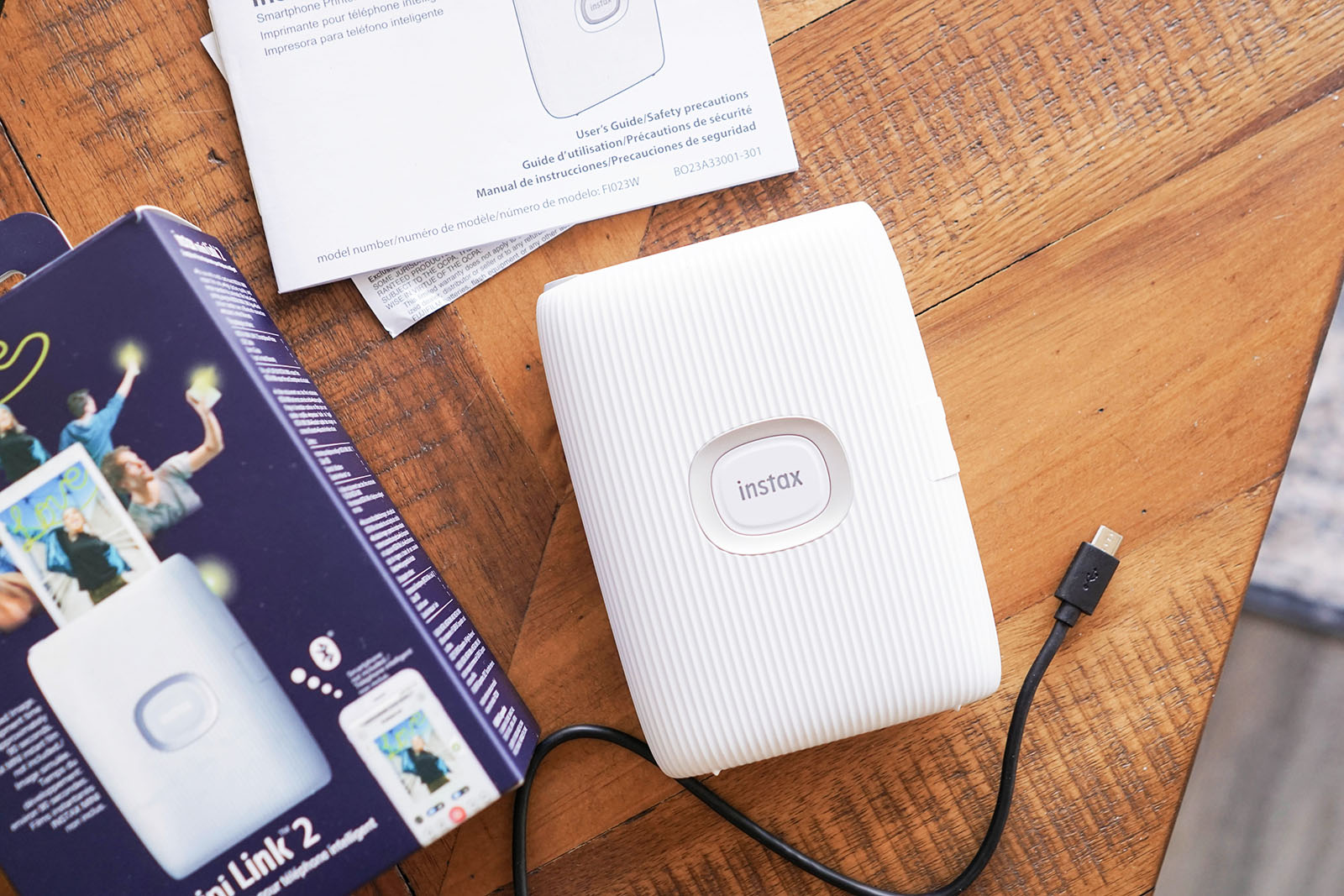
If laser printers are the opposite of inkjet printers, then instant printers are the opposite of all-in-ones.
These compact, travel-friendly photo printers are designed to do one thing very well: print high-quality photos at the touch of a button. Can you print your notes on an instant printer? Nope. Can you use them to scan? Absolutely not! They’re not a back-to-school academic essential, but they can be a fantastic, fun way for students and adults to capture and print moments as they go through life.
Instant photo prints are perfect for framing, tucking into a wallet, being pinned up on dorm room walls, being added to a scrapbook, and more.
Printer colour and quality
Not all printers are are created equal, especially when it comes to colour accuracy, print resolution, and scan resolution. For most users, a basic all-in-one inkjet printer will cover off their colour printing and scanning needs. Using photo print paper (usually in a glossy finish but also available in matte) and choosing the highest quality option when printing will result in a boost for any inkjet printer.
For students enrolled in programs with a focus on art, design or media, look for an inkjet printer for school with multiple colour ink tanks. They should have a high resolution (or DPI “dots per inch” count) for printing and scanning. Selecting a printer with multiple colour ink cartridges gives you the advantage of more accurate colour reproduction, and can help students save money when it comes to replacement cartridges.
For the highest print quality, you may have to ditch the all-in-one form factor and go with a specialized photo printer that uses dye-based ink. However, you can often find these on campus or at your local public library’s maker’s space. If they’re out of your budget (as they will be for most students!), don’t panic. This also applies to other types of printing: Printers are really nice to have in the home, but if they’re not in your budget, you can often find ways to use a shared device only when you need it.
“Ink anxiety” and refilling ink and toner
One of the biggest concerns about inkjet printers is the prospect of running out of your ink cartridge at an inopportune time. Whether you’re shopping as a student, for a student, or you just need a printer in the house, the last thing you need is to be late on a deadline because your printer won’t work without a new ink cartridge!
Companies have come up with a lot of ways to get around “ink anxiety,” but those costs can add up.
For a more budget-friendly ink option, try finding a printer that accepts XL ink cartridges. Most printer manufacturers offer these, and the extra capacity can double the time needed between swapping cartridges. Or, try a printer from a brand with an ink subscription program like HP Instant Ink, which will ship you new ink cartridges when they’re needed.
To minimize operating costs for your printer, I recommend purchasing a laser printer if it’s in your budget. If it isn’t—or if you want to print a lot of photos—opt for an inkjet printer from a brand like Epson that uses refillable Supertank ink cartridges, which need to be filled only every few years or so. By replacing the cartridges or ink or toner less often, you not only save money, but you also cut down on your carbon footprint by using less plastic, packaging, and shipping services.
Find the best printer for students, families, and home offices
If you need a little extra help selecting a printer for back to school or any other time of year, Best Buy has you covered. The Best Buy blog is full of printer reviews (I actually purchased my last printer based off of one of Erin’s posts) and buying guides to help you find the perfect, long-lasting printer for home.
Shop printers and more at Best Buy today.