
Every home and small office needs a printer. There are so many ways that having a printer is a win. It offers the convenience of printing out a budget or grocery list, the ability to print colour copies of your favourite photos on demand, and a printer is invaluable if there are students in the home. Choose an all-in-one printer and you have access to other useful capabilities like scanning and copying. Many of today’s printers are wireless, so you can place them anywhere that’s convenient, and print from your PC, smartphone, or tablet. Want to print on-the-go? Slip a battery-powered portable photo printer in your pocket. You can even explore the world of 3D creations with a 3D printer.
Table of contents
How to choose the right printer?
Choosing the right printer is a matter of deciding what you will primarily be using it for, how much printing you expect to do, and what additional features you might want to have.
- An inkjet printer is a go-to choice for most homes. Inkjets are affordable and compact, and they offer the flexibility of printing text or brilliant colours. Inkjets can also use special media like glossy photo paper.
- Students will benefit from an all-in-one multifunction inkjet printer. This lets them print assignments, print graphs or charts in colour, scan material, and make copies of printed text or images.
- Anyone who is printing large amounts of text will benefit from a laser printer. This type of printer is ideal for printing large quantities of documents quickly, and inexpensively. Colour laser printers are less common but they are available. They are also suitable for printing charts and business-related graphics, but for photos or details images, an inkjet printer is the better choice.
- When printing large amounts on a regular basis, consider a supertank printer to cut costs.
- Speciality printers are available for a range of use cases including large format or highly-accurate colour printing, portable photo printing, and 3D printing.
Other factors to consider include Wi-Fi support, print speed, print resolution, duplexing support (to reduce paper use), and the ability to print on various paper sizes.
Different types of printers
There are many different types of printers, but here’s a breakdown of the key kinds.
Supertank printers

Supertank inkjet printers, available from companies like Epson and Canon, use high capacity ink reservoirs instead of cartridges. They don’t need to be replaced nearly as often. Epson EcoTank printers, for example, come with a two-year supply of ink. They typically come at a higher upfront cost than other printers, but you can save in the long run on both time and money by not having to replace cartridges as frequently.
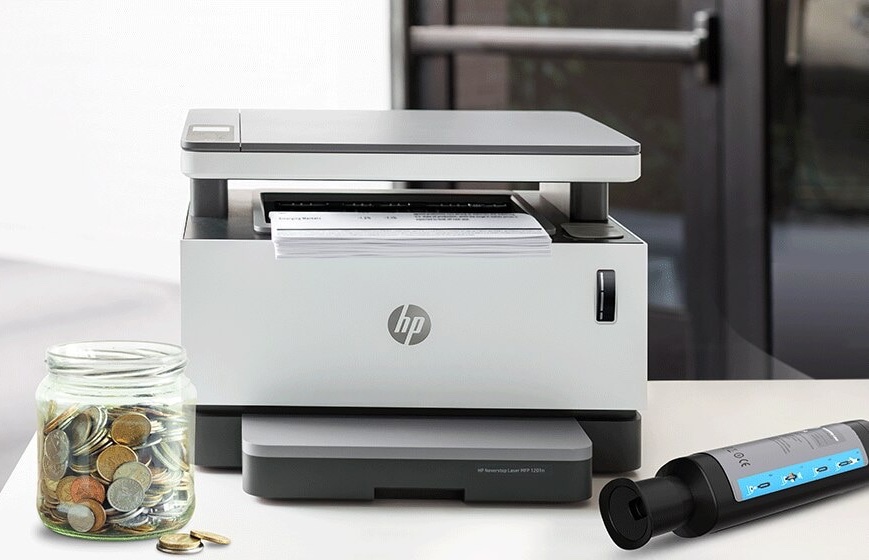
Supertank laser printers take the time and money-saving concept first introduced with supertank inkjet printers, and bring it to the world of laser printers. This means supersized toner cartridges that are easy to reload, for thousands of pages worth of printing right out-of-the-box.
Who are Supertank printers best suited for?
Supertank printers are ideal for power users, whether that’s a business, home-based business owner, or family with various printing needs. Students might also appreciate not running out of ink just before a big report is due. Parents can confidently send their kids off to college or university with a supertanker printer, and not worry about the child having to incur additional costs for ink.
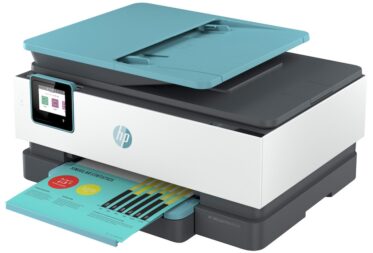
Inkjet printers
Inkjet printers work by spraying tiny droplets of ink directly onto the paper. With full-colour inkjets, coloured dots of up to eight different coloured inks are layered in patterns, or directly on top of one another. They output rich, detailed graphics and crisp text for document printing, and can print on a wide range of paper types and sizes, including standard paper, as well as scrapbook papers, business envelopes, labels, and more.
The advantage is crisp, detailed text and images. But they can have varying print speeds and standard cartridges have a limited ink capacity, making inkjets more ideally suited to light printing needs. If you’re planning to constantly make hundreds of prints quickly for meetings or events, you might want to consider a different type of printer.
Who are inkjet printers best suited for?
Inkjets are great for use at home, by students, or small business or home-based business users who only want to print a selection of documents, like reports or invoices, and occasional graphics. Business users will probably want to opt for an all-in-one version that adds scanning, copying, and/or faxing capabilities as well to meet their more advanced needs.
Laser printers

Laser printers use static electricity and toner, which comes in the form of powder instead of ink, to transfer images and text to paper. They are designed for those who need to print large volumes of prints quickly, and at a low cost. The advantage is that you don’t have to wait for the ink to dry, and don’t need to worry about ink smudging when printing large documents on a number of pages at once. They are fast, efficient, and versatile.
Who are laser printers best suited for?
Laser printers are ideal to use in an office with multiple workers who are printing lots of documents and/or lengthy, multi-page documents. But they can be a good option at home as well. If you print large numbers of documents, whether they be recipes for your own personal catalogue, book reports from multiple students, or hand-outs for gatherings, a laser printer might be your best choice.
Instant photo printers

Available from brands like Polaroid, Fujifilm, and HP, instant photo printers are typically small, handheld devices that you can use for printing photos on the go, directly from mobile devices, like a smartphone or tablet. They work with apps and special paper that comes with ink already inside that almost magically comes to the surface when you insert a sheet and print an image. You can usually add fun filters and effects, and some work with paper with adhesive backs so you can stick a print to a surface of your choice.
Who are instant photo printers best suited for?
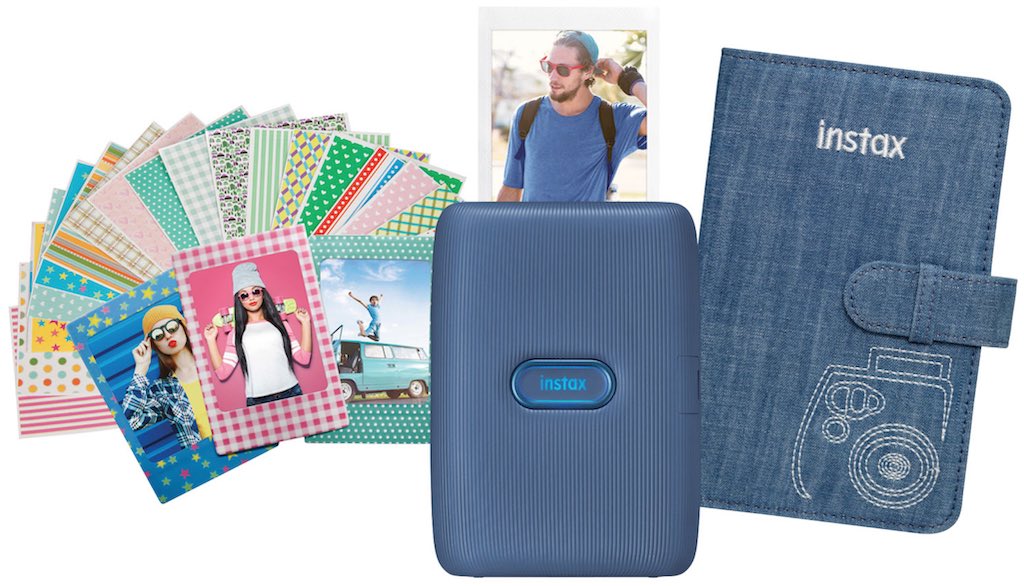
Instant photo printers are great for young users looking for a fun, instant photo option. The stick-able photos can be used to decorate a backpack, notebook, or locker. They can also come in handy at parties or work functions, allowing guests to have fun snapping their own photos and instantly getting copies to take home.
3D printers

3D printing is one of the most exciting developments in home printing. Once a technology primarily used for commercial purposes such as prototyping and manufacturing, home 3D printers may just be the ultimate creative tool.
3D printers work by heating and melting spools of filament made of plastic, resin, or even bio material. They then extrude or “print” it in many thin layers to create a precision, three-dimensional model. The printer works from a digital file of the object that is uploaded from a PC to the 3D printer. Depending on the material used, these 3D models can be different colours (even multi-coloured) and range from rigid to flexible. Home 3D printers can be used to make a wide range of objects including toys, decorations, replacement parts, and artistic creations.
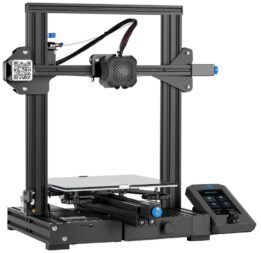
Other types of printers
There are two other types of printers worth mentioning: dedicated photo printers and electronic cutting machines.

Photo printers are designed to reproduce high-quality photos at home, directly from a camera, phone, or file on the computer through a wired or wireless connection, or from an inserted device, like a memory card or memory stick. Some even allow you to edit the photos, like removing red-eye or cropping, directly from a touch or button panel, without the need for a computer. They can print on photo paper, cards, or even be used to make CD/DVD labels. They’re ideal for photographers, or families or individuals who want to experiment and get creative, and avoid having to wait to get prints at the store or via an online order.

Electronic cutting machines (also called die-cut machines) precision-cut shapes from a huge range of materials including yardstick, vinyl, leather, iron-on sheets, and bonded fabric. These machines can make intricate cuts quickly and with extreme precision. In addition to cutting, with the right attachments they can also be used for scoring, engraving, and other uses.
They are popular with crafters, DIYers, artists, and creators. Among the best-known electronic cutting machines are models from Cricut, including the Cricut Maker 3, Cricut Explore 3, and Cricut Joy.
Comparing printers: which one’s for you?
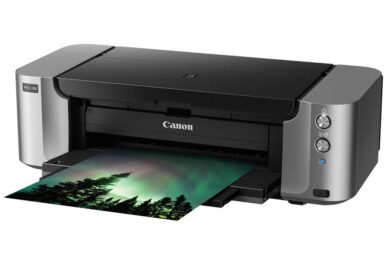
If you’re looking for a great printer to use for many different purposes at home, look for an inkjet, supertank, or even a dedicated photo printer. Small or home-based business users will also appreciate an inkjet or supertank. But if you print a high volume of pages, it might be worth considering a laser instead.
For students, a supertank printer will have you less anxious about how much ink they’re wasting on fun activities, rough drafts of school reports, or printed photos. And an instant photo printer is the perfect option for teens/tweens, or families who entertain a lot. They’re also great for social companies that hold a lot of events and want a fun way to capture memories.
What features to look for in a printer?
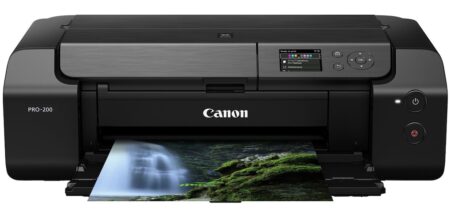 Once you’ve decided on the type of printer that best suits your needs, there are some other features that are important to consider—especially when it comes to traditional printers.
Once you’ve decided on the type of printer that best suits your needs, there are some other features that are important to consider—especially when it comes to traditional printers.
Print speeds
Check out the rated printer speed, listed as PPM (pages-per-minute), CPM (copies-per-minute), or, with photo printers, images-per-minute, or IPM. This will give you an idea of how quickly the printer outputs sheets. A glaring discrepancy between one model over another can influence your decision, especially if you’re getting a printer for multiple users, or plan to print documents that include hundreds of pages at a time.
Paper handling
Can the printer handle different types of paper? Inkjet and laser printers, for example, can usually accommodate both letter and legal-sized paper. Trays can usually hold about 100 pages, but some have multiple trays that can hold more so you don’t have to refill the paper tray as often. Some printers also offer double-sided, or duplex printing, which can save both time and paper. They use a reversing automatic document feeder that allows for printing on both sides of a single sheet without you having to manually turn it over and feed it back in. For budget-conscious users or those printing double-sided documents, it’s a useful option to have.
Memory card readers
Some printers have a slot for inserting a memory card, including Secure Digital, MultiMediaCard, or Memory Stick Duo, to print photos (or documents) directly from the media. This is great if you want to print things quickly and easily, and avoid having to use a computer. It’s particularly ideal for situations where you want to quickly print a photo snapped on your digital camera without the delay of uploading the file to a computer first.
Wi-Fi connectivity
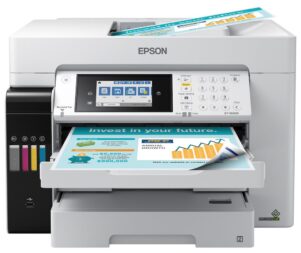
Many of the latest printers of all kinds include Wi-Fi capability, allowing you to print without even being in the room. It requires connecting the printer to your home or office Wi-Fi network but allows you to place the printer anywhere that’s convenient instead of being tied to being near a computer. This option is great for sending print jobs from wherever you are, without needing to plug in via USB. Alternatively, PictBridge technology, found in many cameras, is a simple connection for printing photos directly from a digital camera by plugging the camera directly into the printer via USB versus having to upload the image to your computer first. AirPrint is a method of wirelessly sending prints to AirPrint-compatible printers from an Apple device, like a MacBook or iPhone.
 Scanning/Copying/Faxing
Scanning/Copying/Faxing
Small and home office users, in particular, will appreciate all-in-one printers that also have a flatbed for scanning, or that can make copies.
Faxing capability might also be necessary if you deal with clients who still accept faxes.
Ink Usage
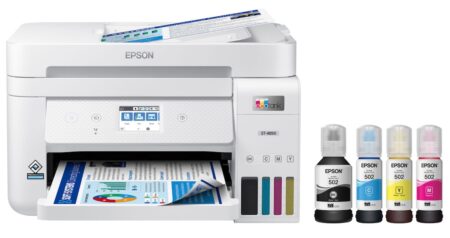
Arguably one of the most important factors when choosing a printer is how efficient it is with ink, and how expensive replacement cartridges are. Don’t get fooled into buying a printer simply because it’s super-cheap. Take a look at the cost of replacement cartridges, and the estimated number of pages you’ll get per cartridge, before making a rash decision.
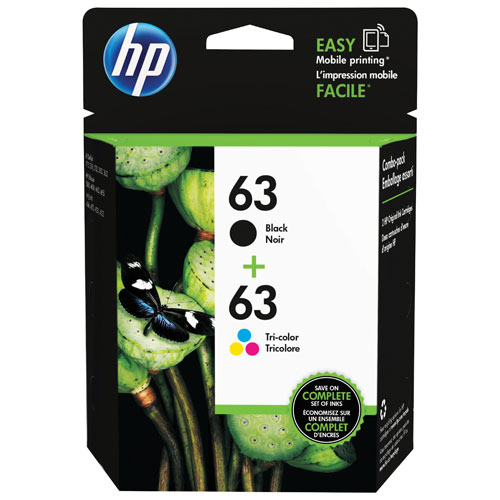 Many printers use three ink colours (cyan, magenta, and yellow) in order to make colour prints. Some use tri-colour ink cartridges, along with a separate one for black ink; and others use four-colour CMYK for creating high-contrast images. Look at whether you can replace each colour individually, or have to replace an entire cartridge whenever one colour runs out. If you’re mainly making black text-based prints, this might not be an issue. Even if another colour runs out, you can continue to use the cartridge. But if you plan to print things in colour often, you’ll want to look for a printer that uses individual cartridges, affordable ink, and can output a high print volume per cartridge.
Many printers use three ink colours (cyan, magenta, and yellow) in order to make colour prints. Some use tri-colour ink cartridges, along with a separate one for black ink; and others use four-colour CMYK for creating high-contrast images. Look at whether you can replace each colour individually, or have to replace an entire cartridge whenever one colour runs out. If you’re mainly making black text-based prints, this might not be an issue. Even if another colour runs out, you can continue to use the cartridge. But if you plan to print things in colour often, you’ll want to look for a printer that uses individual cartridges, affordable ink, and can output a high print volume per cartridge.
Supertank printers arguably provide the most bang for your buck in this respect.
Touch displays
 It might not be a deal-breaker, but a convenient touch display can make it simple to navigate menus and set your preferred printing options, including paper size, how many copies you want to be printed, and even the email address you want a copy of the document automatically sent if this feature is included.
It might not be a deal-breaker, but a convenient touch display can make it simple to navigate menus and set your preferred printing options, including paper size, how many copies you want to be printed, and even the email address you want a copy of the document automatically sent if this feature is included.
App connectivity
Being able to use an app and print directly to a printer from wherever you are can be a very convenient feature for on-the-go business users, students, and busy families. Several such apps are available and work with various compatible printers, including, as mentioned, AirPrint, as well as Google Cloud Print, and specific printer apps. Some apps will even alert you when the printer ink is running low so you can proactively get refills.
Installing a printer
Many printers are fairly simple to set up: just plug in and download the required software and/or drivers. Depending on your computer, it may be as simple as selecting the new printer from the print menu—no driver download or installation required. Geek Squad Home Membership can help if you aren’t sure about how to set up a printer, especially if there are multiple users and computers that need to be connected.
Take the next step

Whatever your needs, there’s a printer that can meet them. Check out plenty of printers in all categories at Best Buy Online.




I need a printer copier fax prefer to use toner. What do you recommend?
Hi Sandra,
I sent this question to the printer team at Best Buy’s head office and they suggested these two laser printers (since laser printers use toner):
Colour: HP Color LaserJet Pro M283fdw Colour Wireless All-In-One Laser Printer | Best Buy Canada
Black and White: HP LaserJet Pro MFP M227FDW Wireless All-In-One LaserPrinter | Best Buy Canada
Best regards,
Martin
I need a printer scanner that will print on 11 by 17 inch paper.
Hi, I recommend the Epson Workforce Pro WF-7480 – https://www.bestbuy.ca/en-ca/product/epson-workforce-pro-wf-7840-wide-format-wireless-all-in-one-inkjet-printer/15178521
Comments are closed.