
When you’re working on a MacBook, it’s hard not to admire the crisp Retina display. But let’s face it—no matter how good it looks, the limited screen space can get in the way. Whether you’re editing a video timeline, designing visuals, crunching numbers, or juggling multiple windows, things start to feel cramped fast—and that can slow you down. That’s where the BenQ MA320U monitor comes in.
Built specifically for MacBook users, this sleek 32-inch 4K Ultra HD display gives you the extra space, true-to-Mac colour accuracy, and seamless integration that macOS users often struggle to find. With a clean silver finish that complements Apple hardware and features designed to feel right at home in a Mac setup, it doesn’t just work with your devices—it blends in like it was always meant to be there. If you’ve been looking for a monitor that feels like a true extension of your MacBook, the BenQ MA320U might be exactly what your workflow’s been missing.
Experience true-to-Mac colour accuracy with M-Book Mode

One of the first things you’ll notice when connecting your MacBook to a standard monitor is the colour difference. Blues might look a little too blue, reds a bit off, and the whites well, not quite white.
The BenQ monitor fixes that with M-Book Mode. This feature automatically matches the monitor’s colour output to your MacBook’s native display. Thanks to BenQ’s exclusive Mac colour-tuning technology, you get true-to-life colour consistency across both screens without adjusting any settings. So, whether you’re a photographer reviewing edits, a designer checking branding colours, or just someone who cares about what Netflix looks like you can trust what you see.
USB-C monitor for MacBook: One cable for power, display, and connectivity
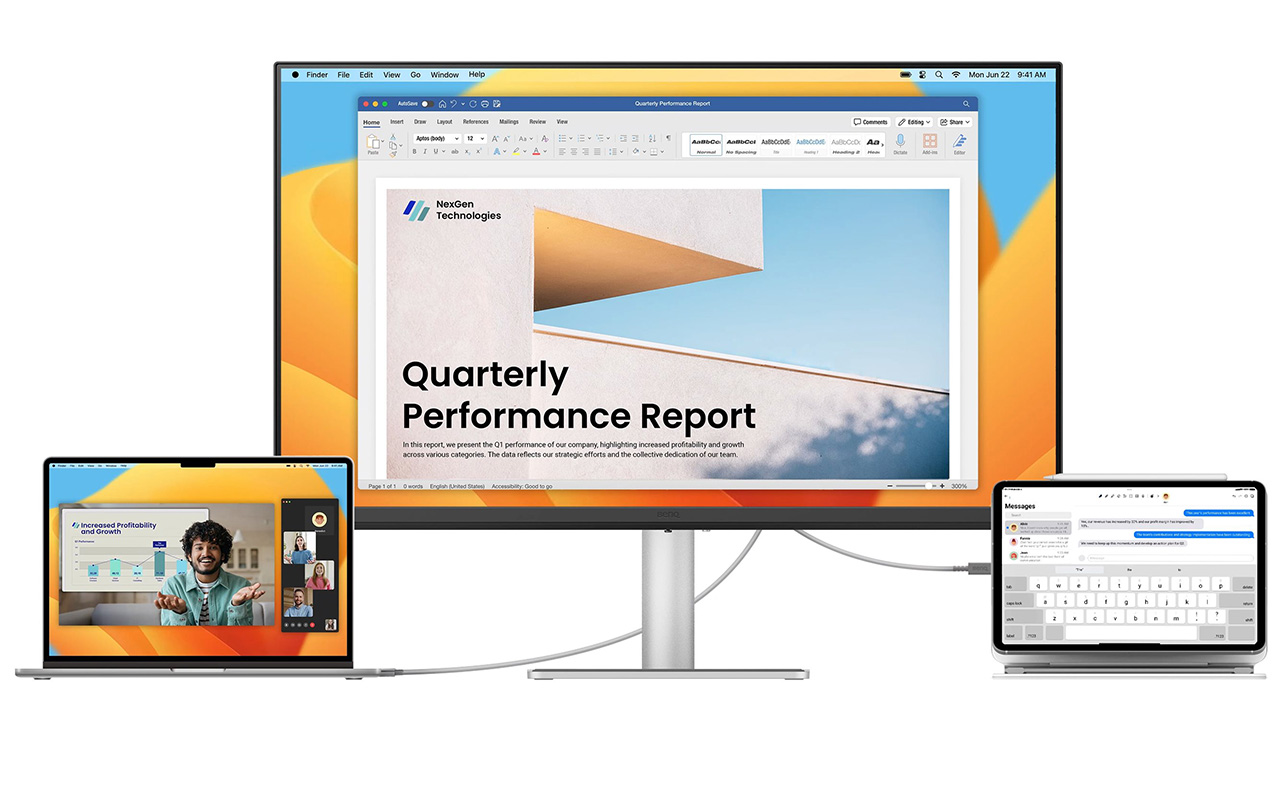
Gone are the days of dongles dangling off your MacBook. The MA320U includes a USB-C port that delivers 90W of power, letting you charge your MacBook and iPad while simultaneously transmitting video and data through a single cable. But it doesn’t stop there. This monitor doubles as a connectivity hub, with:
- Two USB-A ports for peripherals like your keyboard, mouse, or external drive.
- An additional USB-C port for charging your iPhone or connecting another device.
- Two HDMI ports for gaming consoles or additional computers.
This makes it the ideal centrepiece for a clean, clutter-free desk setup whether at home or in the office.

Not sure what to look for in a monitor?
This quick guide breaks down everything you need to know to find the perfect screen for your setup.
Seamless macOS experience with Display Pilot 2 and native keyboard controls
What really makes this display feel Mac-native is how well it integrates with macOS. With iKeyboard support, you can adjust brightness and volume directly from your MacBook’s keyboard. That means no fiddling with hidden buttons or clunky on-screen menus just tap F1 or F2 like you normally would. Even better, BenQ’s free Display Pilot 2 software brings additional features to the table. Once installed, this app gives you:
- A Mac-style interface with quick access from your menu bar.
- Brightness Sync, which matches the monitor’s brightness with your MacBook’s ambient light settings.
- FocuSync, which syncs with your macOS Focus modes to reduce distractions when you’re working, meditating, or even podcasting.
- Always-on power charging, meaning your devices keep charging even when the monitor is off.

Stay focused with the BenQ MA320U’s nano matte, anti-glare display
If you’ve ever tried working in a bright room with a glossy screen, you know the struggle reflections everywhere. The monitor solves that with a Nano Matte display, which cuts down glare without dulling the image.
This panel is also TÜV Rheinland certified as “Reflection-Free”, and includes Low Blue Light technology to reduce eye strain. That’s especially helpful for anyone spending long hours in front of the screen, whether you’re deep into editing or just answering emails all day. Pair that with a 60Hz refresh rate and VESA DisplayHDR 600 certification, and you’re getting both comfort and crisp detail in a single panel.

Ergonomic stand for better posture and seamless MacBook alignment
A good monitor doesn’t just look nice it should feel nice to use too. The Height-Adjustable Stand (HAS) on this monitor gives you up to 115mm of height adjustment, plus:
- Tilt from -5° to 20°
- Swivel 15° left or right
- Pivot 90° for portrait mode
That makes it easy to line the screen up with your eyes, match your MacBook’s height, or rotate the screen vertically for coding or reading. And yes, the silver stand matches your MacBook’s style. Even the base includes a rubber pad to safely rest your laptop or place your iPhone while charging no scratches, no worries.
Upgrade your Mac setup with the BenQ MA320U monitor
If you’re using a MacBook and still juggling cables, colour mismatches, or clunky monitors, the BenQ MA320U might just be the upgrade you didn’t know you needed. It’s not just compatible with macOS it’s crafted with the Apple user in mind. Every detail, from the one-cable USB-C setup to the Mac-accurate colour tuning and intuitive Display Pilot software, works together to deliver a display experience that’s seamless, stunning, and seriously satisfying.
And if you’re ready to elevate your desk setup, there’s no better place to find it than Best Buy Canada. With fast shipping, easy returns, and knowledgeable staff to answer your questions online or in-store, it’s the most convenient way to get the monitor your MacBook deserves. Whether you’re editing, designing, creating or just watching the latest season of your favourite show in ultra-HD this display transforms your Mac workflow into something truly next-level.




