 If you have young kids with an interest in coding, robotics, or STEM toys, then you’re going to want to learn all about today’s review topic—the Botzees Coding & AR Robotics Kit. This educational toy helps kids to learn in the key STEM fields of Science, Technology, Engineering, and Math. It also happens to be a lot of fun. I’ve recently had the chance to check this kit out and build some of the 6 different robot configurations it offers. Read on for all the pertinent details of this set as well as my own thoughts and overall experience with it.
If you have young kids with an interest in coding, robotics, or STEM toys, then you’re going to want to learn all about today’s review topic—the Botzees Coding & AR Robotics Kit. This educational toy helps kids to learn in the key STEM fields of Science, Technology, Engineering, and Math. It also happens to be a lot of fun. I’ve recently had the chance to check this kit out and build some of the 6 different robot configurations it offers. Read on for all the pertinent details of this set as well as my own thoughts and overall experience with it.
What’s Inside the Botzees Box?

What you’ll find inside the Botzees box is a collection of plastic bits and pieces that are reminiscent of many other build toy sets. There are over 130 parts and pieces in all, including one that is essentially the brain of the unit, and 2 more that are motors.
What’s great about the pieces in the Botzees kit, though, is that they are made large and easy for a child’s hands to grip and handle (the goal here is to stimulate children’s imaginations with tactile learning through tangible hands-on play). Note, the recommended age range for this toy is 4 and up.
Using the many oddly shaped pieces, you can build 6 different predesigned Botzees robots, each with its own name and unique personality. One of these resembles a walrus or seal, another looks like a crocodile or alligator, one resembles a monkey, another could be a robot riding a dog (??), and the others just look like different variations of a standard robot on wheels (the full collection of pieces is shown in the image below).

But kids aren’t just limited to these preselected designs. They can build whatever creation their imaginations can conjure (within the limitations of the pieces they have to work with). Botzees robots also have many talents when built, like being able to dance and move around, drum and make other sounds, and even light up.
These fun features are controlled via the free (iOS and Android compatible) Botzees AR App, which has three main functions that it performs, including to “build” (one of the official Botzees modes), “code” (program your bot to do different things), and “control” (as in freely drive your bot around using the app’s control icons—forward, backwards, turning, etc.). The screen capture below shows what the app’s control screen looks like (you actually get to see your robot moving around on screen between the control icons via your smart phone’s camera).

The app also has 30 interactive AR (Augmented Reality) games and puzzles to enhance the learning experience (located in the “code” section of the app). These fun tools teach kids key coding concepts using visual cues that are easy for kids to follow and understand. These puzzles are also better suited to use on a tablet than a smaller smart phone, but a phone was all I had to test them out with.
Shown below is a screen capture of several augmented reality (AR) creatures floating and dancing in mid air around my Botzees robot. Seeing these 3-D creatures move about on your device’s screen is extremely cool, and I’m sure that most kids would absolutely love it!
All kids need to do to activate the creatures is drag one of the icons on the left of the screen down to the algorithm building area at the bottom of the screen. In this particular game, there are 3 purple icons to choose from, with each giving rise to a different quantity (either one, two, or three) of the same cool creatures that dance about on your screen for a few seconds before disappearing. You can see this game in action in my video below.

Also note that the other icons (on the far left of the screen) open tabs to different types of games, such as making cool music. There’s pretty much something for kids of all different interest types.
Building and Playing with the Botzees Coding & AR Robotics Kit
When you first open the Botzees Coding and AR Robotics Kit box, you’re met with dozens of plastic build toy bits and pieces that you will use to build the various different Botzees robots. This can be a bit overwhelming at first, but it’s also super exciting. I can only imagine what a child might feel opening a box like this, full of such colourful and creative pieces, and what feels like limitless possibilities!

What I didn’t realize until I built my first Botzees robot (the little guy shown above) is that some of the predesigned bots only use a fraction of the pieces included in the set. What’s more, this particular bot took all of 5 minutes to build, which was much quicker and easier than I expected (I thought it would take at least 20 minutes, though not every build is quite so simple).
The great thing about each of the preselected builds is that the Botzees AR App walks you through every single step of the process using a 3D image that can be viewed from any angle you wish simply by running your finger across the screen to turn and manipulate the orientation of the image (see the screen shot below for a better idea of what I mean).
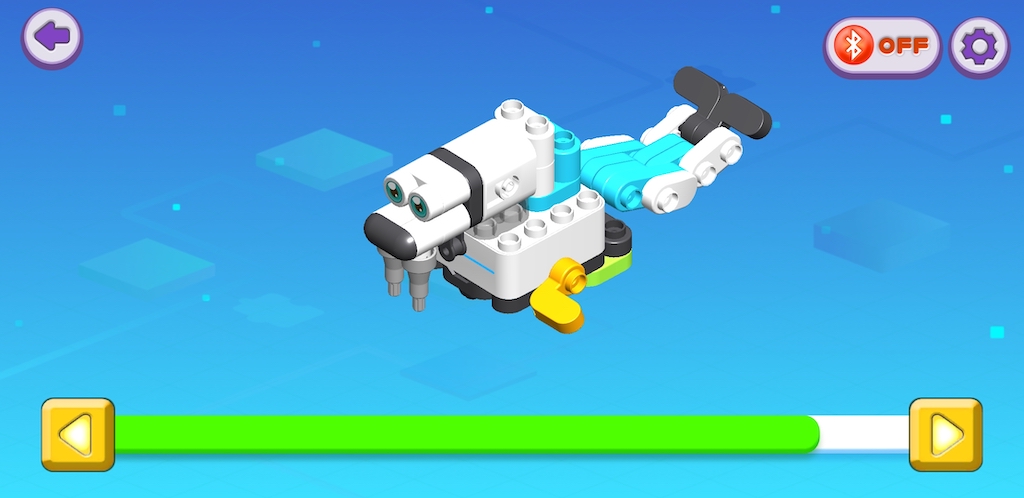
Once your Botzees creation is fully built, that’s when the real action begins. I particularly enjoyed being able to roll my creation around using the directional control icons in the app. The fact that wheels are included in the set’s bits and pieces makes a whole lot of movement possible.
Examining the Video Evidence
Please take a handful of moments to examine my brief video overview of the Botzees Coding and AR Robotics Kit. In it you’ll see what the set looks like, both in pieces and combined (at least in one of its forms), and you’ll also see a little bit of the assembly process, as well as some of what a fully assembled Botzees robot can do:
Final Thoughts on the Botzees Robotics Kit
Having had a couple of weeks to mess around with the Botzees Coding and AR Robotics Kit and build a few of the different predesigned Botzees characters and try the included AR puzzles, I have to say that I’m pretty impressed with the kit overall.
What one expects from a toy like this is, first and foremost, for it to be fun. It is, and I definitely think that kids across a variety of different age groups will enjoy it—particularly if they are into build toys or have an interest in the STEM field subjects.
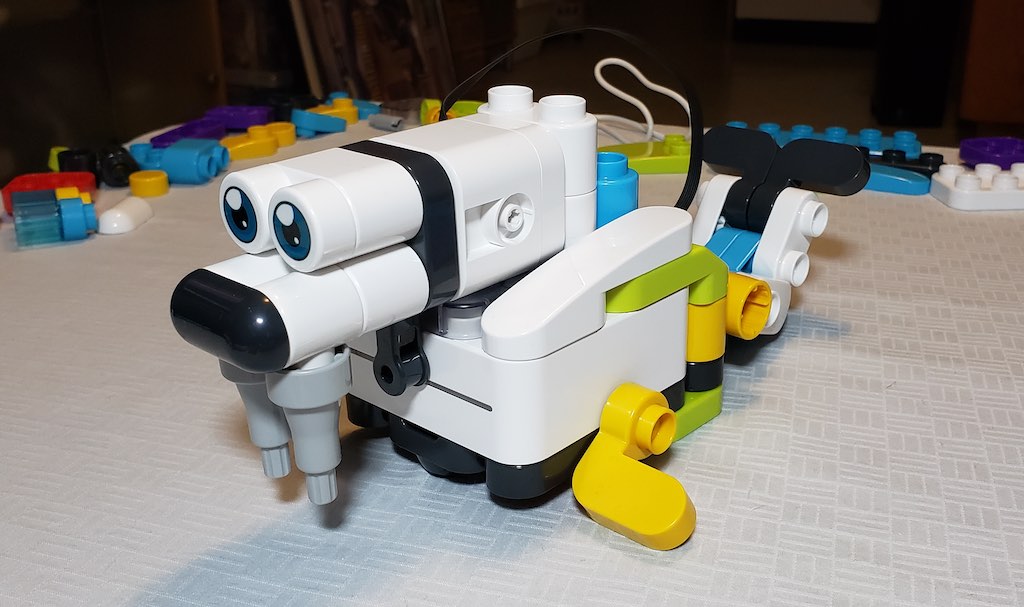
Secondly, since this kit claims to be educational, it has to follow through on that as well, and it certainly does that. If kids use the set as intended, building the different Botzees robots, creating their own designs, and using the AR puzzles, there’s a lot they will learn from this set.
To me, those things taken together make this a very successful toy, and I have no difficulty whatsoever recommending it to any and all who find STEM toys exciting and fun. If you’re looking for a fun and creative toy featuring multiple play patterns to give to your child, the Botzees Coding and AR Robotics Kit is it!

For all your other Smart Toys & Robotics options, visit Best Buy Canada today and see all the great selection.




It’s so cute, I love it! I know I’m not the target audience, but I would have a lot of fun with this!
Comments are closed.