
Samsung makes more than one foldable but the Galaxy Z Flip6 may be the most recognizable of them all at this point. Seeing one out in the wild still feels like a sighting but people do have them. The Flip6 feels like both a tilt into the future as well as a throwback to the past.
Part of that is the recent past since this device bears such a strong resemblance to its predecessor. Samsung didn’t make major changes here, choosing instead to focus on AI-driven software features to give the device its own sense of identity.
Samsung Galaxy Z Flip6 (as tested):
|
A familiar face for the Flip6
Put the Galaxy Z Flip6 next to the Flip5 and you’d be confused as to which is which right off the bat. Samsung made no major physical or aesthetic changes. The dimensions and weight are the same, as is the hinge that opens up the two halves. This marks the first time Samsung hasn’t increased the size of the Cover Screen on a new Flip. Not that there was a whole lot of real estate to expand it, as is, but it shows that Samsung feels good about the look it’s come up with.
One thing that sort of stands out is the crease in the middle of the 6.7-inch main display is a little flatter than before. Otherwise, it’s the same panel, with the only meaningful upgrade being its increased brightness. You still have to be careful with the screen protector (which must stay on) because its edges are magnets for debris and lint. I will give Samsung credit for returning to a matte finish for the back panel because it attracts far fewer fingerprints and smudges.
The more instrumental changes come under the hood. The Qualcomm Snapdragon 8 Gen 3 chip is key for running the Galaxy AI features Samsung touts, but so is the upgrade to 12GB of RAM. It’s also got a larger 4,000mAh battery, which is always a plus on a phone that needs extra juice.
As before, you need to adjust certain settings to make the most of the unique design here. To optimize all apps to work on the main screen, go into Settings -> Advanced Features -> Labs and toggle it on. Don’t forget to also toggle on Multi window for all apps to get Flex mode to work too. More apps generally work with this setup, but in going through this process, you also allow apps to run on the Cover Screen. Those are still really limited in number, but you can at least get Google Maps and YouTube to work without flipping the phone open.
Performance and software
The overall and software story largely rests on the familiarity established by previous versions. For example, Flex mode works the same way when you toggle it on (see above). As does multitasking when splitting two apps on the main screen. The Cover Screen presents the same widgets, which you can choose from to add more to the mix. When it comes to general usage, you won’t see a dramatic difference between the Galaxy Z Flip6 and Flip5.
The Edge Display menu is as close as you’ll get to a quick shortcut to certain apps, or dual-app combos for split-screen. But even when you flip the phone closed, app access feels limited. Samsung’s had time to work on this, so it’s odd that we’re still sitting in the same position a year later. Apart from YouTube, Netflix, Google Maps, Waze, and Messages, all other apps essentially force you to flip it open. True, you can manage certain things in the Cover Screen, like controlling audio playback, recording audio, checking the weather, setting reminders and alarms, and taking calls.

The problem is that list is nowhere near as extensive as it should be by now. One workaround worth trying is to download the Good Lock app from the Galaxy Store. It can override some of the limitations and make it easier to run more through that screen.
Even stranger is Samsung collaborated with Qualcomm to develop and optimize the Snapdragon chipset for this phone. It should have the power to run the DeX desktop software when you plug into a monitor, except the Flip6 can’t do it. It can handle games, though really isn’t a reliable gaming device.
Galaxy AI expands
Instead, the company’s focus squares on the Galaxy AI suite. These are mainly features previously introduced in the Galaxy S24 Ultra, falling under things as varied as real-time language translation, automated summaries, photo editing, and chat assistance.
What’s cool about the translation features is that they work in different ways. For instance, you can get real-time translation while on the phone with someone using Call Assist. It also works with messaging, though only with select messaging apps like the default Google Messages app. It seems to work with WhatsApp, but not Telegram, or Signal.
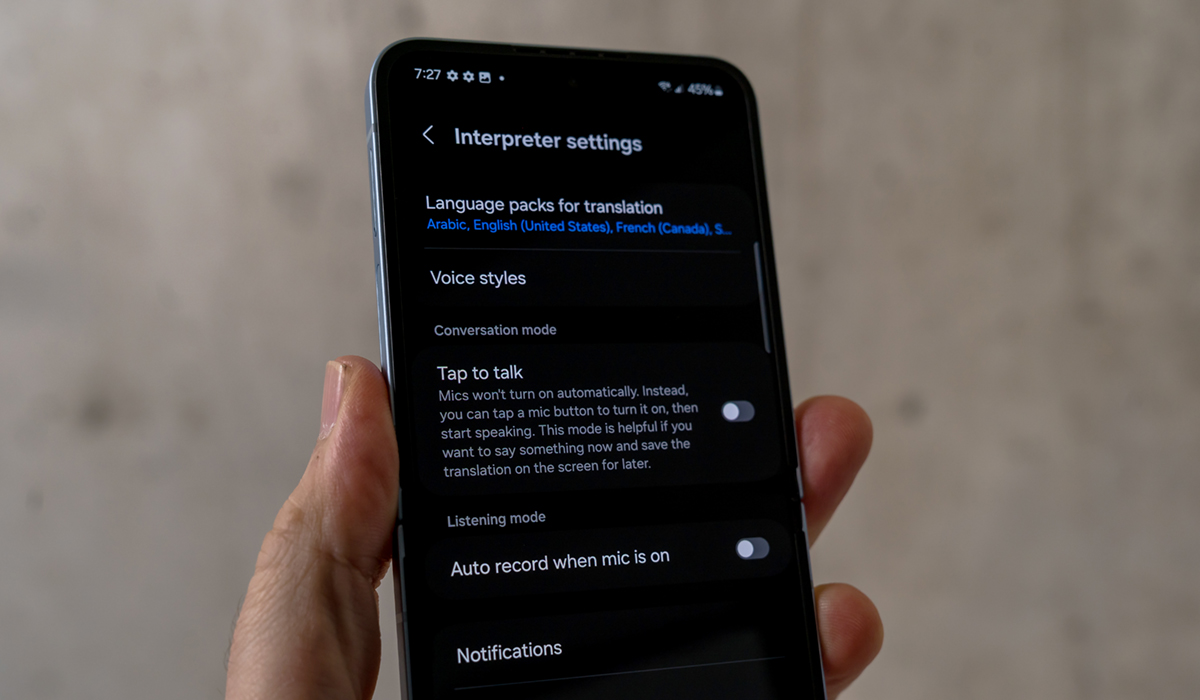
Interpreter mode might be the best of the bunch because it feels practical. Two-way translation works well between two people, especially when you fold the screen. One person can see the text in their language on the main screen while the other sees it in their language on the Cover Screen. It really is awesome when you see it in action, so long as the screen is bright enough to see.
Note Assist and Transcript Assist are also interesting, even if there’s room for improvement. It’s great to record an interview or lecture but also useful when the built-in AI can summarize it into more palatable forms. The one problem is the AI doesn’t know what you would want to prioritize out of the whole recording, leading to multiple attempts to get the summary you want. That can also apply to suggesting words or tonality for emails and messages. The key word in all this is “assist” meaning you’ll have to use your better judgment no matter what it comes up with.
Generative AI and photo editing
Samsung leaned heavily into AI photo-editing with the S24 series and continues here. You can use Photo Assist in the Gallery app to create sketches, drawings, or renders for any images you capture or hold in your gallery. The catch is you get the most mileage when it’s a selfie. For instance, I couldn’t create a stylized or cartoon version of a photo at the beach. I could draw something in the photo to generate an AI object but not affect the whole photo.

That’s in contrast to selfies where the AI can create 3D cartoons, watercolours, comic book drawings and sketches using Portrait Studio. Additionally, I could draw an item onto the image, like a hat or glasses, which it then renders into an actual object.
Expect very mixed results here. Not only did the images of me look like someone else, but drawing a hat led to disastrous options. I had a better time using the AI features to doodle things that could generate into images. There’s an artistic side to it all that feels pretty cool, even though the AI can misinterpret intentions. I tried drawing a dog once and it generated a table instead.
Galaxy AI offers a fun side to working with photos but I would say the better true editing tools belong to Google Photos. You can use Magic Eraser and other neat tools to really produce solid results.
Samsung Galaxy Z Flip6 camera test

Samsung goes with a 50-megapixel image sensor for the main rear camera, but apart from that, there’s not much to report on the camera side. The rest of the specs return from the Flip5. I didn’t notice a big difference between the photos in the Flip6. Software processing is slightly better, but that’s about it. I do like that you can shoot at full resolution at 50-megapixels, though you will need to download Expert RAW from the Galaxy Store if you want to shoot at full-res in RAW. You can technically do it in Pro mode in the Camera app when you go to Camera settings -> Advanced picture options -> Pro mode picture format. Either way, you get better results with better lighting.








What stands out more about the Flip6 is that its foldable design opens up possibilities. This is one of the easiest phones you’ll ever use for selfies. It’s also really easy to capture majestic angles by tilting the upper half. I even suggest trying to take certain shots by placing the phone on the ground. They’re the kind of photos and video that prove challenging with a conventional smartphone.
I just wish Samsung did more to make the camera feel special. As is, it’s iterative and derivative, taking so much of what came before and not injecting much that’s new to the end result. AI photo editing has its perks, but it can’t work miracles with overall composition.
Battery life
The Galaxy Z Flip6 gets a bigger battery. Add improved efficiency from the Snapdragon chip and this phone should last you a full day. Battery life has long been a challenge with the Flip series, but this is easily the best so far. It’s relative, though, considering it won’t match what other flat flagships routinely deliver. You will almost certainly have to charge the Flip6 on a nightly basis.
It supports wireless charging on the bottom half, and can handle 45W chargers via USB-C (you don’t get a charger in the box). It won’t charge as fast as other phones, either way, so you can expect to hit 50% in 30 minutes with a fast wired charger.
Final thoughts on the Galaxy Z Flip6
The Galaxy Z Flip6 never surprised me. I expected a highly iterative version of past models, and that’s what this is. It’s a solid foldable—one of the best, in fact—but not a big departure from the Flip5. You would need to have a Flip4 or earlier to appreciate the differences. But flip smartphones also have limited options these days, so it depends on what you’re looking for. Samsung bet big on its Galaxy AI suite and there are some upsides to it until it matures further.
Samsung is also offering seven years of software and security updates. You’ll need to treat the Flip6 well to make it that far simply because it’s not as durable as others. The IPX8 rating is far less resistant to dust than it is clear water. Remember that if you ever plan to use it at the beach or while camping.
The Samsung Galaxy Z Flip6 is available now in crafted black, silver shadow, white, blue, mint, peach and yellow.




