
Samsung infused the Galaxy S24 Ultra with new AI-driven features that impact what you can do with the phone in an otherwise familiar package. The S24 Ultra is a very iterative improvement over its predecessor in the grander scheme, where even the Galaxy AI features will eventually shorten the gap between them. There’s no doubt the new features make things interesting, especially when they feel useful and practical, but you will have to gauge what matters most to you with this phone.
Samsung Galaxy S24 Ultra (as tested):
|
Familiar look, new parts
If the Galaxy S22 Ultra focused more on the S Pen, and the S23 Ultra on camera improvements, the S24 Ultra mainly focuses on software related to both those things and more. That’s why the device heavily resembles the S23 Ultra. The 6.8-inch Dynamic AMOLED is the same as the previous two models, only this time with Gorilla Glass Armor for 50% more durability. It’s also a considerably brighter display at 2,600 nits peak brightness. I found it easier to see in brighter daylight, which proved convenient when taking photos in sunlight as well.
I also appreciate Samsung totally abandoning the curved edges of the display—a design choice it championed going back to 2015. The flatter display is not only better for taking photos, but I also liked it more for gaming too. To accommodate the S Pen, the design has a squarish form factor, which makes the corners feel a little more pressing, but I also got to test the phone out with Casetify cases, so I didn’t notice it as much. The titanium frames along the edges have a sturdy feel to them, adding another layer of durability in the overall design.
Under the hood, the Snapdragon 8 Gen 3 processor stands out as a more efficient chipset, helping battery life relative to performance. Samsung abandoned 8GB RAM variants with the S24 Ultra, leaving you starting at 12GB of RAM and 256GB of storage. You can choose to go with 512GB if you need more storage space, especially if you plan to take a lot of photos and video. As for the S Pen itself, there isn’t anything dramatically different, and the Ultra remains the only one of the S24 trio supporting it. The pen is pretty handy, even more so when using it to manage some of the AI features built into the device.
AI features add something new

Android 14 and Samsung’s One UI 6.1 cover the software side of things, both of which are fine, though Samsung could benefit from reforming a few things. For example, the Galaxy AI features are prominent on the S24 Ultra, but you have to go find them in the Settings app. There, you’ll see them by going to Advanced features–>Advanced intelligence where you’ll see a list of the apps or functions Galaxy AI taps into.
They include real-time translation for phone calls and messages, plus the Interpreter app for live translation when speaking to someone, which could be heard or read depending on your preference. These functions are still limited to about a dozen languages, and trying it out with a fluent Spanish speaker showed how impressive it could be. The problem was the translation tool knows formal linguistics, not necessarily common vernacular, like slang and local terms. It can be conversational for sure, just not tuned in to how people talk in all of these languages. When it comes to asking a local for directions or learning about a landmark, the feature should work fairly well.
I’ll touch on the photography AI features separately, but there are productivity ones worth noting. Voice Recorder does a nice job to record both audio and transcribe what’s being said, including the different speakers involved. Great for interviews and lectures, I see real utility for my own job, as well as students or lawyers who want an accurate record of what they heard.
Samsung Notes and Samsung’s Internet browser also offer AI-based summaries of whatever content you’ve jotted down or what’s on a webpage. It’s a pretty good start for both features, but I’m not a fan of Samsung’s browser, and Chrome already offers a similar feature on Android and iOS.
Galaxy AI and photography

Before I even get to the camera output, I have to keep the AI train going here because Samsung is truly rolling with it on the photography side with the Galaxy S24 series. One of the cooler ones is Circle to Search, which lets you take any photo (regardless of whether you shot it or not), circle something in it and do a Google search based on that. Think of it as a Google image search on steroids. Google will scour the web to find anything matching your query, which could be a pair of shoes, a jacket, earrings, camera, phone—whatever you want to look up.
It might be a little creepy to clandestinely capture a photo of a total stranger to find out where they got their shoes from, but it’s certainly possible here. Thing is, Circle to Search isn’t exclusive to Samsung at all because it’s a Google feature, and one already available on other Android devices, including Pixel phones.
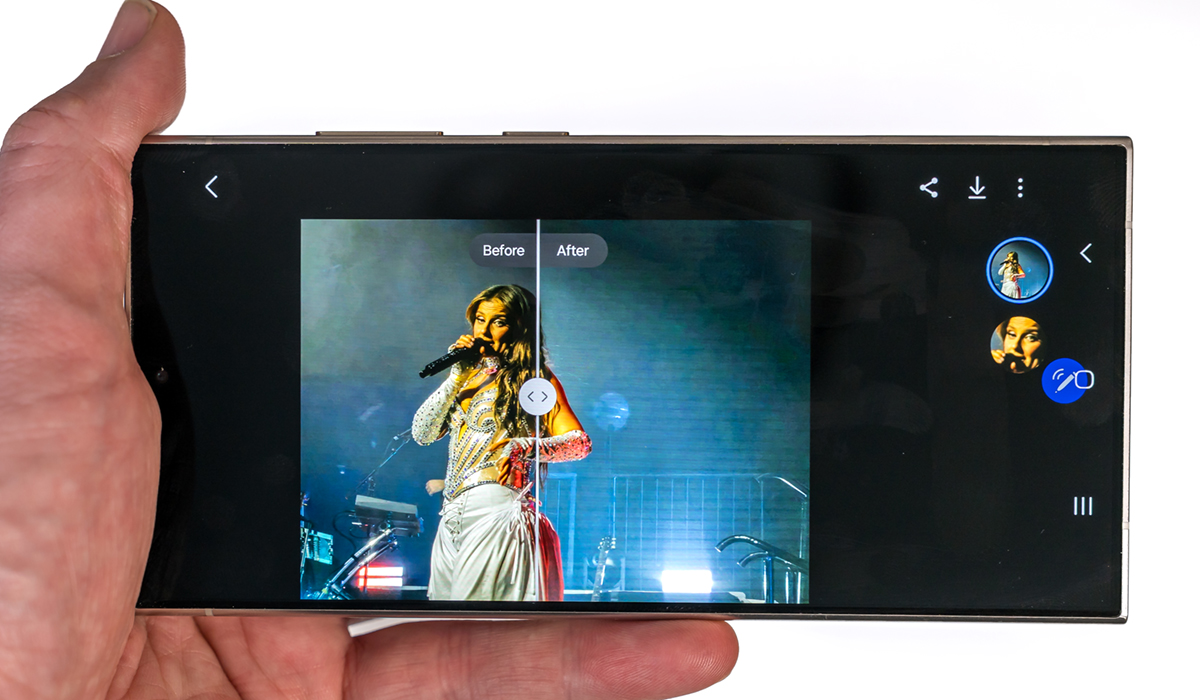
What’s more unique to Samsung is the AI-driven editing suite. Choose a photo from the Gallery app, swipe up, and you will see options to Remaster or perform a more specific edit, like removing reflections or shadows. In my testing, Remaster always appeared as an option, whereas specific selections were rarer. I also noticed removing shadows only really appeared as an option in portrait photos and not in photos where the subject was further away. Even the remastering was underwhelming at times, doing little to enhance or improve the image.

You can also try the Generative Edit route. Tap the edit button (the pencil icon) and you’ll see a blue button appear that lets you rotate the image as you wish, while also drawing around a person or object you want to move or delete. It’s impressive in how seamlessly it works, though it will struggle if the background has a lot going on, like a crowd or other detail. In some instances, the AI doesn’t fully understand intent, meaning you want to remove something but it thinks you actually just want to replace it with something similar. There’s also a challenge with the shadows cast by a subject you want to remove. In those instances, you need to remove the person/object and shadow separately, which can sometimes lead to unintended results.
I like that the photo’s metadata includes acknowledgement that an image was edited using AI, including a watermark in the corner (that you could always crop out). It’s not hard to remove an image’s metadata either, so these aren’t bulletproof contingencies, but they are a step in the right direction when it comes to transparency.
Camera

Not a whole lot changed in what Samsung offers with the Galaxy S24 Ultra compared to the previous S23 Ultra. The specs largely stay the same, save for an improved image sensor in the main camera and a 5x telephoto lens replacing the previous 10x zoom lens. You can still take 200-megapixel photos with the main lens, or drop it down to 50-megapixels or 12-megapixels depending on need. At 50-megapixels, you can use the 5x telephoto as well, which is nice and handy when you need it.
Super HDR support also means images will have more detail in shadows and highlights, which you’ll notice in the Gallery app. It will also apply when using Instagram to capture photos and video directly from within the app, marking the first time a social media app has that kind of access. More apps will probably take advantage of it going forward, with Night mode and ultra-wide and telephoto cameras already available to several third-party apps. Those who seek more manual control will like that Expert RAW now offers a 24-megapixel option to go with the 12- and 50-megapixel choices.
What to expect in image quality

There were times where I actually would’ve preferred Super HDR stay off because the effect ruined what was otherwise excellent composition. The problem is HDR obviously doesn’t know when to back off, so in a case where we have Nelly Furtado live on stage with a spotlight on her, it thinks I would want everything behind her lit up when using the telephoto lens. I didn’t and so it forced me to find ways to reintroduce the contrast I saw with my own eyes.
Despite that, the Galaxy S24 Ultra has a stellar camera array that proves versatile. I would’ve liked a 10x zoom like the one in the S23 Ultra, but the 5x is surprisingly good even in low-light situations. Pretty much anything you snap with this phone will turn out to be a usable image, with the only real challenge being movement. To me, this is the one thing Samsung needs to figure out because shooting sports or action leads to a mixed bag of results. Some photos turn out pretty well, whereas others are blurry.
Other brands are addressing this with dedicated action modes that raise the shutter speed to freeze subjects while also raising the ISO to ensure the camera gathers enough light. Hockey is easier to capture because of how much light the ice reflects, but it would be harder to do in a darker environment. I often edit the photos that I like most, and that’s reflected in some of the shots shown here.










The 200-megapixel option still stands out for cropping in later. You could take a photo of a bigger scene and then still retain a fair amount of resolution afterward by cropping in. As before, though, you can only get away with it in optimal lighting conditions, like daylight, because the pixels are too small to gather more light. You’ll notice the difference when you take the same low-light photo at 12-megapixels, which takes in far more light. Low-light performance is better all around, including for video, but my favourite addition is applying slow-motion to an existing video. You can do this with any video you have stored somewhere else, including Google Photos or something someone messaged you. The exceptions are video you’ve captured using the other specialized video modes, like Pro Video, Portrait Video, Dual Recording and Single Take.
Battery life

With so much processing going on just to manage the Galaxy AI features, I wasn’t sure how well the Galaxy S24 Ultra would hold up. The Snapdragon 8 Gen 3 chip helps a great deal, as does the improved cooling system to keep the phone from getting too hot. I made it through a full day with a lot of photo and video capture on top of all the other basic daily usage. I would say it’s slightly better than the S23 Ultra for sure, and may even be more so once the S23 lineup also get the same Galaxy AI features.
Still, you will need to charge more than you would with other phones simply because of everything the phone can do. The only catch is the S24 Ultra doesn’t charge as fast as competitors do. It took at least 75 minutes to go from empty to full whereas the OnePlus 12 did it in half that time. There’s no charger in the box but even using your own, the phone maxes out at a 45W charging speed. Wireless charging tops up at 15W, though you won’t get support for the faster speeds Qi2 chargers will offer, so there’s that.
Final thoughts on the Galaxy S24 Ultra
I didn’t mention the Galaxy S24 Ultra as a gaming device, but I have to note it here because it’s just as good as its predecessor that way—maybe even better because of the advanced cooling. Not to mention tapping into a desktop PC experience through DeX. They add yet another two notches onto a phone that is as powerful as ever because of how much it can do and how consistently well it does them all. It is expensive and not worth the upgrade from the S23 Ultra, given that phone will get the same AI features soon but if you’re in the hunt for something new after a few years, this phone has plenty to like. Or you could opt for the Galaxy S24+ or S24, both of which also have the Galaxy AI features.
The Samsung Galaxy S24 Ultra is available now in titanium grey, titanium black, titanium violet and titanium yellow. You can also find the Samsung Galaxy S24 and Galaxy S24+ at Best Buy.




