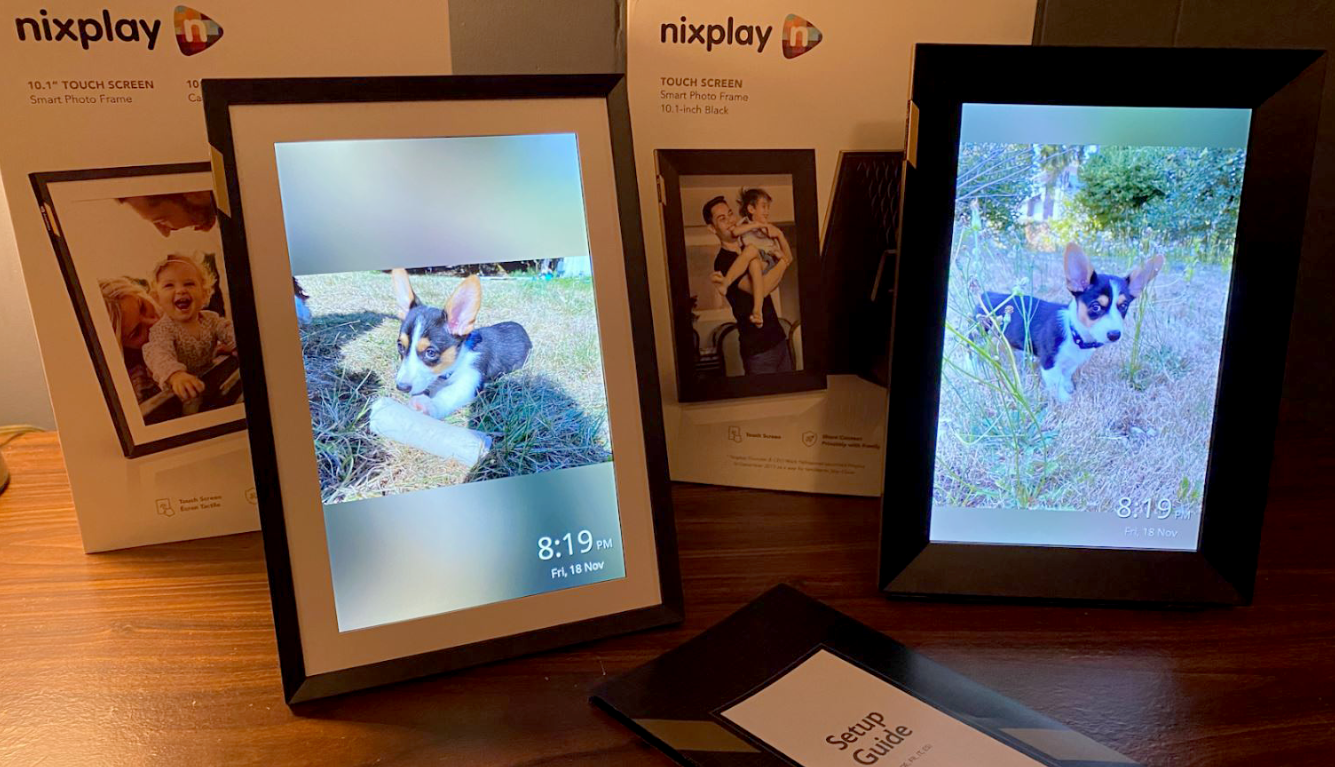
After testing out the new black and classic white Nixplay Touch 10 digital smart frames, I can see why the Nixplay brand is among the top of the digital photo frame market. Built-in Wi-Fi and easy photo-sharing options make these picture frames a great choice for anyone who wants to display their favourite photos. In this review of two of their 10.1-inch frames, I’ll go over everything you need to know about these smart frames and I’ll walk you through a few of my favourite features so you can see why they would make a great gift.
Features of the Nixplay Digital Touch 10 picture frame
I’m still blown away by the features and display possibilities presented by these digital frames. Both Nixplay frames are quite similar, and the main difference is the wall mounting option you get with the black frame. I thoroughly enjoyed using both frames. Here are the features both frames share.
-
- 10.1” screens with a 16:10 Aspect ratio and a 500:1 contrast ratio
- 8000 MB of built-in memory with added cloud storage
- Encrypted digital protection for your frame and playlists
- A concave shape gives protection in case of drops
- Wi-Fi connectivity
- Auto-rotate and resizing functions
- Smart on/off motion sensor and auto-on timer/alarms
- 720p touch screen with HD quality for video and photos
- Built-in speakers for videos with sound
- Encrypted digital protection for your frame and playlists
- Wall mounting option on New Touch 10 Edition only)
Unboxing the Nixplay 10.1” digital frames
When I unboxed the Nixplay smart frames I was greeted with a stylish and simple foldable setup guide. This small pamphlet had all the instructions for set-up on one page and included easy-to-follow photos. Both digital frames came with attached screen protectors, and I liked that feature because it ensures no possible damage to the screen before you’re ready to display it. Both Nixplay frames included a standard power cable and a curved base. The power cable does need to be plugged in at all times during use.
The Nixplay black edition digital frame comes with a few extra parts the classic version doesn’t have. The most notable extra part included with the black frame is the two-part stand. For wall mounting, it comes with a bag of screws and extra instructions that are easy to follow. The screen protector for this device includes a note that says with every purchase of this frame, Nixplay plants a tree. I really like that as it’s a nice bonus if you plan on gifting the frames. It shows that it’s an environmentally conscious gift.
Overall, the setup is minimal and the frames had all the parts I needed to get straight into trying out these devices. Within a few minutes, I had everything plugged in and was ready to download the app.
Connecting the frames to the Nixplay app
To get the most out of your Nixplay digital frame, you’ll need to download the app on your smartphone. There is also an option if you’re gifting the frames to someone who may have difficulty with digital devices. People can upload photos directly to the frame’s playlists via email.
After some easy pairing and Wi-Fi setup, my frames were ready to have photos added. The app is extremely intuitive and simple to use. It features a clean design that even comes with a handy startup checklist. You can set up 5 smart frames and 5 playlists with 100 saved photos each. You can increase the number of photos you add by using cloud services like Google Photos.
Editing your photos in the Nixplay app
The Nixplay software lets you edit your photos directly in the app. I liked that it eliminates the need to crop the photos on your phone before adding them. Most of the advanced features in the photo editing option are locked behind a subscription paywall, but you can crop and resize as those functions are included in the basic functions.
Share access to the frame with friends and family
One of the most valuable features of the frames is the ability to share access to the frame or a photo playlist with up to 20 different people. This saves you from having to wait for someone to send photos to you. Family members can even share their photo memories without needing to download the app themselves. With this feature, even a family member or friend who lives halfway around the world can add photos to your Nixplay frame via email.
The Nixplay built-in encryption software protects your photos and memories from any digital tampering. With the ability to invite people to frames, you’re also able to choose who has access to your digital frames and that provides a stress-free experience when sharing photos with family.
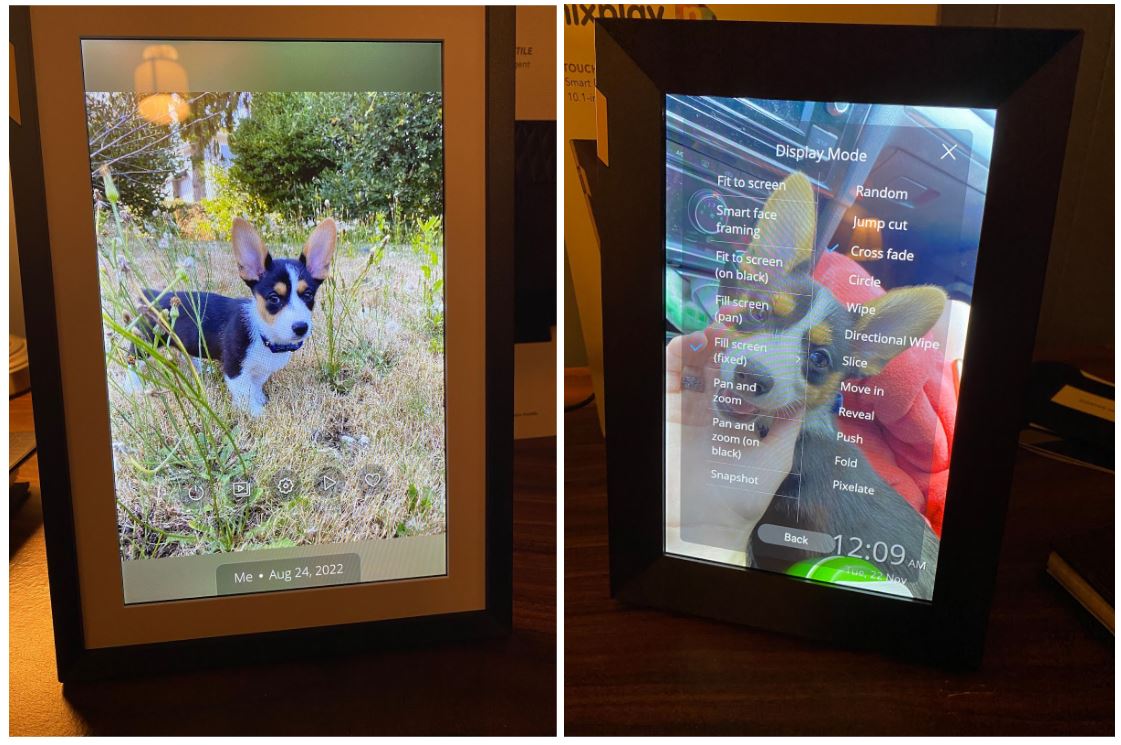
Built-in touchscreen capabilities and display
While the Nixplay app has everything you need to edit your photos, you might not want to pull out your smartphone every time you want to change something. That’s where the built-in smart touch screen comes in. These screens allow you to access a number of settings and commands with the simple tap of a finger. I did notice a bit of delay when it came to using the smart frame touchscreen commands. It paused for a second, but it was barely noticeable.
The pop-up menu lets you adjust all kinds of settings from selecting playlists to adjusting screen brightness or volume. One of the settings I went to right away was the display section. I switched my photos from fit to fill to eliminate the empty space around landscape photos.
You can change the transition mode that moves from one picture to another as well. There are a wide array of included options such as cross fading, panning, and zooming. The only thing I do wish I could change right on the frame is the motion-detecting power option where the frames dim when you’re not around and brighten when you are.
Nixplay subscription for more advanced customization
While I was surprised the app had locked features at first, after looking at what the premium membership provides I understood why it has an added price. Below is a list of all the benefits you get for signing up, with a three-month free trial included for those that want to give it a try. Personally, the features that stood out to me the most were the photo editing and increased cloud storage as I can easily see myself using both when using the frame in the future. Another benefit is the increased playlist contributors being great for large families or group events. While it’s a bit surprising to have a subscription for a digital photo frame, it’s also not required to enjoy the Nixplay frames.
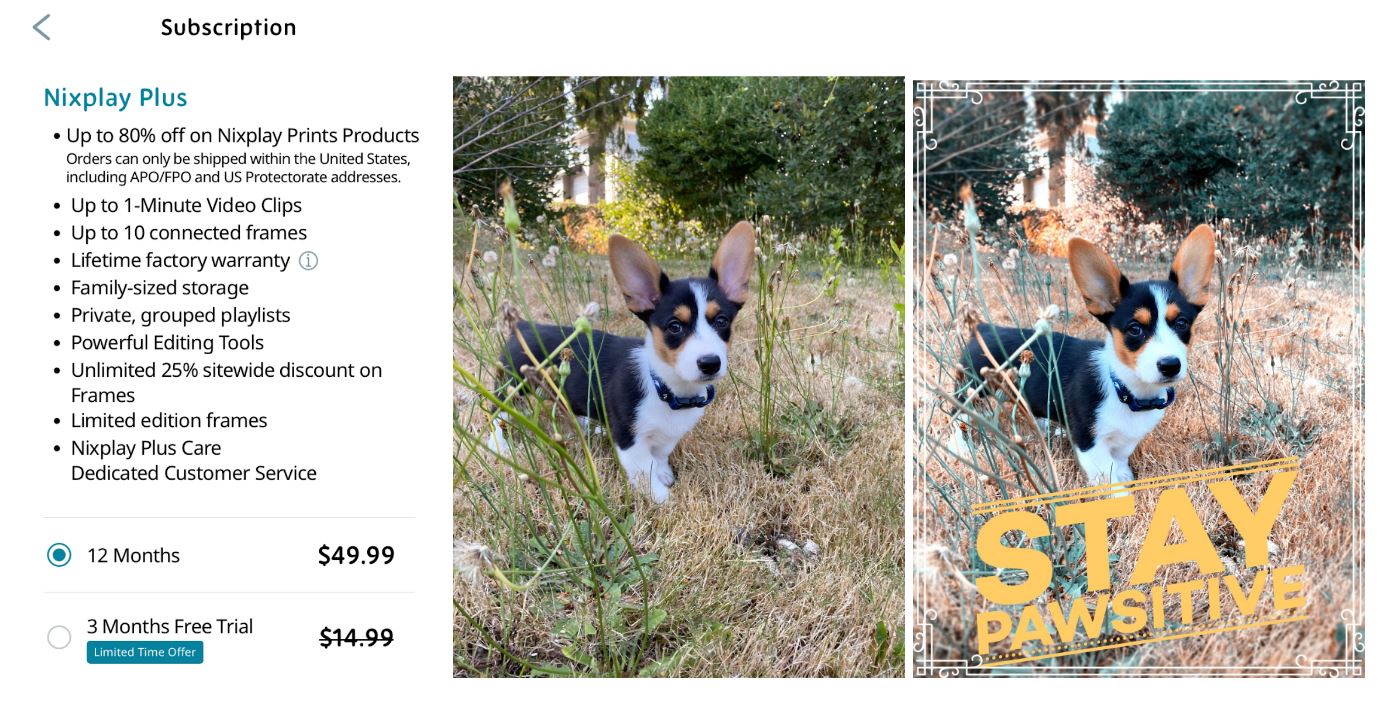
For the sake of this review, I used the free trial to show what options photo editing can add to your playlists. It had all the expected editing features such as exposure, brightness, saturation, and many others. I liked how it included text as well as sticker and border options for someone wanting to spice up their photos with minimal effort. After a minute or two of fiddling with some of the settings, I created this edit of my dog. The photo is now a favourite with my family.
Comparing the two Nixplay digital smart frames
I preferred the clean style of the all-black Nixplay digital frame, but I also enjoyed using the classic white border frame for its sturdier base. It has a simple stand, but for quick orientation swapping the leaning method of the black frame was much easier to use.
I’d choose the classic white Nixplay digital frame for someone who just wants a quick and easy setup without any hassle. I’d recommend the black Nixplay digital frame for someone looking for a more professional design. It would also be good for someone who has limited desk space and wants to use the wall mounting option. In my experience, both frames offer the same digital performance so they are virtually identical apart from the physical designs.

Personal thoughts on the Nixplay smart frame
If you plan on creating large playlists with hundreds of photos, editing them all one by one can be time-consuming. It’s especially difficult when you can only edit the photos after submitting them for the first time. But these are minor issues when compared to the options you’ll have with the Nixplay digital frames. I personally don’t see myself needing to touch up more than a handful of photos once in a while anyway.
Despite it being difficult to see in my photos, the screen’s display looked great in my experience. I had no issues with brightness or viewing angle when it was displaying photos, alongside the 720p resolution being more than adequate for a screen of this size.
It will be up to you if you think the subscription is worth your while, but the frames themselves are so versatile you may not really need the extra features. Despite these being my first hands-on experience with a smart frame, I was still blown away by the capabilities and quality of these devices. They are extremely lightweight, but they don’t feel fragile at all. I also really like their unique visual style.

Could a Nixplay digital smart frame be right for you?
While I never saw myself needing a digital smart frame before, I keep thinking of all the different playlists I could make and where I could display the Nixplay digital smart frames in my home. These devices offer a lot of features and a simple setup, and I think they are great value for their price.
If you’re looking for a nice way to display your photos or you’re trying to find a great gift for someone who likes to display photos, I would recommend either of the Nixplay 10.1” Digital Smart Frames. You can find these digital smart frames and other Nixplay brand smart frames at Best Buy right now.


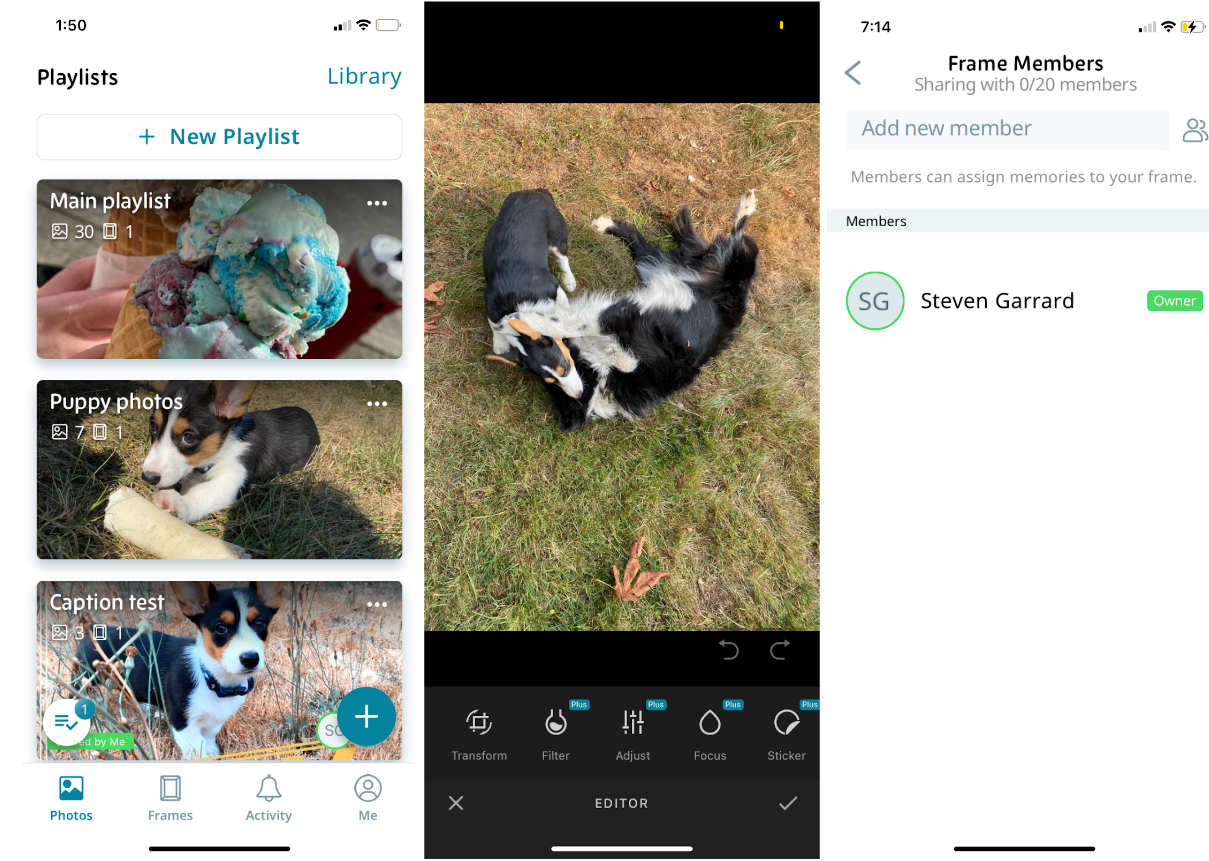




I love that I can share the photos with my friends and family. I live hours away from almost all my relatives and most friends from back home. This would help me connect with them daily! Love this feature!
The best feature is for me: Built-in speakers for videos with sound. I love adding music.
Oh, I like the Smart on/off motion sensor and auto-on timer/alarms feature. Saving energy is always a good thing.
I like the Smart on/off motion sensor and auto-on timer/alarms. Saving energy is always a good thing.
I like the 10.1″ display, sleek black frame look and built-in wifi for easy photo uploads.
Best feature would be: Built-in speakers for videos with sound – I like adding music.
10.1” screens with a 16:10 Aspect ratio and a 500:1 contrast ratio as I appreciate quality photos.
Wi-Fi connectivity – I can work with it wherever I am.
8000 MB of built-in memory with added cloud storage – I have been on many special trips.
We like that the Nixplay software lets you edit your photos directly in the app. It also eliminates the need to crop the photos on your phone before adding them. We like these features because they make the product user friendly and efficient.
I like the photo sharing feature the best.
I like the wall mounting option because I put many pictures on my walls.
I really like that you can share access with so many people. So no matter where someone is they can add photos to the frame by email.
I really like the built in wifi feature. That makes it very convenient!
I like that the Nixplay software allows you to edit the photos directly in the app. It saves time and you don’t have to edit the photos before adding them.
I love that it’s so easy to get others to share photos!
I really like the built-in speakers for videos with sound. This would be great to have mini movies on the Nixplay frame when family sends short videos of my grandchildren.
The built in touch-screen function for quick, easy and on the spot photo editing!
I like the Built-in Wi-Fi and easy photo-sharing options, or else if it was too complicated I’d be less likely to update the photos.
The smart on/off motion sensor is a great feature to use up less battery when no one is in the room
I like the 8,000 MB of built-in memory to house my pictures. Now that’s a lot of pictures!!!!
Built in Speakers & Wall Mount Options are Both a Great Plus.
The smart on/off motion sensor seems like a great idea for a electronic display device, it will function accordingly when there is someone present to view upon it.
I like the 8,000 MB of built-in memory to house my pictures. Thanks for the opportunity.
I like that it has 8000 MB of built-in memory. I have so many pictures saved, I need the space.
I really like that you can share access with many other. So no matter where they are they can add photos to the frame by email
Love the Wall mounting option on New Touch 10 Edition . It would turn my photos into part of the art work for my room
The one feature I love the most about the ” Nixplay Touch 10″ is the “8000 MB of built-in memory with added cloud storage”. This is an amazing feature with so much storage space, I could put all my photos on it now and new ones as they arrive from family and friends. The “Wi-Fi connectivity” is so great for receiving the photos as well. I have an older Digital Picture Screen that is very small and I have to put photos on a memory stick and display them this way. I rarely take the time to put different or new ones on it.
Best feature would be: Built-in speakers for videos with sound
I think one of the best features is the 8000 MB of built-in memory with added cloud storage.
I like the wall mounting option because this is my favorite way to look at my pictures when I am walking around the house.
The wall mounting option is the best because you can populate your hallways with amazing photos!
The smart on/off motion sensor is something that I would love to take advantage of
I like the built-in speakers the most because it means we can enjoy videos with sound!
I like the idea of the wall-mount option.
The smart on/off motion sensor is a great feature to use up less battery when no one is in the room
The built in memory and storage and the sharing with friends and family are my favourite features because everyone can see the great pictures.
I like the touch screen and the ability to edit photos.
I like the Built-in Wi-Fi and easy photo-sharing options, or else if it was too complicated I’d be less likely to update the photos.
I love the large clear screen it has.
I like the 10.1″ screen size for larger images to display rather than small and you have to go closer
The built in memory and storage and the sharing with friends and family are my favourite features as it allows you to store a lot of photos and you can share the moments with others
I like that the frames connect to wifi and multiple people can add photos. It is nice to share photos from family holidays and dinners from my cousins and relatives.
The built in memory and storage and the sharing with friends and family are my favourite features as it allows you to store a lot of photos and you can share the moments with others
The built in touch-screen function for quick, easy and on the spot photo editing!
Feature packed I’m in love! Smart on/off motion sensor and auto-on timer/alarms Is my favourite feature.
I like the auto rotate and sizing options, because it’s another thing I don’t have to worry about doing in advance.
Love the Auto-rotate and resizing functions because I take pictures on all different media and angles.
storage and encryption – keep pictures safe and able to store lots
My favourite feature is 8000 MB of built-in memory with added cloud storage. No need for memory cards!
The encryption feature is great because you can never be safe enough
Comments are closed.