
Choosing a new computer today is no longer just about deciding between a laptop and a desktop—it’s about understanding how AI-powered technology is transforming the entire experience. With terms like Copilot+, NPU, and AI acceleration becoming increasingly common, it’s easy to feel overwhelmed. That’s why we’ve created this AI laptop and desktop buying guide to help you cut through the noise and make an informed decision.
Whether you’re a student, gamer, creative professional, or everyday user, understanding the key AI technologies to look for can help you make a smart, future-ready choice. From performance and battery life to display quality and intelligent software, we’ll break everything down in simple terms—so you can confidently choose the AI-enabled device that fits your lifestyle and budget. Let’s begin with the essential AI features that are making today’s computers faster, smarter, and more helpful than ever.
Key AI technologies to understand before you buy
Understanding what makes a laptop or desktop truly “AI-enabled” is the first step in choosing the right device. From built-in assistants like Copilot+ to dedicated chips called NPUs, today’s computers come packed with smart features designed to boost your productivity, creativity, and day-to-day performance.

Copilot+ integration: your built-in AI assistant
Think of Copilot+ as your computer’s personal assistant but smarter and faster than anything you’ve used before. Integrated directly into Windows 11, it lets you interact with your PC using natural language. You don’t need to be tech-savvy, just ask. What it can do:
- Draft and edit emails, documents, or social posts.
- Summarise long articles or PDFs.
- Instantly adjust settings (like turning on Bluetooth or switching to dark mode).
- Help organise your day, set reminders, or write notes.
- Translate languages, rewrite content, or generate creative ideas.
What makes Copilot+ PCs special is that they come with a dedicated Copilot key on the keyboard, making it easier than ever to launch your AI assistant. And since many of the tasks are powered on-device, they’re faster, more private, and don’t rely on cloud access all the time.
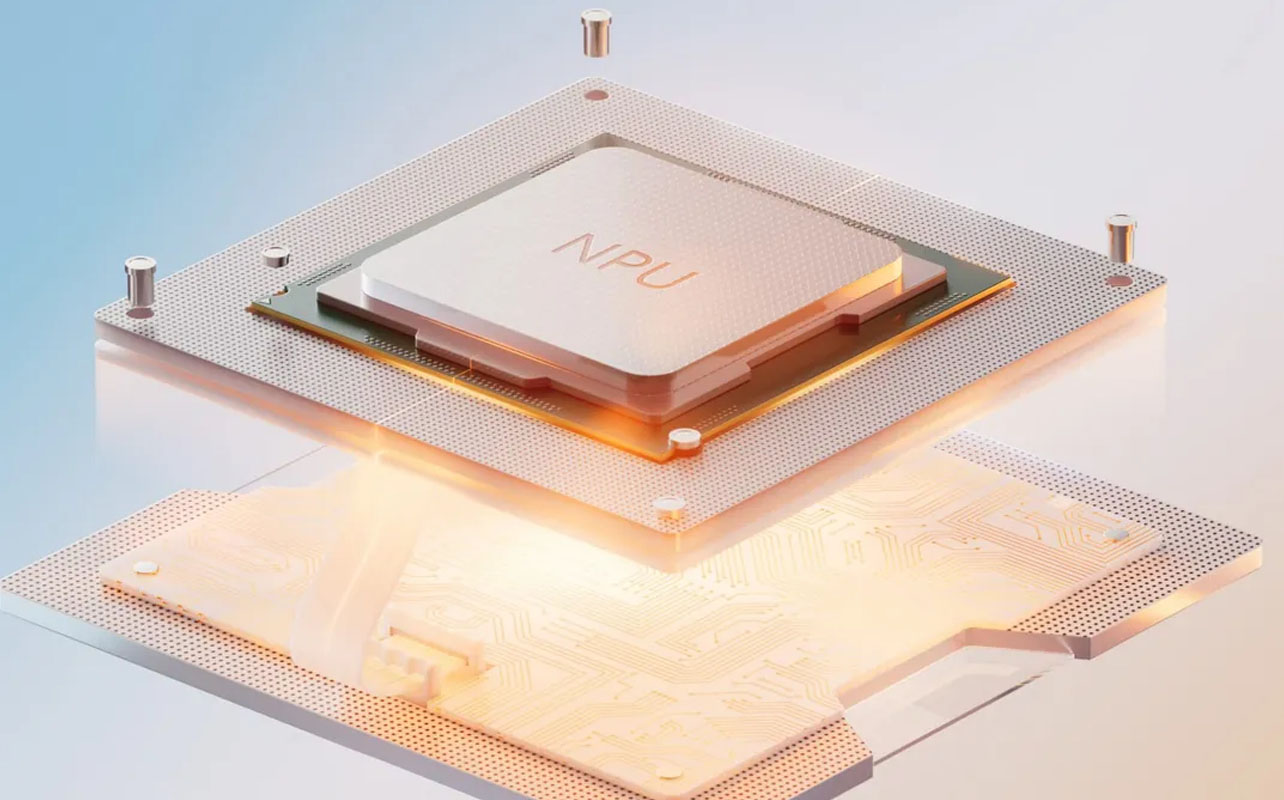
Neural processing units (NPUs): the brain behind the magic
While your CPU (central processor) and GPU (graphics processor) handle general tasks, the NPU is specifically designed for AI. It’s a low-power chip that quietly handles your AI workloads in the background. Why it matters:
- Frees up the CPU and GPU so your system stays fast and cool.
- Enables real-time effects (like video background blur or eye-contact correction) without slowing down your PC.
- Helps your laptop last longer on battery by processing AI tasks more efficiently.
- Powers features like noise cancellation, smart search, and live captions—even offline.
If you want a device that’s ready for next-gen AI features (like using Copilot, editing with AI, or running smart apps), a device with an NPU is highly recommended.
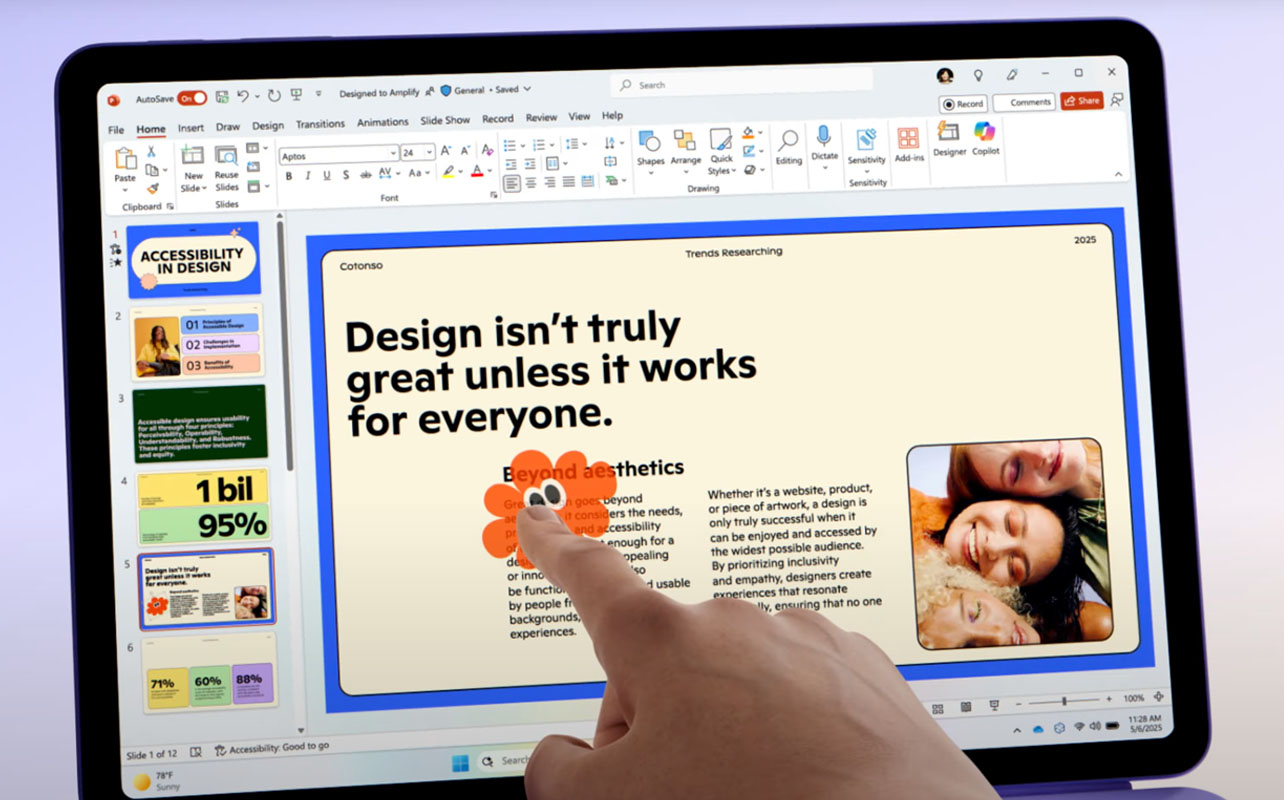
AI-accelerated software: smarter tools at your fingertips
AI in your computer isn’t just about background helpers—it’s changing how your apps work, too. From school assignments to high-end video editing, modern software is being transformed by AI. Examples of what AI-powered software can do:
- Microsoft word & excel: Write and analyse text or data automatically.
- Outlook: Suggest replies, clean up email threads, and organise your day.
- Adobe photoshop: Use “generative fill” to magically add or remove parts of an image.
- Zoom or teams: Blur your messy background, auto-adjust lighting, or keep your face centred.
- Video editors: Automatically caption, highlight, and reframe footage.
- Coding environments (like VS Code): Suggest lines of code as you type.
AI software is only getting smarter, and having the right hardware helps these apps run smoother, faster, and with fewer crashes.
Choosing between an AI laptop and an AI desktop
When shopping for an AI-powered computer, one of the biggest decisions you’ll face is whether to buy a laptop or a desktop. While both types can deliver smart features and advanced performance, they serve different lifestyles, environments, and use cases. Here’s a closer look at how they compare and who should choose which.

AI laptops: flexibility meets intelligence
AI laptops are portable, compact, and equipped with the latest intelligent features. They’re designed for people on the go, offering all the benefits of modern AI, plus long battery life and touchscreen options in many models.
Why choose a laptop?
- You need to work or study from multiple locations (e.g., home, office, campus, coffee shop).
- You attend online meetings and want AI-enhanced video/audio quality.
- You value portability more than maximum power.
- You want an “all-in-one” smart system without cables or external monitors.
Many AI laptops come with Copilot+ features, giving you real-time assistance for everyday tasks like note-taking, writing, or system controls, without needing constant internet access. For example, the latest Surface Laptop offers up to 23 hours of battery life, AI-powered live captions, and real-time content suggestions—all without needing constant Wi-Fi.

AI desktops: built for raw performance and upgradability
AI desktops, on the other hand, are designed for serious computing power. If you’re doing high-end video editing, gaming, 3D rendering, or experimenting with AI models, a desktop’s larger cooling systems and component flexibility give you an edge.
Why choose a desktop?
- You want more power for the price, especially for AI tasks, gaming, or multitasking.
- You don’t need portability and work from a fixed location.
- You want a machine you can upgrade over time (RAM, storage, GPU).
- You prefer a large display and a more comfortable workstation setup.
Desktops typically don’t include NPUs (yet), but they compensate with strong GPUs and CPUs. If you’re planning to run AI image generators, machine learning scripts, or train models locally, desktops with NVIDIA RTX GPUs (4060 or higher) are your best bet.
| Use case | Recommended AI form factor |
| University student | AI Laptop |
| Data analyst or researcher | AI Desktop |
| Remote worker | AI Laptop |
| Graphic designer or editor | AI Laptop or Desktop (depends on travel needs) |
| Gamer | AI Laptop |
| Everyday family use | AI Laptop or compact Desktop |
Key factors to consider when buying an AI device
No matter which form factor you choose, you’ll want to make sure your device has the right combination of features and specs. Here’s how to make sense of the most important elements.

Performance (CPU, NPU, RAM): How much power do you really need?
Think of your CPU and RAM as the engine and memory of your car and the NPU as your co-pilot handling the smart navigation.
- For casual users: An Intel Core i5 or AMD Ryzen 5 with 8–16GB RAM is good enough for browsing, email, and video calls with AI features like background blur or noise cancellation.
- For students and hybrid workers: Go for at least 16GB RAM, and consider a Core Ultra, Ryzen 7, or Snapdragon X Plus processor for smooth multitasking with built-in NPUs.
- For creators, gamers, or power users: Opt for 32GB RAM, a high-end CPU (like Ryzen 9 or Intel Core Ultra 9), and a dedicated GPU (RTX 4060 or better). More RAM also helps if you’re using AI tools like Adobe Firefly or Stable Diffusion locally.
A quick tip: NPUs are the secret weapon in AI laptops they help AI tasks run faster while using less energy. In desktops, a powerful GPU does the heavy lifting instead.
Portability: when size and weight matter
If you’re always on the move, portability isn’t just a nice-to-have—it’s a must.
- Under 1.3 kg (3 lbs): Ideal for students, commuters, and business travellers.
- Convertible 2-in-1s (like Surface Pro): Great for taking notes, drawing, or presenting.
- Thin-and-light designs: Often still pack NPUs and decent performance (just check battery life).
Desktops, meanwhile, offer zero portability but maximum stability. Perfect if your desk is your command centre and you never plan to take your device on the road.
Display and graphics: more than just screen size
Your display and graphics setup can make or break your experience, especially if you’re working with visuals or playing games.
- Students and everyday users: A full HD (1080p) display is enough for documents, video calls, and streaming.
- Creators: Look for OLED or QHD+ displays, colour accuracy (sRGB or AdobeRGB coverage), and brightness above 400 nits.
- Gamers: Prioritise high refresh rates (120Hz–165Hz), and pair with a discrete GPU like NVIDIA RTX for AI-enhanced features such as DLSS and real-time upscaling.
On desktops, you get the freedom to choose your monitor size, resolution, and even a dual-monitor setup for maximum productivity.
Battery life (for laptops): AI that helps you last longer
Ironically, AI doesn’t drain your battery—it helps save it. With NPUs onboard, laptops can run AI tasks like live captions, real-time translation, or noise filtering without waking up the main CPU or GPU, using far less power. What to look for:
- Copilot+ models with Snapdragon X chips often offer 20–23 hours of real-world battery life.
- Intel Core Ultra and AMD Ryzen AI laptops typically offer 10–15 hours, depending on usage.
If battery life is your top priority, aim for laptops with NPUs and efficient power management settings.
Price points: balancing budget and performance
AI laptops and desktops now come in a range of price tiers, so you don’t have to break the bank to enjoy smarter features.
| Budget (CAD) | What to expect |
| Under $1,000 | Solid for students or basic users. Look for Ryzen 5 or Core i5, 8GB RAM, 256GB SSD |
| $1,000–$1,800 | Copilot+ laptops, 16GB RAM, fast SSD, basic AI features, better battery life |
| $1,800–$2,500 | Creator/gaming laptops or desktops with RTX 4060+, 32GB RAM, 1TB SSD |
| $2,500+ | High-end workstations for AI development, 4K editing, gaming at ultra settings |
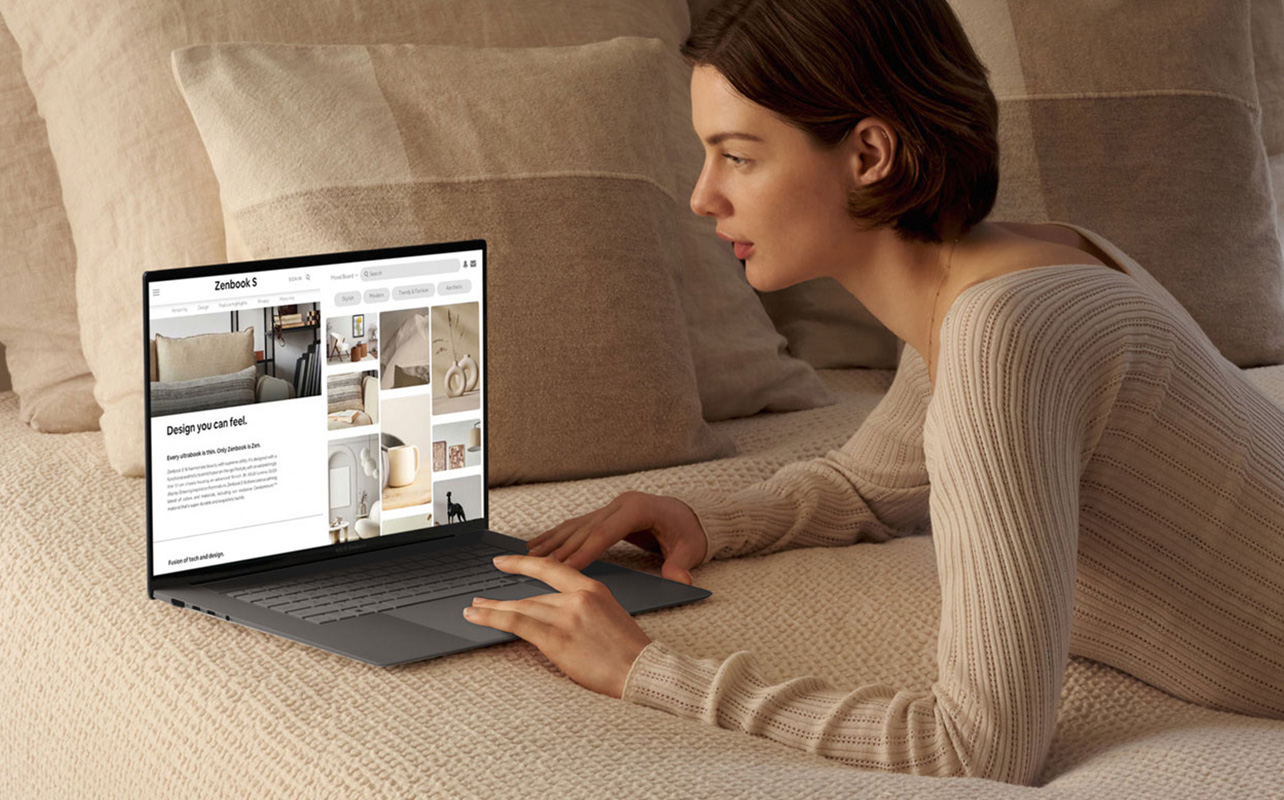
How to choose the right AI device for your needs
Not everyone uses a computer the same way, and the beauty of AI laptops and desktops is that they’re versatile enough to serve very different people. Whether you’re writing essays, editing videos, playing games, or just binge-watching your favourite shows, there’s an AI-powered PC that can match your lifestyle and expectations. Let’s break it down by user type to help you decide what to prioritise.
Students: lightweight, affordable, and ready for anything
If you’re in high school, college, or university, you probably need a device that’s portable, budget-friendly, and strong enough to juggle research, writing, presentations, and the occasional Netflix break.
What to prioritise:
- Weight: Under 3 lbs for easy commuting between classes.
- Battery life: 10+ hours (Copilot+ PCs are ideal for this).
- Performance: Intel Core i5 or Snapdragon X Plus with 16GB RAM.
- AI perks: AI tools for converting speech to notes, organising study plans, or simplifying research.
- Extras: Touchscreen for note-taking or drawing, if needed.
Why it matters: Students often multitask with dozens of tabs, apps, and group chats open. A smart AI laptop helps manage your time, improves your study flow, and reduces the mental load.
Professionals: efficient, secure, and ready for hybrid work
If you’re a business user, remote worker, or someone constantly on Zoom, your device needs to be a productivity powerhouse—with built-in smarts to streamline daily tasks.
What to prioritise:
- Processor: Intel Core Ultra or AMD Ryzen 7 with NPU.
- Security: Windows Hello facial login, encrypted drives.
- Battery + Portability: 15+ hours of life with 14–15” screen.
- AI perks: Real-time transcription, summarising meeting notes, AI-enhanced video and mic quality.
- Build quality: Durable, with a comfortable keyboard and webcam placement.
Why it matters: Time is money. AI tools reduce repetitive tasks, clean up your inbox, and keep your device running smoothly—even during back-to-back calls.
Creative professionals: powerful, high-resolution, and visually sharp
Whether you’re a photographer, video editor, digital artist, or graphic designer, your work demands high performance and precision.
What to prioritise:
- CPU & GPU: Intel Core Ultra 7/9 or Ryzen 9 + NVIDIA RTX 4060/4070.
- RAM: Minimum 32GB (especially for video and rendering tasks).
- Display: QHD+ or 4K resolution, accurate colours (100% sRGB or better).
- AI perks: Generative fill, smart masking, background removal, AI-enhanced timeline editing.
- Ports & storage: SD card slot, Thunderbolt, and at least 1TB SSD.
Why it matters: Creatives deal with large files, high-resolution content, and demanding software. AI features save hours of manual work, letting you focus more on creating.
Gamers: high refresh rates and AI-driven graphics
Gaming has always pushed hardware to its limits—and now AI is improving gaming performance, too. From better frame rates to enhanced graphics, the right AI-powered PC can give you a competitive edge.
What to prioritise:
- GPU: NVIDIA RTX 4060 or higher (4070/4080 for serious performance).
- CPU: Intel Core i7+ or AMD Ryzen 7+.
- Display: Full HD or QHD with 144Hz+ refresh rate.
- Cooling: Dual-fan or vapor chamber for thermal stability.
- AI perks: DLSS (AI upscaling), ray tracing, AI-enhanced streaming tools (NVIDIA Broadcast).
Why it matters: AI lets you enjoy smoother gameplay, better visuals, and smarter performance tuning. And if you’re streaming, AI can enhance your mic, auto-frame your camera, and even remove background distractions in real time.
Everyday users: simple, reliable, and smart enough for daily tasks
You may not need a top-of-the-line GPU or workstation-grade specs—but you still deserve a computer that feels modern, fast, and helpful.
What to prioritise:
- Ease of use: Windows 11 with Copilot.
- Specs: Intel Core i3/i5 or AMD Ryzen 5, 8–16GB RAM.
- AI perks: Smart search, voice commands, automatic updates, video call improvements.
- Value: Focus on balance—solid build, decent screen, and long-term support.
Why it matters: Whether you’re managing household finances, attending online classes, watching videos, or shopping online, AI can improve the experience in subtle but helpful ways.

Find your perfect AI-powered device
By now, you’ve learned that AI-enabled computers aren’t just about futuristic tech—they’re practical, helpful, and available at a range of price points. Whether you’re a student taking notes, a professional leading meetings, a creative pushing pixels, or just someone who wants a smoother computing experience, there’s a perfect AI-powered device out there for you.
There’s something for everyone
- Tight budget? Get a solid Windows 11 laptop under $1,000 with built-in AI tools for school or everyday use.
- Need long battery life? A Copilot+ laptop with Snapdragon X or Intel Core Ultra delivers up to 20+ hours on a single charge.
- Want power and upgradability? AI desktops with RTX GPUs and 32GB+ RAM are ready to take on heavy workloads and gaming sessions.
- Crave creativity on the go? Touchscreen 2-in-1s with stylus support and AI-powered design tools let your ideas flow freely.
Whatever your situation, the key is to match your device to your daily routine and future goals. And since AI tools are becoming standard in everything from school projects to office presentations, investing in an AI-capable device means you’re ready for what’s next. Want to go the DIY route instead? Our detailed guide on all the components you need to build a PC walks you through everything you’ll need.
Ready to explore?

Copilot+ laptops
Discover the most advanced Windows 11 laptops powered by Copilot+, built-in NPUs, and on-device AI features. Enjoy instant productivity, real-time creative tools, and exceptional battery life, designed for the AI era.

Windows 11 laptops
From entry-level to high-performance, explore laptops running Windows 11 with built-in AI benefits like smart search, enhanced security, and Copilot integration, perfect for work, school, and everyday tasks.

New Surface laptops
Work, create, and connect in style with the latest Surface laptops, sleek, powerful devices featuring vibrant displays, long battery life, and AI-powered features built into Windows 11 and Microsoft 365.
At Best Buy, you’ll find the latest AI-powered laptops to match every need, from students to creatives, professionals to casual users. Whether you’re upgrading your current device or shopping for your first smart PC, Best Buy makes it easy to compare features, shop top brands, and make a confident choice.
So take a moment to reflect on what you really need, mobility or power, creativity or simplicity, and let your AI-powered journey begin. Whatever you choose, you’re not just buying a computer anymore. You’re upgrading how you live and work, with help from Best Buy.





