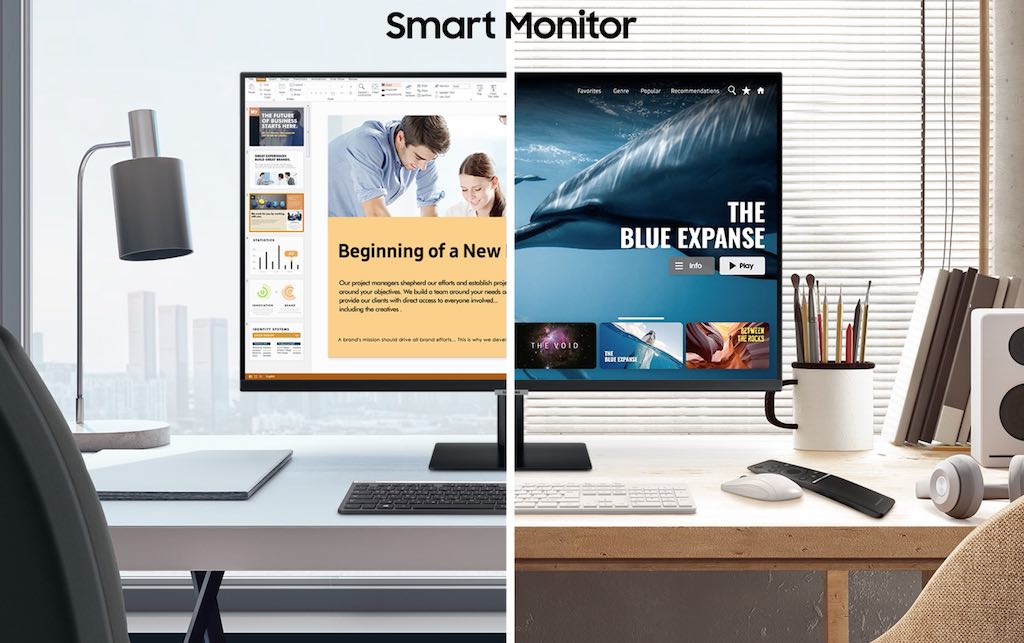
In the past year, the line between TVs and computer monitors has been blurring. Many people have been working and learning from home this year, and that’s meant a scramble for display solutions—staring at a laptop screen for eight hours a day can really eat into productivity … I wrote a post back in July about how we set up my wife’s WFH workstation using a 4K TV instead of a computer monitor. That blurring between monitor and TV has worked in both directions. I’ve evaluated several “entertainment” monitors this year that are optimized to do double-duty as a TV. I think we just reached the pinnacle of that trend with the new Samsung Smart Monitor series.
Here’s everything you need to know about the new M5 27-inch, M5 32-inch, and Best Buy exclusive M7 4K Ultra HD 32-inch Samsung Smart Monitors.
What makes the Samsung Smart Monitors so … smart? They’re the world’s first do-it-all screen
Samsung has packed a whole lot of capabilities into the Smart Monitor series. This is not simply a case of shoehorning a video streamer onto a monitor. Far from it, as you will see.
Onboard smart hub for entertainment

Yes, the Samsung Smart Monitors are ready to stream. They have a built-in Smart Hub with all your favourite streaming apps, including Netflix, Apple TV+, Disney+, and YouTube. No streamer or PC required, all you need to do is enter your account info. Picture is bright and crisp, with 250cd/m2 brightness, HDR10 support and a wide 178-degree viewing angle.
Samsung even includes a remote control (with Alexa/Google Assistant/Bixby voice support) for a full TV experience.
Pre-installed Microsoft Office 365 Suite

Samsung’s Smart Monitors are like mini PCs in their own right, running Samsung’s Tizen OS. And they come with Microsoft’s Office 365 suite pre-installed. You don’t need a computer! With the monitor’s built-in Wi-Fi, all you need is a Bluetooth keyboard and mouse to view, edit and save cloud-based Office 365 files.
 Remote Access
Remote Access
You can also use a Smart Monitor remotely connect with a Windows 10 Pro or Mac computer over the internet. Your computer does the heavy lifting, but you control it and see the results in real-time on the Smart Monitor. In addition, Samsung Galaxy mobile device owners have the ability to use DeX to wirelessly connect to a Smart Monitor
Adaptive picture
An integrated sensor scans the room and automatically optimizes display brightness based on ambient lighting. This ensures you’re not squinting at night, or struggling to make out dark details on a bright, sunny day.
 Gamer-friendly with Ultrawide Game View mode
Gamer-friendly with Ultrawide Game View mode
Smart Monitors are gamer-friendly. They offer a fast, 8ms refresh rate. Ultrawide Game View mode switches from a 16:9 display ratio to 21:9, revealing detail that would be offscreen on other monitors.
Apple Airplay 2
Samsung Smart Monitors are the only computer monitors to support Apple AirPlay 2 wireless streaming. That means you can stream and control content from an iPhone, iPad or Mac computer without having to plug in.
Plenty of ports (including powered USB-C)
A monitor is only as good as its ports. The Samsung Smart Monitor is well-equipped to connect with current devices. It offers a USB-C port (that can provide 65w power, transmit data, and in the M7 can also support video), along with dual HDMI 2.0 ports and multiple USB 2.0 Type-A ports for use as a USB hub.
Smart Monitors also automatically switch between multiple, simultaneously-connected sources.
Built-in speakers
To really enjoy multimedia content, you need great audio as well. The Smart Monitors deliver on this front. With built-in stereo 5W speakers, there’s no need to mess with hooking up an external audio system.
Reducing eyestrain
Anyone working from home or remote learning is spending more time than ever looking at a screen. That can take its toll with dry eyes, eyestrain, and headaches. To prevent this from happening, Smart Monitors are flicker-free and offer an Eye Saver mode that manages blue light levels.
There’s a Smart Monitor for every situation
Samsung recognizes that every computer use has different needs. There is no one-size-fits-all solution. People have different overall screen size preferences, not everyone has the same amount of space available, some people really want to get the most out of 4K video streaming while others are fine with 1080p. Budget also comes into play. There’s a Samsung Smart Monitor model that will be perfect for anyone.
27-inch M5 Full HD
The 27-inch Full HD M5 Smart Monitor has everything you want in a computer monitor—and a compact TV. The 27-inch panel is full HD (1920 x 1080 pixels), and in a movie-friendly 16:9 aspect ratio. The monitor has a tilt-adjustable stand and can be wall-mounted (VESA 100 x 100) if you want to maximize desk space. This is also the most affordable model in the series.
32-inch M5 Full HD
Move up to the 32-inch Full HD M5 Samsung Smart Monitor and you get all the great Smart Monitor features, with an expansive, 32-inch panel. This offers a truly big screen experience whether you’re working, streaming video, or playing a game.
 Best Buy exclusive 32-inch M7 4K Ultra HD
Best Buy exclusive 32-inch M7 4K Ultra HD
The ultimate Samsung Smart Monitor option is a Best Buy exclusive: the 32-inch M7 4K Ultra HD Smart Monitor.
This is the ultimate blurring of TV and computer monitor. A 32-inch display at 4K resolution means your PC becomes a productivity powerhouse with the ability to have multiple open and viewable windows. Stream Netflix 4K videos in all their glory, including HDR10 support. Enjoy an ultra-immersive gaming experience. The Samsung Smart Monitor flagship does it all.
When can you get an innovative new Samsung Smart Monitor?

The big question, when can you get one? The good news is the Samsung Smart Monitor series is available now at Best Buy. So if you’re struggling to decide between a TV and a computer monitor for your PC or laptop, the decision just got a whole lot easier. Choose a Samsung Smart Monitor to enjoy the best of both worlds in a single unit!




Bought this monitor at Best Buy here in Toronto, Canada area. Worked great for three days and then went to use it and the screen did not turn on. In a dark room you could see that screen was trying to turn on but was unsuccessful. My region was currently under lockdown so I couldn’t return/exchange it, so I called Samsung to do a warranty repair. Shipped out the unit and waited about 9 days for it to return. Got it back, set it up and within 5 minutes the screen issue happened again. Once again, packed up the monitor and sent it back to Samsung warranty repair centre. It’s been about 11 days and I’m still waiting for the monitor to come back. Really wanted to like this monitor as it has features I haven’t seen before but this is really unacceptable. My best bet is when I get this monitor back and if it still doesn’t work, taking it back to Best Buy and seeing if I can get a unit that was manufactured at later date to see if they fixed the issue on the assembly line. At this point I would say buyer’s beware.
Awsome content i love bestbuy.
This comes at the right time with so much of the world switching to WFH status. Looks like a clean setup.
This looks like a solid step for merging the technologies even further. It’d be nice to truly be able to control what applications and software you apply to it when specific applications become outdated or obsolete. As well as seeing advertisements and solicitations on your $1000+ gear isn’t alluring.
Gorgeous screens though.
The monitor looks great. it would be interesting to see if it can bring out the 4K capabilities of the new “current-gen” consoles. That way I could use it for work and play. Office 365 is an interesting choice to have as a “feature” as O365 requires a subscription. So I am curious to see what happens when subscription that came with the monitor ends. Hopefully there will be an easy way to remove it if you do not renew the subscription.
Man, this monitor seems to have everything! Seems like the perfect monitor for any situation. One day, when I’m old enough to get a computer (I’m joking, I’m in my 30s lol), ill definitely think about getting this!
I like the idea of a monitor that truly merges a smart tv and a monitor. Not sure about the Office 365 thing though. Seems like a piece of software that one day will just stop getting updates.
Comments are closed.