
From the humble beginnings of joysticks, d-pads and buttons, to today’s motion controllers, touch screens and virtual reality, we continue to look for the ultimate control over our games. As far as console gaming goes, the Astro C40 TR Controller for PlayStation 4 offers the most customization and style.
However, all those bells and whistles come at a steep price, and we are here to find out if it’s worth it.

What’s inside the Astro C40 TR Controller’s box
When you first open the box of the Astro C40 TR Controller, you see a travel carry case where the controller is safely stored away. Inside, you are be greeted by the controller and the included accessories. The Astro C40 TR Controller comes with 2 concave thumbstick caps, 2 domed thumbstick caps, a 2 metre USB cable, a USB wireless transmitter, a hex driver, and the standard documentation. Moreover, the thumbstick caps can be swapped out and offer varying heights and grips for your thumbs.
Furthermore, the wireless transmitter is required to plug into one of the USB ports on your PlayStation 4 to facilitate wireless 2.4 GHz connectivity. And, the hex driver is used to take off the face plate so that you can adjust the analog thumbsticks and d-pad to your liking. Finally, the included USB cable is a very nice and long, which seems pretty durable and is always good to have on hand.

The Astro C40 TR Controller feels good in your hands
First off, I immediately noticed that the controller itself feels sturdier and heavier than a normal DualShock 4 controller. For the most part, the Astro C40 TR Controller is covered in a rubberized matte black material. The main grips have a rubberized pattern, which gives you a much more substantial feel and provides more stability. The plastic black panel on the face of the controller, which holds the analog stocks, d-pad and face buttons is textured.

Programmable buttons and swappable modules
The Astro C40 TR Controller has integrated, UL and UR re-mappable rear buttons. These buttons are on the back of the left and right grips, right where your middle fingers rest. You can use the free downloadable Astro software on your computer to map the buttons or use the small remapping button between UL and UR to do so.
Right above the UL and UR buttons are trigger stops that you can toggle on and off. These adjust the L2 and R2 trigger pull distances—great for FPS games. This is what you want for fast-paced shooting games like Fortnite, Apex Legends and Call of Duty, where every fraction of a second could make the difference between winning or losing a match.

Up by the trigger buttons are two red switches. One button changes between low-latency wired mode and wireless mode. The second button allows you to change between two control profiles that you can set.
Additionally, you can swap the analog thumbsticks and d-pad to either offset (Xbox style) or parallel positions. Overall, the whole controller has a very nice feel. And, even in the most heated of gaming moments won’t slip like its lesser plastic counterparts on the DualShock 4.

The Astro C40 TR Configuration Software ties it all together
So, you have this great feeling, well built controller sitting in your hands with your chosen thumbsticks and extra buttons on the back. What’s next? In my opinion, what truly sets the Astro C40 TR Controller apart from the DualShock 4 controller is its customization.
With the Astro C40 TR configuration software you can remap virtually any input to any button. And, yes, that includes the analog thumbsticks and d-pad. Tired of taking your right thumb off the thumb stick to reload or swap weapons in your favourite shooter? Just map them to UL or UR on the back of the controller, and you are ready to go.
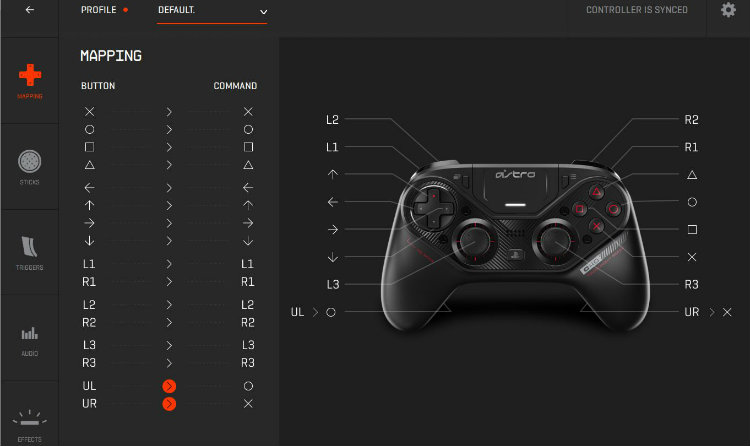
Furthermore, the software allows you to fine tune the analog thumbsticks and L2 and R2 triggers sensitivity. This can make your character instantly run as soon as you touch the thumbstick or further refine the look sensitivity, beyond what is offered with in-game settings. The level of detail in, which you can do this is astonishing.
Even the headset jack on the controller can be modified with the software. Modifications include headphone and microphone volume along with the amount of your voice that you hear when you talk. Finally, there is a five-band EQ that you can modify for all the sound coming from the controller.
When you are done customizing your controller, you can save it directly to the controller in one of two profiles. These profiles can be switched between on the fly with the profile switch.
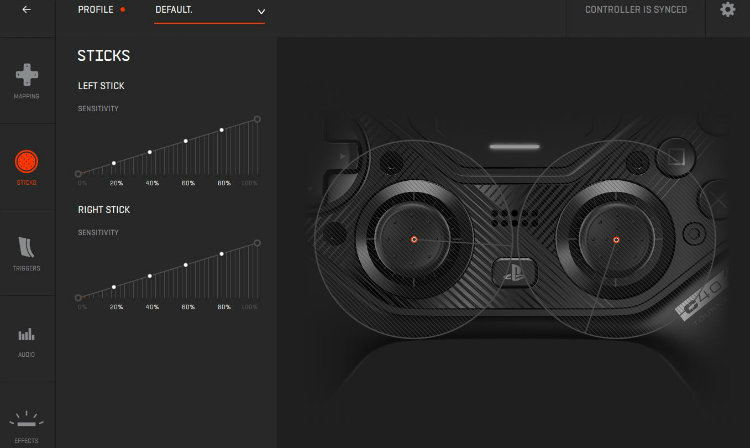
Playing games with the Astro C40 TR Controller
I spent a good 20-30 hours using the controller and played a variety of games. The trigger stops really came in handy for games Like Far Cry New Dawn, Anthem, Apex Legends, Fortnite and Metro Exodus. Not having to push down on the triggers allow for faster reaction times. Though, it is worth mentioning that I did have to tweak the trigger sensitivity for each of the games to get the maximum effect.
Mapping buttons to the UL and UR buttons on the back of the Astro C40 TR Controller came in handy for games like Days Gone. I mapped crouching to UR and weapon change to UL. With my fingers already on the buttons, I didn’t even have to move my hands at all.
These are just some of the benefits you can achieve when using the features offered by this premium controller.

The Astro C40 TR Controller is a premium controller built for pro esports and hardcore gamers
It’s clear there was a lot of thought put into designing and building The Astro C40 TR Controller. Everything that comes with it is high quality and useful. The travel carry case is great and a no brainer, along with the included USB cable. Although the controller only holds 2 configuration profiles, the software allows you save a lot more and is easily uploadable to the controller.
However, the Astro C40 TR Controller is not for your average gamer. It was built with the pro esports and hardcore gamer in mind. It is quite pricey, but you are really paying for what you get here. If you are a pro or hardcore gamer and want to take your gaming to the next level, one of the best ways to do it is with the Astro C40 TR Controller.
+ Premium quality components
+ Amazing build quality
+ Customization of virtually every button
+ 12-hour battery life
+ Modular parts make it easy to replace them when they fail
– Like other pro controllers this controller cannot turn on the PS4
– Standard charging cables won’t fit into the recessed Micro USB port on the controller
– Programming of the controller has to be done on PC and can’t be done on PS4
OVERALL ASSESSMENT OF THE ASTRO C40 TR CONTROLLER
Performance: 4.5/5
Features: 5/5
Design: 5/5
Value: 4/5
Overall Rating 4.6/5 (92%)
Get the Astro C40 TR Controller for PlayStation 4
Click here to see the full line of video game software available at Bestbuy.ca
Click here to see digital video game downloads offered at BestBuy.ca




Hey; thanks for sharing such a wonderful review on Astro C40 PlayStation controller, this product sounds very cool and the features which are described through images are helpful to understand the product.
I am glad you found my review and pictures helpful. Are you considering purchasing the Astro C40 controller for your PlayStation 4?
Lots of customizable features AND feels good in you hands? Sign me up!
This controller certainly is the creme de la creme if you are serious about gaming. You can’t go wrong.
Comments are closed.