
Arlo cameras are at the top of my list of favourite smart home devices. These wireless, weatherproof Wi-Fi cameras are our pick for Day 8 of our 12 days of Christmas series, and here are just a few of the reasons why they would make a great gift for the holidays.
Check out all 12 Days of Christmas gifts
Take a look at a few Arlo reviews we’re done on the blog
- Arlo Ultra 2 4K camera review
- Arlo Pro 2 camera review
- Arlo Pro 4 Spotlight camera review
- Arlo Video Doorbell review
Arlo cameras stand up to Canadian winters

Canadian winters can be unpredictable. On the Westcoast, it can be 6 degrees one day and -10 the next. One of the reasons I’ve always used Arlo is because they keep working, even when we have extreme temperature swings. They have a white weatherproof design that’s rated from -20 C to 45 degrees. The Arlo Ultra 2, the latest 4K camera, will work in temperatures from -20 to 60 degrees Celcius.
Different Arlo cameras to choose from
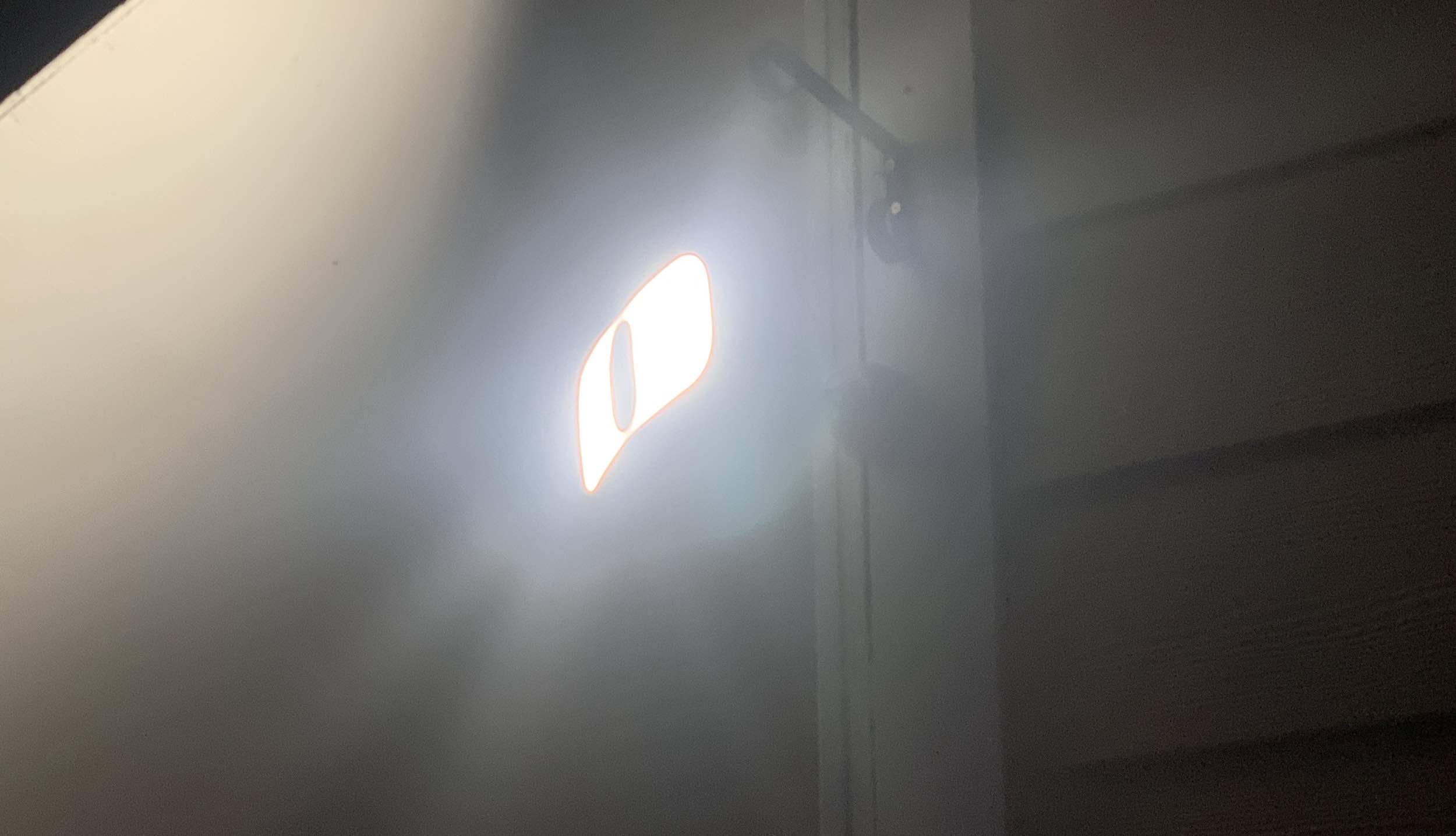
The beauty of the Arlo brand is that there are so many different camera choices. You can choose 4K Arlo Ultra cameras, Arlo Pro in 2K, or Arlo Essential cameras that stream in 1080p HD. There are also Arlo Video Doorbells and Arlo Spotlight cameras.
The Arlo Spotlight is a built-in motion light and camera in one. I’ve been using the Arlo Spotlight in my yard for a few years and it’s one of the best ways to keep an eye on my outdoor equipment and buildings. It’s even caught someone attempting to break into one of my sheds, and I completely credit the ultra-bright light for scaring them off.
Arlo is easy to set up and easy to use
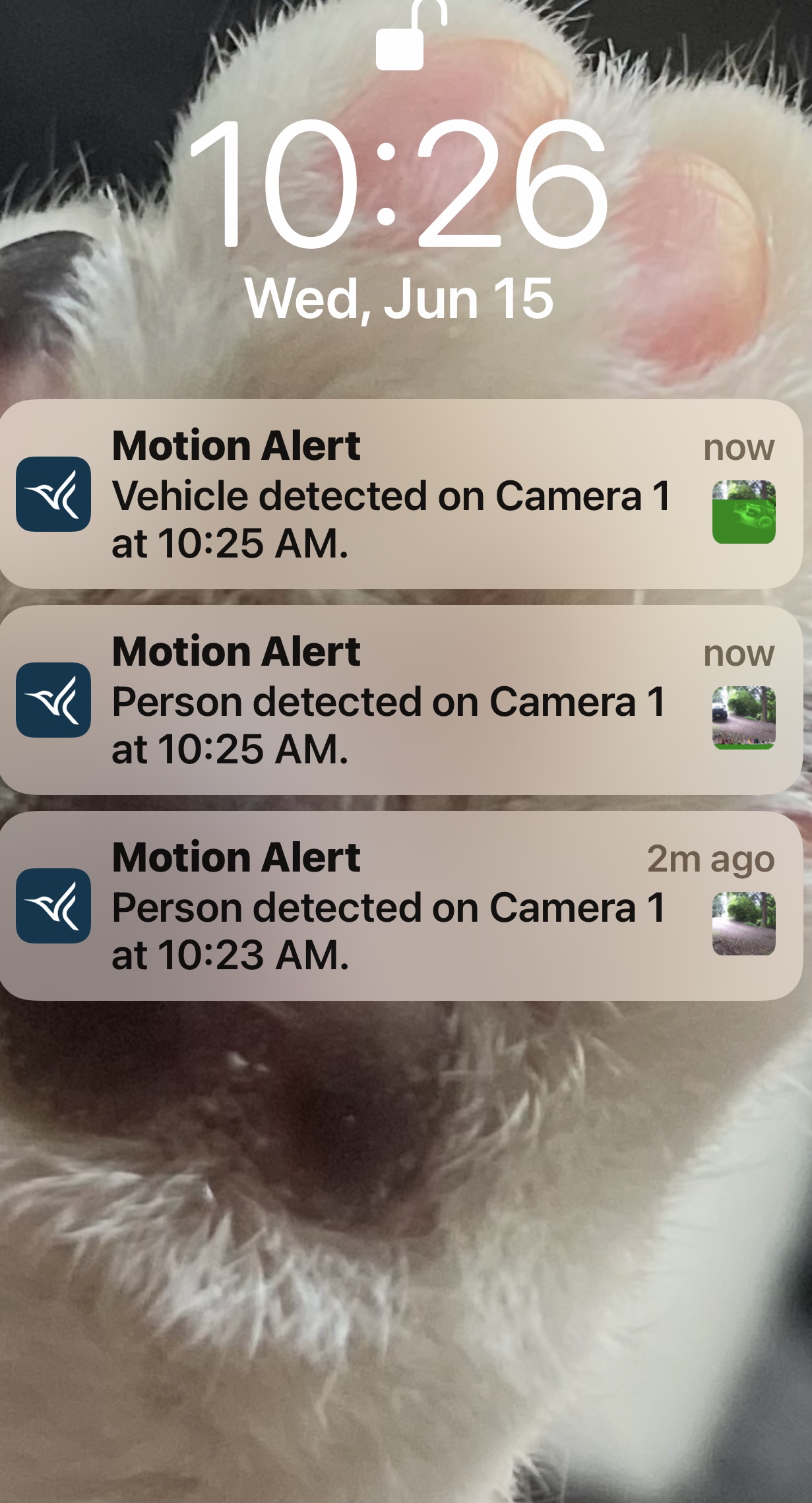
I first installed Arlo in my yard in 2015. It was my first smart camera so I had no idea if they would be difficult to set up and install. Thankfully Arlo was and always has been very simple to set up. You charge the camera for a few hours, download the app, and scan a QR code. Your camera will pair with the app and you’re ready to record footage.
The Arlo app shows all of your cameras on one main screen. You can tap them one at a time to see a live view or stream them all at one time. You can also log in on your computer or add the Arlo app to your TV or voice assistant and see your camera stream on your TV or smart display.
Whether you use the app, your TV, or your smart display to view, Arlo will capture video clips whenever motion is detected. You can store those video clips for up to 30 days if you opt for an Arlo subscription plan. Some types of Arlo cameras also come with a Smart Hub that has a spot for an SD memory card so you can store your video clips locally.
Motion notifications keep you in the loop

I rely on motion notifications to keep me up to date on what’s happening in my yard. When my camera detects motion I receive a text. The camera can also identify whether that motion is a person, animal, or vehicle. It will notify you if there is sound too, and it will let you know if it is a dog barking or someone talking. If you have your camera pointed at an area where your delivery person leaves packages, you can receive package notifications when something is dropped off. They have a wide field of view, so they can capture everything on your porch or front walkway.
Gift someone a set of Arlo cameras
If you know someone who wants a reliable smart camera to keep an eye on their home or yard, you can’t go wrong with Arlo. You can find all types of Arlo cameras at Best Buy.
Take a look at our 12 days of Christmas posts
- Day 1 – a new KitchenAid mixer
- Day 2 – Epson EcoTank printer
- Day 3 – Everything Fitbit
- Day 4 – Samsung Neo QLED TV
- Day 5 – Lego
- Day 6 – BenQ projector
- Day 7 – KitchenAid coffee maker
- Day 8 – Arlo cameras
- Day 9 – New smartphone
- Day 10 – Ebikes
- Day 11 – Sennheiser headphones
- Day 12 – Video games




