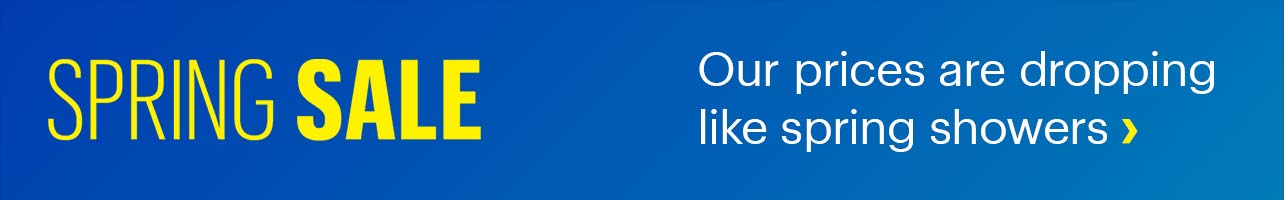Ever hear people talk about “frames per second,” “ray tracing,” or building the ultimate “battlestation” and feel completely lost? Don’t worry—this pc gaming buying guide is here to decode it all. PC gaming isn’t just about playing video games on a computer; it’s about crafting your own experience, whether that means ultra-fast performance, stunning graphics, or the freedom to upgrade over time.
In 2025, the world of PC gaming is more exciting than ever, with AI-enhanced visuals, blazing-fast load times, and support for resolutions up to 8K. Whether you’re eyeing a prebuilt desktop, a powerful laptop, or building your rig from scratch, this guide will help you make smart choices without the tech overload.
Table of contents
- Choosing between desktops and laptops
- Building or upgrading your system: know your parts
- Add the right accessories to complete your setup
- Ready to power up your play?
Choosing between desktops and laptops

Gaming desktops give you full power and flexibility
If you imagine a glowing computer tower with fans and lights, yep, that’s a gaming desktop. These machines are usually placed under or beside your desk and offer the most power and upgrade flexibility. Whether you want to play competitive games like Fortnite at 200+ FPS or immerse yourself in massive open worlds like Cyberpunk 2077, desktops let you push the limits. Here’s why to choose a gaming desktop in 2025:
- You can pick your performance level: starter (good for 1080p), advanced (for 1440p), or pro-level (4K or 8K with all settings maxed).
- The latest desktops come with Intel 14th Gen or AMD Ryzen 8000/9000 processors.
- Graphics cards like the NVIDIA RTX 4080 or the brand-new RTX 5090 let you play even the most demanding games smoothly.
- They’re upgradeable, so you can swap in better parts over time instead of buying a whole new computer.

Gaming laptops are great for flexibility and on-the-go play
Gaming laptops are like desktop-like systems packed into a portable form. They include everything you need screen, keyboard, battery and let you game from your couch, kitchen table, or even hotel room. Here’s why to pick a gaming laptop in 2025:
- Many now have QHD 240Hz displays and run RTX 40- and 50-series mobile GPUs, making them powerful enough for modern games.
- Some models include Copilot+ AI features, which automatically manage power and optimise settings for better performance and battery life.
- They’re ideal if you want a plug-and-play setup or don’t have space for a full desktop.
If you’re not sure which machine is right for your workflow and gaming needs, our AI laptop and desktop buying guide breaks it down with performance tips and smart features.
Building or upgrading your system: know your parts
If you’re following this pc gaming buying guide to build or upgrade your own system, it’s important to understand the core components.
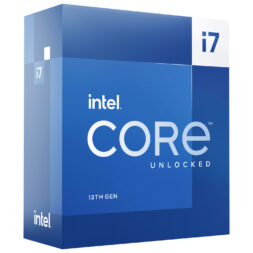
Processor (CPU): the brain of your PC
This is what tells your PC what to do. Games that have lots of moving parts (like strategy or simulation games) rely heavily on the CPU. Here’s what to look for:
- Look for at least 6 cores for gaming; more if you stream or multitask.
- 2025 picks: Intel 14th Gen Core i5/i7/i9 or AMD Ryzen 7000/8000/9000 series.

Graphics card (GPU): makes the game look amazing
This is the star of the show in most gaming setups. It handles visuals—think shadows, reflections, textures, and smooth gameplay. Here’s what’s new in 2025:
- NVIDIA RTX 50 Series (e.g. RTX 5090) and AMD RX 7000 Series.
- Support for ray tracing, DLSS/FSR AI-enhancement, and 8K gaming.
- Higher VRAM (12GB or more) helps with texture-rich games and 4K setups.

Memory (RAM): your PC’s short-term memory
RAM is what helps your games load and run smoothly. If you’re switching between tabs, streaming, or running mods, you’ll want extra memory. Here’s the current standard:
- DDR5 RAM is now mainstream.
- Go for 16GB minimum; 32GB is better for multitasking, streaming, or future-proofing.

Storage: fast load times and plenty of space
Modern games are large (100GB+ is common). A solid mix of fast and spacious storage makes a big difference. Here’s what’s ideal in 2025:
- PCIe Gen 4 or 5 SSDs for lightning-fast speeds (boot times under 10 seconds).
- Add a 2TB+ HDD or a secondary SSD for bulk game storage.

Motherboard: the central connection hub
Everything plugs into the motherboard, CPU, GPU, RAM, storage, and more. It defines your upgrade options and overall compatibility. Here’s what to look for:
- LGA1700 for Intel, AM5 for AMD (as of 2025).
- Features like PCIe 5.0, USB4, Wi-Fi 6E/7, and M.2 slots for SSDs.
- Enough ports and headers for your case fans, USB devices, etc.

Sound card: for immersive audio
Most gaming PCs today come with high-quality onboard audio built into the motherboard. That’s more than enough for most users, especially if you’re using a gaming headset. But if you’re an audiophile, stream in surround sound, or want crisper in-game audio, a dedicated sound card might be worth the upgrade. Here’s when to consider one:
- You’re using high-end headphones or speakers.
- You want support for 5.1 or 7.1 surround sound.
- You create content and want more audio input/output control.

Cooling system: keep your system cool and quiet
All those powerful parts inside your PC generate heat—especially the CPU and GPU. Efficient cooling keeps everything running smoothly and extends your system’s lifespan. In 2025, most gaming builds use a mix of smart airflow and either air or liquid cooling. Here are some of your options:
- Air cooling: Affordable, reliable, and easier to install. Great for mid-range builds.
- AIO (all-in-one) liquid cooling: Quieter and better at cooling high-performance CPUs. Offers a cleaner look and better temperature control.

Power supply (PSU): don’t cut corners here
The power supply is what feeds energy to every part of your gaming rig. A good PSU ensures stable power delivery, keeps your system safe, and can even reduce heat and electricity costs. Here’s what to look for:
- Wattage: Choose a PSU that can handle your system’s power needs. 650W is common, but for high-end builds with GPUs like the RTX 5090, go for 750W or more.
- Efficiency rating: Look for 80 Plus Gold or higher. This means the PSU wastes less power and generates less heat.
- Modular cables: These let you use only the cables you need, keeping your case neat and improving airflow.

Computer case: it’s not just a box
It holds everything together and also sets the tone for your gaming space. Choose one that:
- Fits your components (check size compatibility).
- Has airflow support.
- Matches your vibe (minimalist, RGB-packed, etc.).
Thinking of building your own system from scratch? Check out our PC components buying guide to understand each part in greater depth.
Add the right accessories to complete your setup
No pc gaming buying guide would be complete without a closer look at gaming accessories, the gear that takes your experience from good to great. The right accessories are what transform your desk into a full-blown gaming battlestation. From immersive visuals and crystal-clear audio to lightning-fast keypresses and ultra-precise mouse movements, your accessories play a major role in how you experience your games.
Whether you’re aiming for performance, comfort, or style, here’s a closer look at the essential gear to complete your setup.

Gaming monitor: visuals that bring games to life
A high-quality monitor helps your GPU shine. A good gaming monitor not only delivers smoother visuals but also improves your reaction time in fast-paced games. Some key features to consider:
- Refresh rate: Look for 144Hz to 240Hz for smooth, tear-free gameplay, especially in eSports or shooters.
- Resolution: 1080p is solid for performance, but 1440p (QHD) or 4K offers sharper visuals and more screen space.
- Panel type: IPS for colour accuracy, OLED or mini-LED for deep contrast and vibrant colours.
- Sync tech: NVIDIA G-Sync and AMD FreeSync Premium reduce screen tearing and stuttering.
- Curved or ultrawide displays: These boost immersion for sim and racing games.

Gaming headset: immersive sound and seamless communication
In gaming, hearing footsteps before you see the enemy can be the difference between winning and losing. A great headset enhances both immersion and multiplayer communication. Here are some top features:
- Surround sound (virtual 7.1 or Dolby Atmos) for 3D spatial awareness.
- Dual wireless or Bluetooth for flexibility and multi-device connection.
- Noise-cancelling microphone for clear, distraction-free voice chat.
- Comfortable padding and adjustable fit for long sessions.

Gaming keyboard: fast, responsive, and built to last
Gaming keyboards are built for speed and precision. Whether you’re hitting a combo or spamming a heal button, you want every keystroke to count. Here’s what to look for:
- Mechanical switches for durability and tactile feedback (choose based on your preference—linear, tactile, or clicky).
- Hot-swappable keys for easy customisation or replacements.
- Anti-ghosting/N-key rollover to register every keypress, even when hitting multiple at once.
- RGB lighting with custom effects or profiles to match your setup.
- Wrist rest and adjustable angles for added comfort.

Gaming mouse: speed, precision, and comfort
A high-performance gaming mouse is crucial for games that demand fast reflexes and pinpoint accuracy, think shooters, MOBAs, or real-time strategy titles. The right mouse can help reduce input lag, improve ergonomics, and give you the edge in intense matches. Here’s some key features to look for:
- High DPI sensor (up to 26,000 DPI) for fine-tuned sensitivity adjustments.
- Programmable buttons for mapping game actions or macros.
- Grip-specific designs (palm, claw, or fingertip) for comfort and control.
- Low-latency wireless or wired connections with virtually zero lag.
- Adjustable weight systems to suit your playstyle (lighter for speed, heavier for precision).

Gaming mousepad: the foundation of smooth gameplay
While it might seem like a small detail, a gaming mousepad makes a noticeable difference in how your mouse performs. It ensures consistent tracking, protects your desk surface, and adds stability to your movements. Here are some popular options and features:
- Smooth, low-friction surface for fast and responsive movement.
- Textured surfaces for more control and accuracy in tactical games.
- Extended or XL pads that fit both your mouse and keyboard for a clean, unified look.
- Rubberized, anti-slip base to keep it securely in place.
- Optional features like RGB lighting and wireless charging support in high-end models.
Ready to power up your play?
Whether you’re just getting started or levelling up your current build, this pc gaming buying guide is your go-to resource for making confident, informed choices in 2025 and beyond. Even if you’re setting up your first battle station or upgrading to keep up with the latest AAA titles, the right components and the right accessories can make a world of difference. The great news? You don’t have to look far to get started.
At Best Buy Canada, you’ll find everything from prebuilt gaming desktops and high-performance laptops to individual components, peripherals, and accessories all in one place. Whether you’re shopping online or visiting your local store, you’ll get access to trusted brands, helpful buying advice, and sometimes even exclusive PC gaming bundles to stretch your dollar further.
Not sure where to begin? Let our curated PC Gaming Gear page guide you through top-rated picks and expert recommendations tailored to gamers.