
Regular filter maintenance is one of the most important things you can do to keep your Dyson vacuum running at peak performance. Whether you’re noticing reduced suction, your vacuum is giving off a musty smell, or you’re just staying on top of routine care, learning how to clean your Dyson filter is simple—and worth it.
Over time, dirt, dust, and allergens clog your vacuum’s filter. This can strain the motor, reducing cleaning efficiency and circulating dirty air back into your home. By cleaning your Dyson filter properly and consistently, you’ll help maintain powerful suction, extend the life of your vacuum, and keep your indoor air cleaner and healthier.
This guide walks you through how to clean and wash a Dyson vacuum filter step-by-step, with tailored advice for specific models.
Why clean your Dyson filter
Before diving into the how-to steps, it’s important to understand why filter maintenance matters. Your Dyson vacuum’s filter plays a critical role in keeping dust, allergens, and microscopic particles from being released back into your living space.
A dirty or clogged filter impacts your vacuum in several ways:
- Reduces suction power: When airflow is blocked, your Dyson can’t generate the suction needed to deep-clean carpets or pick up fine dust. Filter maintenance needs to be routine, and one of the big tip-offs that you need to clean your filter is lower-than-usual vacuum suction power.
- Overworks the motor: A clogged filter can force the vacuum motor to work harder, potentially shortening the vacuum’s lifespan. If this is happening, your Dyson will likely flash a warning for you to clean your filter (especially on cordless Dyson vacuums like the V8 and V15).
- Compromises air quality: Filters that aren’t cleaned regularly may release particles back into the air, which is particularly concerning for allergy sufferers.
- Shortens battery run time (cordless models): Blocked filters reduce efficiency, causing cordless vacuums to drain power faster.
In short, routine cleaning keeps your Dyson working like new—and helps ensure the air in your home stays fresh.
Identifying your Dyson vacuum model and filter type
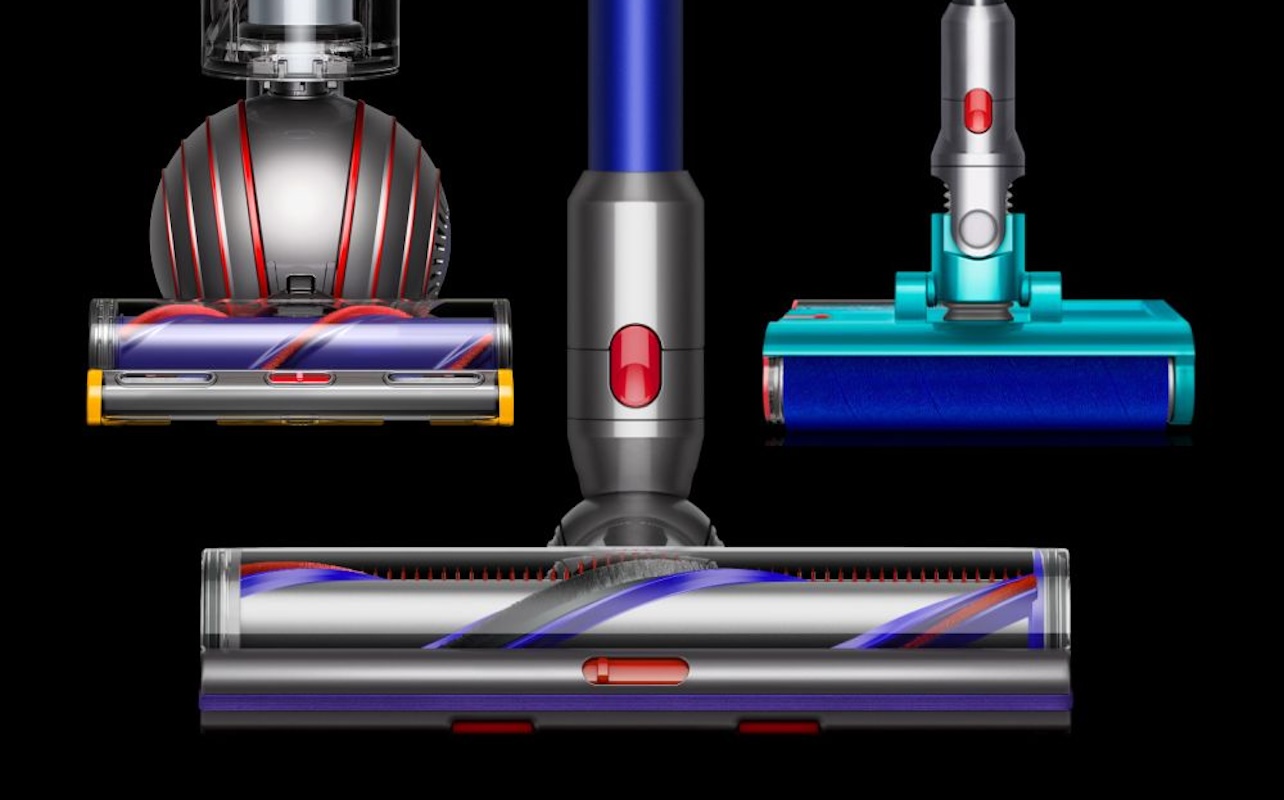
Before you begin the cleaning process, you’ll need to identify your Dyson vacuum model and understand which type of filter it uses. Different models come with different filter designs, and proper identification ensures you clean the right component.
How to find your model number
You can usually find your Dyson model number:
- On the main body of the vacuum, near the battery or dustbin
- Underneath the cleaner head or near the wheels (for upright/canister models)
- On the charging dock or base (cordless models)
Common Dyson models and their filter configurations
Once you know your model number, here’s how common cordless Dyson models are typically configured:
- Dyson V6, V7, V8: Single pre-motor filter (cone-shaped) located at the top of the vacuum cyclone unit.
- Dyson V10, V11: A combination pre- and post-motor filter housed in a single unit that twists off from the rear of the vacuum.
- Dyson V12, V15, Outsize: Advanced HEPA filter system with a rear-mounted twist-and-release design. These models are designed to capture ultra-fine particles.
Some upright and canister vacuums (like the Dyson Ball models) may have two filters: one pre-motor and one post-motor. Others, like the Dyson Cinetic Big Ball range (both its upright and canister models), are filter-free and won’t ever need filter cleaning or replacement. Always refer to your vacuum’s manual to ensure you’re identifying and cleaning the correct component.
Step-by-step guide to cleaning your Dyson filter
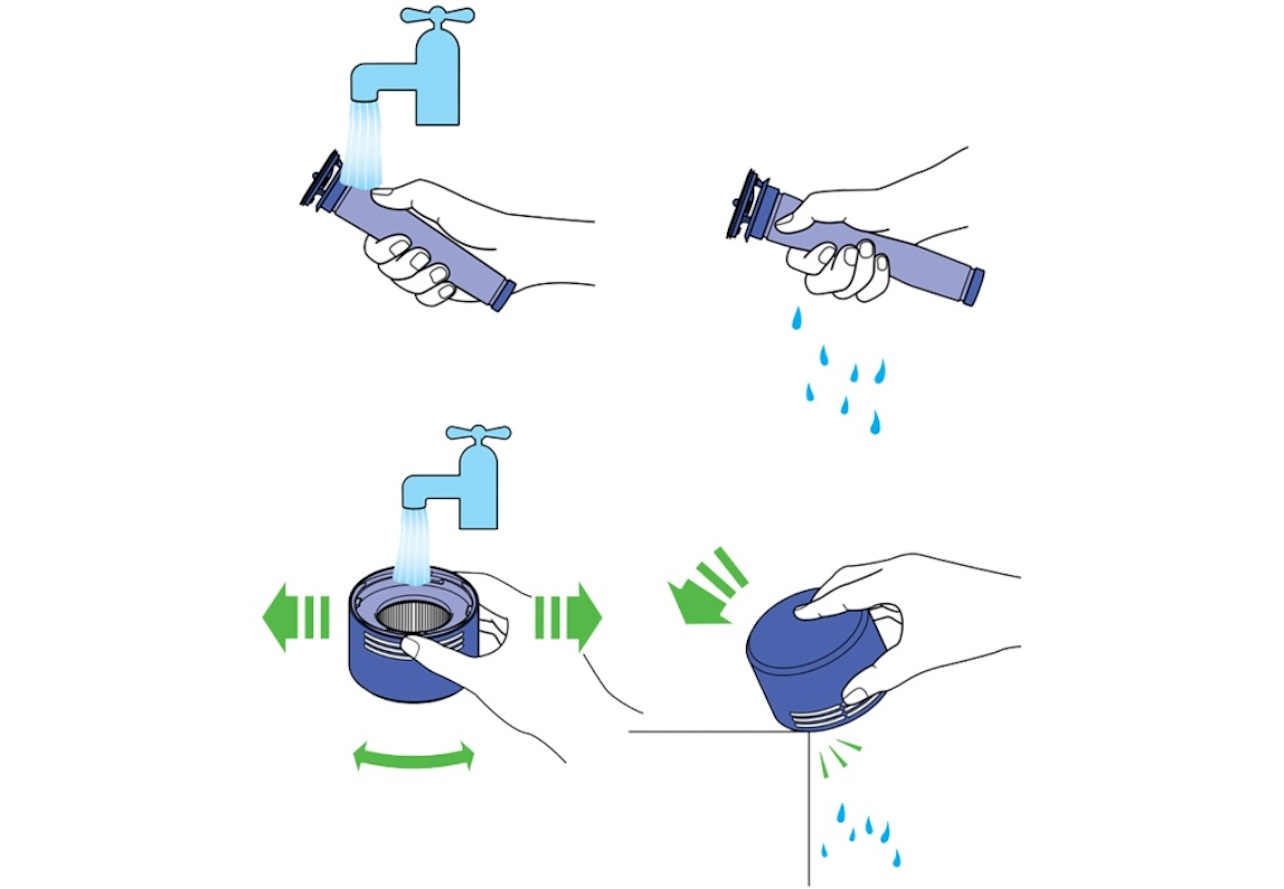
Now that you’ve identified your model and filter, it’s time to clean it. Follow these five simple steps to maintain your Dyson filter properly.
Step 1: Remove the filter
Start by turning off and unplugging your vacuum (or removing the battery on cordless models). Safely remove the filter by following these model-specific tips:
- V6, V7, V8: Pull the purple filter straight out from the top of the cyclone assembly.
- V10, V11: Twist the rear cap counterclockwise to unscrew and release the filter.
- V12, V15, Outsize: Press or twist the rear cap to release the filter. These models typically offer a quick-release mechanism.
Avoid forcing or prying the filter, and don’t remove other components unnecessarily.
Step 2: Tap out excess dust
Before you rinse the filter, take it to a trash can or sink and gently tap it to dislodge any loose dust and debris. This helps reduce buildup and makes rinsing more effective.
Do this over a trash bin or sink to prevent spreading fine dust particles in your home, and bag or rinse away any excess dirt as soon as possible.
Step 3: Rinse under cold water
Next, rinse the filter under cold, running tap water. This is the most important step in cleaning your Dyson filter, but it must be done carefully.
- Never use soap, detergents, or cleaning solutions. These can damage the filter material.
- Rotate the filter while rinsing to ensure all sides are cleaned.
- Gently squeeze the pleated fabric with your fingers to release embedded particles.
- Continue rinsing until the water runs clear. This may be immediate or may take a few minutes depending on how dirty the filter is.
Note: For V10 and newer models, the filter is thicker and may take longer to rinse.
Step 4: Shake off excess water
Once clean, shake the filter gently to remove as much water as possible. This helps speed up the drying process.
If the filter has foam padding or layers, avoid twisting or wringing it—this could tear the material. Instead, press it gently between your palms or against a clean towel to absorb remaining moisture.
Step 5: Let the filter dry for 24 hours
This step is crucial! Your filter must be completely dry before you reinstall it to prevent mould growth and potential motor damage.
- Lay the filter down in a well-ventilated area.
- Do not use a hair dryer, radiator, or tumble dryer to speed up drying.
- For faster results, place the filter near a fan or in a warm, dry room.
Make sure to give your Dyson vacuum filter a full 24 hours before placing it back into the vacuum, even if it’s being dried in a warm location. Some households may benefit from keeping a spare filter on hand to use the vacuum while your filter is drying.
Cleaning filters for specific Dyson models

Different Dyson models may have unique cleaning considerations. Here’s how to care for the most common ones:
Dyson V6, V7, V8
These models use a single pre-motor filter and are relatively simple to maintain. Tap out debris and rinse monthly. If the filter becomes discoloured or misshapen over time, replacements are affordable and easy to find.
Dyson V10, V11
These vacuums feature a combination filter that twists off and removes both large and fine particles. Because the unit is larger and denser, it may take longer to rinse and dry. Be patient and ensure complete drying before reinstalling. (Dyson V11/Outsize shown above in purple.)
Dyson V12, V15, Outsize
With powerful suction and advanced filtration, these models use HEPA-grade filters designed to trap even ultra-fine particles. These filters are slightly more delicate, so rinse gently and avoid squeezing the filter too hard. Keeping these filters clean helps preserve the vacuum’s advanced performance features, like laser detection and particle sensors.
Maintenance tips and best practices for vacuum filters
To get the most out of your Dyson vacuum and filter, follow these general care tips:
- Clean the filter once a month, or more frequently if you vacuum daily or live with pets.
- Watch for performance changes: If you notice weaker suction, unusual noises, or a dusty smell, it may be time to clean your filter.
- Keep a spare filter: This allows you to continue vacuuming while your cleaned filter dries.
- Avoid harsh treatments: Never use soap, scrubbers, or heat to clean or dry your filter.
- Replace filters once a year for best results, even with regular cleaning.
If you recently vacuumed after a renovation or in a particularly dusty environment, it’s a good idea to clean your filter right away.
When to replace your Dyson filter
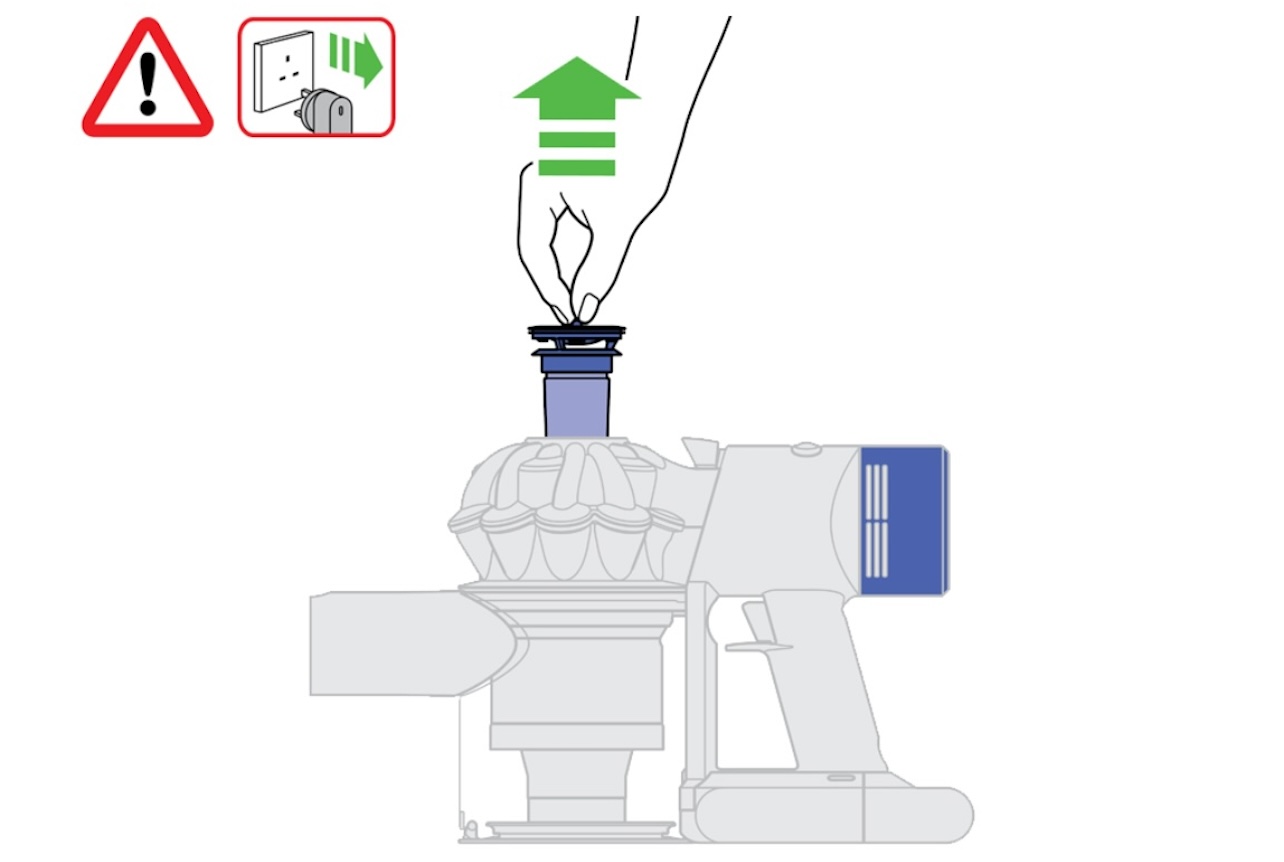
Even well-maintained filters eventually lose their effectiveness. Knowing when to replace your Dyson filter is just as important as knowing how to clean it.
Signs you need a replacement
- The filter remains discoloured or smells musty even after washing and allowing to thoroughly air dry
- You notice tears, cracks, or loose fibres in your filter
- Cleaning doesn’t restore suction or reduce odour
How long do they last?
Most Dyson filters last around 12 months, but this depends on your vacuuming habits and environment. Homes with pets, allergies, or frequent usage may need replacements sooner than that.
Where to buy genuine Dyson filters
For filters that fit perfectly and meet Dyson’s quality standards, buy from an authorized retailer like Best Buy Canada, where you can also find Dyson vacuums on sale. Dyson doesn’t include a spare filter with your vacuum purchase, but it’s easy to buy a replacement filter or a spare to use while cleaning.
Avoid off-brand options that may not filter properly or could void your warranty.
Keep your Dyson running like new
Learning how to clean and wash your Dyson vacuum filter is a simple but powerful way to extend the life of your vacuum and maintain a clean home.
To recap:
- Identify your vacuum model, make sure it uses a filter, and remove the filter
- Tap out dust and rinse under cold water
- Let it dry for 24 hours
- Clean monthly and replace annually
Clean filters mean stronger suction, longer battery life, and better air quality. Make this small habit part of your cleaning routine, and your Dyson will continue delivering top-tier results. These are vacuums that are built to last, and with the right care, your Dyson can perform at the top of its game for many years.
Looking for spare filters, accessories, or a new Dyson model that features filter-free suction? Explore the full collection at Best Buy Canada. Plus, discover everything you need to know about Dyson vacuum cleaners in our ultimate guide: models, features, and buying tips.
This article was drafted using AI technology and then reviewed, fact-checked, and revised by a member of our editorial team.





