
The Nintendo Switch 2 has refined almost every part of hybrid console. From better visuals and faster load times to upgraded Joy-Con 2 controllers and a larger screen, it feels like the right kind of upgrade. After spending more than a week with the Nintendo Switch 2, I’ve had time to try it in all kinds of situations. This review covers docked and handheld use, Joy-Con 2 features, GameChat, and third-party game performance. Whether you’re upgrading from the original or starting fresh, there’s a lot here to unpack.
What’s in the box and getting started

The Nintendo Switch 2 packaging keeps things simple. Inside the box, you get the console, a pair of Joy-Con 2 controllers, two Joy-Con 2 wrist straps, the Joy-Con 2 grip, a dock, Ultra Highspeed HDMI cable, and a 60-watt power adapter with a detachable USB-C cable. It’s the same whether you buy the standard Nintendo Switch 2 console or the Nintendo Switch 2 Mario Kart World bundle. The only difference is the Mario Kart World game code included in the bundle.
Nintendo Switch 2 specs:
|
Setup was quick. After attaching the Joy-Con 2 controllers and powering on the system, the initial prompts guided me through Wi-Fi setup, data transfer from my Nintendo Switch, and a system update. Transferring from my original Nintendo Switch was quick and smooth. It’s important to note that the automated transfer option from Nintendo Switch to Nintendo Switch 2 only appears during first-time setup. If you skip it, you’ll need to transfer data manually later.
I signed into my Nintendo Account and was ready to start downloading games and checking out the system menus. Joy-Con 2 pairing worked instantly. After setup, I inserted a microSD Express card. The Nintendo Switch 2 instantly recognized it and prompted a separate update. Once that was installed and the system rebooted, I was ready to go.
I didn’t run into any problems during setup. Everything worked on the first try, and the interface felt more responsive than the original Nintendo Switch. If you’ve used any Nintendo system in the last decade, you’ll feel right at home.
Design and build: Solid feel, subtle refinements
The Nintendo Switch 2 sticks to the Nintendo hybrid console formula but refines it in almost every way. It still feels like a Nintendo Switch, but the upgraded materials and smoother lines give it a more polished look. The screen is now 7.9 inches, up from 6.2 inches on the original Nintendo Switch, with slimmer bezels that help it feel more modern. The wider screen and sturdier kickstand make handheld use feel more stable. Dual USB-C ports also make charging and accessories more flexible during everyday use.
Wider screen and sturdier kickstand
The new adjustable kickstand is much sturdier and holds its angle without wobbling. I used it regularly for tabletop gaming, and it felt reliable throughout. Port placement is also more convenient. There’s a USB-C port on both the top and bottom of the Nintendo Switch 2, which helps with charging flexibility and makes it easier to connect accessories like the new camera.
Nintendo Switch 2 Joy-Con 2 controllers
The Joy-Con 2 controllers snap on magnetically with a solid click. The magnetic snap feels especially satisfying. They feel more secure and are easier to attach and remove. I also like the new matte texture and slightly larger buttons and analog sticks. both Joy-Con 2 controllers include a built-in sensor for mouse control. I tested it in both handheld and docked mode, and it worked well on different surfaces, including fabric. It works great, especially on games like Fortnite.

The game card slot now opens more easily, which might seem small, but it’s a real quality-of-life upgrade if you often switch physical games. In handheld mode, the Nintendo Switch 2 feels slightly heavier, especially with the Joy-Con 2 controllers attached, but it stayed comfortable over long play sessions.
Sleeker and better cooling dock
The dock has the same footprint as before but now has a cleaner matte finish, rounded corners, and a built-in fan for better cooling. The new dock is sturdier, better cooled, and fits cleanly into most setups. Like the Nintendo Switch OLED model, it includes built-in Ethernet, so there’s no need for a separate adapter. The dock setup was seamless. I plugged in power and HDMI, dropped the console in, and everything worked immediately. Docked transitions are still instant.
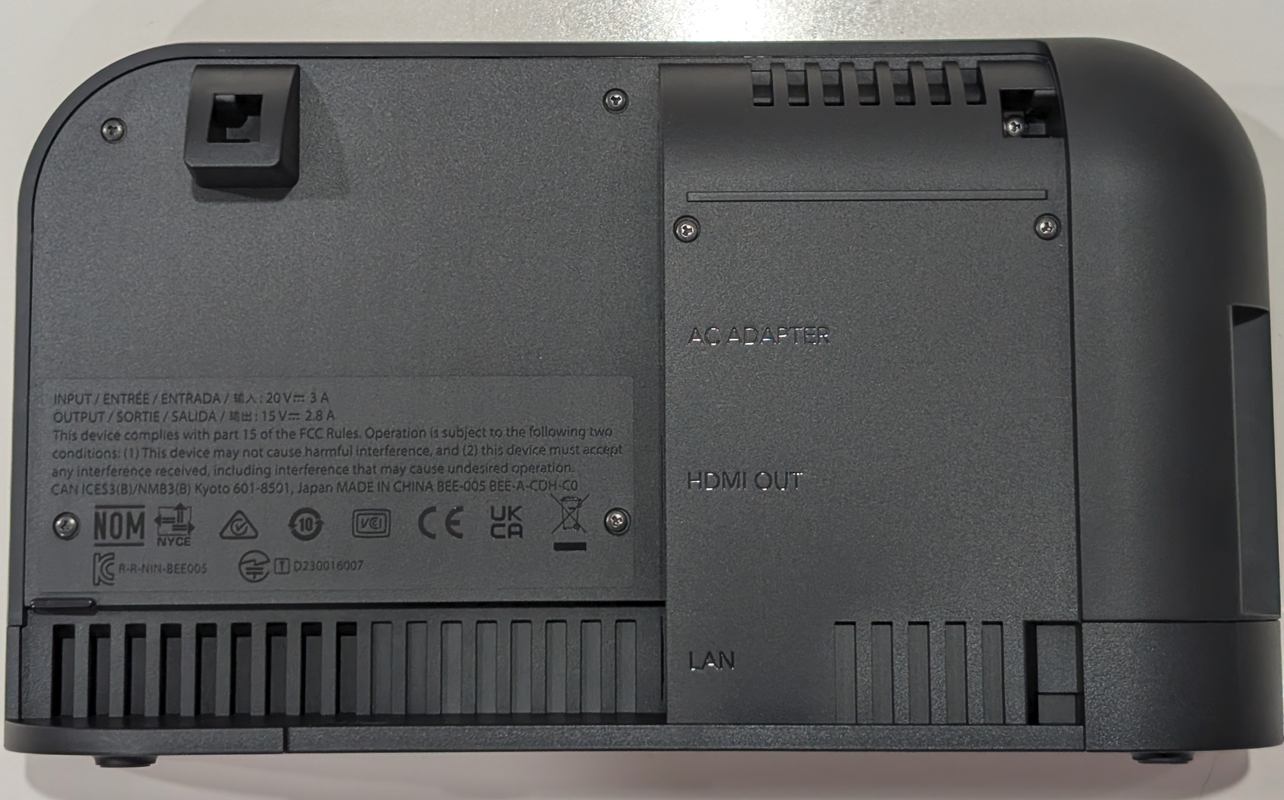
Nintendo Switch 2 performance and game experience
I’ve been playing all kinds of games on the Nintendo Switch 2, from brand-new releases to older favourites. Some get small boosts, others feel completely transformed. Here’s how things are running so far, what looks better, what plays smoother, and where the hardware still hits a few bumps.
Mario Kart World
Mario Kart World shows off what the Nintendo Switch 2 can do. It runs at a smooth 60 frames per second in both handheld and docked modes, with quick load times and no major hiccups. The connected world structure blends tracks and exploration seamlessly, keeping you in the action without menus or pauses. In both local and online multiplayer, the experience stays consistent.
GameChat adds a fun layer, letting you see friends’ reactions mid-race. I tested it with four people in split-screen, and performance held up unless the camera and chat were active at once. The mix of race types, tricks, and real-time weather effects all run smoothly across modes. Video chat and screen sharing made our races feel more personal and chaotically fun.

Street Fighter 6: Years 1–2 Fighters Edition
Street Fighter 6 plays really well on Nintendo Switch 2, at least in most modes. Fighting Grounds and Battle Hub stick to a smooth 60 FPS, even when you’re playing handheld. The visuals take a slight hit compared to other platforms, but they still look good. World Tour is where things dip a bit. Fights in that mode run at 30 FPS, which feels slower next to the rest of the game.
That said, there’s a ton of content here, from a full single-player mode to online cross-play. I’d recommend using a Nintendo Switch 2 Pro Controller if you’re taking matches seriously. The Joy-Con 2 works, but it’s not great for tight inputs. Load times are a little longer than on other systems, though nothing major.

The Legend of Zelda: Breath of the Wild Nintendo Switch 2 Edition
The Legend of Zelda: Breath of the Wild runs better on Nintendo Switch 2, and the difference is easy to spot. Load times are quicker, and the frame rate holds up better in big areas. That includes moments with weather effects or during combat. I noticed fewer dips, especially when playing in handheld mode. It’s not a full remaster, but the visuals look cleaner overall. Foliage, lighting, and textures show small but welcome improvements.
Aiming and gliding also feel more responsive thanks to the updated Joy-Con 2 analog sticks. The core game is the same, but this is the best version if you’re heading back to Hyrule.

The Legend of Zelda: Tears of the Kingdom Nintendo Switch 2 Edition
The Legend of Zelda: Tears of the Kingdom definitely gets a boost on Nintendo Switch 2. Ultrahand and fuse feel snappier, with fewer slowdowns when you’re moving stuff around. The frame rate stays closer to 30 FPS, even when things get busy. You’ll notice less pop-in while flying or scanning the map, and the lighting looks a bit more natural. The visual upgrades aren’t huge, but they’re there.
Motion aiming feels better too, thanks to tighter controls. Whether you’re playing docked or handheld, it runs more smoothly overall. It’s still the same huge adventure, just cleaned up where it needed it.

Pokémon Scarlet and Violet
This is the biggest improvement I’ve seen. On the original Nintendo Switch, Pokémon Scarlet and Pokémon Violet had rough performance with frame drops, stuttering, and long load times. On Nintendo Switch 2, the difference is easy to see. The frame rate still isn’t perfect, but it’s much more stable. Load times are faster, and city areas no longer cause major slowdowns.
Battles and open-world movement feel smoother, which makes the game more enjoyable. Graphics look sharper too, with cleaner textures and better shadows.

Cyberpunk 2077 Ultimate Edition
Seeing and playing Cyberpunk 2077 Ultimate Edition running natively on Nintendo Switch 2 is a big deal. In quality mode, it hits 30 FPS at 1080p docked. Performance mode bumps that up to around 40 FPS, even in handheld. The visuals still look sharp, and DLSS helps it compare surprisingly well to Xbox Series S. Night City looks great on the go, with solid lighting and textures that mostly hold up.
Some areas, like Dogtown, have light stutters or less crowd density, but nothing that ruins the flow. Load times are fast, and you can use motion, mouse, or touch controls. For a game this massive, it’s honestly impressive how well it holds up on a portable system.

Nintendo Switch 2 features and accessories
The Nintendo Switch 2 isn’t just about stronger hardware. Some of the accessories and smaller changes actually make it easier to use day to day. Here’s what I noticed during regular play.
Joy-Con 2 controllers
The Joy-Con 2 controllers feel like a proper upgrade. They’re slightly heavier, with stronger analog sticks and better grip. Each one connects instantly and includes a new built-in sensor. Both Joy-Con 2 controllers support mouse input, which works well for supported games and menus. I tested it on both hard surfaces and fabric, and it stayed responsive.
Buttons feel more solid, and motion controls seem more accurate across the board. The new magnetic snap when attaching the Joy-Con 2 controllers feels satisfying and more secure. For everyday use, the Joy-Con 2 controllers are better in small but noticeable ways. They also feel more stable during long handheld sessions, even with action-heavy games.

Nintendo Switch 2 Pro Controller
The new Nintendo Switch 2 Pro Controller works as expected, and it’s still the best pick for longer play sessions. Motion controls are accurate, the grip is comfortable, and the buttons feel clicky and firm. For games like Street Fighter 6 or Cyberpunk 2077, they’re especially helpful.
I noticed tighter aiming and more precise combos compared to Joy-Con 2 controllers. It also supports the new pointer-style mouse input and works without any setup headaches. If you play docked often, this is the controller to get.

Dock and Storage
The updated dock includes a built-in Ethernet port, just like the Nintendo Switch OLED dock. That makes online play more stable without needing an extra accessory. There’s also a small fan built into the dock to help with cooling during long sessions. The dock is slimmer too and fits better in tight spaces. It feels more solid than the original, and the improved airflow helps during longer play sessions.
The Nintendo Switch 2 comes with 256GB of internal storage. It supports microSD Express cards if you want to expand. These cards are much faster than the microSDHC or microSDXC cards used in the original Nintendo Switch, which means substantially better load times. Just put it into your Nintendo Switch 2, install the update and reboot.

Camera and GameChat
I tried GameChat using the Nintendo Switch 2 USB-C camera, and it worked as soon as I plugged it in. With no setup screens or menus, I just launched a chat and it was ready. I used the new C button on the right Joy-Con 2 to start a session, which made it easy to jump in during a Mario Kart World match.
Seeing friends’ faces during a race was a fun change. I even tried the screen sharing option, which lets you swap views or expand someone else’s screen. Video chat and screen sharing worked smoothly and added to the chaos in a fun and exciting way. Video quality was decent, and the built-in mic picked up voices clearly. Background sounds didn’t seem to get in the way much, which surprised me. If you’re not into the idea of video chat, it’s easy to turn off. But for the games that support it, it worked better than I expected and didn’t get in the way of gameplay.
Important: GameChat is included with any Nintendo Switch Online membership. But for a limited-time only, you can enjoy GameChat during the open-access period until March 31st, 2026—no membership needed. Afterwards, a Nintendo Switch Online membership will be required.

To sum up, here’s quick overview of the pros and cons:
| Pros | Cons |
|---|---|
| Brighter 7.9-inch screen improves handheld visibility and looks sharper overall. | UI feels like the same basic system menu. |
| Joy-Con 2 controllers feel sturdier and more reliable. | Some older games only get small performance boosts. |
| GameChat and screen sharing make online sessions more personal and fun. | Certain game prices are higher than expected. |
| Enjoy faster load times and smoother frame rates across most games. | |
| Redesigned dock with built-in cooling fits neatly into more setups. |
Final thoughts on the Nintendo Switch 2
The Nintendo Switch 2 is a solid step forward. Load times are faster, frame rates are more consistent, and the overall experience feels smoother. Everyday things like menus, the e-Shop, or booting up a game are faster. Dual USB-C ports also make charging and accessories more flexible.
Features like GameChat and screen sharing make playing with friends more fun. The Joy-Con 2 controllers are better in ways that add up. Mouse support, bigger buttons, and better motion controls help games feel more responsive. The magnetic click and stable fit make the system feel sturdier. Having 256GB of internal storage and support for microSD Express cards makes managing space less frustrating.
The Nintendo Switch 2 feels familiar but is a clear upgrade. It doesn’t completely reinvent the system, but everything works better. With new games like Donkey Kong Bananza, Kirby Air Riders, Hyrule Warriors: Age of Imprisonment, Drag x Drive, and Splatoon Raiders launching exclusively on Nintendo Switch 2, the future looks promising. Nintendo’s hybrid console has entered a new era, and I’m already excited to see where the console goes next.
Purchase Nintendo Switch 2 console or Nintendo Switch 2 Mario Kart World Bundle
Click here to see the full line of video game software available at Bestbuy.ca
Click here to see digital video game downloads offered at BestBuy.ca




