 I’ve always been a huge fan of Arlo. I’ve had their wirefree, weather proof security cameras on my property since 2015, and I’ve added to my camera lineup every year or two. Arlo cameras are easy to use, reliable, and completely weatherproof, and I’ve kept them running in extreme cold and summer heat. Given my experience with Arlo, I was happy to test out the Arlo Ultra 2 security system bundle.
I’ve always been a huge fan of Arlo. I’ve had their wirefree, weather proof security cameras on my property since 2015, and I’ve added to my camera lineup every year or two. Arlo cameras are easy to use, reliable, and completely weatherproof, and I’ve kept them running in extreme cold and summer heat. Given my experience with Arlo, I was happy to test out the Arlo Ultra 2 security system bundle.
The Arlo Ultra 2 Spotlight Camera Security System bundle is exclusive to Best Buy. Here’s what you get in the box and my thoughts after setting up and using these cameras.
Unboxing Arlo Ultra 2 Spotlight Camera Security System Bundle
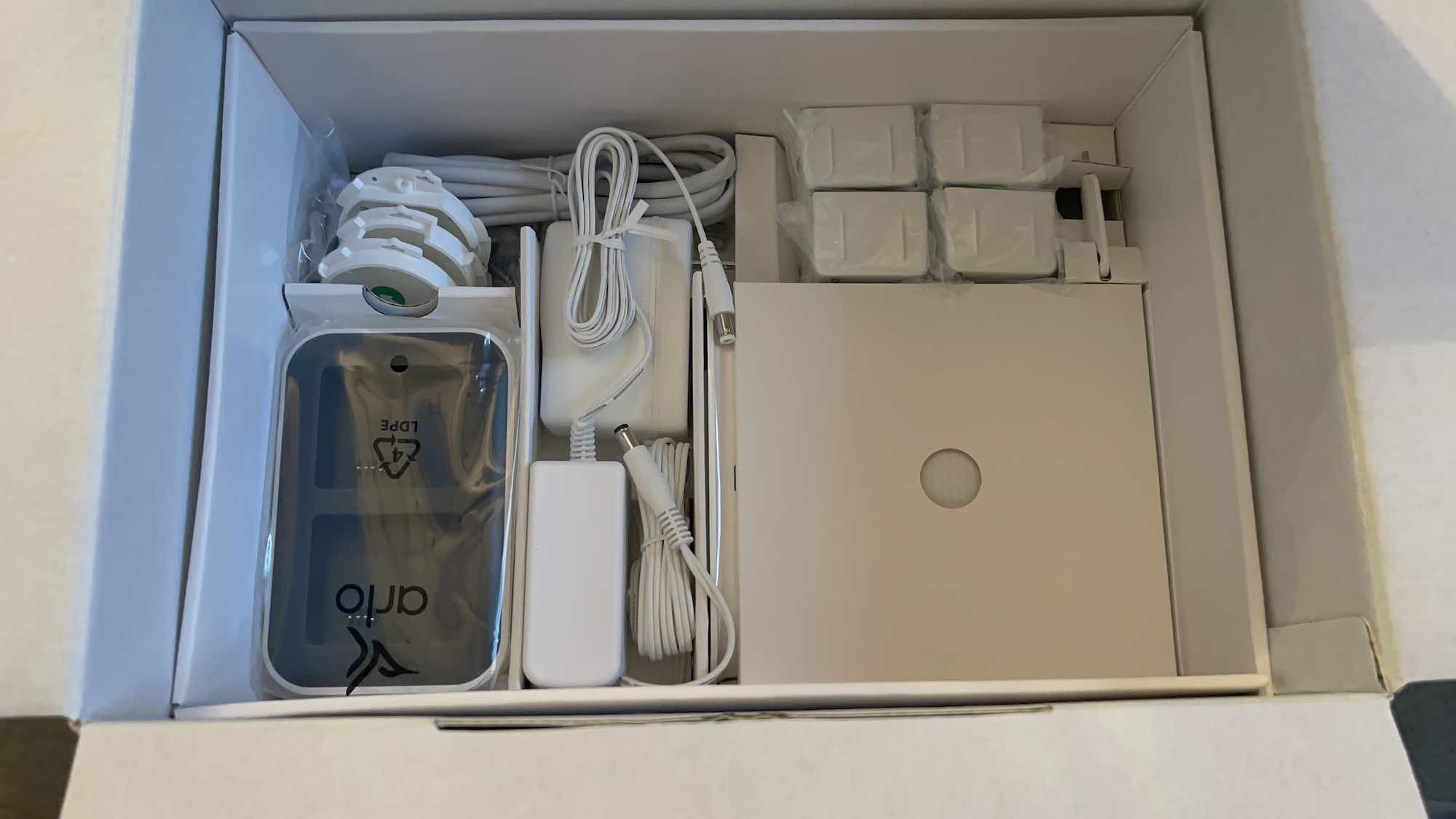 The Arlo Ultra 2 Spotlight Camera Security System Bundle has a few things in the box that I’ve never seen with Arlo cameras before. You receive the following:
The Arlo Ultra 2 Spotlight Camera Security System Bundle has a few things in the box that I’ve never seen with Arlo cameras before. You receive the following:
-
- 3 Arlo Ultra 2 security cameras
- 4 rechargeable batteries
- Anti-theft mounts
- Battery charging station
- Arlo Smart Hub
- Screws and wall plugs
- Ethernet cable
- A security pin to pop the battery out of the camera and attach the anti-theft base plate
- Arlo sign you can put up in your yard
The battery charging station is something that’s new and I absolutely love it. It makes charging very easy. I love how this bundle includes an additional battery so you can swap one out instead of waiting to recharge.
There are also a few security upgrades for the cameras. They’ve improved the mount for the Arlo Ultra 2 so it’s difficult to pull down. You can have the camera in a low area and not worry about someone taking it. They’ve also made the battery difficult to remove. Instead of just pressing down on the bottom of the case and sliding the camera out to remove the battery, you now have to insert the included pin to pop the case off.
Features on Arlo Ultra 2 wire-free cameras
Arlo Ultra 2 cameras are 4K cameras with HDR. The addition of HDR means your video and photos have better contrast in areas that are both dark and light. Details are easier to see, and that’s important when you’re using a security camera to capture a license plate or face.
-
- 4K UHD with HDR for crystal clear photos and videos
- 100% wire-free and weatherproof design works in the temperature range of -20 to 45 degrees Celsius
- Premium noise-cancelling two way audio so you can hear and talk to whoever is in front of your camera
- 180-degree ultra-wide view
- Smart Hub is dual-band for 2.4GHz and 5GHz connection and offers local storage via MicroSD card
- Line of sight range of 300 feet
- Precise AI detection when motion is triggered lets you know if the motion is a person, animal, package, or vehicle
- Saved video clips and images are available in the app
- Light and siren can be turned on via the app
- Activity zones so you can define an area for motion alerts
- Colour night vision and spotlight light up dark areas at night
- Tracking and zoom will narrow in on whatever has triggered motion and follow it while recording
- 3 months of Arlo Secure trial included
Setting up Arlo Ultra 2 security camera bundle
You’ll first need to charge the batteries before you can set up your Arlo Ultra 2 cameras. When they need to charge the lights on the charger are orange. When they are finished charging the lights will be green. I put them on the charger and set a timer and it took 3 hours for the batteries to be fully charged and ready to go.
Arlo Smart Hub stores video
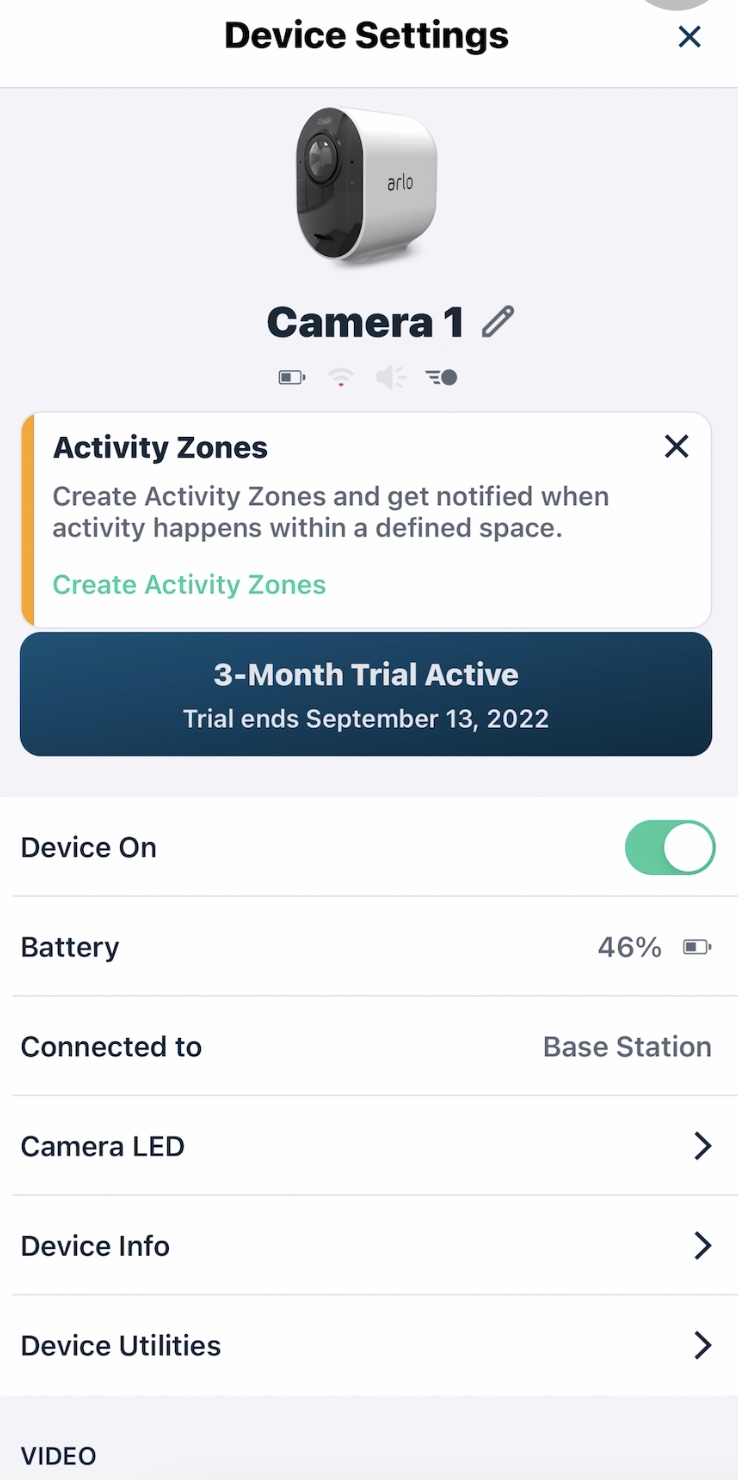 |
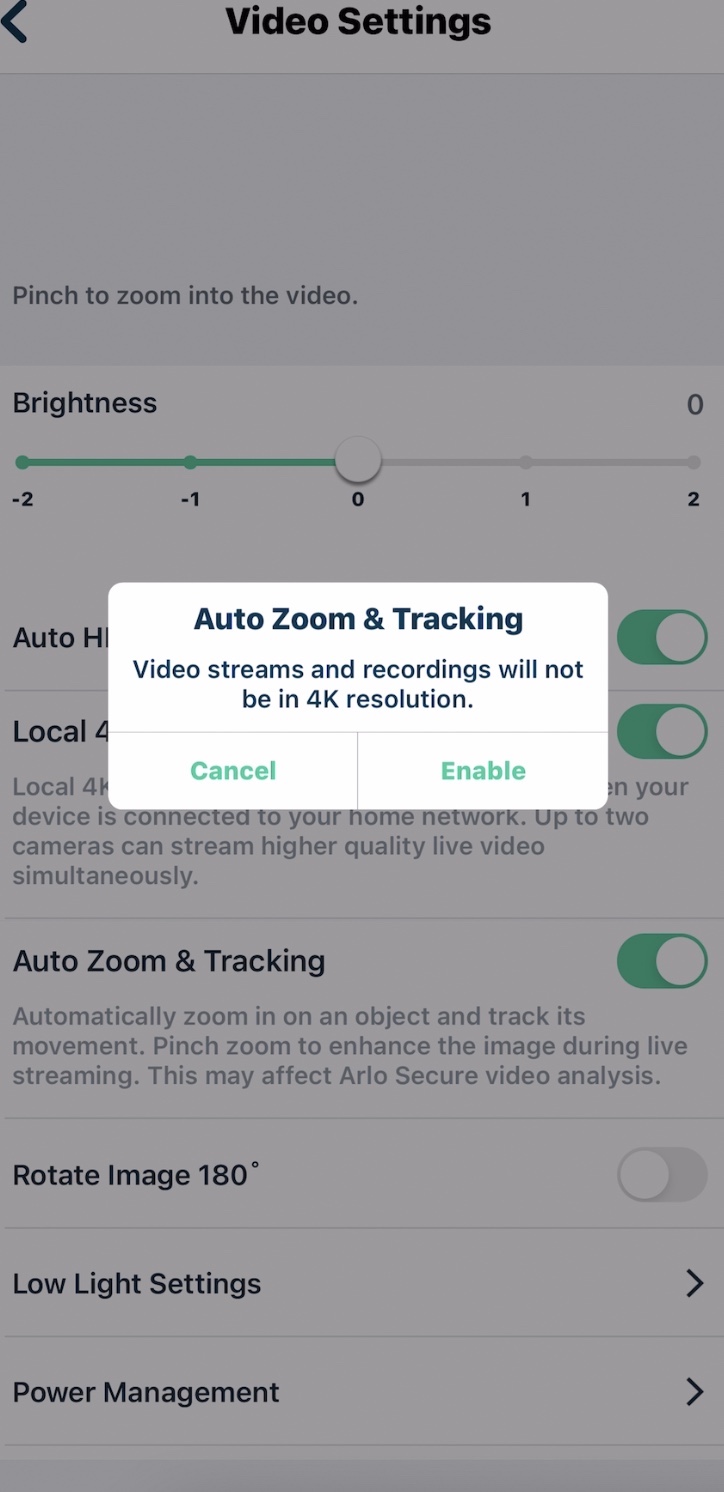 |
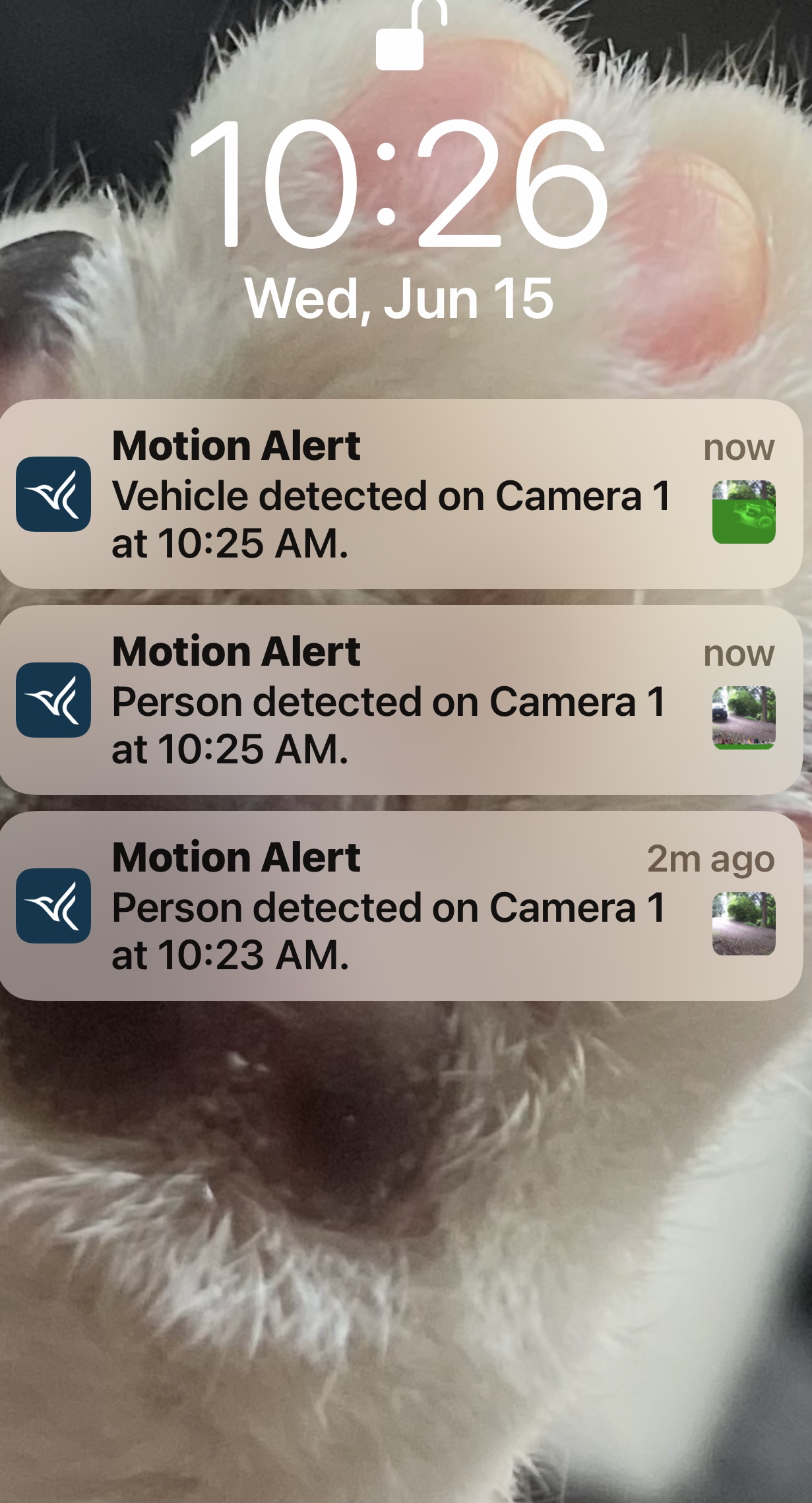 |
The Arlo Smart Hub is part of the Arlo Ultra 2 security system bundle. It connects the cameras to your Wi-Fi so you set it up first. To set it up you just plug it into power and plug in an Ethernet cable. The Arlo app will recognize the Smart Hub and add it to your Arlo account.
Once your Smart Hub is online, the light on the Hub will change from orange to solid blue. The Smart Hub is dual-band and will connect to either a 2.4GHz or 5GHz Wi-Fi network. This is a great upgrade as a lot of security cameras will only connect to 2.4GHz.
Placement is everything with the Smart Hub, so if you’re not getting a strong connection to your cameras you can move it around until you do. In my experience, the best spot for it is away from any other routers or electronics. I plugged it into one of my mesh router ports in my bedroom and it gave me three bars for the cameras. The cameras were about 150 feet away, and notifications were instant, video uploaded within 10 to 20 seconds, and if I wanted to watch a live view in 4K it was as simple as tapping the camera.
When I moved the Smart Hub to my living room where my router and other devices are, coverage dropped to one bar each. I could still connect and I received instant notifications, but 4K streaming took a bit longer to turn on than if the Smart Hub was in my bedroom. In my opinion placement of the Smart Hub is what affects the performance of the cameras, so if the first spot you try doesn’t give you at least 3 bars, try another. It will most likely boost your signal significantly.
Arlo battery charging station and security pin
 The beauty of having the charging station is that you can leave a battery on it so it’s always ready to go. My other Arlo cameras always required me to pull them down to charge, so the new way of charging is a great upgrade. The batteries are the same size so my older batteries can fit the charging station too.
The beauty of having the charging station is that you can leave a battery on it so it’s always ready to go. My other Arlo cameras always required me to pull them down to charge, so the new way of charging is a great upgrade. The batteries are the same size so my older batteries can fit the charging station too.
There is a security pin in the box, and to put the battery in the Arlo Ultra 2 camera you’ll have to push the pin on the bottom of the camera case. The case will pop open, you’ll slide the camera out, and put the battery in the back of the camera. It’s a really easy process and only takes a minute.
Your battery should last between 3 to 6 months. The time will depend on whether your camera is continually detecting motion or how often it’s saving video clips. My battery didn’t seem to decrease more than 10% over the testing period and I had it in a high-traffic area.
Mounting Arlo Ultra 2 with theft-proof mounts
 I love the new design of the Arlo Ultra 2. The first generation had a magnetic mount you could place the camera on, and it was really easy to remove the camera from it. The new body design of the Arlo Ultra 2 has parts of the mount built in, and the wall mount itself is a small, round base plate you mount on a wall or anywhere you’d like to have your camera placed. The base of the mount attaches to the surface with screws.
I love the new design of the Arlo Ultra 2. The first generation had a magnetic mount you could place the camera on, and it was really easy to remove the camera from it. The new body design of the Arlo Ultra 2 has parts of the mount built in, and the wall mount itself is a small, round base plate you mount on a wall or anywhere you’d like to have your camera placed. The base of the mount attaches to the surface with screws.
Once it’s attached you’ll twist the camera onto the plate, locking it in place. You will use the security pin to attach the tiny mounting screw to the plate on your wall and your camera will be securely attached. Once properly mounted you can’t pull the camera off the wall. I tried and there was no way it was moving. With the battery locked in via the security pin, you can’t remove the battery either. After installing the camera using the new anti-theft system, I’m comfortable placing them anywhere. You’d have to be actually break the mount to get the camera, and it would be capturing footage the entire time anyway.
Arlo Ultra 2 4K resolution and HDR enhances images
 The footage you can capture with Arlo Ultra 2 is crisp, clear, and extremely detailed. I had the cameras positioned around my driveway so they were approximately 100 to 150 feet from the base station in a heavily treed area.
The footage you can capture with Arlo Ultra 2 is crisp, clear, and extremely detailed. I had the cameras positioned around my driveway so they were approximately 100 to 150 feet from the base station in a heavily treed area.
Because my own property is so heavily treed, I’ve always had an issue with cellular connections and Wi-Fi outside. My experience with Arlo cameras has always been that they have slightly less range than the tech specs indicate. That’s not the case with the Arlo Ultra 2. I placed them 100 feet away and 200 feet away, I still maintained a connection with 2 or 3 bars of Wi-Fi, and was still able to receive motion alerts and clear video.
I’m very impressed with the quality of video on these cameras. The addition of HDR really enhances the contrast, and you can turn on 4K live streaming if you’d like to always see 4K video. You can use motion tracking and zoom to follow your subject when motion is detected, but when you use that feature you’ll have to turn off 4K live streaming. Arlo Ultra 2 also has an extremely wide field of view. It’s 180-degrees so it captures everything in front of it.
Arlo Ultra 2 motion notifications and tracking
![]() One of the best parts of Arlo cameras is the AI motion notifications. The camera will alert you to whatever has triggered motion, and it can identify a person, vehicle, animal, or package. When it can’t define what the motion is, it will just say motion.
One of the best parts of Arlo cameras is the AI motion notifications. The camera will alert you to whatever has triggered motion, and it can identify a person, vehicle, animal, or package. When it can’t define what the motion is, it will just say motion.
To receive AI motion alerts you’ll have to be subscribed to Arlo Secure. Arlo Secure is cloud storage for your video clips, and you can choose 7 days of storage or 30 days of storage. You do get a 3 month trial with your bundle so you can decide if you like it enough to subscribe. If you don’t subscribe you can still receive motion alerts, but it won’t identify what specifically is triggering motion. All motion notifications will result in a video clip captured, and the clips will appear in the Arlo app under Library. You can also choose to receive notification alerts that pop up on the main screen of your phone.
I watched as my dog triggered the Arlo Ultra 2 a few times and each time I received a motion alert on my phone within seconds. The time it takes the video to show up in the library is around 20 to 30 seconds depending on how far your camera is from the base station.
As I mentioned, you can set your Arlo Ultra 2 to auto-zoom and tracking. When you have it turned on the camera will automatically detect motion and zoom in and follow whatever it is. I had it turned on when using the Arlo Ultra 2 and it works really well to ensure the camera picks up the right details. For example, if a car drives into your driveway and you want to capture the license plate, auto-follow makes sure the camera stays on the car so you can see it. I blurred out the license plate in the photo I used here, but it’s easily readable in the video footage.
Colour night vision, spotlight, and siren on Arlo Ultra 2
 I love the colour night vision on the Arlo Ultra 2. It’s one of my must-haves for a security camera because it offers you the detail you don’t normally see in the dark. It’s not as clear as video clips captured in the daytime, but it’s definitely an upgrade over grainy black and white night footage.
I love the colour night vision on the Arlo Ultra 2. It’s one of my must-haves for a security camera because it offers you the detail you don’t normally see in the dark. It’s not as clear as video clips captured in the daytime, but it’s definitely an upgrade over grainy black and white night footage.
I used the spotlight and alarm frequently when testing the Arlo Ultra 2 bundle. The spotlight can be turned on in the app for each individual camera, and it can turn on when the camera detects motion. It really helps at night, even with colour night vision, but you’ll want to keep in mind that it does drain the battery faster than if you weren’t using it.
The siren can be turned on by tapping the icon at the top right-hand corner of the app. Once you tap it you can choose which camera will play the siren. It’s pretty loud, and I’m happy it’s an option because it would definitely deter anyone who was around the camera.
Should you choose Arlo Ultra 2 security camera bundle?
 The Arlo Ultra 2 security system bundle is a completely wire-free system that’s hard to beat. It has 4K cameras, anti-theft mounts, and the best battery charger I’ve seen yet. With the extra battery you are always up and running, and the newly redesigned mounts make it virtually impossible to remove the camera from any surface it’s attached to.
The Arlo Ultra 2 security system bundle is a completely wire-free system that’s hard to beat. It has 4K cameras, anti-theft mounts, and the best battery charger I’ve seen yet. With the extra battery you are always up and running, and the newly redesigned mounts make it virtually impossible to remove the camera from any surface it’s attached to.
Arlo Ultra 2 cameras are the perfect choice for anyone who wants a camera system that can handle Canadian weather. They also have great range, and I didn’t have an issue with dropping the feed when watching live or when watching video clips, even if the camera only had one or two bars of Wi-Fi.
I’m really impressed with Arlo Ultra 2 cameras, and I think the bundle is a great security solution for anyone who wants cameras that stay connected and are always up and running. You can find the Arlo Ultra 2 security system bundle exclusively on Best Buy right now.



