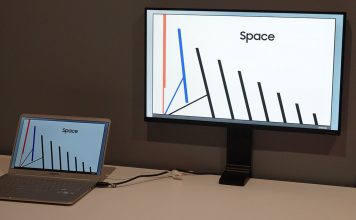Monitors
Up close with the Samsung Space Monitor at CES 2019
Depending on your point of view, monitors are making a comeback, and Samsung’s Space Monitor stood out as among the most innovative.
Samsung Odyssey G3 144 Hz gaming monitor review
The Samsung Odyssey G3 is a fast gaming monitor with a 144hz refresh rate, 1ms response time, and comes enabled with AMD FreeSync.
BenQ MOBIUZ 23.8″ 165Hz gaming monitor review
Looking for a good gaming monitor at a reasonable price? Here's a review of the BenQ MOBIUZ 165Hz gaming monitor for you to consider.
Why refresh rate matters: A deep dive into 60Hz, 75Hz, 144Hz,...
Explore why monitor refresh rates matter in this guide comparing 60Hz, 75Hz, 144Hz, and 240Hz, and find out which is best for your needs.
Enter for a chance to win BenQ MOBIUZ EX2510S and EX2710S...
The BenQ MOBIUZ gaming monitors are designed to give you optimum uninterrupted performance with incredible picture quality so you always have an edge in your most demanding games.
Review: BenQ PD3200Q Designer Monitor
If you are a designer or content-creator looking for a great computer monitor for both work and play, check out my review of the BENQ PD3200Q 32-inch monitor.
CES 2024: ASUS unveils their new range of OLED monitors
This year at CES 2024 ASUS unveils it's new line of monitors for gaming, productivity, and content creation.
Samsung reveals new Odyssey gaming monitors ahead of CES 2024
Samsung revealed a trio of new Odyssey gaming monitors ahead of CES 2024, all of which have OLED screens amid other features.
Enter for a chance to win a Samsung ViewFinity S9 5K...
The ViewFinity S9 is a fantastic monitor with brilliant 5K display, pivot design, and a host of other useful features. Enter this contest for a chance to win it!
Understanding monitor resolutions: From Full HD to 4K and beyond
Explore monitor resolutions from Full HD to 4K and beyond. Understand pixel density, screen size, and future trends for your ideal display.