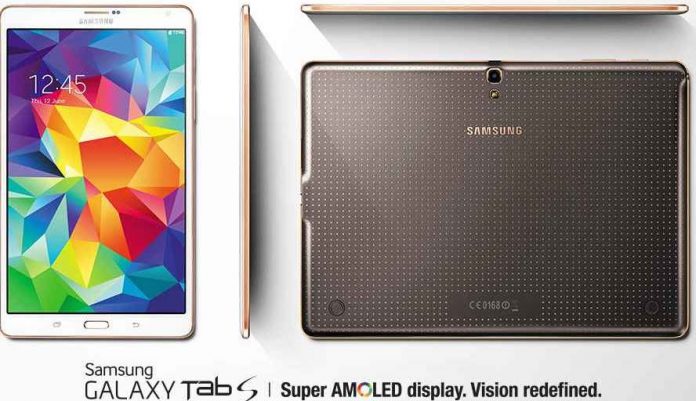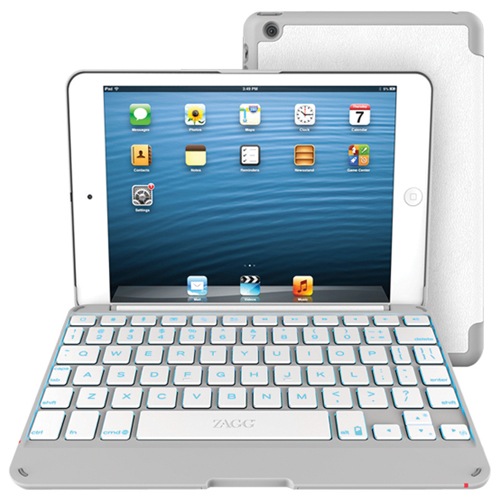Brad Moon
Best laptops for Back to School
As we hit the halfway point of summer vacation (for kids), back to school is starting creep closer. For many parents, that’s going to mean a mad scramble to find a laptop for their university, college high school or even elementary school student. But which one to choose? Best Buy alone stocks hundreds… I can’t tell you the perfect laptop for your student —the best advice I can offer is to make certain you understand your student’s requirements, research the options and don’t leave your choice until the last minute when popular models might be in short supply. To help you get started, though, here are my picks as some of the best laptops of the year for back to school.
Asus Chromebox review: the “world’s smallest Chrome device” has big potential
Chromebooks —inexpensive laptops running Google’s Chrome OS— have proven to be extremely popular. Chromeboxes arrived after the portable versions but they’re now beginning to gain traction too. One of the most eagerly anticipated Chromeboxes is now available at Best Buy. Read on to see what my experience using the Asus Chromebox PC was like and whether this Windows PC alternative might be a good fit for you.
Review: Eurocom Shark 2
I see a lot of laptops come through my door and many of them try to impress with fancy sculpted cases and LED lighting effects. Granted, looking hot does get some points upfront, but after trying out my third Eurocom laptop in the past few years —this time the Shark 2— I’ve really come to appreciate this manufacturer’s approach. While the Shark 2 doesn’t look cheap, it is understated compared to many laptops aimed at the gaming and graphics professional crowd. It’s also a solid performer with a good display, high quality sound, a powerful Intel Haswell CPU and an NVIDIA GeForce GTX 765M graphics card for gaming.
Samsung Galaxy S5 and Gear Fit: the ultimate pair for an active, connected lifestyle
Sometimes two products work together so well that they mesh into an extension of one another and become that much better than either is on its own. Each might be pretty cool, but together, they becomes something special. That’s the case with Samsung’s Galaxy S5 smartphone and its Galaxy Fit fitness band. I had a week to try out these Samsung flagship devices and came away impressed with how well the two combine into what’s currently one of the best experiences out there for someone with an active, connected lifestyle.
Hands on With the Surface Pro 3 at the Surface Café
I recently took the time to visit Microsoft’s first ever Surface Café on Toronto’s Queen Street West. You can read about the session I attended where DC comic book artist (and the guy who currently draws Batman) Francis Manapul showed how Microsoft’s new tablet has become an integral part of his digital workflow. But I wasn’t just at the Surface Café for demonstrations and to see how the Surface Pro 3 went over with an audience largely comprised of creative professionals. This was my chance to get my hands on a Surface Pro 3 to see if it lives up to Microsoft’s claims of being the tablet that can replace your laptop. Here’s what I thought of it.
Announcing the Netgear Nighthawk X6 AC3200 Tri-Band WiFi Gigabit Router
Galaxy Tab S: Samsung’s thinnest tablet boasts a revolutionary visual experience
Two of the factors driving the premium tablet market today are thinness and display quality. A thinner tablet not only looks sleeker, it’s lighter than others in its class making it easier to hold and to carry. Display quality is a no-brainer (who doesn’t want a better display?) but to this point, most of the competition has been in pixel count. Samsung has been a leader on both fronts but at a recent media event, the company introduced its thinnest tablet ever, the Galaxy Tab S. Besides its credentials as the sveltest tablet out there (yes, it’s even thinner than anything coming out of Cupertino), Samsung has seriously upped the visual ante by incorporating a Super AMOLED display. Pre-order yours today!
World Cup fever: how to watch games on your devices
Soccer fans across Canada are gearing up for a month-long competition/party as the 2014 FIFA World Cup kicks off today, with host country Brazil going up against Croatia. If you haven’t seen the cars sporting the window-mounted flags already, high-fived a co-worker wearing the appropriate team jersey, or heard the siren call of the vuvuzela, you soon will. And no, Canada will not be playing (last I checked, we were ranked 100th in the world by FIFA), but our neighbours to the South — ranked 13th— will be there. The problem with the FIFA World Cup is that many of the matches are played during inconvenient times. When you’re at work, for example. You only get so many sick days, so how do you maximize your soccer fix without jeopardizing your career or giving up on things like grocery shopping in favour of being glued to your TV? Look no further than your mobile device.
The coolest toy tech for father’s day fun
One of my favourite things about Father’s Day is how it lets me be a kid again. When my kids were younger, this often meant building a LEGO kit together. Now that they’re older and into high tech toys like drones, robotic kits and R/C vehicles, Father’s Day means I get to relive being a kid while playing with gear I find genuinely fascinating —all while bonding with my own kids. If there’s a dad in your life who’s just waiting to unleash his inner child, I’ve put together some high tech toy suggestions from Best Buy’s extensive selection of gear that will have dad (and his kids) pretty happy on Father’s Day.
Review: ZAGG folio for ipad and ipad mini
Now that Microsoft is offering a version of its ubiquitous Office productivity suite for the iPad, Apple’s tablets are even closer to being a device that can be used for getting serious work done. Mouse support and multi-window functionality in a future iOS version would be nice, but with a decent Bluetooth wireless keyboard, an iPad does a pretty good job these days. I took one of the best-known iPad keyboard solutions for a test run and was impressed by just how good the experience can be. The ZAGGkeys Folio not only offers a compelling Bluetooth keyboard, but it mounts it in a clamshell enclosure that transforms the iPad into an ultra-portable laptop. How well does the ZAGGkeys Folio work? I wrote this post (over 1,000 words) using a ZAGGkeys Folio and my iPad Mini with Retina Display and it was virtually as fast as my usual PC-based writing setup.