
Smart devices, connected homes, embedded connected sensors, mobile devices and computers are all coming together in the Internet of Things (IoT). This massive network is constantly connected, constantly exchanging information and if it isn’t already, your home will soon be part of it. Your PC is a part of the IoT—both as a connected device itself and as an interface to other devices—and your Wi-Fi router is a critical, but often overlooked component. In this part of our Internet of Things series, I take a look at the role your computer plays and especially the importance of that Wi-Fi router.
Your PC as an IoT Component
When you think about it, your home computer is probably already a part of the Internet of Things. It’s connected and through web browsing, shopping, e-mails and updating social media, there is no doubt that it’s exchanging information with other connected devices.
The PC can also be a more direct participant, though, doing some of the work that standalone connected devices often handle. For example, your PC can be configured to allow you to connect to it remotely and use its built-in web cam to have a look around the room. You can set up your home PC so you can connect to it while on vacation to upload photos and video. One of my laptops is set up as a conduit between my Fitbit activity tracker and Fitbit’s website—the tracker can’t go online directly, but it connects to the computer when in range and uploads its data, which is in turn automatically uploaded to Fitbit’s servers.
Your PC as Your IoT Hub
While a PC can be a direct and active participant in the IoT, for many people its more common role will be as a hub. For example, I have a numerous smart devices including Hue smart LED lights, Belkin WeMo light switches, a smart thermostat, connected cameras, door locks and a smart home security system.
To set up, configure and interact with these devices, you need to use software—they don’t have their own display and input. Most offer smartphone apps, but I tend to use my PC instead.
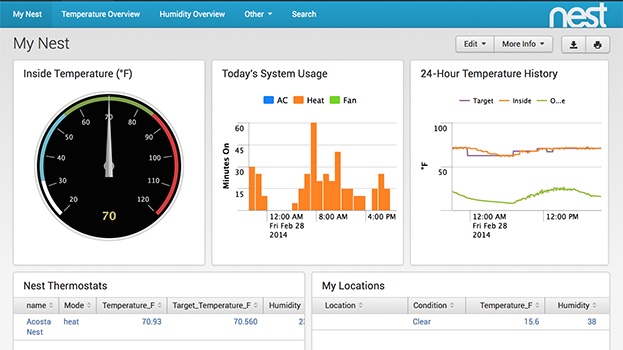
The mobile apps are great for remote access, but for viewing detailed information like the weekly schedule for my air conditioning, it’s a lot easier to use a PC. You can see more information onscreen and there’s a lot less clicking around to get things done. Even when on vacation, I prefer to pull out my laptop in order to do a comprehensive scan of our connected devices. It does the job quicker and I’m less likely to miss something.
Your Wi-Fi Router: Guardian of Connected Devices
Your connected devices are connected to the Internet. That means they’re potentially exposed to some very shady individuals. You can set up secure passwords for your smart gear, but the reality is security has been a bit of an afterthought, especially for older connected products.
As a result, hackers are exploiting them in interesting ways—interesting if it’s not your connected home that’s been affected.
In one documented attack that took place over two weeks starting in December 2013, cyber criminals hacked into over 100,000 smart devices including TVs and connected refrigerators and used them to send 750,000 spam e-mails as part of a botnet.
Yes, your smart TV, smart thermostat or smart lock can be hi-jacked and used to send the same spam you spend so much time clearing out of your Inbox.
You can take a major step toward protecting your node in the Internet of Things by securing the single access point all your smart devices use to connect to the Internet: your home Wi-Fi network. Your Wi-Fi router is your first line of defense, the barrier that can prevent hackers from seeing and accessing the connected devices in your home.
Use strong WPA2 security, use a strong network password, make use of your firewall and make sure you haven’t left any default administrator user names or passwords open for the router itself. Plug-in’s Chris Loblaw has a few more tips on ensuring your home network is secure.
Your Wi-Fi Router: Highway (and Potential Bottleneck) For Smart Devices
Security is obviously a critical task that your home Wi-Fi router takes on, but what many people don’t realize is the impact that router has on the performance of your smart devices.
There are two ways an outdated router can be a bottleneck to your IoT experience. One is bandwidth. Your smart thermostat may not send and receive a lot of data, but when you multiply that by the number of connected devices in your home—all relying on your Wi-Fi router for Internet access—the number can quickly add up to a congested network.
The other issue is the number of devices that connect to your Wi-Fi network simultaneously. I have a six year-old 802.11n wireless router sitting in a parts bin that maxes out at 32 simultaneous connections. That was fine for six years ago, but today? Besides various PCs, there are smartphones, tablets, streaming boxes, smart TVs, game consoles and all the components in my growing smart home collection I mentioned earlier. When you have more devices than available connections on your Wi-Fi network, things start to go south. You may find you can’t get online when you want to, or when you go to access your smart lock from work to make sure you remembered to lock it, you may find it’s offline.
Fortunately, the fix to Wi-Fi network congestion is easy and relatively inexpensive. Upgrading to an 802.11ac router

Choose a powerhouse like the Netgear R8000 Nighthawk AC3200 router and you won’t have to worry about straining your Wi-Fi network, no matter how big the Internet of Things becomes. Besides the blazing speed of 802.11ac, this router is a tri-band model with a combined maximum 3200 Mbps throughput and six antennas with Beamforming+ for reliable connections throughout your home that are optimized for each device. This router can handle 100 simultaneously connections (although it obviously can’t be streaming high data content like video to each of those devices) and maxes out at 254. That’s future-proofing …
Look for more posts in this IoT series, including The Internet of Things and Your Television. The IoT is one of the most exciting uses of technology and as it continues to evolve, expect your PC to have a place while your home Wi-Fi network will gain a new level of importance.



