
Like many Canadians, I spend much of my winter looking forward to summer. However, summer isn’t all BBQs, beaches and convertibles. Canadian parents are also facing the yearly ritual of keeping the kids busy now that school’s out. This aspect of summer is especially challenging for working parents, many of whom have the added worry of kids being home alone. I’ve put together some tips for using your PC to keep your kids entertained and out of trouble during summer vacation.
Your PC is an Entertainment Centre
If your home is anything like mine—multiple school-aged kids competing (and frequently squabbling) over control of devices like the TV or the Xbox—you no doubt know that these battles can reach epic proportions in the summer when parents aren’t always around to step in and break things up.
If you have a laptop or desktop PC, you can take a lot of pressure off these high demand devices. Your PC can be a multi-purpose home entertainment centre.

With an Internet connection, virtually any PC can stream free music or video from sources like YouTube and play a wide range of online games—many of them educational! Subscribe to a streaming video service and you can gain access to a huge library of commercial free kid-friendly TV shows and movies. If the PC has an optical drive, you can also use it to play your own library of DVDs. Depending on the computer, your kids may be able to use it to play video games as well. To compete with the kind of graphics they see on a game console like an Xbox One, you’ll need a fairly powerful PC, but even older or underpowered computers can be used for casual gaming.
Use Parental Controls for Peace of Mind
Of course, having a PC available for their use when unsupervised opens a can of worms when it comes to access. Fortunately, you can proactively deal with most of these using the parental controls you’ll find in Windows and Mac OS.
Worried that your children will spend all day zoned out in front of the computer screen instead of playing outdoors? Set a time limit to only allow each person a set amount of time on the PC. Once their time is up for the day, they’re logged off. To reduce the risk of fighting over computer access, you can even schedule specific times where each user is eligible to log in.
The other big advantage of parental controls is limiting access to material you don’t feel is appropriate for your child. Specifics will vary depending on which operating system you use, but parental controls typically let you restrict access to web sites based on a general age range, through a white list (where you physically approve specific web sites that are allowed), or a black list (where you indicate websites that will be blocked). You can also set restrictions on the use of apps and games.
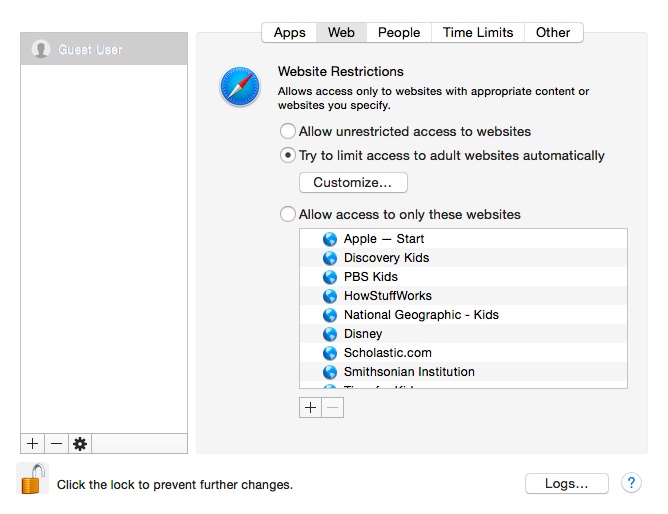
The nice thing about parental controls is that by setting each child up with their own account on the PC, each has their own set of parental controls. So if you have a 10 year-old and a teenager at home for the summer, they each get restrictions that reflect their age.
How About PC-Based Projects?
Every parent knows projects and activities keep kids busy and entertained, and that keeps them out of trouble.
One of the great things about a PC is that it doesn’t have to be passive entertainment. Sure, it’s great as a second screen for watching movies, or to play video games or listen to music, but it can also be an activity centre! If you’re lucky, you may even be able to slip in a few chores.
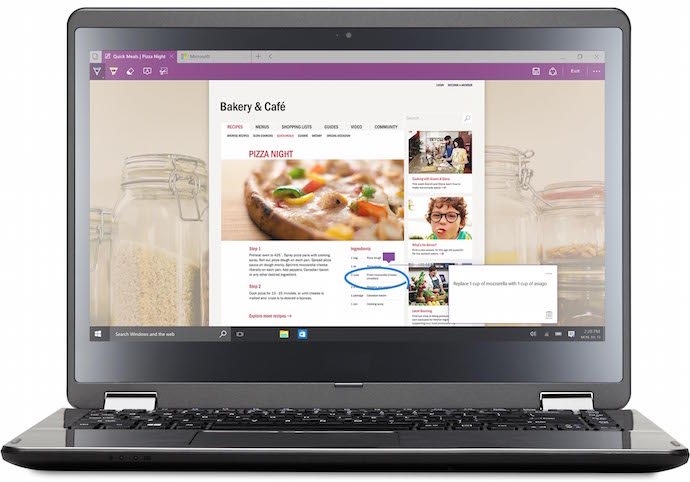
Here are few ideas for activities your kids might enjoy:
- Review our digital photos from the past year, label the pictures and sort them into albums
- Put together a supercut with your favourite moments from our home videos
- Check websites to put together an itinerary with route and must-see sights for our next vacation
- Find a recipe for a summer treat you’d like to make and put together a grocery shopping list with the ingredients
- Use a graphics editor to create your own movie poster
- Put together the ultimate music playlist for every occasion, from washing the dishes to the next summer road trip
One note of caution. It’s always wise to have a backup of your data, especially if your children are going to be doing something like editing your home movies or sorting your digital photo album. Using “undo” can’t save everything if they slip up, but a restore from back-up will ensure you can easily recover from any accidental data deletion or modification.
Use Your PC to Check In From Work
 Not to sound Big Brother-ish, but one of the great uses for a home PC—especially for parents who are at work while their kids are home all day, all summer—is to keep a remote eye on things.
Not to sound Big Brother-ish, but one of the great uses for a home PC—especially for parents who are at work while their kids are home all day, all summer—is to keep a remote eye on things.
There’s nothing like a laptop, well positioned with a view of the kitchen or family room, for parental peace of mind. Worried about how things are going back at home? Log in to that laptop remotely and survey the scene using the built-in webcam.
A PC with built-in webcam and Skype or FaceTime can actually be an excellent communication tool that connects kids and their parents during those long summer days. Rather than picking up the phone, video chatting provides visual re-assurance for all involved. It also makes it a lot easier to communicate many issues. For example, no more misunderstandings about snacks—kids can hold them up to the camera to be visually confirmed as being okay to eat.
You’ll find plenty of other tips to surviving summer on Plug-in, including staying safe outdoors, sleeping on a hot summer night, relaxing and entertaining on the patio, and cool eating. Just don’t forget about your PC—chances are you have one at home, and summer is the perfect time to leverage it to keep your kids out of trouble.



