
When we talk students and technology, we often focus on the big stuff like laptops, tablets and smartphones. But if there’s one thing I’ve learned as part of having three kids work their way through elementary school and into high school, it’s that a little piece of inexpensive technology is indispensable: a thumb drive. From “sneaker-netting” assignments between school PCs and home to collaborating on assignments with other students, USB thumb drives are indispensable. Here’s what you need to know.
USB thumb drives are very small (thumb-sized, although flatter) portable storage drives that contain Flash memory. They plug into a PC’s USB port, mount as a drive and can be used to store and transport files. So far as high tech gear goes, they’re relatively durable. They’re also inexpensive, starting as low as $10. These factors make thumb drives ideal for school use.
Here are some examples of popular thumbdrives:
 Lexar thumb drives |
 Sony thumb drives |
 Kingston thumb drives |
Storage Space
Most thumb drives today offer at least 4 GB of storage space and higher end models can exceed 128 GB. Word files and other documents take up minimal space, but photos and movie clips can start adding up. For general school use, I’d recommend 8 GB to 16 GB, but for students in multimedia programs, 64 GB and up would be a better choice.
Durability
Generally speaking, thumb drives are more durable than other media, but sitting in the bottom of a knapsack all day taking knocks from books, being lugged through extremes of hot and cold and all the other punishment kids can inflict can take a toll.
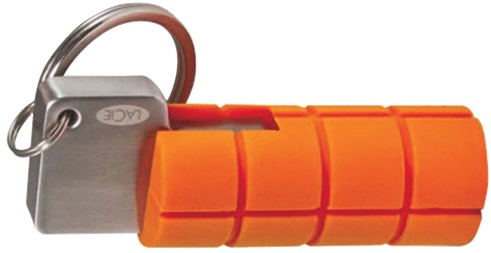
I’d suggest looking for a thumb drive that’s not too small and fragile looking, preferably with the USB connector covered. If your kids are super tough on gear, consider something like this LaCie Rugged Key—it’s heat, cold, water and drop resistant.
Security
It’s a fact of life that kids misplace things. Most data they would be carrying around for school is hardly top secret, but for peace of mind there are many thumb drives with built-in security. Data encryption and password protection are options that will ensure what’s on that drive stays with you and your kids only.
 Form Factors
Form Factors
One of the cool things about thumb drives is that they are offered in a surprisingly large range of form factors and colours, offering plenty of opportunity for individualization. There are micro versions the size of a thumbnail, keychain style, “switchblade” look and even novelty thumb drives that look like pop culture icons (such as Spidey here, or a Mini Cooper).
Compatibility?
Compatibility is always a concern when it comes to peripherals and file storage, but thumb drives tend to be fairly free of issues.
Some will support USB 2.0 and some the faster USB 3.0, but the standards are mutually compatible. If you buy a USB 3.0 thumb drive, the PC at school may only have USB 2.0 ports, but that won’t be an issue—data transfer will be slower but it will still work. Mac versus Windows is also seldom an issue as most thumb drives ship pre-formatted with a file system that’s compatible with both operating systems (and Chrome as well, for Chromebook users).
I’ve found that thumb drives are invaluable school supplies—they should be included on the back to school list with pens, binders and calculators … E-mailing assignments between school PCs and home doesn’t always turn out well (and sometimes the files are too large for attachments), but with a thumb drive handy, virtually anything can be quickly loaded up and brought home in a pocket.




Some thoughts….
Comments are closed.