
Beats by Dr. Dre brings back its vaunted sporty wireless earbuds with the Powerbeats Pro 2 and has both iPhone and Android users in mind. Not since 2019 has Beats released a new version of these popular earbuds, making this launch a particularly interesting move.
The original Powerbeats Pro were an answer to the AirPods by taking a decidedly sporty focus. The Powerbeats Pro 2 take that premise further by adding a built-in heart rate monitor compatible with Apple’s Health and other third-party apps. Re-engineered audio components and a new slimmer design are designed to make you hear and feel the difference.
Design and fit
What largely worked for the previous Powerbeats Pro was the stability of the ear hooks. Hardly the only brand to use them, I would argue they were the cornerstone of those wireless earbuds because there was nothing else like them in the Beats lineup. The Powerbeats Pro 2 don’t really mess with that formula other than to find ways to simply make them smaller.
The new ear hooks are 50% smaller and more flexible because of the nickel titanium alloy wire covered by the rubberized layer overtop. I have to agree with Beats’ overall sentiment that they are more comfortable. The bigger improvement may be how the thinner hook makes these earbuds easier to wear with glasses or sunglasses.

Beats also wisely adds two more sizes of silicone ear tips—now including extra-small and extra-large—for a total of five pairs. The acoustic housing also sheds some weight and girth in spite of cramming in a variety of onboard sensors and new audio drivers.
They have IPX4 dust and water resistance, which is to say there is no official dust resistance and very moderate water resistance. Don’t swim with them and be wary around a pool or the beach. Beats intends these earbuds to handle sweat more than anything else though it’s best to clean them after workouts to avoid salt getting through any crevices.
Setup and pairing

Since the Powerbeats Pro 2 have Apple’s H2 chip inside, they pair almost instantly with iOS devices. Once you do that, it’s fairly easy to transfer that Bluetooth connection to include an iPad or Mac that are on the same iCloud account. It proved flawless when testing it, letting me switch to the earbuds on any of the connected devices when necessary.
On Android, Fast Pair works much the same way, pairing with the earbuds in mere seconds. The big difference is you need to use the Beats app to manage any settings or download firmware updates, whereas those features reside under Settings on iOS. Another key difference is you can’t stay connected to two devices simultaneously with Android the way you can with Apple’s devices.
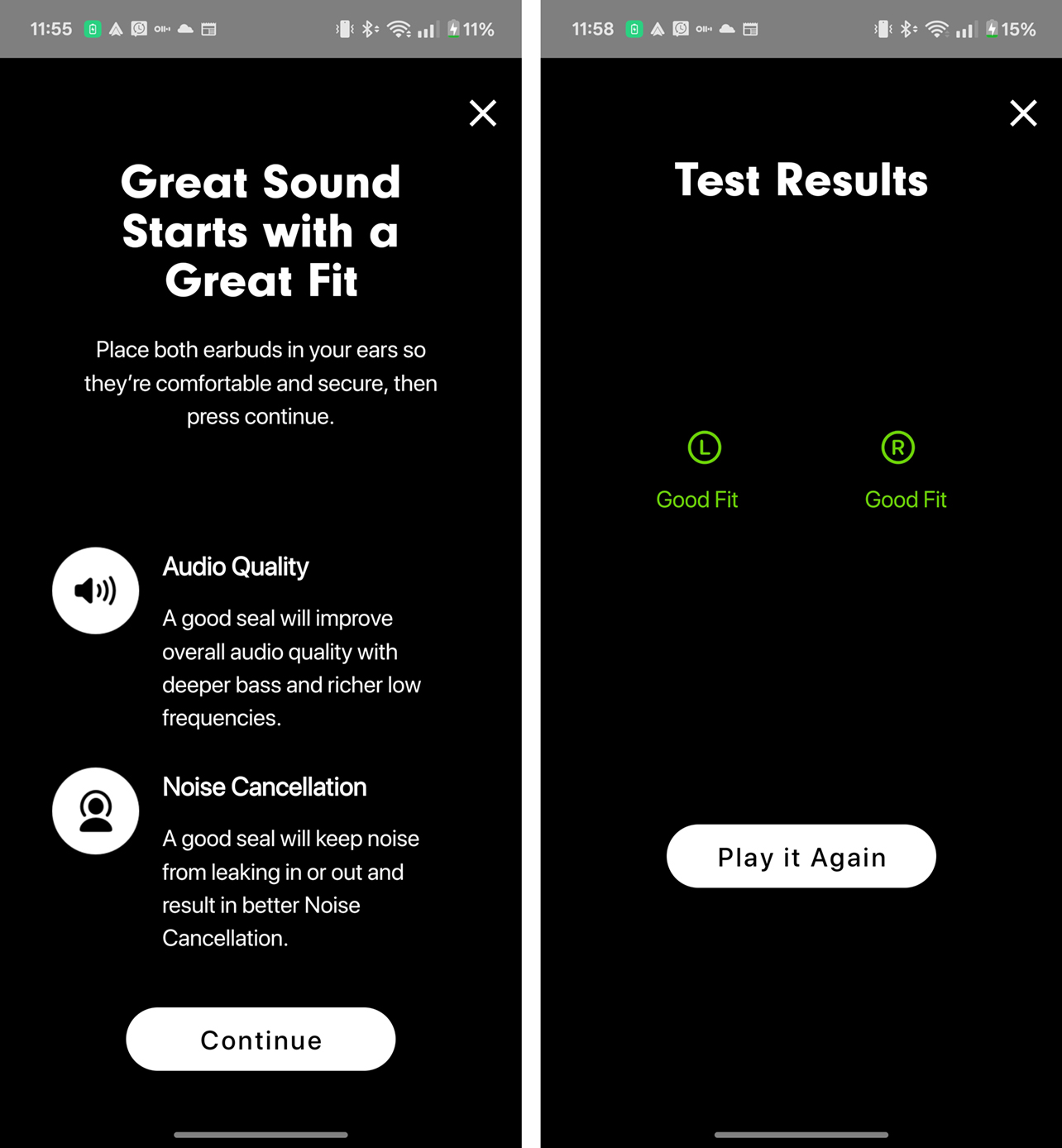
Here, you can toggle on Noise Cancellation or Transparency and set up a few features. One worth doing off the bat is the Ear Tip Fit Test to check which ear tips work best for your ears to deliver the best audio performance. By default, Spatial Audio is on, which you can find by going to Accessibility -> Follow iPhone on your iPhone. Personalized Spatial Audio carries over from other Beats and AirPods products, requiring you to scan your face, ears and head with the iPhone’s front camera to tune the spatial audio virtual surround effect for yourself. Head tracking only works on iOS devices.
Spatial audio (without head tracking) on Android is limited to Dolby Atmos content. Share Audio is another iOS-only feature letting you share your audio with a friend who’s wearing compatible Beats or AirPods. Siri also works hands-free by just saying, “Hey Siri” or “Siri” to wake the voice assistant. I tried this on Android and found it worked hands-free with Google Assistant as well, so there’s some overlap here.
How to control the Powerbeats Pro 2
Beats doesn’t let you really customize the controls, only offering limited choices to adjust. Press the main function button on either earbud to play/pause playback. Double-click to skip a track and triple-click to go back. Get an incoming phone call, and a single press answers it. Press again during a call to mute or double-click to end the call.
Press and hold to cycle between Noise Cancellation and Transparency. To turn both off, you need to go into the settings or Beats app as the cycle doesn’t include that option. There are volume rockers on both earbuds for easy access.
Wear sensors on both buds recognize when you take one off to automatically pause playback. Put it back on and audio resumes. The heart rate monitor also has a set function where you double-click and hold on the main function button to activate it. You’ll know when you hear a unique chime indicating it’s now active.
Audio quality
Beats doesn’t give you a custom equalizer (EQ) to adjust the sound the way you want, going with the same type of Adaptive EQ seen in the AirPods. It only comes into play when both noise cancellation and Transparency are off. Android users can also utilize the same feature but the tuning may not sound the same. While testing these earbuds, the Beats app still needed an update to make it active.
Between that and spatial audio, the audible difference is clear to my ears. Since the Powerbeats Pro 2 only offer SBC and AAC Bluetooth codecs, you don’t get any real sonic advantage listening to these on an Android device. On an iPhone, however, the depth and balance simply come through clearer. Not surprising given Apple owns Beats but I came into testing these earbuds with the impression they would cater to both platforms fairly equally.

Don’t expect an overly bass-heavy sound signature. Beats has been shedding that reputation just a little with each new product, and I appreciate the effort to offer something more authentic here. They won’t outperform a good pair of Sony, Bose, Jabra or Sennheiser earbuds but are good enough for a pair you’re likely to wear for workouts.
My one gripe is with how Adaptive EQ cuts bass down considerably to the point where music is too warm. I didn’t mind it as much listening to rock but it wasn’t good for house or R&B. Noise Cancellation mode is the closest you’ll get to a “bass mode” where the spectrum balance skews that way. Transparency tends to raise the highs and mids more as a means to offset whatever background noise might be around you. These changes are more pronounced on an iPhone than an Android phone.
Phone and video calls
Here, too, the Powerbeats Pro 2 cater more to the Apple ecosystem. Phone calls on a paired iPhone fare better because they share the same voice isolation settings of the AirPods Pro 2. More than that, advanced computational audio coming from the iPhone targets the user’s voice and clamps down on ambient noise. I experienced similar results on a Mac where others on a video call told me I came through loud and clear the whole time.
That’s not to say calls are bad on Android, it’s just that you won’t get the same additional help. Unless the phone offers some way to add clarity or suppress noise through the Bluetooth connection, the onus is on the earbuds themselves. Callers never complained when I spoke with them but iPhone calls fared better each time.
Noise Cancellation and Transparency
The previous Powerbeats Pro had neither of these features, so simply having the option to use active noise cancellation (ANC) is a big change. It’s decent but won’t match the level you get from the AirPods Pro 2. That’s in spite of a fit that does a solid job passively sealing in the audio from outside noise. I tested these on the street, while working out, in a busy mall, and wherever else I could go, concluding that, while pretty effective, they weren’t spectacular in that regard. I’ve definitely heard better ANC in other high-end earbuds.
Transparency is excellent at bringing in outside noise in a way that doesn’t feel computerized or mechanical. I rode on a stationary bike while watching sports on a TV and could hear the game’s commentary without issue. Given how they work outside, I don’t see any reason runners or cyclists won’t hear what’s going on around them..
About the built-in Heart Monitor
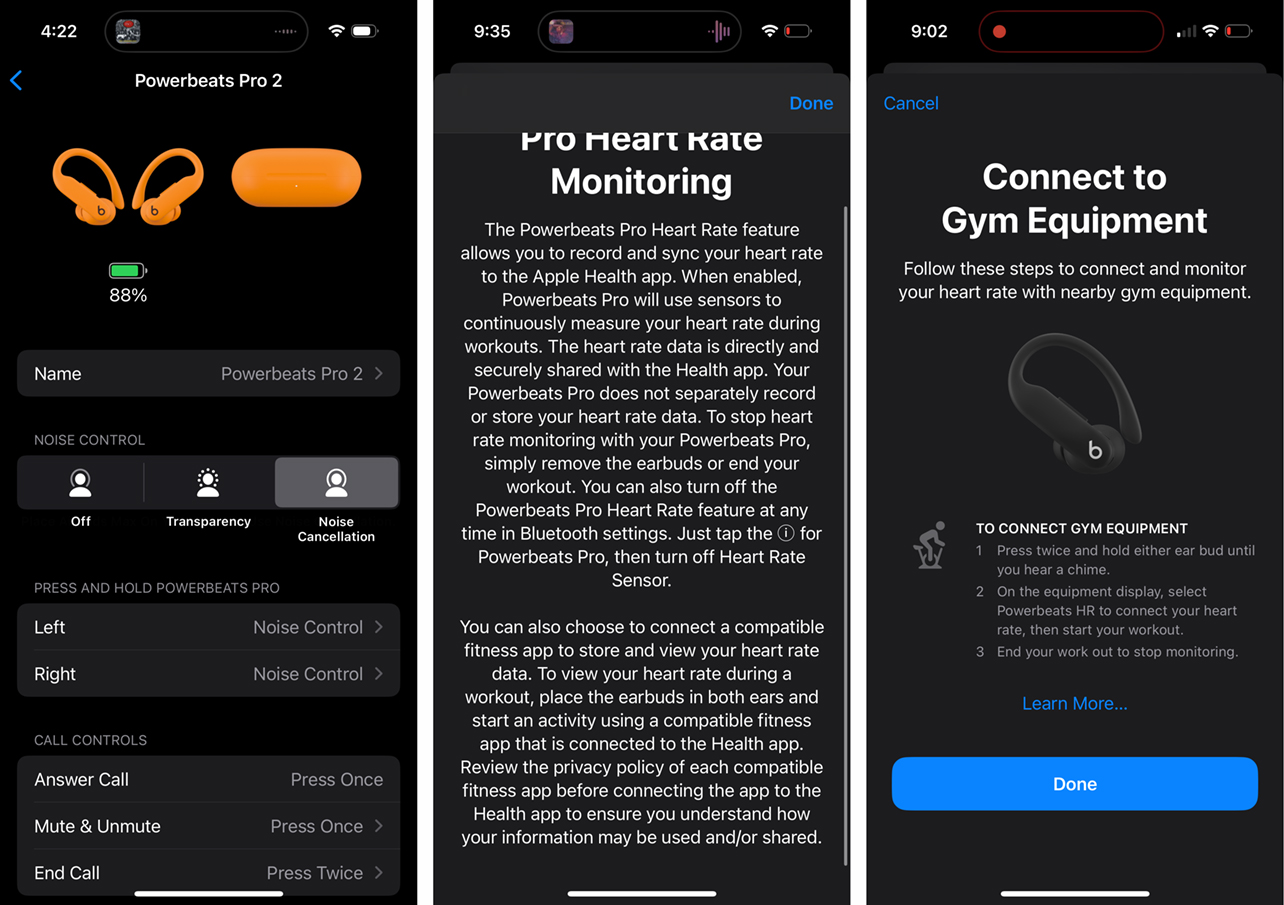
It’s cool to have a built-in heart rate monitor in the Powerbeats Pro 2 since ears are great at delivering accurate data. I didn’t have enough time to truly see how good this feature will be because, as with any monitor, you need to gauge it after weeks or months to understand the consistency.
This has just one job to do: measure a user’s active heart rate. It ties into Apple’s Health app but has no such equivalent integration with Android. For that, you need a third-party app, which can be anything that recognizes a heart rate monitor is active. The Bluetooth connection ensures it, so the only thing you need to remember is to actually turn the monitor on. Unless the app in question doesn’t require it first.
On iPhone, Beats partners with Nike Run Club, Peloton, Runna, Ladder, Slopes, Open and YaoYao. Start a workout on these platforms, and the monitor goes into action automatically. For Android, there’s no such option. You need to turn the feature on in the Beats app first and then activate it through the buttons on the earbuds. Then, you need to launch the third-party app and verify the monitor is active.
Battery life

One thing about smaller earbuds is the charging case also gets smaller—by 33% in this case. It’s still not what I consider super portable, especially when some competitors offer folding ear hooks to reduce the overall footprint. The good news is the newer case gives you three extra charges, so you won’t have to recharge it all that often. When you do, plug in via USB-C or use any Qi wireless charging pad. The case also supports Qi2 for faster speeds.
The earbuds themselves can go for up to 10 hours when you turn off both noise cancellation and Transparency, or up to eight hours with either one of those on. Those numbers are based on default volume levels. Raise the volume and battery life takes a hit. The Powerbeats Pro 2 aren’t particularly loud by default, so I routinely raised volume, especially during any kind of workout. Beats’ battery figures prove mostly accurate but expect a drop if you’re always keeping the volume higher.
Final thoughts
Beats took its time to redesign the Powerbeats Pro 2 and the final result is better for it. They look better, fit better, sound better, last longer, offer ANC and Transparency and can track your heart rate. It’s just that you realize extra advantages when pairing them with an iPhone. As an Android user, you may want to wait to jump in unless you’re okay with the feature discrepancies.
The Beats by Dr. Dre Powerbeats Pro 2 are available now in jet black, quicksand, electric orange and hyper purple.




