
Today I’m reviewing the Wonder Workshop Dot Creativity Kit. I’ve had the fun and pleasure of reviewing Dash and Dot and some apps by Wonder Workshop in the past, and I was pretty excited to see what the Creativity Kit was all about.
The cute Dot robot looks like something you’d see in your kids’ favourite animated TV show or movie, and will teach your kids the fundamentals of coding and provide them with problem solving skills. The included accessories in the Creativity Kit allows your kids to have hours of fun and entertainment with Dot.
What’s in the Dot Creativity Kit box

- Dot the robot with attachable stand
- 2 building brick connectors
- 2 plastic to cardboard connectors
- 20 project cards with games & activities
- 10 costumes
- 1 squishy case
- 1 constructible mood lamp
- Over 100 stickers
- Multiple project accessories
- 1 charging cable
- 3 free downloadable mobile apps (Wonder, Blockly, & Go) with dozens of challenges, puzzles, and hours of free play
The Wonder App
 To play with the Wonder Workshop Dot Creativity Kit, you’ll need to download the Wonder App, which is downloadable from the app store on your android or smart device. The app is very user friendly for all ages and gives you easy to follow visual hints along with the written instructions.
To play with the Wonder Workshop Dot Creativity Kit, you’ll need to download the Wonder App, which is downloadable from the app store on your android or smart device. The app is very user friendly for all ages and gives you easy to follow visual hints along with the written instructions.
Playing with the Dot Creativity Kit
 After downloading the Wonder App you can turn Dot on by pressing the power button and you’ll be prompted on the app to connect Dot. You will need to charge Dot, and you can do this with the included USB charging cord and continue to play with Dot while it charges. To help you learn about Dot and how it works, you first complete the starter challenges, and once they’re completed, the free play will unlock. The starter challenges are helpful for beginners at coding and will help you learn the basics of coding with easy step by step instructions.
After downloading the Wonder App you can turn Dot on by pressing the power button and you’ll be prompted on the app to connect Dot. You will need to charge Dot, and you can do this with the included USB charging cord and continue to play with Dot while it charges. To help you learn about Dot and how it works, you first complete the starter challenges, and once they’re completed, the free play will unlock. The starter challenges are helpful for beginners at coding and will help you learn the basics of coding with easy step by step instructions.
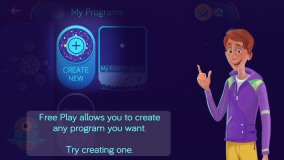 Once you’ve unlocked the free play option you can use any of the 20 project cards included in the Activity Kit. Each project card has a number on the top left corner with the name of the project, a brief description of the project, and a visual list of the materials you need to play. Once you’ve chosen the project card you want to use, enter the project key from step 1 on the back of the card. Then choose “Get Program” and save, and then open and follow the rest of the instructions on the back of the card to play. In the video below, I’ll show you how you can turn Dot into a guard for your door to keep intruders out of your room. Gone are the days of homemade “Do Not Enter” signs. Now your kids have their own personal robots to ward off intruders. My youngest son has always loved spy type gear, so this was a huge hit with him. There’s also many projects that can be enjoyed as a game with family or friends, such as Hot Dotato, which is a version of Hot Potato, Dot Dot Goose (instead of Duck Duck Goose), and Red Bot Green Bot, instead of Red Light Green Light.
Once you’ve unlocked the free play option you can use any of the 20 project cards included in the Activity Kit. Each project card has a number on the top left corner with the name of the project, a brief description of the project, and a visual list of the materials you need to play. Once you’ve chosen the project card you want to use, enter the project key from step 1 on the back of the card. Then choose “Get Program” and save, and then open and follow the rest of the instructions on the back of the card to play. In the video below, I’ll show you how you can turn Dot into a guard for your door to keep intruders out of your room. Gone are the days of homemade “Do Not Enter” signs. Now your kids have their own personal robots to ward off intruders. My youngest son has always loved spy type gear, so this was a huge hit with him. There’s also many projects that can be enjoyed as a game with family or friends, such as Hot Dotato, which is a version of Hot Potato, Dot Dot Goose (instead of Duck Duck Goose), and Red Bot Green Bot, instead of Red Light Green Light.
 Another play option with Dot is the Scroll Quest. The quests have fun names like Firefly Lagoon and Yeti Pass, and each one has a number of levels that must be completed to finish the quest. Once you’ve completed the quest the next one will unlock. A quest level consists of creating a sequencing code for Dot (including sounds and lights), and if you get stuck, simply follow the on screen visual prompts to help you finish the level. You drag the needed codes from your options at the bottom of the screen and connect them all and press play to see Dot complete the sequence.
Another play option with Dot is the Scroll Quest. The quests have fun names like Firefly Lagoon and Yeti Pass, and each one has a number of levels that must be completed to finish the quest. Once you’ve completed the quest the next one will unlock. A quest level consists of creating a sequencing code for Dot (including sounds and lights), and if you get stuck, simply follow the on screen visual prompts to help you finish the level. You drag the needed codes from your options at the bottom of the screen and connect them all and press play to see Dot complete the sequence.
You can also customize Dot by recording your own custom sounds for a project. In the Wonder App choose the “Controller” icon and then the “Microphone” icon. There’s 10 slots available, so you can record up to 10 custom sounds using your own voice or sounds from your environment. Simply press on a number, then the microphone, record your sound, press stop once completed, and save it if you’re happy with the results.
Final thoughts on the Creativity Kit
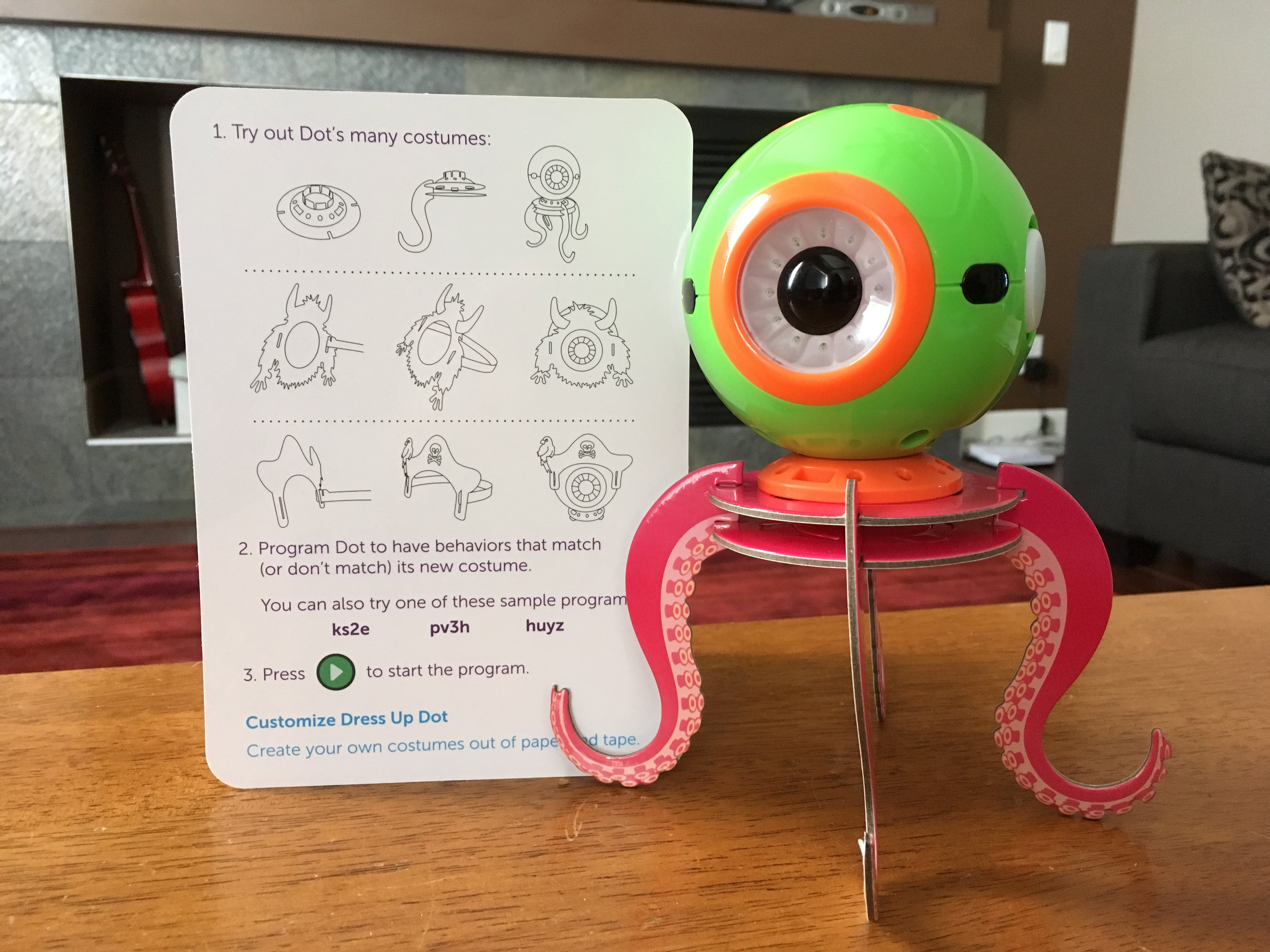 As a mom of two boys and someone who works in my local school district, I have seen how the popularity of robots and coding has become. They encourage our kids to be creative and imaginative open minded thinkers and have the patience to problem solve. There’s also something fun and intriguing about a little green robot shaped like a ball with one eye that lights up and makes sounds.
As a mom of two boys and someone who works in my local school district, I have seen how the popularity of robots and coding has become. They encourage our kids to be creative and imaginative open minded thinkers and have the patience to problem solve. There’s also something fun and intriguing about a little green robot shaped like a ball with one eye that lights up and makes sounds.
 I love that the Wonder Workshop Dot Creativity Kit blends smart technology with good old-fashioned hands on creating, and besides your smart device, everything you need to play with Dot is included in the box. The project cards, as well as the step by step instructions on the app, use a lot of visual prompts, which is helpful for different styles of learners. I noticed as I went along that I read the instructions as well as looked at the pictures. The kit has such a huge variety of play options that includes crafting and constructing, like when you turn Dot into a constructible mood lamp or a pirate or an octopus. I had Dot and all of the Creativity Kit accessories out on the coffee table this past weekend when my youngest son had a friend over and they were having a great time testing it out. They were full of questions, mostly a lot of “what does this do?”, but Dot is so easy to use that they quickly figured things out on their own.
I love that the Wonder Workshop Dot Creativity Kit blends smart technology with good old-fashioned hands on creating, and besides your smart device, everything you need to play with Dot is included in the box. The project cards, as well as the step by step instructions on the app, use a lot of visual prompts, which is helpful for different styles of learners. I noticed as I went along that I read the instructions as well as looked at the pictures. The kit has such a huge variety of play options that includes crafting and constructing, like when you turn Dot into a constructible mood lamp or a pirate or an octopus. I had Dot and all of the Creativity Kit accessories out on the coffee table this past weekend when my youngest son had a friend over and they were having a great time testing it out. They were full of questions, mostly a lot of “what does this do?”, but Dot is so easy to use that they quickly figured things out on their own.
Dot is fun to play with by yourself, but you can have some great family quality time crafting Dot into a variety of characters with the cardboard pieces or stickers included, or play one of the games that require more than one player.
You can find the Wonder Workshop Dot Creativity Kit and many more toys and robotics at Best Buy.



