
When most people think of tablets for productivity, they still picture them as casual gadgets for streaming movies, browsing the web, or playing games. While that was once true, today’s tablets have transformed into powerful, versatile tools that can handle far more than entertainment.
From helping students take organised notes and annotate textbooks, to giving remote workers the flexibility to manage projects and join video calls on the go, to enabling artists to sketch, edit, and create wherever inspiration strikes — modern tablets are redefining what portable computing looks like. In this guide, we’ll explore how they’ve moved beyond the couch and into classrooms, offices, and studios, proving themselves as essential devices for learning, work, and creativity.
Why tablets are gaining ground as productivity tools

Years ago, tablets were great for casual use, but not quite ready for “real work.” Now, they’ve matured into reliable productivity powerhouses. Today, tablets for productivity are helping people work smarter, faster, and from anywhere.
Accessories make all the difference
Tablets aren’t just flat screens anymore — they’re modular productivity kits. A keyboard case turns your tablet into a mobile workstation. Whether you’re replying to emails, writing reports, or creating spreadsheets, a keyboard makes extended typing much easier.
A stylus isn’t just for artists, it’s perfect for business pros who like to jot down handwritten notes in meetings, annotate PDFs, or sketch out diagrams and flowcharts. And if you’re someone who hops between meetings or needs hands-free access to your device, a stand or folio case gives you the perfect viewing angle for Zoom or following a recipe in the kitchen. Pairing these tools makes the experience feel less like a tablet, and more like a portable productivity suite.
Powerful apps and cloud connectivity
Apps like Microsoft 365, Google Workspace, and Trello run smoothly on tablets, letting you collaborate, manage tasks, and share updates from anywhere. Tablets also integrate well with cloud storage services like OneDrive, Dropbox, and Google Drive, so you can access your work files in real time. Imagine creating a presentation in PowerPoint on your tablet during your commute and polishing it on your desktop once you’re home. That’s the magic of seamless cloud integration.
Multitasking has levelled up
Today’s tablets can handle more than one task at once. You can:
- Watch a webinar while taking notes on the side.
- Drag-and-drop photos from your gallery into a document.
- Use a mouse and keyboard for precise editing.
Even the iPad now supports Stage Manager, offering overlapping windows something once exclusive to laptops. And Samsung DeX transforms Android tablets into desktop-style interfaces, giving you more screen flexibility when connected to a monitor.
Tablets for students: a lightweight study companion
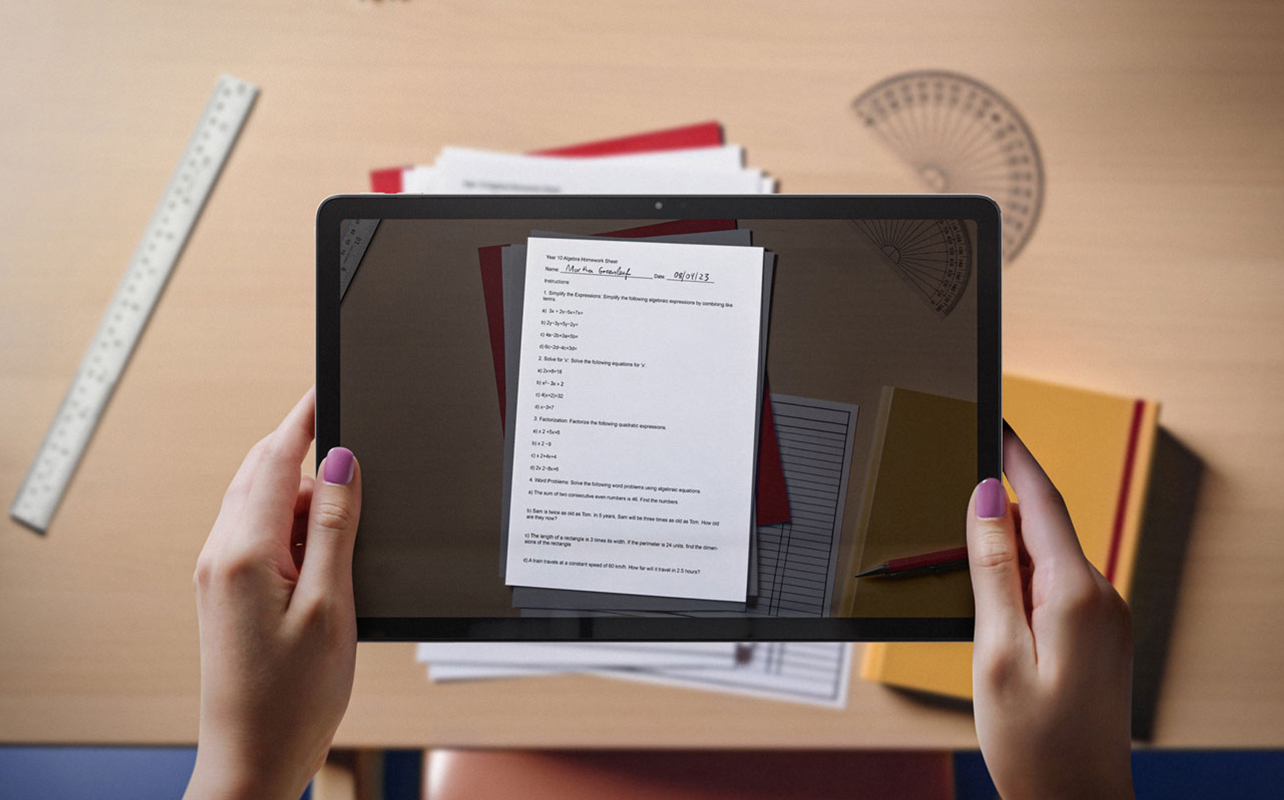
Tablets have reshaped how students learn whether in classrooms, lecture halls, or home study sessions. They’re not just lighter than laptops they’re smarter too.
All-in-one note-taking and textbook tools
Handwriting on a tablet feels like writing on paper with the added bonus of cloud backup, searchable text, and endless pages. Use colour-coded notebooks, record audio alongside notes, or snap pictures of whiteboards all in the same app. Many universities now offer e-textbooks that sync across devices. Students can highlight, annotate, and search topics instantly without flipping through dozens of pages. You can also use your tablet to record lectures or take screenshots of key slides, this is especially helpful when revisiting material during finals week.
Portability that suits campus life
Whether you’re hopping between classes, grabbing a seat in the cafeteria, or squeezing into a packed lecture hall, tablets are space-savers. Their compact size, long battery life, and low heat generation make them easy to use in tight or mobile settings. Plus, some tablets include split-screen features, so you can reference your e-textbook on one side while taking notes on the other, no switching apps needed.
Options for every budget
Need something basic for reading and research? Try Amazon Fire HD or Lenovo Tab M10. Want a stylus and fast processor for multitasking? Look at Samsung Galaxy Tab S6 Lite or iPad Air. Tablets scale with your needs and your wallet. Some students even share one device across siblings, thanks to multi-user profiles and parental controls.
Organisation and focus tools
With focus apps like Forest or Notion, students can manage their time better and block out distractions. Tablets can also serve as planner replacements, digital sticky notes, and even flashcard makers using apps like Anki.
Creative workflows on tablets: art, music, and video

Tablets empower creators to bring ideas to life from anywhere in a coffee shop, on the bus, or lying in bed. They’ve become digital canvases, audio mixers, and editing suites all rolled into one. For many creators, tablets for productivity make it possible to handle both creative projects and daily admin on the same device.
Draw, sketch, and design like a pro
Apps like Procreate, Adobe Illustrator, and Affinity Designer offer layer-based editing, custom brushes, and pressure-sensitive drawing. The stylus becomes a brush, pencil, marker or all three. You can export in vector or high-res formats, ready for print or web. Tablets are also great for interior designers, architects, and fashion stylists, who use them to sketch quick concepts on the go. Many models also support palm rejection, tilt shading, and gesture shortcuts to speed up creative flow.
Edit music and video on the go
Need to create a podcast, beat, or reel for social media? Tablets support:
- Multi-track editing.
- Audio filters and mixing.
- Video trimming, colour grading, and effects.
Whether you’re using LumaFusion on iPad, KineMaster on Android, or GarageBand for music production, the tools are sophisticated enough for serious content creators and intuitive enough for beginners.
One device, endless creativity
Tablets unify your creative needs. Imagine illustrating a comic, recording the narration, and then editing a promotional video all from the same device. That kind of workflow isn’t just convenient it’s empowering.
Publish and share instantly
With apps like Canva, InShot, and CapCut, you can design posts, edit them, and upload directly to Instagram, YouTube, or Etsy without ever opening a laptop. Tablets are perfect for freelancers, influencers, and creators who want a simple, mobile-first setup.
Working remotely with a tablet

Remote work is the new norm, and tablets fit right in. They’re quick to start, light to carry, and packed with all the tools you need to stay connected and productive.
Join meetings and collaborate with ease
Most tablets have high-resolution front cameras with wide-angle lenses perfect for video calls. The iPad’s Centre Stage keeps you in the frame as you move, while mics on devices like the Surface Pro reduce background noise. Pair your tablet with wireless earbuds or a Bluetooth speaker, and you’ve got a meeting-ready setup wherever you are.
Work smarter with external displays
Using USB-C or wireless casting, tablets can connect to monitors or TVs. That’s handy for:
- Reviewing spreadsheets on a big screen
- Sharing designs with a team during in-person meetings
- Turning your tablet into a second screen beside your laptop
Some tablets also support mouse input, so you can click, scroll, and drag just like on a desktop.
Travel-friendly for every kind of worker
For consultants, freelancers, or digital nomads, tablets are game-changers. Slip it into your carry-on and get instant access to:
- Secure VPNs
- Client files
- Booking and itinerary apps
- Quick document signing (via apps like DocuSign or Adobe Fill & Sign)
Wellness and productivity
Use mindfulness apps like Calm or Headspace between calls. Or track your daily tasks with Todoist, Asana, or ClickUp. Tablets blend work and self-care seamlessly.
Choosing the right tablet for your needs
There’s no one-size-fits-all solution. If you’re still deciding which tablet for productivity best fits your needs, check out our guide on reMarkable vs. eReaders vs. Tablets: What’s Best for You? for a side-by-side comparison before choosing. Let’s help you decide what tablet works best for your life.

iPad (Apple)
Best for: students, creatives, multitaskers.
Pros: top-tier apps, Apple Pencil support, iCloud integration.
Cons: fewer ports, accessories sold separately.

Android tablets
Best for: Google ecosystem users, flexible storage.
Pros: varied price range, many include stylus, expandable storage.
Cons: some apps not optimised for tablets.

Windows tablets
Best for: business professionals, software-heavy users.
Pros: runs full desktop apps, great for multitasking.
Cons: generally heavier, shorter battery life.
Tablets are the new everyday companion
When you think about it, tablets have come a long way from their early “just for fun” days. They’ve grown into something much more — study partners, creative studios, and work-from-anywhere tools. Maybe you’re a student heading into a new semester, a designer sketching your next big idea, or a remote worker looking for a travel-friendly office. Whatever your role, the right tablet is out there waiting to fit into your life just as naturally as it has for so many others.
At Best Buy Canada, you can see the latest tablets side by side, try them out, and find the one that feels right for your story. Whether it’s an iPad for creative bursts, an Android tablet for flexible multitasking, or a Windows model for full desktop power, you’ll find it here along with the accessories that complete the experience.





