
A computer without a power supply is an expensive desktop decoration. You need sufficient electricity to power your PC, and that’s why buying the right Power Supply Unit (PSUs) is critical. And it’s not just a choice determined by functionality. The trends with popular PSU brands like Corsair and MSI are to offer a wide variety of additional features like RGB lighting, with additional focus on energy efficiency and noise reduction. To prepare you for choosing your PSU, I’ve put together this PSU buying guide covering the important factors to consider.
Table of contents
- Understanding the PSU basics
- Types of PSUs
- Overview of different wattage ratings and their uses
- PSU efficiency and tier lists
- Best PSUs for different needs
- How to choose the right PSU
- Future-proofing your PSU purchase
Understanding the PSU basics
Your computer’s power supply unit does exactly what the name implies. It distributes electricity to all the PC components on demand. You’ll need to be familiar with a few key pieces of terminology:
Wattage: Imagine the wattage as the size of your PC’s fuel tank. The more powerful your components, the more wattage you’ll need. This is the total power your PSU can provide to keep everything running without a hitch.
Efficiency: Efficiency is like your car’s fuel economy. The higher the efficiency, the less energy is wasted, which means more of the electricity from your wall outlet is used by your PC. This is measured by the 80 Plus certification, which we’ll dive into shortly.
Modularity: Modularity refers to how flexible your PSU is with its cables. In a fully modular PSU, you can attach only the cables you need, keeping your build tidy and improving airflow.
Connectors: These are the cables that link your PSU to the various components of your PC. They come in different types, like 4 Pin, 8 Pin, SATA, and PCI express, each serving different parts of your build.
Types of PSUs
All PSUs fall into 3 different types: modular, semi-modular and non-modular. Your specific needs and budget will affect which type you buy.
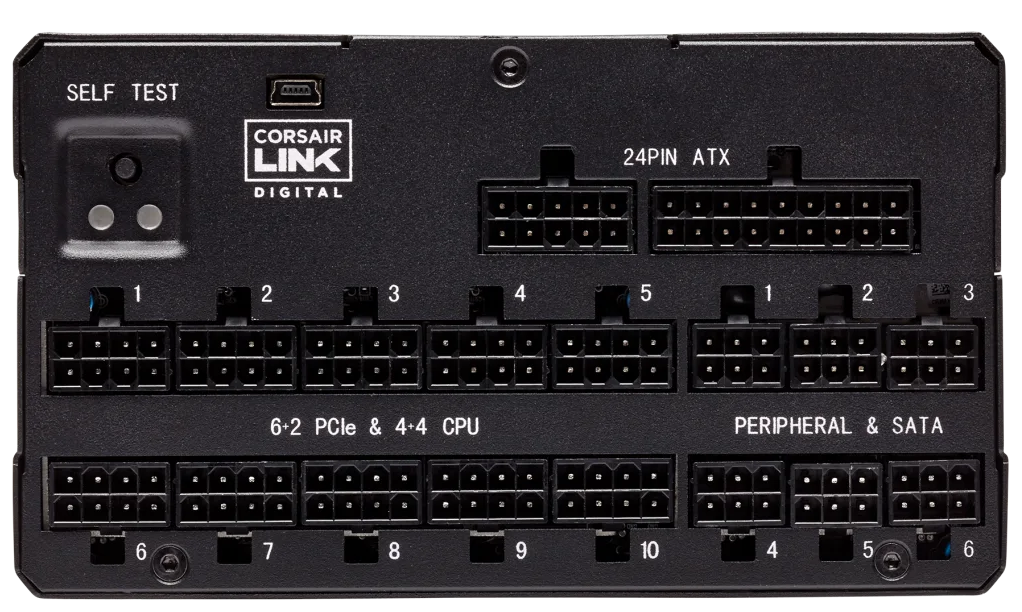
Modular PSUs: All cables are detachable, allowing for the cleanest and most organized setup. Modular PSUs are the most versatile but typically come with a higher price tag.
Semi-modular PSUs: Some cables are fixed, while others are detachable. This gives you a balance between cost and flexibility, making it easier to manage cables without breaking the bank.
Non-modular PSU: All cables are permanently attached. This is the most affordable option but can lead to a bit of cable clutter inside your PC case.
Overview of different wattage ratings and their uses
There’s one complicating factor when you’re deciding on how much PSU wattage you need. The Energy efficiency of the PSU will tell you how much wattage is actually available at various load levels. As an example, a 500 watt PSU that is 80% efficient will only have 400 total watts available at full load. So when you calculate PSU power needed, you need to consider additional capacity to compensate for energy loss.
But in practical terms, the average user is not going to come close to running their PC at peak load. A casual use computer like a media centre PC will not have performance issues due to energy inefficiency. On the other hand, a professional workstation being used for video editing or digital animation will need to have energy efficiency as a priority. Ultimately, it never hurts to buy a PSU with some watts to spare.
In general terms, wattage ratings of 750 watts and up are good for more powerful PC builds. 500 to 750 watts is more than adequate for a general purpose workstation, while under 500 is best used in a casual use PC.
PSU efficiency and tier lists
The efficiency of a PSU is measured by how much electric power is lost. A clearly defined standard called 80 Plus certification has been adopted by all PSU manufacturers. They measure the energy efficiency at 20% of total load, 50% of total load, and 100% load. If a PSU is at least 80% efficient at all three loads, they are 80 Plus certified.
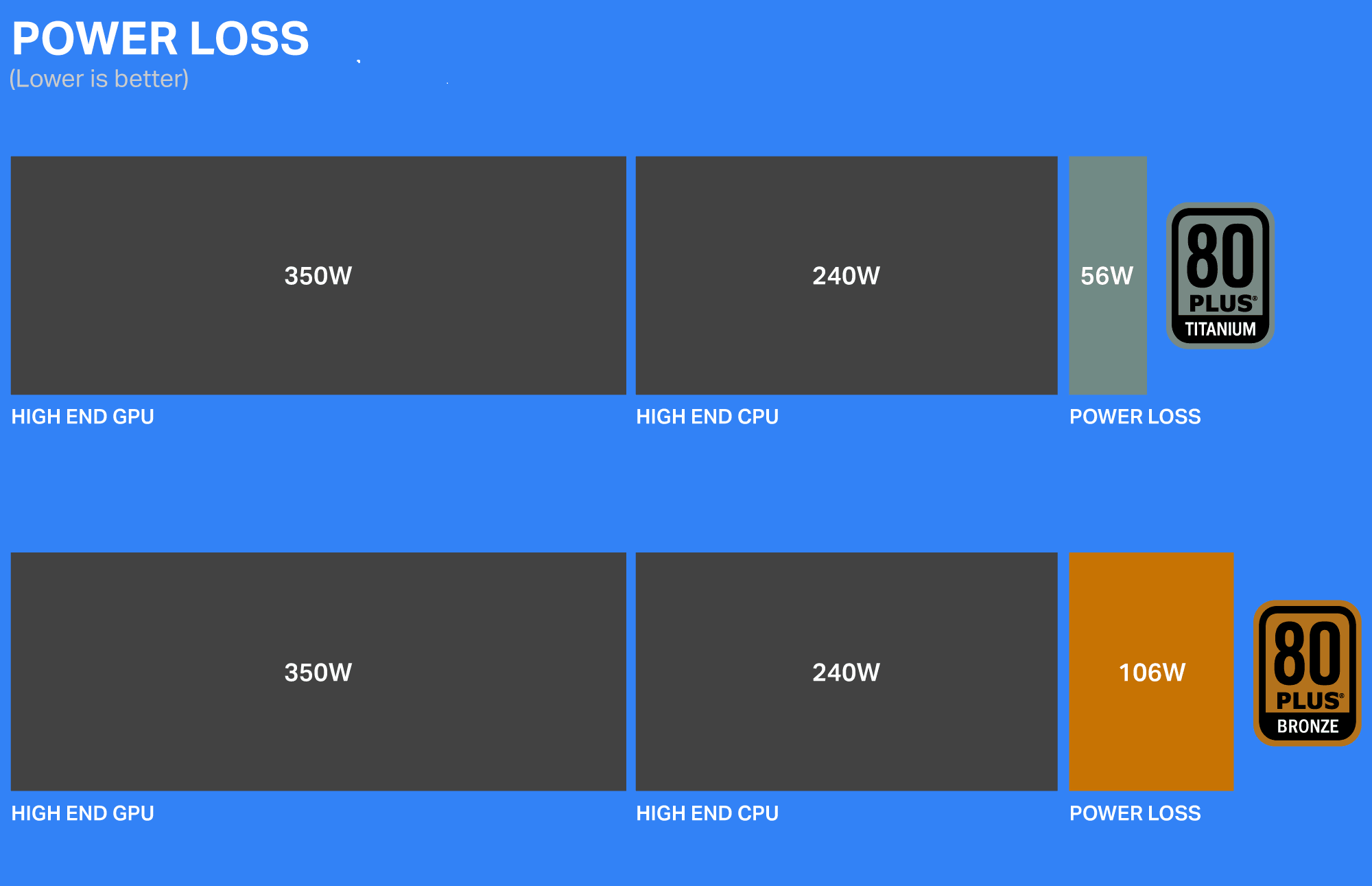
And within the 80 Plus certification is an additional PSU tier list to signify different levels of efficiency. Your basic 80 Plus level is Bronze, followed by Silver, Gold, Platinum and Titanium. As you would expect, each tier is more energy efficient than the one preceding it.
A PSU that’s rated 80 Plus Titanium has at least 90% energy efficiency at all levels of power load. And that means you’ll spend less on energy bills when running this PC, and the PSU will generate less waste heat than less efficient models. Your goal for any high performance PC is to reduce produced heat, as that heat will impact your PC’s functionality.
Best PSUs for different needs
The purpose of your computer tells you what kind of PSU you should look for. Here are three general use cases.
Best PSUs for gaming builds

For a gaming PC build, it’s all about power with style. You take pride in the ability and the esthetics of your PC, so the PSU should deliver high watts, low noise, and colourful options that work with the rest of your gaming rig. A modular PSU is a good choice for a gaming PC that you’ll continue to upgrade.
Best PSUs for professional workstations
Your PSU needs for a workstation are roughly similar to a high-end gaming PC. Both need to be powerful and quiet. But your workstation PC also needs to be efficient as possible, to minimize the cost to your business endeavors. And a workstation will not need cosmetic features like adjustable RGB lights. A semi-modular PSU is a good fit for a workstation build.
Budget friendly PSU options
If you’re building a general PC that won’t have to rise to any challenging requests, you’ll want a basic PSU that delivers enough power. No frills, no lights, just dependable functionality. A non-modular PSU is going to be the one that’s easiest on your wallet.
How to choose the right PSU
There are a few key considerations you have to keep top of mind when you’re choosing your PSU:
- Form factor: You need to make sure that there is sufficient space available in your PC case. An ATX standard PSU will not fit in a small form factor case. So if you are building a small media centre PC, you’d need an SMX PSU.
- Wattage: Your PSU has to be able to consistently deliver the required amount of power for each computing task.
- Energy Effciency: A more efficient PSU will cost less to run, but will be more expensive up front.
- Modularity: Your PSU needs to have adequate cable customization for your PC build and budget.
The specific type of PSU you choose will be based on your use case. In general, you want power and customizability for a gaming PC PSU, power and noise reduction for a professional PSU, and basic function for low cost for a casually used PC. For all 3 scenarios you want to get as much energy efficiency in your PSU as is possible. Less energy waste means lower electric bills and less heat generated by your computer.
Future-proofing your PSU purchase
Upgrading the components of your PC is an option that you want to leave open. When a new video card come along, you want to be able to easily add it to your computer. So choosing a PSU that can accommodate those potential upgrades makes your PC build more future-proof. Your future-proofed PSU will have additional wattage above and beyond your current needs. And choosing a modular PSU will give you the greatest range of options when you upgrade or add PC components in the future.
You now have a good sense of what to look for when you’re shopping for a new PSU. You need a PSU that will fit in your PC case, will provide enough wattage to power your PC’s components, and has the right cable connectors for your purposes. And it has to fit within your budget.
Click here to see all the articles of the PC Builder Lab series.
The final preparation before making your decision is to double check every one of your PSU requirements. Each different build purpose has its own needs. And remember that your new PSU has to work well with the rest of your build. Take a moment to read our PSU compatibility guide for help. And there are a variety of great PC component articles on the Best Buy Blog to assist you in your PC build process. As a starting point, check out the PC components buying guide for a general overview of what you’ll need for your PC build.
Take the next step

Whether you need a high-wattage unit for gaming or a budget-friendly option for a home office setup, Best Buy has you covered with a vast selection of top-rated PSUs from trusted brands. Take advantage of special promotions and secure your system’s stability with the perfect PSU.








