
As the go-to person in my large Irish family, I’ve helped young and old pick the technology that works for them. It’s a question of figuring out their likes and dislikes to fine tune what they actually need rather than what they think they want. This approach seems to work as we’ve ended up with a wide range of products that has made everyone happy. Is there a product here that suits your family?
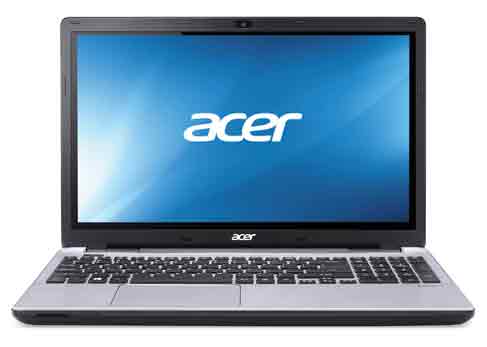 Surfing Gran
Surfing Gran
My mother, who remembers the first rotary phone, was a slow comer to computers. It’s been awhile since I got phone calls asking why the Internet was down when she had simply forgotten to turn on her modem. While she has become more comfortable with technology, her needs haven’t changed that much – she wants to play some solitaire, post on Facebook, Skype with her grandkids but still send chain letters through email. Although she liked the portability of a smartphone, the screen was just too small. A desktop classic keyboard setup was often uncomfortable due to her arthritis. The perfect compromise was a laptop with a 38 cm (15 inch) wide screen offering high resolution (at least 1366 x 768px) and some touchscreen features. A high quality built-in mic and webcam also meant it was plug and play for Mom. I wanted a fast processor like the Intel Core i5-4210U processor with 12GB RAM so there are no panicked phone calls when her online chat freezes. Good battery life was also important since she sometimes forgets to plug in her laptop right away. We worried that Windows 8.1 would be too complicated but it turned out it was easier for her to pick up when the touchscreen element was added to the mix. She recently called me about this new video site called You Tube that she has found while surfing for e-cards.
 Road warrior sister
Road warrior sister
My sister was a whole different story. She had spent most of her working life at a desktop supported by an IT department. Her new job requires her to travel and do presentations but also pick up emails, create spreadsheets and do reports. She found laptops just too heavy and was concerned about her device being hardy enough to withstand being thrown into security bins and then manhandled by customs officers. Her best choice was a convertible touchscreen ultrabook. It could operate as either a laptop or click off its hinge to become a tablet. It ran all the usual Windows and Microsoft applications and came equipped with the same Intel processors as traditional laptops. Her ultrabook had a keyboard and track pad with a 12.5″ LED-backlit touch screen that supported 1080p content but only weighed a mere 12.5 kg (3lbs). Another requirement was fast transfer and share data speeds using an USB 3.0, WiFi or Bluetooth. With an Intel Core i7 processor with 8GB RAM, she could multitask with gusto. The flip hinge on the ultrabook made it easy to switch to a tablet mode when she wanted to present directly from her computer.
 University daughter
University daughter
My eldest daughter started university as an English lit major with some music courses thrown in for good measure. She has a long reading list and when the combined weight of a laptop, books, paper and pens became too much, we bought her an e-reader. This meant she could keep all the books she needed to read in one central location and also save money buying the books in an electronic format. At 15.24 cm (6 inches), the e-reader screen was smaller than her laptop but it presented the text as if it was on paper so it was similar to reading. A ClarityScreen touchscreen lets her read in sunlight so she can do homework on the commute to work. It also allows her to highlight text, takes notes and bookmarks pages. She can download her reading list to her computer using the WiFi option or the USB key. The e-reader didn’t replace her laptop but it made reading easier and helps keep her organized.
When we saw the size of her shared dorm room, the family pitched in and bought her an AiO PC (all in one). Her AiO has all its components contained in one device so there is no extra space needed for the tower, modem and other peripherals. There’s also no crazy tangle of wires everywhere and since my daughter already had a wireless keyboard and mouse she had only the power cord to plug it. We went for a 54 cm (21.5) inch full HD touch display screen with HD 8330 graphics and 8GB of RAM so she could store all her music, photos and videos on the computer and let the AiO double as her TV screen giving her even more room. The whole system means less to move, less to lose (just in case the roommate doesn’t work out or she wants to come home.)
 Artistic nephew
Artistic nephew
Shopping for my nephew opened up a whole new world for me, as I wasn’t all that familiar with graphic tablets. My tween nephew is the budding artist in the family who is working on his portfolio for getting into art school. In order for him to draw, sketch or edit pictures, he needed something that was super responsive and that was out of range for the ordinary touch tablet or laptop could.
We got him a Wacom Intuos Pro Wireless Graphic Tablet. It resembles a pad and paper but it’s an electronic tablet with higher sensitive response. You draw with a special pen that has 2048 levels of pressure sensitivity in the tip and eraser so you can shade and colour like you were using old school charcoal or pencil.
The Wacom multi-touch surface also responds to your fingers so you can pinch to zoom in or swipe to navigate. He’s left-handed but that wasn’t a problem since the Wacom has been designed for both right- and left-handed artists. It’s small enough to put into his backpack so he can take it back and forth from school using WiFi to send in his completed assignments. Honestly, it looked like such fun that I wanted to keep it for myself. I’ll settle for playing with it when he visits me next.
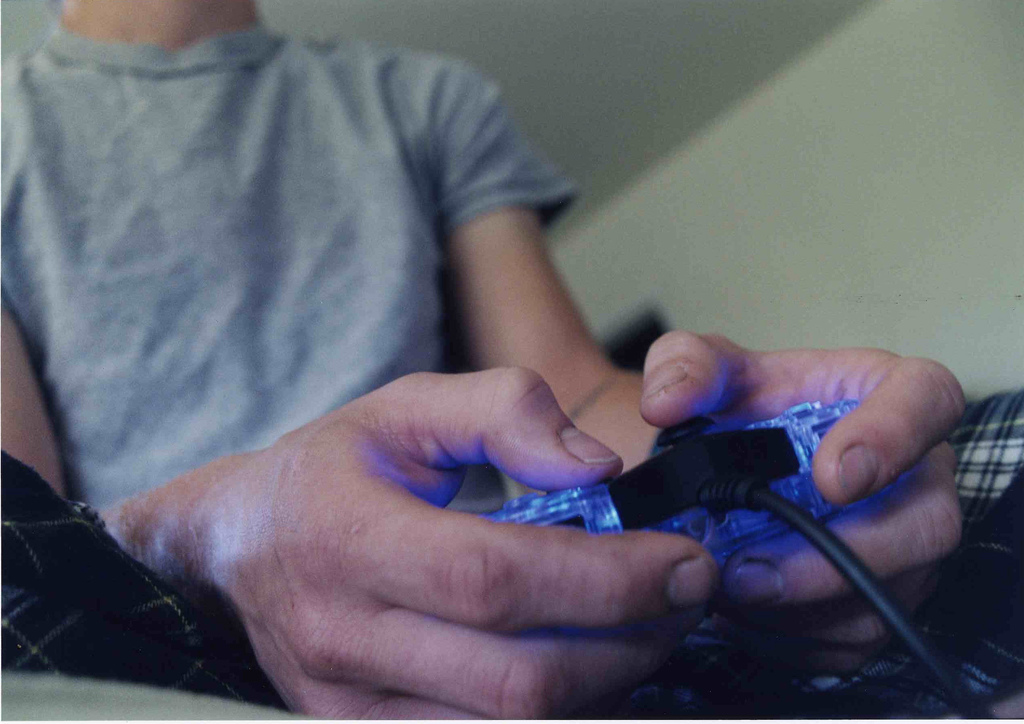 Family Games
Family Games
I’ve resisted entering the world of gaming until it became the best way to connect with my youngest. We have bounded forth, freeing the world of evil aliens, although my ego did take a bruising with his ridiculously high score. This holiday season, I want to make gaming a more open experience by taking it out of the bedrooms and into the family room. That means probably adding some extra hardware that can hook up to the existing home-theatre set-up. I’m leaning towards buying a new gaming PC rather than trying to upgrade our existing models. I don’t think our older PCs can handle the newest games with the move into 3D graphics and Ultra 4K. Buying new means I’ll also get a system that is not going to be out-dated in a few months.
We’ll have to spend a bit of cash to get everything we need so this will definitely be the big family gift. A proper gaming PC must have a 4th generation Intel Core i7-4770 processor with 12GB DDR3 RAM – in order to have the speed is no lag-time when loading the graphics or games. They also need to be equipped with something like a NVIDIA GeForce GT 645 graphics card with 2GB in order to get those eye-popping 3D visuals. You also need lots and lots of storage space (video games are beasts to store) as well as good surround sound capabilities and HDMI outputs to connect to a HDTV. This is going on my list to Santa.
Best Buy has all the electronics you need for your family. Not sure where to start? The Plug-in blog has many articles with buying tips and hints. You can also post a question on the community forums and get help from the thousands who visit the forums each day.



