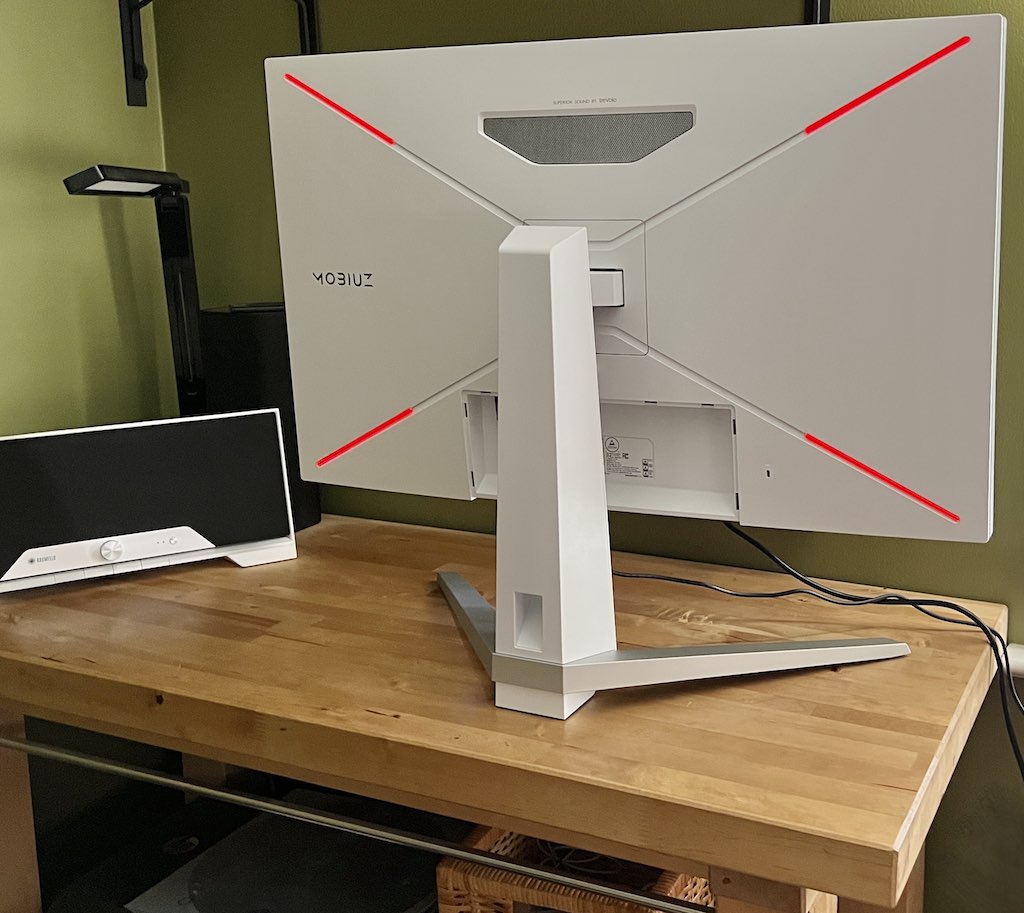
I’ve been using a BenQ monitor in my office setup for over a year now, and I’ve become a real fan of the brand. Mine is actually a 27” version of the BenQ EW3280U entertainment monitor I reviewed in 2020. Based on my experience in using a BenQ monitor as my daily driver, I was looking forward to testing something bigger and better. That would be the BenQ MOBIUZ 32” 4K gaming monitor.
This is a monitor that offers everything a serious gamer needs. Besides the super-sized 4K panel, it features a 144Hz refresh rate, true HDM 2.1 support, AMD Freesync Premium Pro and NVIDIA G-Sync support, 1ms MPRT, plus BenQ-specific features like HDRi and treVolo 2.1 channel audio. Here’s what you need to know if you’re shopping for a gaming monitor and considering the BenQ MOBIUZ EX3210U.
Easy to assemble, lots of ports, but plug in your cables before setup
 This is a large monitor, so you’ll need a little space for assembly.
This is a large monitor, so you’ll need a little space for assembly.
My office workbench was a bit crowded, so I ended up unboxing and assembling the MOBIUZ EX3210U in my family room. There’s not much to it and no tools are required. The stand and base fit together and secure with a thumbscrew. The stand then snaps securely into place on the back panel.
 A recessed area in the back is home to a pair of HDMI 2.1 ports, one DisplayPort 1.4 port, and a USB Type B input. In terms of output, there is a 3.5mm headphone jack, and four USB 3.0 Type-A ports. More on the headphone jack in a moment, but the USB ports mean you can use this monitor as a USB hub for a PC. All cables are included in the box, which is something I always appreciate. I would have liked to see USB-C video support for PC (and Mac) users, but that’s what video adapters are for.
A recessed area in the back is home to a pair of HDMI 2.1 ports, one DisplayPort 1.4 port, and a USB Type B input. In terms of output, there is a 3.5mm headphone jack, and four USB 3.0 Type-A ports. More on the headphone jack in a moment, but the USB ports mean you can use this monitor as a USB hub for a PC. All cables are included in the box, which is something I always appreciate. I would have liked to see USB-C video support for PC (and Mac) users, but that’s what video adapters are for.
There is a plastic cover that snaps on to conceal the cables and keep the back looking clutter-free. I would suggest plugging your cables in at the time of assembly if possible. Once the monitor is upright, it’s pretty hard to see those ports.
 The look is gaming minimalist. What does that mean? The panel has thin black bezels on three sides, with a small chin that conceals components like speakers and a microphone. The back of the monitor is white plastic, with four strips of RGB lighting. The stand is white and the V-shaped base is silver with red accents.
The look is gaming minimalist. What does that mean? The panel has thin black bezels on three sides, with a small chin that conceals components like speakers and a microphone. The back of the monitor is white plastic, with four strips of RGB lighting. The stand is white and the V-shaped base is silver with red accents.
It’s an attractive design that really pops from the sides and back, but isn’t in your face when sitting in front of it.
I included a photo of the monitor in front of a 65-inch TV so you get an idea of just how large that screen is. Speaking of TVs, BenQ includes a remote control so you can control many settings while sitting back in a chair—just like your TV.
BenQ MOBIUZ EX3210U key specs:
|
High performance video for next-gen gaming
I connected the BenQ MOBIUZ EX3210U to my Xbox Series S and it delivered. When it comes to gaming graphics, this is a very capable monitor that will stand up to the most demanding next-gen console or gaming PC requirements. Its big screen is ideal, approaching TV sizes.
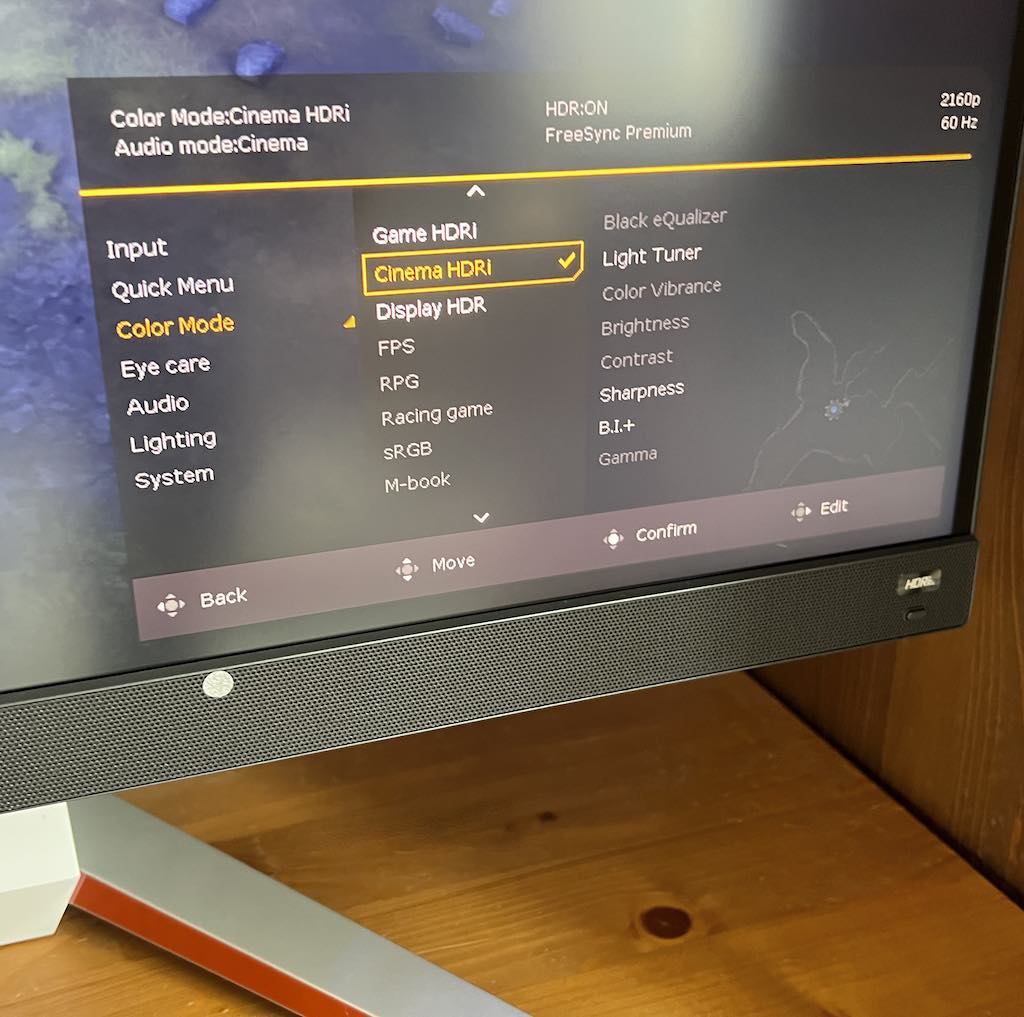
It supports true HDMI 2.1 (no compression for 4K at 120Hz). With a 144HZ refresh rate and 2ms GtG, it supports AMD FreeSync Premium Pro and NVIDIA G-Sync for ultra-smooth gameplay. It’s bright, offers high contrast, and supports multiple HDR standards. The display panel is IPS with wide viewing angles and anti-glare treatment.
Playing in a bright room, with the sun streaming in the window, the picture was still bright, clear, and reflection-free.
Includes BenQ’s proprietary HDRi
This monitor includes BenQ’s proprietary HDRi system, which is worth spiking out. My own BenQ monitor has this feature and it’s pretty cool.
There’s a light sensor on the front of the monitor that measures room lighting. There are multiple HDRi modes (including gaming and cinema) that are easily changed by pushing a dedicated button on the front bottom right of the monitor. Depending on ambient light and the content, the monitor then uses computer magic to optimize the picture in real-time. Benefits include more vivid colours and increased brightness for more detail—without washing out the picture.

2.1 channel treVolo audio
I also want to mention this monitor’s built-in audio system. Many gaming monitors don’t bother with speakers these days, assuming gamers will use headphones or an external sound system. You still have that option with the MOBIUZ EX3210U (there is a headphone jack), but you don’t have to because it has pretty solid, integrated audio. This goes beyond a pair of speakers to a BenQ’s own treVolo audio. This uses a Bongiovi DPS to power a pair of 2-watt drivers at the front, and a 5-watt subwoofer on the back.
It’s not going to replace your 7.1-channel gaming headphones, but the sound is better than most monitors can output. It’s a great option for those who don’t want to wear headphones, or lack the space for an external sound system.
 It has its own microphone
It has its own microphone
Finding a monitor with a decent sound system is tough enough, but what about one with its own integrated microphone? The MOBIUZ EX3210U has one … It’s an omnidirectional mic that’s compatible with PC, Mac, PS4, and PS5. It uses AI noise cancellation to filter out background noise and offers the choice of an omnidirectional mode (picking up a wider sound space) or a private mode focused on the person sitting in front of the mic.
And yes, you can turn the microphone off if you’re worried about audio snooping.
A great next-gen gaming monitor

If you have the space on your desk, the BenQ MOBIUZ EX3210U 32” 4K gaming monitor is a great option. I really like the look, its stand offers considerable flexibility, and the 4K, 32” panel offers plenty of room for immersing yourself in a game. Or a movie. Or a spreadsheet, if you need to do some work.
Extras like BenQ’s 2.1 channel treVolo audio and adaptive HDRi will be wins for many prospective owners. You may even decide to use its built-in, AI-powered microphone to give your ears a rest from headphones.




I love the size of it for a great gaming experience!
Having a 4K monitor to go with my PS5/Xbox series X would be so nice to switch to from my PC. HDRi sounds amazing
The feature I would be looking for the most is 4K with 144Hz refresh rate!
Recently moved in with my girlfriend into a one bedroom. This would be such an amazing addition not just for gaming but for media where I have to house my computer. In the bedroom
Built in microphone and speakers – love it!
the 144Hz refresh rate because i would like the best graphics and framerate
I think the most important feature of this monitor to me is the combination of resolution and frame-rate! I’m currently using a 1080p 144hz monitor, so I would love the opportunity to upgrade to a gorgeous 4k 144hz monitor like this one!
The specs of this monitor are stellar (4K, 144Hz refresh, HDMI 2.1 support, AMD Freesync Premium Pro, etc.), but a feature that will rarely be mentioned in the comments is likely the intelligent display based on room brightness. Whether gaming, producing, or just heading down the rabbit hole on YouTube, sometimes the sun sets without you noticing. Good thing your monitor will!
I like that the monitor has a remote control. Hopefully you can switch inputs via remote control.
It is so important to me to have a big 32 inch screen simply because I am nearsighted.
$K and refresh rate
I love the Integrated AI noise-cancelling microphone, it’s so important for me to have noises drowned out so this would be amazing!
I love the 2.1 audio. I hate speakers on my desktop.
I love the high performance video monitor
The big screen and the amazing refresh rate at 4k is just amazing to have. Would love to play warzone on it competitively
The feature that is most important to me is the 144Hz refresh rate.
The monitor’s built-in audio system is so great for not having to worry about adding speakers
The most important feature to me is the big screen – much better for gaming.
Integrated audio and mic so it sounds good and so do you
Built in light sensor and Rear RGB lighting effects
Great lighting in any room
Large 4K screen
4K and refresh rate
This thing checks all the boxes! The HDMI 2.1 is nice to see for pc AND full new gen console compatibility.
My monitor died, so the most important feature for me now is a monitor that powers on.
Integrated audio and mic is simply WOW
Integrated AI noise-cancelling microphone – it’s a great feauture
Integrated audio and mic. That’s an interesting feature.
The best feature I like is the built-in light sensor on the front of the monitor that measures room lighting, love that it does it for you, thats a big one for my eyes!
The HDRi is a great feature, especially in my house where surrounding light really effects the picture quality
the great feature of this monitor that is important to me is the Response times GtG 2ms, MPRT 1msResponse times GtG 2ms, MPRT 1ms
integrated audio for me as headphones of any kind really hurt my ears
The response time is the most important feature to me. 1ms is good for 4k.
I like the 144Hz refresh rate for gaming to improve my gaming experience.
The 2.1 audio will be good for console gaming
I love the integrated microphone. No need for a heavy headset while playing.
I like the integrated audio feature!
I really like the integrated audio feature. I don’t want to have to use my headset all the time.
I like the large 4K screen which will.lok great with games and movies
The the integrated audio feature. This would be so useful!
IPS panel and high refresh sounds amazing, would love to see it in action on some of my favourite FPS games.
Would really love to see the high refresh rate in action, currently stuck in the land of 60hz, and I finally have a solid PC to make it happen.
I love the integrated microphone. No need for a heavy headset while playing.
I like that it has integrated audio so I don’t have to connect an external speaker or headphones
I’m excited about the screen size and resolution.
4k and high refresh? Yes please lol
I like the 144Hz refresh rate for gaming to improve my gaming experience.
The 2.1 audio will be good for console gaming
own microphone , no need to where the headset during multiplayer gaming
BenQ’s proprietary HDRi because my computer is near a windows and this should help
I think the built in microphone is useful for when I don’t have another mic handy.
I also like how the monitor has a lot of ports for different cable connections therefore this display is handy for many different use cases.
Great review!
A BenQ monitor would be a great addition to my dual monitor set up. My main monitor is a EX2780Q, that has a beautiful and crisp display, as well as great speakers. Been looking to add a third monitor to my battlestation!
I really like the integrated audio feature. Not many monitors today come with this feature, and I don’t want to have to use my headset all the time.
Comments are closed.