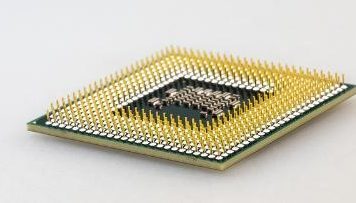Computers, Laptops & Tablets
New Dell XPS laptops feature stunning 4k displays and 6th generation...
Two extremely hot new laptop options are now available for pre-order at Best Buy. The Dell XPS 15 laptop and XPS 12 convertible laptop are ultra thin, built with premium materials, powered by the latest 6th generation intel Core CPUs and feature stunning 4K displays.
How to get the best PC gaming experience: choosing a keyboard...
Your gaming rig is elite. So why are you still rocking the discount keyboard and mouse that you found in the storage room? Level up your gear!
How to avoid getting a virus or malware on your computer
In an age when the vast majority of our lives revolve around our computers, when one gets a virus or is infected with malware, it can be devastating. So to mitigate such a disaster, here are some tips for keeping your computer alive, healthy, and virus free.
3Doodler 2.0 3D Printing Pen Review
Introducing the 3Doodler 2.0 3D Printing Pen! If you’re an early adopter of exciting new technologies, you won’t want to miss today’s review. This pen actually does the unimaginable. It doodles in three dimensions! Click through and read on to learn all of the pertinent details of the 3Doodler 3D Printing Pen.
Review: Can FixMeStick revolutionize the idea of a virus scanner?
I’ve rarely had a virus scanner come to me on a USB stick before and certainly not one that functioned on its own through it anyway. The FixMeStick looks to break the software wall by taking its virus scanning to hardware form. With a system that work independently from your operating system, you’re promised a unique and cleaner scanning experience. You should be able to catch things your OS-based scanner couldn’t and help flag down the problems plaguing your user experience. But does it work like it should? Read on to find out more about FixMeStick and some of the benefits (and problems) I experienced.
All about your laptop’s CPU
Looking for a new laptop? One of the most important components you should be considering when searching for a portable PC is also one of the most confusing: the CPU. What’s the difference between a Celeron, a Core i7 or an AMD A-Series processor? For that matter, what’s the difference between a 5th generation Intel Core CPU and 6th generation version? In this post, I’ll explain the importance of a laptop’s CPU, the key differences between CPU options and how much CPU horsepower you’re likely to need for common tasks.
Review: BenQ 4K 32-inch monitor
If you're looking for a new monitor that is perfectly suited for a creative professional or hardcore PC gamer, then you're going to want to check this one out for sure.
How to find the right computer for 2017
Many people have decided that 2017 is the year they'll get a new computer. But with hundreds of choices, how do you pick the right one. Here are some ideas on picking the right computer this year.
How a scanner can help you prepare your taxes
Yes, it’s almost tax time again, and it’s easy to feel stressed when you think of how many hours you’re going to spend sorting out your receipts, documents, and entering data. But it doesn’t have to be stressful, and I’ve discovered the secret to saving tons of time doing your taxes. Check out how a mobile scanner can save you time on your taxes this year.
HP Spectre x360 review: premium convertible laptop combines versatility and stunning...
I’ve spent the past few days making the most of my time with one of the most sought-after, high-profile convertible laptops released in the past year. Sadly, it’s time to ship it back—this thing is in high demand—but not after gaining a new respect for what the combination of premium design and Windows 10 can offer to new laptop buyers. Here’s my review of Hewlett-Packard’s impressive Spectre x360.