
Unboxing and First Impressions: A Welcome Surprise
Inside the Lenovo Miix 700 box is the tablet itself, a compact charger, a quick start setup guide and a folio keyboard. It’s that last one that I was excited to see. Microsoft markets the Surface and Surface Pro tablets as 2-in-1 devices and always showcases them with the Type Cover—but doesn’t actually include that cover as part of the package. It’s an accessory you have to pay extra for. It’s nice to have the complete package included in the box.
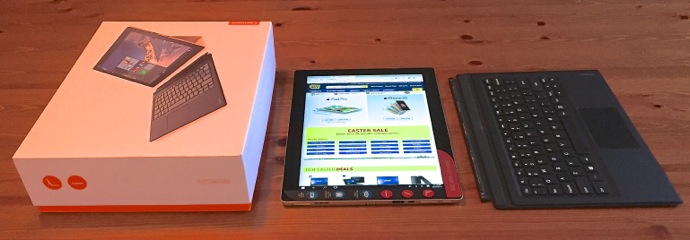
Or almost complete. The Miix 700 supports an Active Pen stylus, but that you’ll have to buy separately.
I have to say, the gold metallic case of the Miix 700 is very attractive. I find gold has become a colour du jour that is often used to try to make a cheap device look more upscale. In this case, painted on the nicely finished metal case, the colour choice looks quite elegant.
Within seconds of booting up, I’d just selected my Country, time zone and keyboard preferences then connected it to my Wi-Fi network when the Miix 700 announced there were critical updates to be installed, demanded I plug it into power and announced “This may take a while.”
That was a little annoying and I settled in for a long wait, but in fairness, it only spent about 10 minutes on the subsequent download and install. So all in all, the out of box experience was pretty good. Let’s call it under half an hour all told from unboxing to launching Microsoft Edge.
Specifications (as tested)
|
User Experience
I quite enjoyed using the Miix 700.
As a tablet, it’s on the large size. Gargantuan if you compare it to something like the iPad Air. Use as a tablet is really a two-handed affair, but that’s the case with most convertible 2-in-1s. If you make the tablet smaller, you risk it becoming too small for use in laptop mode. The tablet/display is bright, crisp and had good viewing angles. My one quibble with it was that that although it was incredibly reflective (glare is a big enemy here), the touchscreen was a little grabby, almost as though it were coated with something. Naturally, I checked to make sure it wasn’t a protective film from shipping, but no such luck, and it definitely couldn’t be an anti-reflective coating. It wasn’t problematic, just not the slick surface you normally associate with a tablet.
The built-in kickstand—anchored by Lenovo’s Watchband Hinges—worked well and offered a decent range of motion while staying put. The folio keyboard docks magnetically with a snap and stays securely attached. You can fold it up slightly to raise the keyboard and it’s held in place by a second set of magnets. Overall, the setup was solid and the keyboard was firm enough that it had very little bounce effect when typing. I’ve had that issue with other folio-style keyboards that have too much flex and it ends up slowing me down.
I wish Lenovo had included a backlight in its keyboard but I guess you can’t have everything, especially when the accessory is included for free.
 Assembled in its laptop form factor, the Lenovo Miix 700 works quite well on a table, desk or other flat surface. However, like the Microsoft Surface tablets and other 2-in-1s that use a kickstand, you really can’t use the Miix 700 on your laptop, literally. It’s just awkward …
Assembled in its laptop form factor, the Lenovo Miix 700 works quite well on a table, desk or other flat surface. However, like the Microsoft Surface tablets and other 2-in-1s that use a kickstand, you really can’t use the Miix 700 on your laptop, literally. It’s just awkward …
Lenovo chose to go with a 6th generation CoreM processor in the Miix 700. That’s sufficient power for the sorts of things most people use a tablet for—streaming movies, browsing the web, updating social media and casual gaming—and it’s also enough for general productivity tasks as a laptop. Working with Microsoft Office, for example. I found it quite snappy in daily use, although the most that I really pushed it was streaming 1080p videos.
However, you probably won’t want to tackle processor-intensive tasks like editing video using the Miix 700. That’s the kind of job where the Surface Pro with its Intel Core CPU really shines. The plus side of going with the CoreM is power savings and lack of a fan. The Miix 700 is good for eight to nine hours without recharging and it runs silent.
Killer Feature
Does the Miix 700 have a killer feature? Only in so much as all devices in this 2-in-1 class have a killer feature: the ability to be used as a tablet, or as a laptop.
So far as features go, it’s been done before but it’s still pretty impressive. Lenovo is quite proud of the Miix 700’s Watchband Hinge and it certainly helps to make this tablet stand out from the crowd visually, and does a good job of keeping the kickstand firmly in place. The inclusion of the folio keyboard is another way it distinguishes itself from the pack and if you’re not a fan of the silver Magnesium case on the Surface, the Miix 700’s gold is a nice alternative.

Who Should Buy It?
2-in-1 tablets are aimed at users who want access to both a tablet and a traditional laptop PC form factor, but don’t want to carry two separate devices around. Ultimately, the Miix 700 is a large Windows tablet that’s great for streaming video, web surfing or reading and would make an excellent slate for drawing or handwriting notes. And it’s also a passable ultra-portable laptop with all-day battery life and a decent keyboard. Just don’t expect to actually use it on your lap. If you’re in the market for a 2-in-1 like this, the traditional choice has been the Microsoft Surface or Surface Pro and more recently Apple’s iPad Pro (although it won’t run Windows software); the Lenovo Miix 700 is another option worth considering. And unlike the competition, this one comes with the cool detachable keyboard in the box.



