
The Thinkware Q1000 dash cam might be the highest end one I’ve reviewed yet. Of all the brands I’ve reviewed, Thinkware has shown the most variety in offerings, ranging from cloud-based options to localized options, and options with and without Wi-Fi and mobile app support. Diversity in options is always good for people with different tastes and budgets.
The Thinkware Q1000 is a dual channel dash cam with flexible recording options, updated tech, and a wealth of other features that, on paper, make it look like a standout in a sea of dash cams. This is where this review begins.
Unboxing your Thinkware Q1000 dash cam
There are a lot of parts included with your new dash cam, including the front and rear cameras that default record at 30 FPS at 1440p. There’s no separate GPS peripheral this time since it’s onboard the front camera. The front camera can also record at 1080p 60 FPS. However, this will require a full re-format of your card and you’ll lose any existing recordings. You also get a front mount with an extra adhesive and heat shield film for it, a 12V car charger and hard wiring kit for choice of power, wire clips, and a 32GB MicroSD card with adapter. The card is pre-formatted for immediate use as well.
There is a port for a radar add-on, which is optional and not included in this package. The radar add-on helps wake up your camera to capture footage before and after a collision when it is in Energy Saving Mode.
 Hooking up your Thinkware Q1000
Hooking up your Thinkware Q1000
As can be expected, Thinkware provides two useful methods to connect your dash cam. The soft install sees you plug in through the 12V car charger. Depending on your vehicle, this could be a continuous power source (though I assume a fair drain on your battery this way if it is) or not. Case in point, my SUV considers this port to be continuous power, while my sedan does not. Then there is the hardwiring kit, which has you connect to continuous power sources through your vehicle’s fuse box. That continuous power source draws a small amount but gives you access to all of the hard wiring parking surveillance features. Depending on what’s available in your vehicle, you might also need to buy extra fuse adapters to make it work.
There is more than enough, and trust me when I say MORE than enough, slack from the rear camera out to the front. After hiding wiring from the back to the front, I think I was still left with about 15 feet of extra slack.

Hard wiring was a different issue. I was interested in hard wiring this dash cam to my sedan and then taking advantage of the parking surveillance features. Unfortunately, I had some trouble finding somebody locally to do this, and when we finally got to where we decided to do it ourselves, we ran into a couple of technical difficulties. Unfortunately, I won’t be able to show off hard wiring features during the initial review, but will try and get a video out in the future when we’re able to connect the hard wire kit. If hard wiring is absolutely not an option for you, or you cannot make it work within the confines of your vehicle (i.e. the hardwiring kits aren’t long enough or some other sort of technical difficulty), Thinkware does also sell standalone dash cam batteries for their systems. These again do require hard wiring (since they need a charging source) but are another possibility.
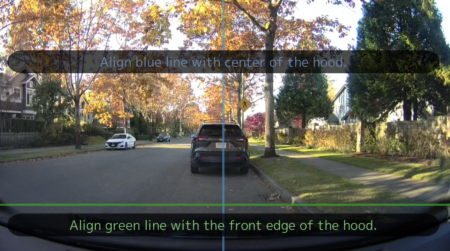
Should you go with soft wiring the dash cam, it’s a basic plug and play process. Just remember to make sure that everything is connected properly and clicked into place. You’ll receive some notifications from your dash cam if it isn’t hooked up properly. If it is, you’ll just be encouraged to have a safe drive!
Connecting to your Thinkware Q1000 dash cam
When you go to your App store, you’re going to see two Thinkware apps—ThinkwareCloud and DashCamLink. It’s DashCamLink that you want to download to connect to this camera. I’ve reviewed so many Thinkware dash cams at this point that I had both on my phone, so I decided to try and connect to the wrong app on purpose to see what happens. The ThinkwareCloud app DOES recognize your Q1000, but will tell you that it isn’t supported and rightly tells you to download the proper app.
Connecting to the camera is probably a 30ish second process each time. However, the first time you properly connect to the camera, it should pick up the Q1000 each time as long as you see the valid Wi-Fi signal and open the app. Once you’re connected to the camera though, the transfer speeds to your phone are really fast.
From here, you can view all of your footage to date as well as changing up your settings. If you prefer, you can also use the Thinkware PC Viewer program which is bundled onto the memory card, or just plug the MicroSD card into your PC and watch your recordings straight from there.
Operating and fine-tuning your Thinkware Q1000 dash cam

By default, both Thinkware Q1000 cameras record at a 156 degree field of vision at 30 FPS. They are also onboarded with Sony’s STARVIS image technology. As mentioned above, you can have your front camera record at 60 FPS if need be as well, though it’ll be downscaled to 1080p. While the rear camera looks like your standard Thinkware rear camera on the outside, it’s a bit more powerful on the inside. The cameras come equipped with Night Vision 3.0 as well, providing clearer footage at night than past Thinkware camera equipped with previous versions.
Fine tuning is done completely through the app, including help with mounting your camera in the right spot. You can use the app as a guide to install both cameras in the right place. There’s also a handy calibration overlay that the app provides to ensure that you have your front camera pointing out correctly. The front camera can be manually adjusted to fit within those parameters. You can then use a live guide to properly mount your rear camera as well.

There are a handful of options available in the app, including flipping the rear camera view, changing recording type, tinkering with the speed/GPS and more. They’re all fairly stock standard options you would expect from a camera. I couldn’t find any continuous loop modification options, which means that the dash cam loops recordings for you in one minute slices and will record over footage once the camera is full.
One really helpful feature, however, is that when calibrated, you get this great suite of driver assistance features. Thinkware cameras I’ve reviewed for the past few years have always had red light camera detection, however, there’s a lot more here. I also received notifications for speed traps, changes in speed limit, and full Advanced Driver Assistance features, like collision detection and 360 degree departure and collision warnings. Since there is no LCD screen on this model, you’ll have to get used to the audible notifications of ADAS here, but it’s easy enough to learn them. Using the Thinkware Connected app, you’ll also get some extra features like the ability to send emergency alerts to a deemed contact, impact notifications, and more. Again, while the features of Thinkware Connected aren’t mandatory (and require you to register the camera and an account with Thinkware), they’re just great extra features thrown in to help the case of going with one of their dash cams.
Thoughts on using the Thinkware Q1000 dash cam

When I look at dash cams, I always think about a couple of things for the average consumer aside from the features. The ease of install, the small footprint on the windshield, and all of the additional features make this a winner for me.
In addition to the expected recording features, I really like the fact that dash cams now come with helpful supplementary features like ADAS and its collision/lane departure warnings. After you initialize the ADAS through the app, you’ll have to fine tune it a bit so that it is sensitive, but not too much. The notifications sound a bit like the seatbelt fastening noise on an airplane, so you’ll want to play around until you get just the right amount and it isn’t overdone.
Is the Thinkware Q1000 worth the price?

The Thinkware Q1000 is a higher end dash cam with a higher end price tag, but the features make it worth the price. I think anybody in the market for a dash cam should really think about whether all of these features are those you’re interested in and then commit. This is a definite step up from the X800 (both in features and all around recording) that I reviewed a couple months ago. This is the type of camera I’d recommend straight off to anybody looking for one, though the absence of the LCD screen might be a hangup for some (like my mom, for example) so I’d say weigh out everything you need, and everything that’s a nice to have and make the choice. Either way, I quite like this one and feel like we’ll be using it for a long time.
The Thinkware Q1000 dash cam (and the optional radar hookup and colour polarizing filters) is now available at Best Buy and online at bestbuy.ca.




knowing that having this dash cam would give me peace of mind concerning car accidents and it is perfect for having a constant record of activity outside my car, thx
dash cam are vital to avoid hearsay
Have been considering a dash Cam as there appears to be more erratic drivers on the roads today especially drivers trying to beet traffic lights and not adjusting to weather conditions.
dash cam would provide video for accidents
The recording would be really useful in case anything happened.
I like the collision/lane departure warnings to make my drive faster
this dash cam would benefit my life with the collision/lane departure warnings if I installed one in my car
Would like the peace of mind of accident /break-in recordings.
With this dash cam I can help to document road issues, accidents and others, but would need to find someone to install it.
This dash cam would provide video evidence if necessary in the event of an incident.
The recording of what really happened could be really important. Evidence.
This would be a wonderful dash cam to win! It would benefit my life because it’d give me peace of mind that I could prove to ICBC that I wasn’t at fault in an accident. I’ve been watching Vancouvers Worst Drivers at https://www.youtube.com/@vancouversworstdrivers and I’m shocked by the number of scammers and bad drivers in Vancouver! I also like the extra features like a rear camera & collision/lane departure warnings.
I love the fact that I would have proof of any incidents that may invove my car, also wifi would give me peace of mind. This is especially the case when one of my kids who are relatively new drivers will be using the car
It would definitely give me some peace of mind knowing that there is a recording. If there were an incident, there would be proof to provide both law enforcement and insurance.
The front and rear would be great for safety and peace of mind
Would give me peace of mind knowing I have a video record should I have to deal with an Insurance Company.
This dash cam would benefit my life by giving me some peace of mind in any accidents.
It would give me peace of mind knowing I have a video record should anything happen while driving or parked.
A front and rear camera is better, good for record of driving, accidents, etc.
Theis dashcam has a number of important features that my present one doesn’t have, like higher resolution, both day and night, wifi and a rear camera. It would definitely make me feel safer.
This dash cam would benefit me because it would record any potential accidents that may arise.
It would be for protection
Plug and play installation is great. This dash cam would give accurate video and this is essential for insurance purposes.
help me get that peace of mind in case I get into an accident and there is a he she said issue
this dash cam would benefit your life with the changes in speed limit alerts
Whit this dash cam and the recorded evidence, there will be no dispute!
The dashcam would give me peace of mind in the event something were to happen in front of my car.
I would love to this dash cam for extra eyes in case of accidents.
Rear and front viewing to keep you protected in case of accidents.
The front and rear would be great for peace of mind
This dash cam would give me protection against any unforeseen incidents while driving. I like the great front and rear coverage as well as the comfort of driver assistance features.
Having visual evident so there will be no dispute about what happened.
I think the parking surveillance, and having the front/rear cameras would give me peace of mind.
I also like the fact that this thinkware cam has a sleek design, It just pleases me aesthetically.
Collision warning and being able to tinker with settings to suit your needs is very convenient. This would make me feel safer while driving.
This dash cam would benefit me if I installed one in my car by providing video footage if there was an accident.
I have a Thinkware Dashcam and it’s features are excellent, but some of them are a bit redundant with my 3 (almost 4) year old Corolla (lane departure, collision warning), but it would be awesome to win one for my mum, who has a 10 year old car with none of those features. My passengers (family) do complain about all of the start up announcements and chimes though LOL.
It is important to have accurate information in case of an accident.
Love the driver assistance. It would for sure give me greater peace of mind while driving.
Really like how this dash cam has driver assistance features. A nice extra safety feature to lean on while on the road
This would benefit me because it has a front and rear facing camera to give me better coverage.
the Q1000 dash cam would give me comfort that if i ever got into an accident, that there would be proof of who was at fault
The dash cam would give me a peace of mind that in case there is an arguable accident there is proof.
would benefit by recording in case of accident or other road issues! I really like the Fine tuning is done completely through the app
It would ease the hassle of dealing with insurance.
This would benefit me because it has a front and rear facing camera to give me better coverage.
would benefit by recording in case of accident or other road issues! I really like the Fine tuning is done completely through the app
Really like how this dash cam has driver assistance features. A nice extra safety feature to lean on while on the road
With lots of reckless driving around, having this in the car would help ease insurance related hassles in case of an accident for sure.
The dash cam would give me a peace of mind that in case there is an arguable accident there is proof.
This dash cam would benefit me because it would record any potential accidents that may arise.
Comments are closed.