
As a student, you can expect how you learn to keep changing with new tech, which is why Copilot+ PC laptops will be part of the mix. These AI-powered Windows devices aim to make your schoolwork smarter and life easier. How? By utilizing a combination of hardware and software to create a helpful resource you can tap into anytime, be it in class or anywhere else, internet or not internet.
When you think about how you have to attend classes, manage assignments, and collaborate on projects, these new machines should give you the edge you need to study smart and stay ahead.
What Is a Copilot+ PC?
When a Windows PC is designated as being a Copilot+ PC, it means that it’s built with AI as part of its core feature set. Those running Windows 11 will have a small Copilot logo on the taskbar to the bottom right. The keyboard will also have a dedicated key devoted to it so you can launch the AI assistant and chatbot at any time. Microsoft integrates into its Edge browser by way of a shortcut on the top right.
Key to these PCs is they include a neural processing unit (NPU) to handle the AI-driven features that operate on-device. That means any AI feature that doesn’t require internet or cloud access runs through the NPU first. That can include real-time analysis in responding to a query, seeking information to troubleshoot an issue on the PC, or real-time translation. It also enables you to generate images through the AI as well.
The general purpose behind a Copilot+ PC for students is to act as its namesake. It’s always there to go where you go, helping you get things done more efficiently. As a chatbot, you just type in or voice what you want to know or need to understand, and it works to help to the best of its ability. As it is an evolving AI platform, it stands to get better over time.
You can learn more about it by checking out this guide that runs through its capabilities. You can also check out this guide if you’re curious about desktop PCs.
Time-Saving Features for Students
Based on how Copilot works, students stand to benefit from its AI-powered feature set. One of the more interesting ones is Recall, a tool that lets you find anything you’ve previously seen on your screen in seconds. Whether it’s a webpage, a PowerPoint slide, or a document from two weeks ago, Recall lets you scroll through a visual timeline and go back to it. It does this by taking screenshots all the time, capturing the data, and then remembering it in case you ever need to reference it. So, instead of remembering file names or locations, you just type in what you remember being on the screen.
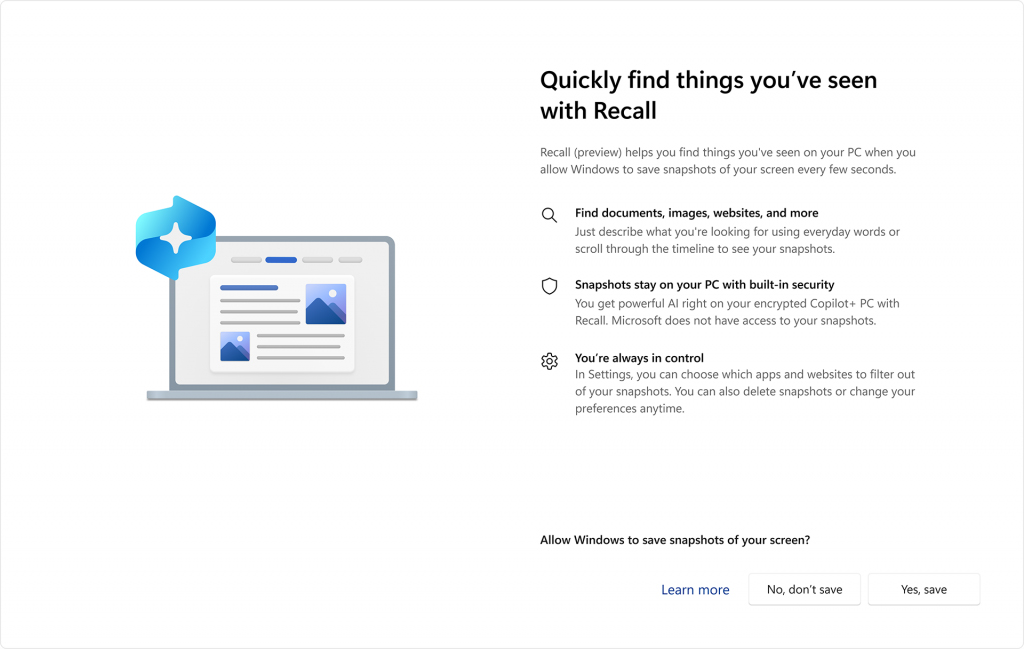
Live Captions with Translation is another one of those real-time tools that can bridge the language barrier. It will display captions when it recognizes audio from another language on any application so you can understand what you’re watching. Students studying foreign languages or those studying in Canada from another country will probably find this useful. Studio Effects is also neat in how it applies background blur, enhances lighting, and frames you properly during online classes and virtual meetings.
Cocreator can generate custom visuals based on your own prompts and descriptions. You can then use them as part of a presentation, be it artful images, infographics, or charts. The draw is that you don’t have to be an artist to figure out how it all works. You can design all sorts of things simply based on what you’re thinking in your head. Your school may have rules about using AI-generated images, so disclose that if required.
Study Smarter, Not Harder
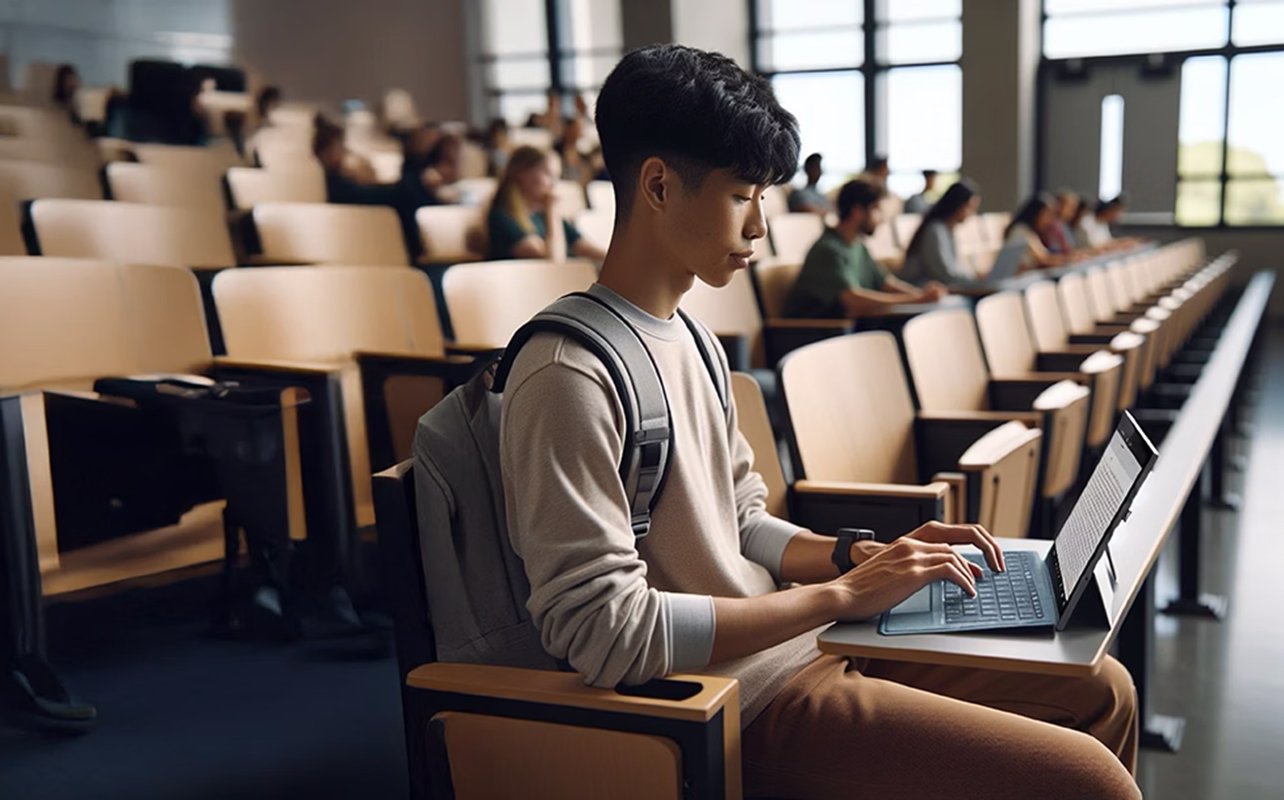
Since a Copilot+ PC for students is designed to take on the more mundane and tedious tasks, you should find more time to actually study and work on projects. For instance, you can take notes from or record a lecture and then have Copilot summarize it for you afterward. If you feel the summary is missing something, ask follow-up questions to get to what you’re looking for.
It can also help dive deeper by pointing to references or other pieces worth researching to get what you need. Bear in mind it’s not a perfect solution, as the AI can only tell you based on what it knows through training. Dig deeper on your own using the wealth of tools available online to get the right information. Even after you’ve done that, the AI can help you structure or present it all in the best way. That could include creating an outline for a paper or putting together a project with others in a group.
The added benefit is supposed to take some of the multitasking off your hands. For instance, you can have Copilot work on summarizing a lecture based on the exact instructions you give it, like if you wanted to focus on a certain topics or details, while you do your own research online. Find something interesting? Pull that into the AI and see what it can tell you. Over time, you learn its strengths and weaknesses and adapt your own working style to it.
At the same time, it can be of immense help when it comes to keeping your PC going. If something’s off, describe what you’re experiencing to the chatbot and see what it suggests to remedy the situation. Tech issues are time-consuming but at least you have a resource to utilize, offline or online.
You can learn more about AI laptops in this comparison guide.
Is It Worth the Investment?
It’s true Copilot+ PCs will generally be more expensive compared to standard laptops, but you can derive some long-term value from them. For one, as a Copilot+ PC for students evolves, its newfound smarts apply to yours, too. For another, the NPU is often integrated into the broader CPU stack, which means that it can keep tabs on how well the computer is functioning or not.
It can adjust certain settings to preserve battery life—all the more effective for those Copilot+ PCs running on Qualcomm Snapdragon X Elite chipsets. The battery life on these ones is so good, you probably won’t need to charge at all over most school days.
And last but not least, it’s inevitable that Copilot+ will only get better with new and more advanced features. These wouldn’t apply to standard laptops, so there’s an edge there. It’s hard to know what the spec requirements will be for these as-yet-unknown features but at least you have a leg up with a PC sporting a built-in NPU.
Final Thoughts: AI in the Classroom
AI isn’t some futuristic concept anymore. It’s here, and it’s changing the way you can learn, collaborate, and create as a student. Copilot+ PCs offer a way to do all that, providing enough productive and creative outlets to impact your academic output. In that sense, you’re not just buying a laptop, but also buying into a platform that you need to trust to help make things easier. Granted, there are other AI tools you can utilize just about anywhere, like ChatGPT, Claude, and Deepseek, among others, but built-in AI can effectively do things those don’t. Thus, you get the best of both worlds in class.
Check out the latest Copilot+ PCs at Best Buy and find the model that suits you best.





