
Computers powered by artificial intelligence tools are booming. Microsoft has just released Copilot+ PC and I would like to walk you through its features. I will explain what this new approach to functionality entails and how this artificial intelligence system can support you with your daily tasks. The Copilot+ PCs feature brand new technology, and this era of AI is very exciting for the future!
What is Copilot+ PC?
If you have a computer equipped with Windows 11, you may have noticed the small Copilot logo located at the bottom right of your taskbar. You will also find the software shortcut at the top right when you open a web page to quickly assist you if you have a question to ask. Copilot is a chatbot developed by Microsoft, a free artificial intelligence service that is part of the Microsoft account. However, do not confuse it with Copilot+ PC!
Copilot+ PCs represent a groundbreaking new category of Windows PCs, specifically tailored to leverage artificial intelligence to its fullest potential. They are powered by a supercharged neural processing unit (NPU). This computing chip is specialized for intensive artificial intelligence processes, particularly for real-time translations and image generation. According to Microsoft, it can perform forty-five trillion operations per second (45 TOPS). This may seem daunting but this type of device can actually help you in your daily tasks, whether it’s for productivity, creativity, or networking. Microsoft integrates Copilot+ PC into its latest Surface and Surface Pro. Samsung, Asus, Lenovo, DELL, and Acer also offer computer models featuring Copilot+ PC.
High-performance computers
With each new release, the computer outperforms its predecessor. Here, however, is a significant step forward. The 7th-generation Surface models and 11th-generation Surface Pro by Microsoft are equipped with Copilot+. Qualcomm’s Snapdragon X Elite processor makes these devices fast and powerful.

The NPU chip in the Snapdragon processor is what enables these computers to reach such computing power. While making these devices fast and efficient, the chip allows the laptops to have extended battery life and reduced heat generation. With the advent of artificial intelligence assisting users, these features are an asset in combining the innovative working capabilities of the computer without affecting overall performance.
The main features of Copilot+ PC

The developed artificial intelligence tool offers several advantages to users. By utilizing the tools at their disposal, they will see their work accelerated, better structured, and once well assimilated, a whole range of possibilities will open up to you. This is when you realize that Copilot+ PC caters to everyone. Each Copilot+ PC is equipped with a personal AI assistant, available directly from keyboards featuring the new Copilot key.
Here are examples of what you can accomplish quickly:
- Cocreator: Describe or draw your vision with text or image prompts and watch Cocreator generate an interpretation of it. Those with a touchscreen device can use their stylus to draw. However, the window where you can explain what you have in mind will allow everyone to enjoy this innovative creation tool.
- Live Captions: During video calls or while watching videos in a language you don’t understand, get real-time subtitles with automatic Live Captions. The software translates forty-four languages into English.
- Windows Studio Effects: Enhance lighting, remove background noise, and blur distractions during video calls. While you are presenting, activate Windows Studio Effects. The tool can even track your face and keep the image in the correct frame as you move.
- Recall: Searching for a document, email, or webpage on your PC can be tedious. Now you can simply describe what you remember, and Recall will locate it instantly.
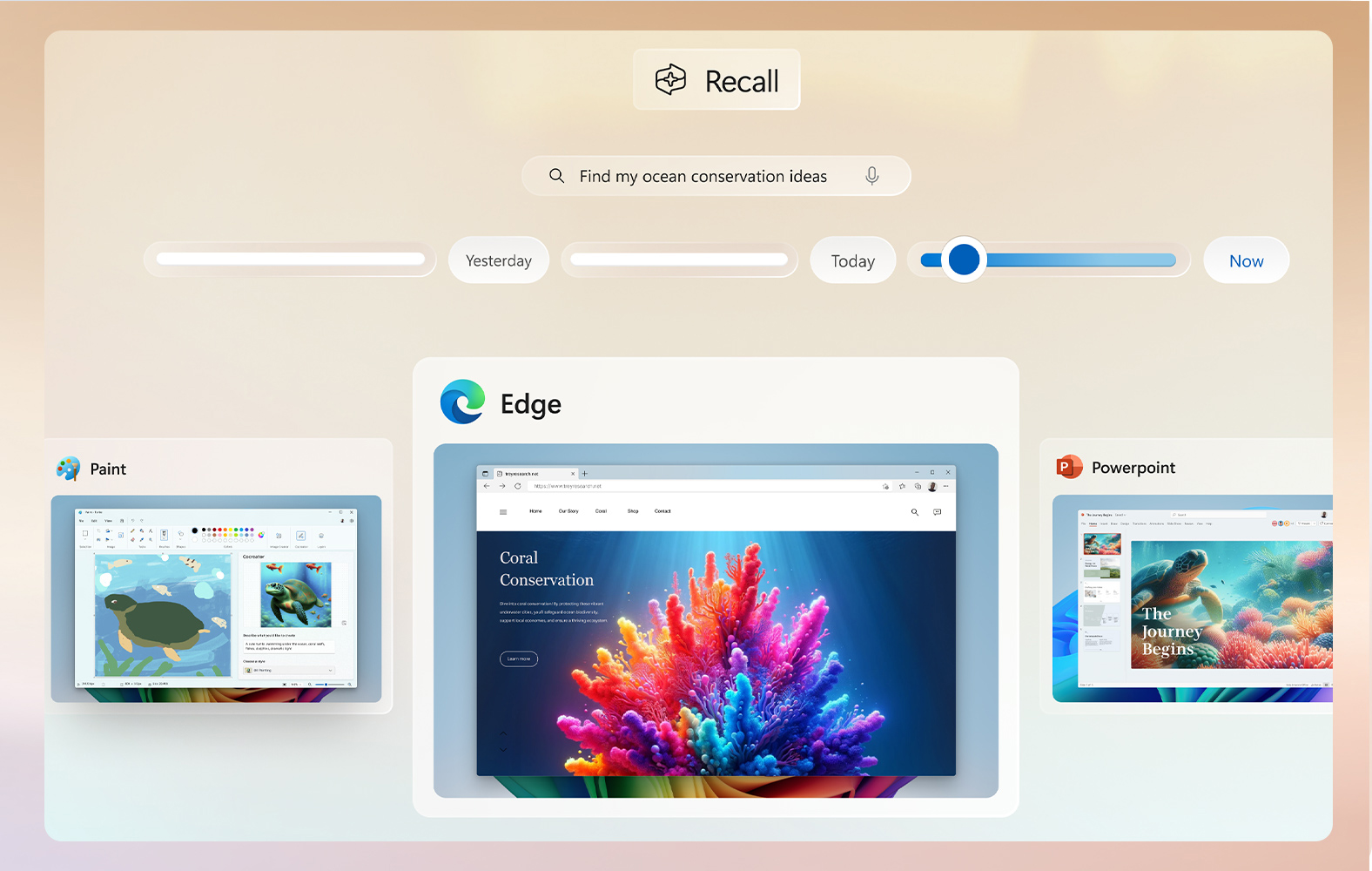
Who is this new range of computers for?
As seen above, the range of computers integrating Copilot+ PC is intended for both professionals and individuals conducting personal research. Personally, the Recall tool will be very useful to me for easier access to my browsing history. When shopping on multiple sites, finding what you previously viewed can sometimes be a challenge. The new features will ease these searches, especially for those who are less familiar with regular history tabs. This function is also useful to locate documents on the computer. By describing what you are looking for, you will be able to find the contract you need to sign or the source files you finished the day before to group them and send them to a supplier.
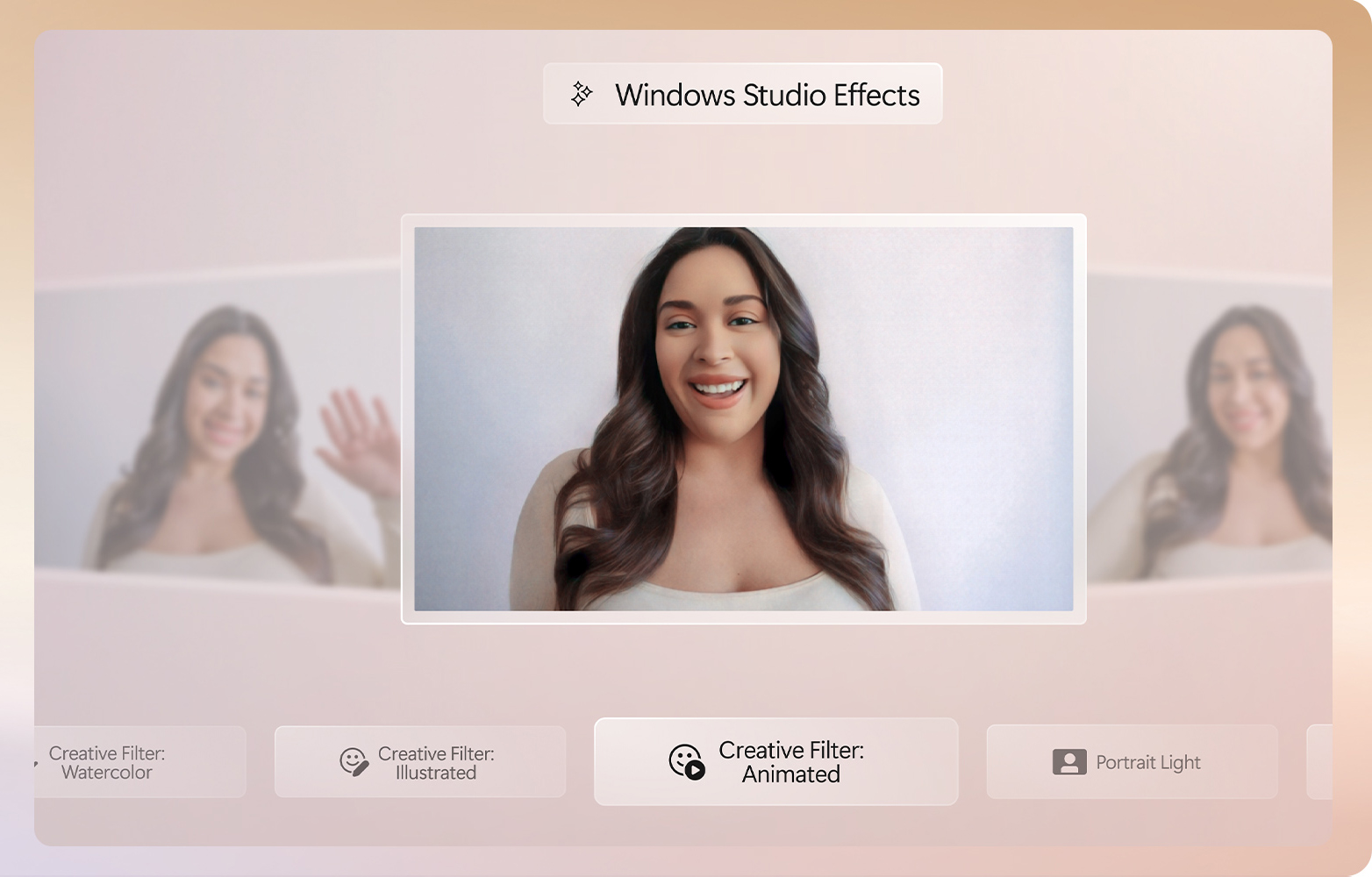
These AI-driven software tools will allow everyone to achieve simple and convenient results. The possibilities includes well-lit and noise-free video calls, summarizing complex technical texts, illustrating a vacation plan, or understanding a traditional European recipe, for example.
Embark on the new era of laptops with Copilot+ PC
With the growing popularity of remote work arrangements, many people are keen to use quality computers. The latest generation of devices allows us to perform our tasks more quickly and efficiently. Starting around 1,400 Canadian dollars, laptops featuring Copilot+ PC technology are available since 18th June. Note that everything is pre-installed and will be ready to use from launch. Marking a step in the evolution of laptops by helping users with adaptive artificial intelligence, these new models will make your work easier and enhance your entertainment activities.
Visit the Best Buy website to shop for your next Copilot+ PC device. You will be able to compare and select the right device according to your needs.






I’m no longer positive the place you are getting your info, however good topic.
I must spend some time learning much more or understanding
more. Thanks for great info I used to be on the lookout for this info for my mission.
Comments are closed.