 If you’ve been waiting to buy a Mini-LED TV, your timing couldn’t be better. The Sony BRAVIA XR X95K is Sony’s first move into the Mini-LED market and I just set up and tested out the 75″ version. The picture quality is stunning, and it’s one of the most impressive Mini-LED TVs I’ve seen yet.
If you’ve been waiting to buy a Mini-LED TV, your timing couldn’t be better. The Sony BRAVIA XR X95K is Sony’s first move into the Mini-LED market and I just set up and tested out the 75″ version. The picture quality is stunning, and it’s one of the most impressive Mini-LED TVs I’ve seen yet.
It has an ultra-thin build with wide viewing angles, low profile stand, and brilliant colour and contrast. It also has the Google TV operating system to make streaming and gaming familiar and easy. I watched hours of TV and movies on it and we connected it to our PS5 for gaming. Here are my thoughts on the Sony BRAVIA XR X95K.
Sony BRAVIA XR X95K 4K TV Specs
 You can choose the Sony BRAVIA XR X95K in the 65-inch, 75-inch, or 85-inch size. The 75-inch model I set up weighs 42.7 kg (94 lbs). The TV includes a multi-position stand that’s extremely low profile.
You can choose the Sony BRAVIA XR X95K in the 65-inch, 75-inch, or 85-inch size. The 75-inch model I set up weighs 42.7 kg (94 lbs). The TV includes a multi-position stand that’s extremely low profile.
-
- 75″ 4K mini-LED TV with 3846 x 2160 native resolution
- Has XR Triluminos Pro, XR Backlight Master Drive, and Cognitive Processor XR for realistic colour and real-to-life picture quality
- XR Motion Clarity technology to reduce blurring in fast-action games, movies, and sports
- 4K/120Hz, VRR, ALLM, 8.5ms input lag, and BRAVIA XR-exclusive features for the PlayStation 5
- 4K upscaling will bring HD and 2K content to near-4K resolution
- Anti-reflective screen and wide 178-degree viewing angles
- Two front-firing speakers and dual subwoofers offer impressive sound quality in a thin panel TV
- Four HDMI 2.1 ports and two USB inputs
- Google TV operating system with voice control, AirPlay 2, Chromecast, and HomeKit support
Setting up the 75-inch Sony BRAVIA XR X95K 4K TV
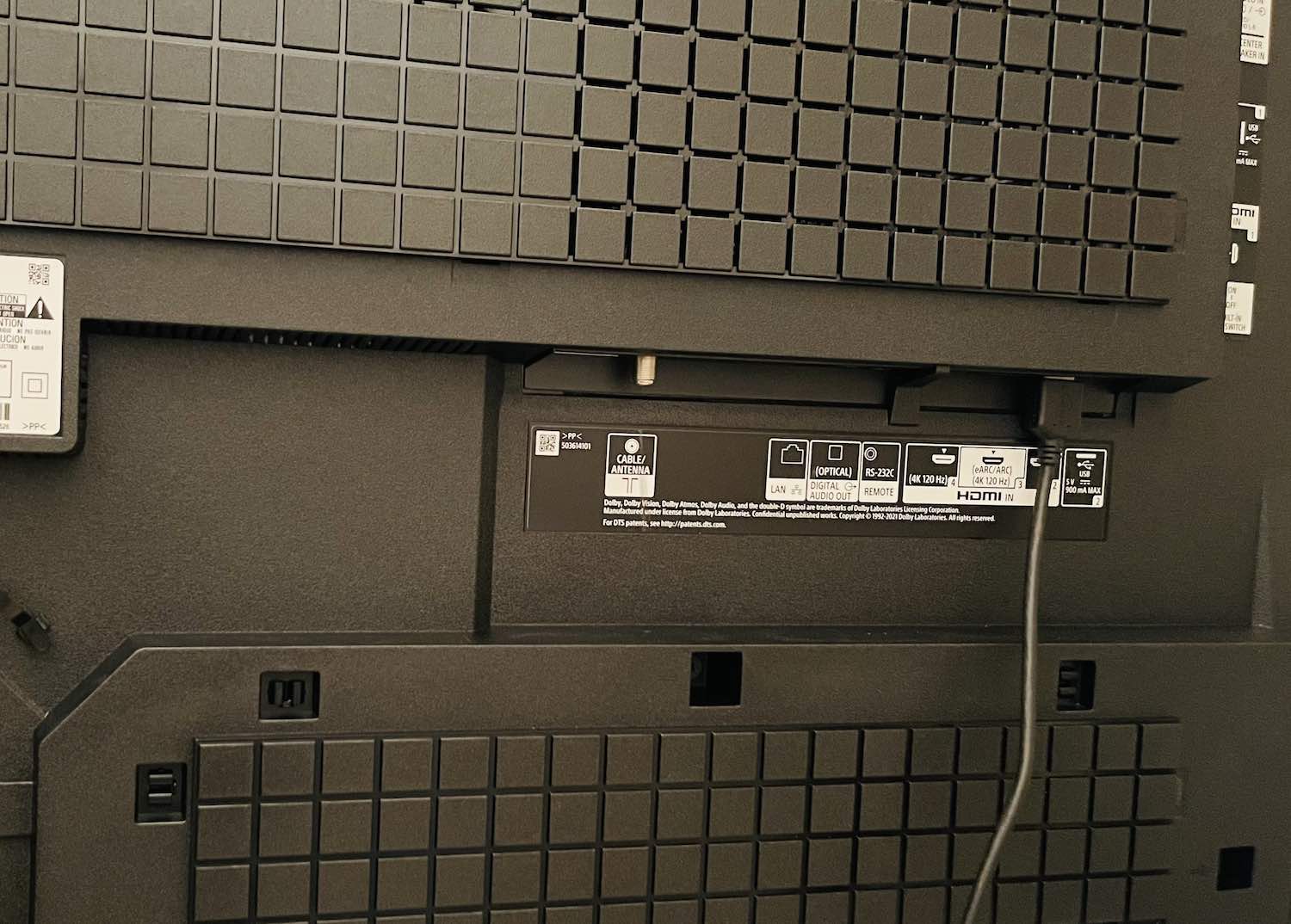 It’s kind of understating things a bit when I say the Sony BRAVIA XR X95K is a huge TV. Weighing in at almost 100 lbs, it’s a TV you’ll need assistance unboxing and setting up. It’s packaged securely, and you’ll pull the box over the TV, lift the TV out of the styrofoam packaging, and either attach the legs with a screwdriver like we did or set it up with your wall mount.
It’s kind of understating things a bit when I say the Sony BRAVIA XR X95K is a huge TV. Weighing in at almost 100 lbs, it’s a TV you’ll need assistance unboxing and setting up. It’s packaged securely, and you’ll pull the box over the TV, lift the TV out of the styrofoam packaging, and either attach the legs with a screwdriver like we did or set it up with your wall mount.
This is a size of TV you’ll need to have a plan for placement and mounting. In my case, my current wall mount does not support TVs as large or as heavy as the 75-inch BRAVIA XR X95K. I placed it on a table as that’s the only surface I have that’s large enough to safely accommodate it.
My first impression of the TV was that it was extremely thin and that I love the low-profile stand. It makes it feel as though the TV is floating over the stand. It’s also hard to define how large a 75-inch TV is until you’re standing in front of it. It gives you the feeling that you’re looking out a window.
If you have a Google account you’ll find it very easy to set up the Sony BRAVIA XR X95K. You scan a QR code, connect to your Wi-Fi network, and your TV will pull in all of your streaming services and passwords. It took about 5 minutes for the entire process and I was up and running with all of my apps already logged in.
Testing the Sony BRAVIA XR X95K 4K TV
One of the most fun parts of testing a TV is watching content you’ve already seen, just so you can be wowed by it all over again. I already own a QLED TV in a smaller size, so I was interested to see how Mini-LED would perform on a larger screen and how well Sony’s technology touches would translate to this new backlight.
Sony Mini-LED for the win

Although Sony has offered LED and OLED TVs for a while, the BRAVIA XR X95K is their first foray into the Mini-LED market. To say they’ve knocked it out of the park with this TV is an understatement.
The Mini-LED backlight is run by XR Backlight Master Drive and Sony Cognitive Processor XR. I’ve written about Cognitive Processor XR so take a look if you’d like to know more about this technology. It’s a processor with cognitive intelligence and it’s available on all Sony BRAVIA XR TVs. It works as the brain of the TV, and it improves picture quality because it processes images in real-time in a way that’s very similar to how our brains process what we see. The result is images are displayed in a way that’s as realistic and natural as possible.
After watching several hours of content on this TV, it’s fair to say it’s one of the brightest TVs I’ve seen. While Mini-LED can’t reach the pure black levels an OLED can, I think the contrast and colour on this TV offers a picture that’s as close to OLED as you can get.
You can adjust the brightness level based on what you’re watching, and there are presets for movies, sports, vivid, and gaming. It’s easy to make micro-adjustments to dial up the brightness level of the backlight or adjust the contrast so you can see the difference between peak brightness and default levels.
Anti-reflective coating and viewing angle

The Sony BRAVIA XR X95K is all screen, with a bezel that’s so small it disappears when you’re watching. The screen was designed to have wide 178-degree viewing angles, and it really delivers in that department. You can stand directly on the side of the TV and still see the picture, and it’s almost as good from the side as it is from the front.
The TV also has an anti-reflective coating to minimize glare from sunlight or harsh lighting. It works exceptionally well when you’re watching the TV, and the only time I noticed a bit of glare from lights or a window was in photos or video I was taking of the TV.
Gaming on the Sony BRAVIA XR X95K

The Sony BRAVIA XR X95K is a console gamer’s dream, and you’re going to love it even more if you have a PlayStation 5. There are four HDMI ports including an HDMI 2.1 eARC port that’s 4K/120Hz, and the TV has 8.5ms input lag, VRR, and ALLM.
There are BRAVIA XR-exclusive features for the PlayStation 5, and I was impressed with how the TV detects the PlayStation 5 and guides you through steps to get the best gaming quality possible. It told me to move the HDMI cable to port 4 for 4K/120Hz and optimized HDR by having me adjust a few screen settings. It’s so easy anyone can optimize the game settings on this TV.
We played quite a few different games on the Sony BRAVIA XR X95K including Grand Theft Auto Online. The TV performed exceptionally well for every fast-paced game, with no noticeable input lag and great colour representation. While the picture quality and control were impressive, it’s the screen size that really blew us away. Even at that large size the colours popped, the black levels were inky and extremely dark, and there was very minimal blooming. It was so minimal I had to really look for it to see it.
Sound quality on Sony BRAVIA XR X95K
In a panel this thin you would expect that sound quality would be lacking, but I was really impressed with the audio on the Sony BRAVIA XR X95K. There are two forward-firing speakers and dual subwoofers, and you can adjust the audio output in the settings for what you’re watching. I switched to Dolby Audio when watching a Marvel movie and the difference between standard and Dolby was instantly noticeable. The audio feel as though it’s being projected from all around the screen. I always have a sound bar plugged into my own TV, but I’m not sure it would be really needed with this one. It’s loud for dialogue, clear without being tinny, and even at loud volume it’s intense without being brash or overwhelming.
Should you choose the 75-inch Sony BRAVIA XR X95K 4K UHD TV?

I’ve only touched on a few of the features of the Sony BRAVIA XR X95K TV, and there are many more I could talk about. The 75-inch size is very impressive in person, and it makes you feel like everything you watch or play is larger than life.
The Mini-LED backlight puts this Sony TV at a lower price point than a Sony OLED, but it’s so well done it would be hard for me to want to choose an OLED over it. Colours are vivid and real without being too bright, contrast is very well defined, and despite looking for it I didn’t see any significant blooming or blur.
Gaming on this TV is exceptional, and I think the added PlayStation 5 features are really going to appeal to gamers. It’s hard not to get the settings exactly right when the TV walks you through the entire process, and 8.5ms input lag is amazing considering you’re connected to a TV.
There are no downsides to this TV, and the only thing you’ll have to plan for is a place to put it and a wall or stand that can support the 100 lb weight. Once you have it on a stand or mounted on your wall, you’re going to love everything you watch.
You can find the Sony BRAVIA XR X95K TV in 65″, 75″, and 85″ sizes right now at Best Buy.




I love the brilliant picture and how thin the TV is.
I like how thin it is
I like the Google TV operating system to make streaming and gaming familiar and easy.
One thing that i love is the screen size
The screen was designed to have wide 178-degree viewing angles.
Helps with furnitre placement.
I really like that this TV has a screen that was designed with wide 178 degree viewing angles.
Among all the great features, I really like the smart technology.
impressive sound quality for a think panel
My favourite feature is the excellent sound quality on Sony BRAVIA XR X95K.
I love the 4k upscaling capability
I like the wide viewing angles.
I really like the 75″ 4K mini-LED TV with 3846 x 2160 native resolution
I like that I don’t have to wall mount it. Lol
I like the reduced input lag for gaming
So many great thins but I like the ultra-thin build with wide viewing angles, easy to lift and eveyone can see no matter where they sit in the room.
The sound quality
One thing I would like about this TV is the sound quality.
I like the Google connectivity.
I like the gaming capabilities.
The anti-reflective technology
The Cognitive Processor XR. Sony is in the cinema business and it’s their constant drive to bring the film maker’s vision to life that makes their TV’s world-class. Never mind all of the cool features the processor drives!
From this review, I really like the wide viewing angle that have been mentionned. The gaming capabilities seems also great.
Picture quality is my number one requirement , and this fits the bill .
I think the anti-reflective screen is cool. I have a basement apartment and like to let the light in. I’d be awesome to get minimal glare from the sunlight coming in.
What had caught my eye about this TV is the colours. seeing the review of the TV it seems like the TV is quite reponsive.
Also the Tv is incredibly thin and light weight I’d expect it to be heavier than 100 lbs! The time and effort to build this beautiful TV is amazing. The size is quite large and it really does shock me that it’s 75 inches, thin and only 100 lbs!
I really like the wide 178-degree viewing angle, so you can see you can see the picture almost as good from the side as from the front.
I love that you can sign into your google account and all your apps and passwords are inputted.
I like that the contrast and colour on this TV offers a picture that’s as close to OLED as you can get.
What do I like about this 75 inch TV? Quote from the review: “..it makes you feel like everything you watch or play is larger than life.” Get on my wall already!
One thing I like about this TV is the viewing angle
I like the great sound quality.
I love the size, haven’t had a tv that big
I like the amazing image quality.
One thing I like about the TV is the brightness. As you said in the article, it’s fair to say it’s one of the brightest TVs I’ve seen. While Mini-LED can’t reach the pure black levels, an OLED can. The contrast and colour on this TV offer a picture that’s as close to OLED as you can.
i like the gaming capabilities
Can’t wait to see the miniLED screen with my own eyes!
I like the Google connectivity.
I like the the anti-reflective technology
4K upscaling(!!)
Love some of the features supporting gaming
I LOVE that it has 4 HDMI ports! I am a huge gamer so being able to plug in all of my consoles and toys into a single TV makes life so much better!! Wish I had a screen like this!
I think 4K feature is amazing!!!
I absolutely love the thin and sleek design. It really is a thing of beauty on the tv stand
I really like the sound quality of this TV. Especially for a small room, where putting a soundbar or sound system would be to much.
the anti-reflective technology
I really like the picture quality.
The wide anti-reflective viewing capability plus the added Google connectivity.
I like the specific PS5 setup featured because of the matching brand. I’m on an older TV, so seeing the PS5 perform the way it’s designed to do would be great. But, the PS5 is upside down in the review, Seriously. If you put a disc in, you’d be putting it in shiny side up. That’s never how they’re designed.
one thing i really like about this TV that was discussed in the article is the sound quality- with two forward-firing speakers and dual subwoofers, together with the ability to switch to Dolby Audio, there is no need for any other external speaker system
One thing I really like about this TV is its gaming capabilities. It has an HDMI 2.1 eARC port that’s 4K/120Hz, Variable Refresh Rate, and Low Latency Mode. 8.5ms input lag is INSANELY low. I’m so ready for this! ^_^
Comments are closed.