 Who Uses SD Memory Cards?
Who Uses SD Memory Cards?
When the topic of SD memory cards is raised, the first use case that comes to mind for most people is digital cameras. And that’s a reasonable conclusion. However, the point-and-shoot camera or DSLR you use for vacation, special occasions and those shots that really matter isn’t the only device that takes advantage of SD memory cards for storage. Here are a few more examples:
- Smartphones, particularly Android smartphones, many of which offer storage expansion using microSD cards (read the details on how to make use of that additional smartphone storage from Ted Kritsonis)
- Many tablets, including Android and Windows options accept SD memory cards for storage expansion
- Portable and home game consoles like the Nintendo 3DS
- Some wireless speakers accept SD cards for direct playing of music
- Action cameras like GoPro
- Dashcams
- Drones that take photos and video footage
- Computer storage and file transfer
- Additional storage for some video streamers

microSD card storage tucked away on the Surface Pro
You can see, even though thumb drives may get more attention, SD and microSD cards actually can play a big role with many devices.
Why Go Really Big?
The question of why people continue to need SD memory cards has been answered, but that leaves the second question: why do you need a really big SD card? One like the 200GB Lexar high performance microSDXC card I mentioned in the intro.
It boils down to one thing: bigger files. As in much bigger files.
At the time I stocked up on the 4GB SD cards sitting in my desk drawer, the camera I was using had an 8MP image sensor and saved everything as JPEG files, so the capacity of the memory card seemed almost infinite. Now, with a camera sporting a 16MP image sensor that can shoot in RAW format, that 4GB card will hold around 70 photos. If you thought photo storage requirements had increased, the arrival of 4K video should be a real shocker.
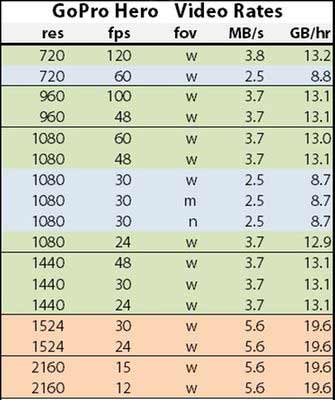 Final numbers depend on a range of variables including the codec used by the shooting device, but one example published by Apple for the iPhone 6s (which does not accept SD cards to expand its storage) says one minute of 30 fps 720p video takes 60MB of space, at Full HD that jumps to 130MB and at 4K it hits 375MB.
Final numbers depend on a range of variables including the codec used by the shooting device, but one example published by Apple for the iPhone 6s (which does not accept SD cards to expand its storage) says one minute of 30 fps 720p video takes 60MB of space, at Full HD that jumps to 130MB and at 4K it hits 375MB.
Using that basic math, you can see that a 4GB SD card is going to be next to useless when it comes to shooting 4K video, over not much more than 10 minutes of footage before it runs out.
As you can see from the chart on the right from WetPixel, a GoPro Hero 5 shooting at its highest resolution will chew up nearly 20GB of storage every hour.
Now consider the case of using a microSD or SD card for boosting the storage of your smartphone, tablet or even laptop. In the first two cases, chances are the card will be used to hold multimedia content you want to access without racking up data charges—things like music playlists or movies. Even with decent compression a single Full HD movie for use on a mobile device can hit 5GB in size. A 4GB card isn’t even in play at this point, while that 200GB card means you can load up without worry.
If you happen to own an ultrabook or other ultra portable laptop equivalent like a MacBook Air or Microsoft Surface Pro, your device will be equipped with an SSD for storage. That’s great—SSDs are lightning fast, power efficient, resilient and silent—but they still cost more than traditional hard drives, so chances are you opted for a little less storage capacity than you might have otherwise. Many of these devices start at 128GB of storage, while laptops with traditional drives are typically in the 500GB to 1TB range. 128GB or 256GB of storage can run out quickly, though, especially if you have multimedia files like video on your laptop. Instead of upgrading the SSD to a larger capacity model (that can be expensive) or resorting to a thumb drive (that has to be removed every time you pack up the laptop and also takes up a valuable USB port), many owners have realized that an SD card offers a very useful solution.
SD cards don’t take up a USB port and stick out less than most thumb drives. Pop in a 200GB SD card and you just about double the storage capacity of a laptop equipped with a 256GB SSD, without having to install anything—just pop in the card. If you need more storage, just swap out cards. And those SD cards can do double-duty with other devices like cameras, drones and many smartphones.

And yes, you can use an SD or microSD card like a thumb drive for sneaker-net transfer of files between devices.
A final word on capacity. If 200GB seems large, consider the fact that LG’s new G5 smartphone supports memory cards up to 2TB in size. Technologies that are just ramping up, like virtual reality, have the potential to generate file sizes that hit astronomical levels …
Don’t Just Go Big, Go High Performance Too
 Of course there’s another variable to take into account when you’re dealing with large quantities of data, and that’s data transfer speed. A slow SD card won’t be fast enough to record 4K video on a camera and a slow SD card will have you pulling your hair out if you use it for supplemental storage on a laptop. Reading and writing speeds really come into play when you’re copying large files or trying to play a multimedia file stored on that SD card—like an HD movie, for example.
Of course there’s another variable to take into account when you’re dealing with large quantities of data, and that’s data transfer speed. A slow SD card won’t be fast enough to record 4K video on a camera and a slow SD card will have you pulling your hair out if you use it for supplemental storage on a laptop. Reading and writing speeds really come into play when you’re copying large files or trying to play a multimedia file stored on that SD card—like an HD movie, for example.
A typical 4GB SD card purchased a few years ago likely tops out at 10MB per second when it comes to data transfer speed. Good enough to shoot Full HD video, but not 4K video.
Going back to that Lexar microSD card I’ve mentioned several times now, it’s a Class 10 memory card with UHS-I technology, enabling it to deliver transfer speeds of up to 95MB per second. That’s plenty of speed for 4K video recording and copying 200GB of data won’t take all day.
I bet that 200GB capacity ultra high speed microSD card doesn’t seem so crazy now after all …



