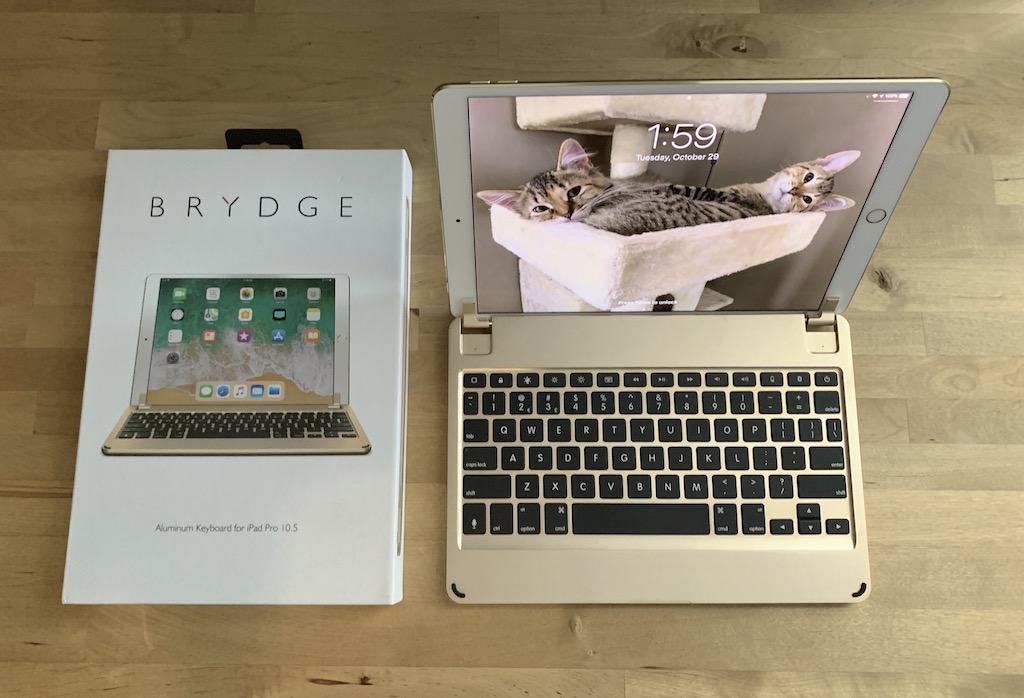
Leaving mouse support aside, Apple’s iPad can come tantalizingly close to providing a laptop experience these days. Keyboard cases add the missing physical keyboard, but I find most of them don’t really translate into a true laptop replacement. Kickstands and soft keys are better than nothing, but Brydge has an option that takes it to the next level. With a Brydge Wireless Keyboard, your iPad gains a matching aluminum base with backlit, chiclet keys. It looks like a mini MacBook, and lets you use your iPad as a laptop with no compromises.
Unboxing and installing the Brydge Wireless Keyboard
When you open the box containing the Brydge Wireless Keyboard, I’m willing to bet there are two things that will go through your mind: did Apple make this, and where are all the pieces?
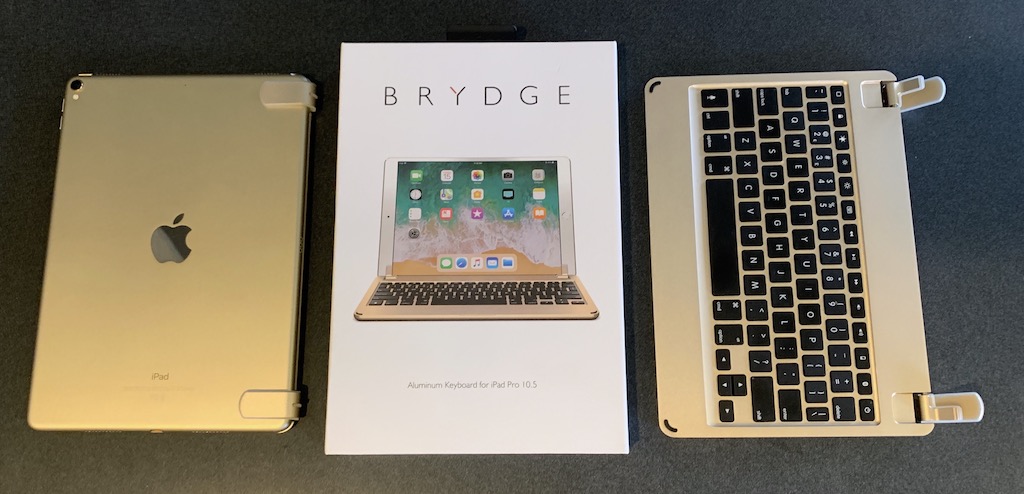
The quality of this keyboard really is top notch. The base is made of high grade aluminum, nicely finished to complement the iPad in both style and colour. This adds a little weight compared to plastic, but provides a solid base to support the iPad (as a display) and prevents flexing or bounce when you’re typing. It also means a solid anchor for the metal hinges that hold the iPad in place. There are no parts to assemble, just the keyboard. Brydge includes a Micro USB cable as well for charging—in case you don’t already have several dozen of those stuffed in a drawer.

Installation couldn’t be simpler. Position the hinges so they are upright, line up the iPad so it’s centred and slide it into the hinges. They are lined with a grippy gel material (don’t worry, it doesn’t leave adhesive or residue on your iPad). You’ll need to push down a little to get the iPad fully seated, but you don’t really have to use much force. Once in place, the hinges hold the iPad securely, yet it’s still easy to remove with a good tug. If you find the fit isn’t quite tight enough, you can squeeze the hinges by hand to tighten them.
From there, power on the Brydge, pair to your iPad with the Bluetooth button and it’s good to go.
Keys specs as tested
Note: measurements will vary by model |
Transform your iPad into the ultra-light laptop of your dreams
With the Brydge Wireless Keyboard attached, the 10.5-inch iPad Pro looks for all intents and purposes like a miniature MacBook. One that weighs less than 1kg and lacks a track pad, but otherwise, people will be doing a double-take.
The black chiclet keys are slightly smaller than on a full-sized MacBook keyboard, but they aren’t crammed together and even with large fingers I have no problem typing. They have three levels of adjustable backlighting and with 1.2 mm of travel, they are pretty responsive as well.
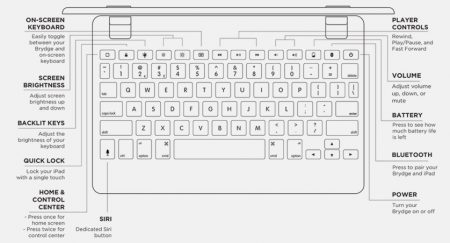
In addition to the standard keyboard, Brydge included frequently used iOS (and now iPadOS) shortcuts. Siri gets a dedicated key, for example, there are media control keys and a Home button. It doesn’t take long to get quite proficient on the keyboard and after using it to write a series of long e-mails or an essay, you’ll never want to see the iPad’s virtual keyboard again. Although if you do, there’s also a button to switch back and forth with the on-screen keyboard.
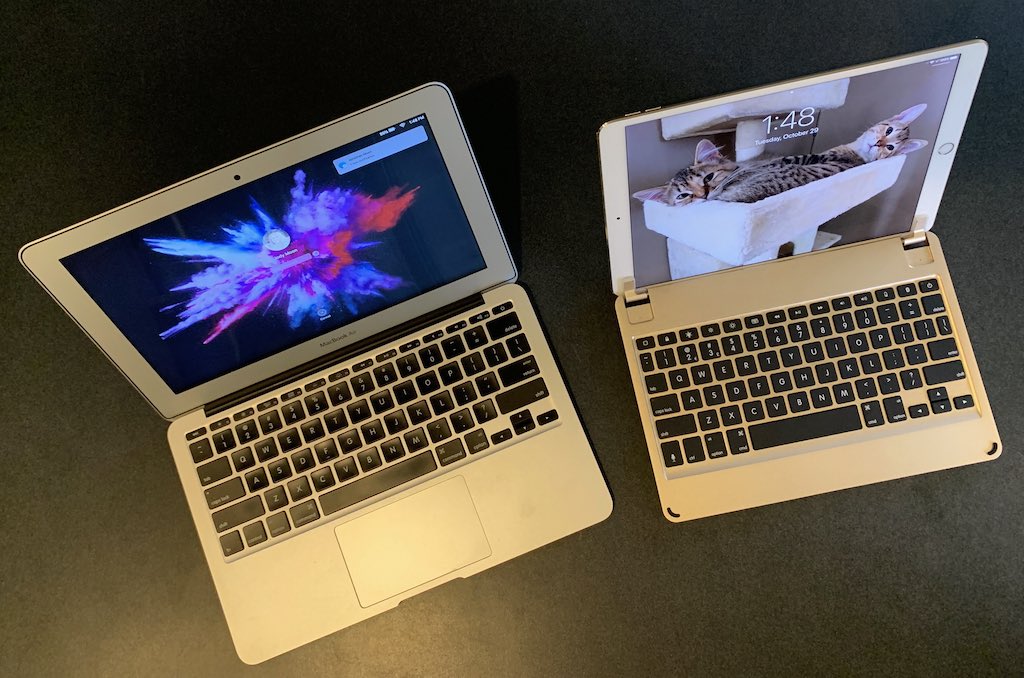
The aluminum base makes the iPad very stable in laptop mode—you’ll have to try pretty hard to tip it over. It can tilt up to 180-degrees to get the perfect viewing angle (that’s more flexibility than a MacBook), and when opened, the back of the iPad is elevated slightly to improve the typing angle.
Naturally, the keyboard makes it easy to position the iPad to view streaming video as well, although you can’t rotate it right around so the “screen” is facing out (and the keyboard out of sight) as you can do with a 2-in-1 laptop.
All in all, the Brydge Wireless Keyboard is the best keyboard/case solution I’ve ever used with an iPad.
A hearty personal endorsement
I have frequently had personal experience with products I evaluate for Best Buy (beyond the review window) and in the case of the Brydge Wireless Keyboard for iPad, that experience extends back several years. My wife got one for her iPad Air in early 2016 and used it every day up until the start of this year, when she upgraded to the 10.5-inch iPad Pro featured in this review. Along with the new iPad, she also upgraded to a new Brydge Wireless Keyboard.
She swears by them … Typing is night and day difference of course, and connectivity has always been rock solid. The keyboard makes a great stand for watching streaming video, it protects the iPad’s display when travelling (she takes it on business trips instead of her MacBook Air), and it’s easy to remove if needed. She averages somewhere around two months on a charge, which is lower than the “up to 12-months” advertised, but she uses it for several hours every day.

There’s one for every iPad, and more
While I tested a version made for the 10.5-inch iPad Pro, Brydge offers versions of its wireless keyboard for most recent iPads, including the newest model iPad Pro 11 and iPad Pro 12.9-inch. They are available in aluminum finishes that match the colours offered by Apple, including the Gold of my review unit.



