 Your home office deserves some love this holiday season, considering how much time you’ve spent there recently. I know that talking about printer upgrades doesn’t feel exciting initially, but take a moment to think about it. Not only how you’ve used the printer in the past, but what you could do if you had a nicer printer. Now that you’re thinking about your printing aspirations, here’s a look at why you should give your home office a holiday upgrade with a new printer.
Your home office deserves some love this holiday season, considering how much time you’ve spent there recently. I know that talking about printer upgrades doesn’t feel exciting initially, but take a moment to think about it. Not only how you’ve used the printer in the past, but what you could do if you had a nicer printer. Now that you’re thinking about your printing aspirations, here’s a look at why you should give your home office a holiday upgrade with a new printer.
Before you buy
I know it’s exciting and bewildering to charge headfirst into the purchasing process. So many models and features and price points. That is why you need to take a moment before you go shopping to look at your home office printing needs. You should start with 3 simple questions:
- How many pages per month do I need to print?
- What features will I use on a regular basis?
- What is my budget?
And yes, planning ahead does reduce the thrilling joy of spontaneous purchasing. But in the cold January light when you go back to work in your home office, the reality of your printing purchase will come crashing in. So avoid that new year crash by planning ahead.
Black & White Vs Colour
You have to make a decision about colour printing before you do any upgrading. Black & white is perfectly suited for plain document printing, when the esthetic appeal of the printout doesn’t matter. On the other hand, presentations in black and white are less engaging to the reader. And promotional material needs to be in colour. A line graph with 6 greyscale lines is not the easiest thing in the world to read. Colour is more expensive, but more visually impactful.
Improve the inkjet
 Inkjet printers have been the entry level printer for a good long while, so that’s probably what you had to start with. But the technology and efficiency of inkjet printers has improved dramatically. The main question is about volume of printing and ink costs. A home office that prints occasionally but wants good quality printouts can stay with an inkjet printer. And the upfront price advantage for inkjet printers means that you can upgrade to a higher end inkjet without straining your budget.
Inkjet printers have been the entry level printer for a good long while, so that’s probably what you had to start with. But the technology and efficiency of inkjet printers has improved dramatically. The main question is about volume of printing and ink costs. A home office that prints occasionally but wants good quality printouts can stay with an inkjet printer. And the upfront price advantage for inkjet printers means that you can upgrade to a higher end inkjet without straining your budget.
Supertank printers
You’ve never heard of a supertank printer? To be honest, neither had I. But it fills the gap between inkjet and laser printers. A supertank printer is an inkjet printer that has large tanks of ink instead of pre-packaged ink cartridges. So, instead of having to replace the plastic ink cartridges every time they run out, you refill the ink tank with an ink bottle. You get the affordability of an inkjet printer, with increased ink capacity and more time between refills. I would worry that my own clumsiness could cause a catastrophic ink spill, but I worry about everything. You’re a responsible adult and you can competently manage a small ink bottle.
Fire the laser!
Your printing needs are more than just the occasional document, you say? Then a move up to a laser printer is a good investment. A laser printer uses toner, a powder mixture that is melted onto the paper, instead of ink. And because a toner cartridge has a much higher capacity than even a supertank inkjet printer, you’ll need to replace the cartridge less frequently. That means less waste and less downtime. Of course, the upfront cost of a laser printer is more, but regular use in your home office will provide good return on your investment. In this case, the reduction of resupply trips to the store is an added holiday upgrade with a new printer.
Wireless is the way to go
When I set up my home office, I connected my printer directly to my work computer via USB. I only needed to print work documents, and no one else in the house needed to print. But now we have 2 adults working full time at home, plus a 12-year-old doing homework. I don’t want to be the guy in charge of the print queue, waiting for the rest of the household to email me their documents to be printed out. That’s why a wireless printer was the perfect upgrade for me. Now every device on my home network can access the printer without me being involved. It’s can be startling to have the printer suddenly whir to life, but that’s because I am easily startled.
Multifunction
A single feature printer does one thing: print. But the life of a home office worker is not defined by one single function. You don’t want to waste time trying to locate a scanner when the situation calls for one. So take a look at the all-in-one printers that offer a full suite of printer features for one that will improve your productivity. You can avoid having a dedicated device for each function, saving desk space and lessening the hassle of device management. And that extra desk space is the real holiday upgrade with a new printer.
Photo printing
You might be perfectly happy with your current printer, but still thinking about upgrading your office. In that case, adding a photo printer to the office is something to consider. You can find an all-in-one printer that includes photo printing, but that involves switching out the paper when you want to print a photo. And inevitably you’d end up mistakenly printing a document on photo paper, or a photo on regular paper. I’d avoid the potential for waste and confusion by getting a stand-alone photo printer.
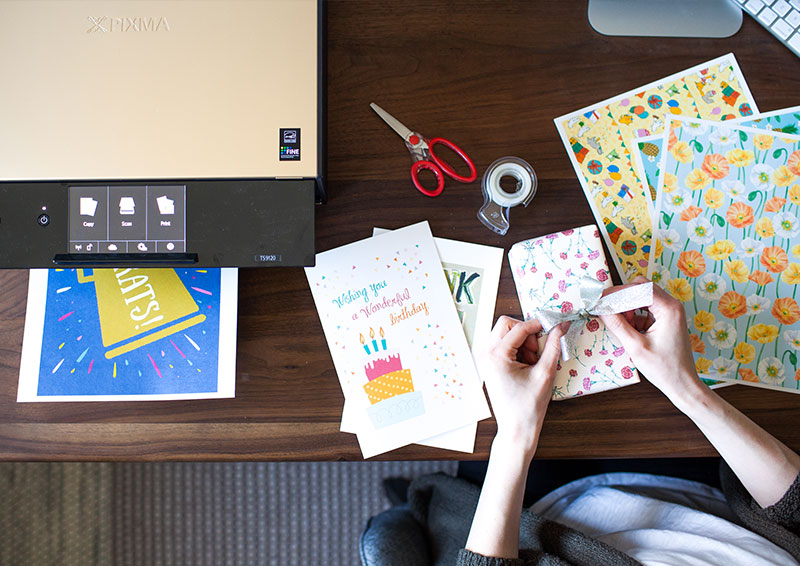 It would allow you to make impressive promotional materials from your own home. And when you’re not on work time, you can print out all the family and holiday pictures that you’ve been meaning to. Need a last minute birthday card for dear old grandma? Take a nice picture of the family and print one out! Keep in mind that a second type of printer means a second set of printing supplies. And think about limiting access to the printer to only the adults in the house, unless you really like seeing 300 copies of a blurry cat photo.
It would allow you to make impressive promotional materials from your own home. And when you’re not on work time, you can print out all the family and holiday pictures that you’ve been meaning to. Need a last minute birthday card for dear old grandma? Take a nice picture of the family and print one out! Keep in mind that a second type of printer means a second set of printing supplies. And think about limiting access to the printer to only the adults in the house, unless you really like seeing 300 copies of a blurry cat photo.
Give your home office a holiday upgrade with a new printer
You want to make the best use of your time when you’re working at home. And you want to get good value for your money. So take the time to determine what your requirements are and how much you’re willing to spend, and pick the right printer for your home office. I went with a multifunction black and white laser printer, and I have my eye on a nice little photo printer that will end up on my wish list. Remember that it’s not a splurge, it’s an investment in better productivity and more possibilities.




