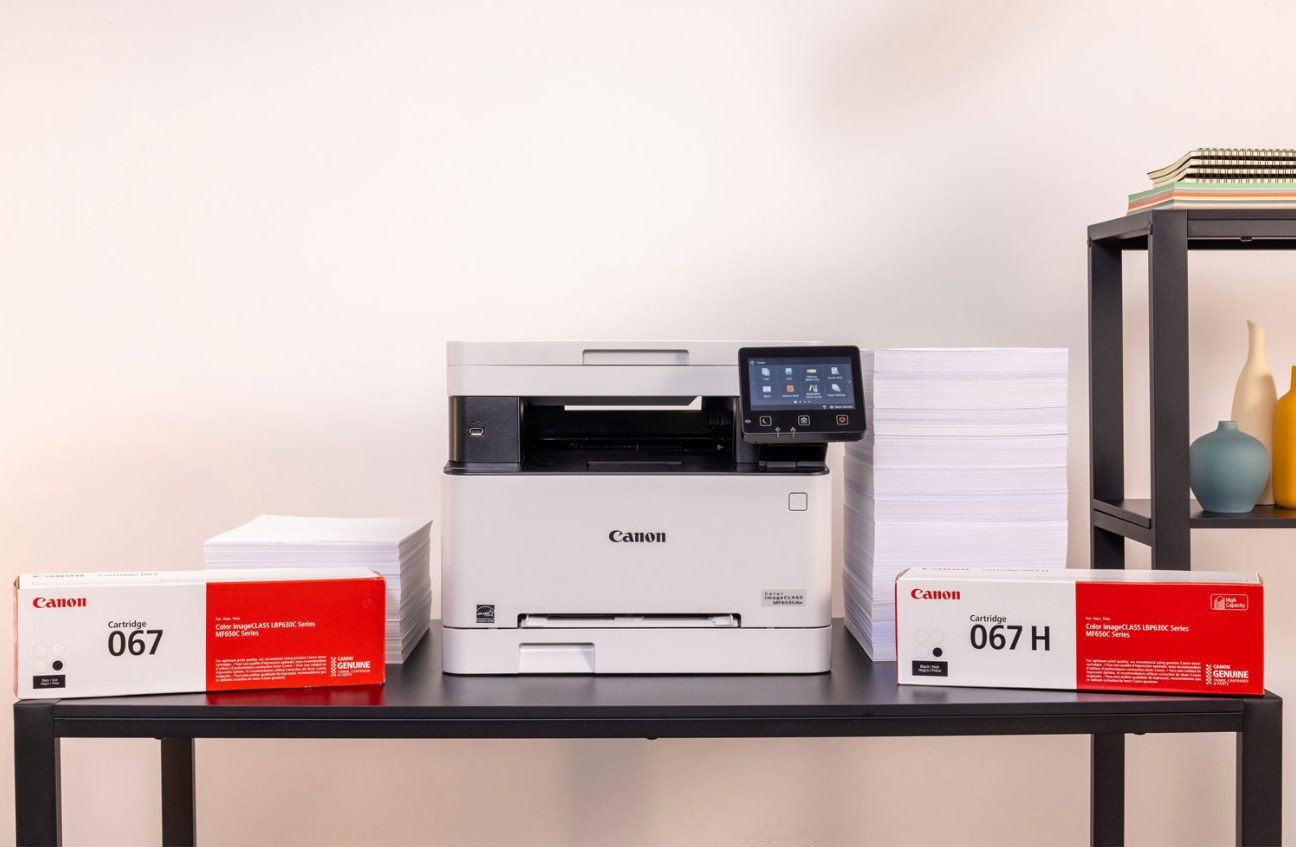
Running a small or mid-sized business? The Canon imageCLASS MF563Cdw is a multifunction wireless colour laser printer with a small footprint that addresses various needs—no matter where the office is. Built to work with a single or multiple users, it is a scalable printer that can fit in anywhere you want to place it.

Business as usual
Print, scan, and copy functions come with a number of useful features that cut down the time necessary to get things done without sacrificing quality in the process. The 250-sheet paper tray can utilize an automatic document feeder for an average print speed of 22 pages per minute (ppm) for mono and colour 8.5 x 11″ letter size documents. Support for two-sided duplex printing doesn’t compromise on speed, rolling out a first page printout time of just 10.3 seconds.
The imageCLASS MF653Cdw presents convenient ways to stay connected and accessible, including for multiple users, making this laser printer feel right at home in any office environment. Wi-Fi connectivity enables it to work with the Canon PRINT Business mobile app, Apple AirPrint, Mopria, and other services to send print commands directly from your smartphone or tablet.
Simple to manage both on-site and remotely, the imageCLASS MF653Cdw is a workhorse that can integrate nicely into an existing office setup and infrastructure, not just with its connectivity, but also its smaller footprint.

A multifunctional approach to handle volume
The imageCLASS MF653Cdw covers the bases as a multifunction all-in-one solution. Whether you need to print, copy, or scan, it is built to do them all with speed and accuracy in mind. It can print documents at resolutions up to 1200 dpi, with automatic duplex printing to cover both sides of one page without any intervention. Just click to print a two-sided document and this printer does the rest.
The 250-sheet paper tray uses an automatic feeder, along with a single-sheet manual feed slot to quickly run through a page without using the tray. They can both handle pages up to 8.5 x 14 legal size, while the scanner supports up to 8.5 x 11 letter size paper up to 600 x 600 resolution via the flatbed scanner.
Reading the fine print won’t be a problem with the crisp and legible text coming out of this machine. That also goes for quality scans visible on computer or mobile screens, providing all-in-one clarity you can count on for anything you choose to print, scan, or copy.

Staying connected, speeding up the process
The imageCLASS MF653Cdw is a model of efficiency, averaging 22 pages per minute (ppm) for 8.5 x 11 colour duplex prints. It warms up and is ready to print in seconds, rolling out the first page printout in just 10.3 seconds, ensuring you don’t have to waste valuable time waiting to see the results. Canon recommends a monthly duty cycle of 2,500 pages with a maximum of 30,000 pages over that span.
You can also choose how you want to connect to this multifunction printer. Built-in Wi-Fi offers plenty of flexibility for wireless connections and workflows, while an Ethernet port can plug into an entire network through a router or access point for the ultimate choice in staying connected.
It doesn’t end there because the imageCLASS MF653Cdw has a USB-B port to connect with a computer for simple operation. Plus, the separate USB-A port is capable of reading flash drives to print JPG, TIFF, and PDF files directly—no computer or mobile device necessary.

Collaborate and manage with ease
This laser printer isn’t complicated and is easy to maintain. It comes with toner cartridges for black, cyan, magenta, and yellow that swap out when it’s time for a replacement. The 5-inch colour touchscreen keeps tabs on capacity levels, alerting you when it’s getting low and it’s time for a change.
That intuitive touchscreen is also the entry point to a bevy of customizable settings and controls, helping tailor the multifunction printer to your own preferences. User-friendly menus reveal various selections to add value to the print, scan, and copy functions available in the imageCLASS MF653Cdw.
It’s built to handle office tasks in a collaborative setting, allowing multiple users to print, make copies, and scan materials smoothly and efficiently. Small enough to fit on any office desk, yet robust enough to deal with volume on a daily basis, the imageCLASS MF653Cdw is built to last.





