
It’s not easy to find premium Android tablets these days, and that’s one reason why the Samsung Galaxy Tab S6 stands out on its own.
Samsung first unveiled the new Tab S6 as part of the launch for the Galaxy Note10. It may seem like the successor to the recently-released Galaxy Tab S5e, but the two actually don’t share the same focus. That model was built for consumption, whereas this one has productivity in mind too.
Despite that, the company went with a similar design philosophy, which is why they appear so alike. This one, however, is supposed to succeed the Galaxy Tab S4 as a 2-in-1 tablet you can use to get the job done.
Samsung Galaxy Tab S6Display: 10.5-inch 2560 x 1600 WQXGA Super AMOLED display with 288 pixels per inch |
Galaxy Tab S6 Design
The Galaxy Tab S6 is thinner and lighter than the Tab S4—hardly a surprise. Samsung manages to trim the fat on its tablets every year. In doing so, however, it also managed to carve out an indent in the back of the device for the included S Pen.
This largely solves a recurring issue with Samsung’s tablets over the years. There never seemed to be a good way to store the pen unless you had a case to attach it to. Here, there’s a magnet to hold it in place, but I learned not to implicitly trust it. Without a case to keep it from falling out, that’s exactly what happened on a few occasions when I used the tablet without anything covering it. I’ll touch on that more later.
It’s the same 10.5-inch Super AMOLED as before, which is not a bad thing, given how vibrant the screen is. There’s still HDR10+ support, maintaining the obvious position that the tablet will do just fine playing high-quality video. The Snapdragon 8150 processor is speedy, so under the hood, there’s a lot to like about the overall performance.
The four AKG-tuned speakers also return, with the same support for Dolby Atmos. What’s different is that the physical fingerprint sensor is gone because Samsung went with an onscreen one instead. The USB-C port is back, as expected, except the headphone jack isn’t, marking the first time Samsung got rid of it in a tablet.
The magnetic connector on the side is for keyboard cases, indicating Samsung believes the Galaxy Tab S6 can be for more than just fun. It can run DeX mode for a desktop-style interface, though the keyboard doesn’t come with the tablet.

What can the Samsung S Pen do?
Samsung was wise to include the S Pen with the Galaxy Tab S6 for the simple fact it changes perceptions. The pen’s larger size feels natural in hand, and the improved accuracy makes writing or doodling on the screen more enjoyable. It’s certainly not the same as an actual pen to paper, but Samsung has come a long way on this.
Take notes with the Samsung S Pen
For me, personally, I sometimes jot down notes when an idea or inspiration hits me. Most times, I just type it into my phone, but there is something different about actually writing it. Maybe I’m of an older school that way, or it feels convenient in the moment. Either way, the notetaking experience sold me here, though I would need the pen to do more than just that. It even converts handwritten notes to text, provided it can read them well enough.
Edit photos easily
Photo editing on a tablet is far easier when you can pinpoint specific areas. Not every desktop program has a full equivalent on a mobile device, but the tools are there. I’m not an illustrator, so I can’t really speak to the artistic elements, though I can see it working better than not.
S Pen gestures to control your phone
Samsung did also include the Air Gestures seen in the Galaxy Note10, except I didn’t find much use for them. They’re largely camera-centric, and since I don’t take photos with tablets, I mostly ignored the feature. It wasn’t bad for playing or pausing music or YouTube videos from a short distance away though.
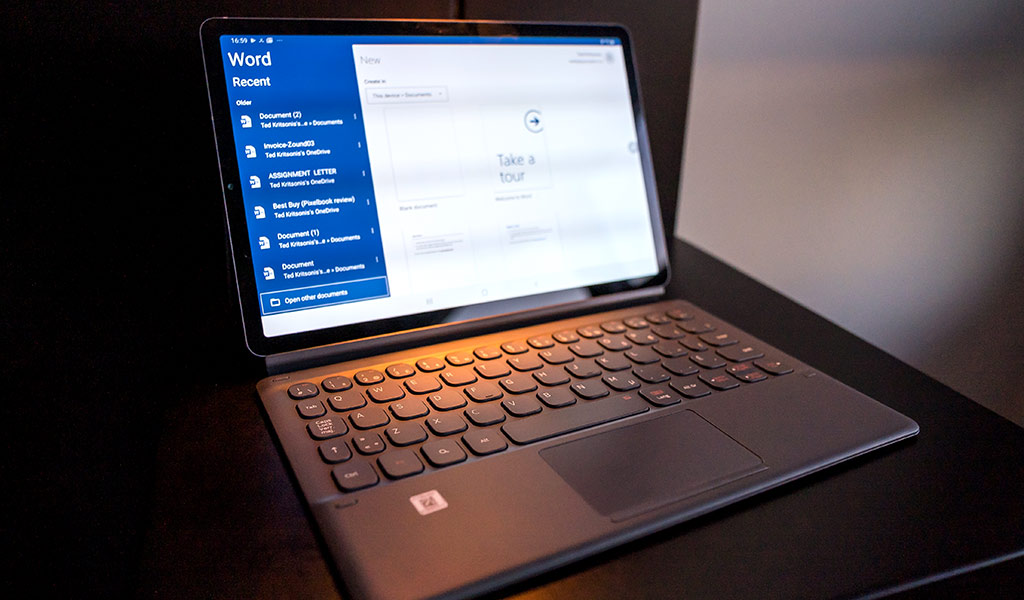
Performance
I tested the Galaxy Tab S6 with the (separately sold) keyboard cover. The two-piece case attaches the keyboard to the magnetic connector and the kickstand to the tablet’s back. The keyboard was fairly sturdy, but the kickstand did give me problems sometimes.
I liked that I could detach the keyboard and keep the tablet propped up to watch video, be it on a plane or at a kitchen table. The clever fold on the top at the back reveals the pen, which was fairly easy to grab when I needed it.
I can’t say the same for the keyboard, which isn’t the most ergonomic design. It also lays too flat to be comfortable to type on, so it was harder to write longer pieces. That it has a trackpad is a big step in the right direction, except it’s mostly passive. There are no gesture controls or other unique features associated with it.
Then there’s DeX. I’ve touched on it in past reviews, and for the most part, little has changed here. You can view apps in full-screen sizing easier than before, which is nice, and the interface behaves a bit more like a desktop should. It’s just not quite the full experience yet.
That’s not to say the Galaxy Tab S6 has no redeeming qualities as a productivity device. I just don’t see it as a primary one. It can supplement and complement a laptop or desktop computer because of how it handles email, browsing, social media, documents and messaging. There’s a good upside in that regard.
But I have to admit, I used it more to consume content. It was a pleasure to watch video on it, from a good show to a great sporting event. I often had it with me at home and during a commute.
Samsung Galaxy Tab S6 has an improved battery life
This was another bright spot for the Galaxy Tab S6. I remember back when the Tab S3 would die out far sooner than it should have, but over time, Samsung has improved. I routinely got over 10 hours of video on the device, often cracking 12 hours when I set screen brightness to around 60 percent.
It only gets better in Airplane Mode with video stored on the tablet itself. At that point, it’s just a screen whose wireless connections aren’t doing anything. For a plane trip, it will get you through a long haul easily.
Final thoughts
The S Pen is the make or break for this tablet. You either really want the pen or you’re indifferent to it. If you find yourself in the latter camp, you may prefer the more consumption-focused Galaxy Tab S5e as an alternative.
If, however, you find the pen worthwhile, then this is one of the best choices for doing that. Just bear in mind it’s not the only one. Microsoft and Google have done the same with Surface and Pixelbook devices, only the pens aren’t included in those instances. Samsung wants you to use the pen for anything you can think of, and without that, this device is too similar to others in its lineup.
The Samsung Galaxy Tab S6 is available now in both 128GB and 256GB versions.



