
From classroom desks to coffee shop counters, from late-night binge sessions to morning brainstorms, tablets and iPads have quietly become the most adaptable tech in our lives. They slip into backpacks, prop up in kitchen corners, and take notes just as easily as they stream movies or host meetings. But while all tablets look similar, they don’t all do the same things equally well.
Some are built to entertain, with big, bold screens and booming speakers. Others thrive in the world of work and study, turning into laptop-like tools with a quick snap of a keyboard. And then there are the tablets made for ideas for scribblers, sketchers, and digital daydreamers.
This guide helps you find the right tablet for your type of use, not just your budget. Whether you’re watching, working, or writing, we’ll show you which models and accessories make the most sense plus how to get the most out of your setup. Let’s break it down by need: entertainment, productivity, and creativity.
How we decide what’s best
At Best Buy Canada, curating a “Best of” or “Top X” list is a thoughtful and transparent process. We evaluate products based on brand reputation, popularity, customer interest, and relevance within their category. Our bloggers then bring deep product knowledge and hands-on experience to help identify the best options for you.
Testing goes far beyond unboxing—products are used in real-world scenarios, with our bloggers putting themselves in your shoes to better understand how a device or accessory performs day to day and whether it meets expectations. Where possible, they compare similar models and assess key factors such as design, performance, and category-specific features to offer well-rounded, informed recommendations. For niche or new product categories where broader hands-on testing might not be possible within that category as a whole, our skilled bloggers evaluate the products using every objective method they can.
In some cases, a blogger may not have direct experience with a specific product. When that happens, they draw on broader expertise, such as time spent with comparable items, an understanding of the brand’s current lineup, and its overall reputation. We also draw on insights from Best Buy’s in-house category experts and aggregate feedback from both trusted reviewers and customer ratings to make the best selections.
We’ll always be clear about the basis of our recommendations—whether they stem from first-hand testing or extensive research. Authenticity matters to us. Every “Best of” guide is built on objective insights, product knowledge, and a commitment to helping you make confident buying decisions.
Best tablets for entertainment

Whether it’s a quiet Sunday with a book, a movie night under the covers, or a spontaneous video call with friends overseas, entertainment tablets are built to bring joy, comfort, and connection in one sleek frame. They’re your all-in-one streaming hub, e-reader, music player, and even casual gaming console.
Unlike productivity tablets, which prioritize keyboards and ports, entertainment-first tablets focus on the senses: brilliant visuals, crisp sound, and long-lasting power. They make the experience feel effortless and they’re just as suited to kids on a car ride as they are to adults winding down after work.
What to look for in an entertainment tablet:
- Large, high-resolution screen: Think vibrant colours, wide viewing angles, and sharp contrast perfect for movies, shows, or comics. OLED or AMOLED screens offer deeper blacks and more punch.
- Loud, high-quality speakers: Stereo or quad-speaker setups bring TV shows and music to life without needing external gear. Audio tuning from Dolby Atmos or AKG adds another level.
- Long battery life: You don’t want to pause mid-episode for a charge. Look for at least 10–12 hours of real-world usage.
- Generous storage or microSD support: To download your content and go offline especially useful for flights, commutes, or road trips.
Recommended tablets for entertainment lovers:
- Apple iPad (10th or 11th gen): Great for casual viewing, YouTube, and books. The 10.9″ display is sharp and responsive, and iPadOS gives access to a broad media ecosystem from Apple TV+ to Kindle and Disney+. It’s also family-friendly, with guided access features and strong app controls.
- Samsung Galaxy Tab S9 Ultra: For those who want a home theatre in their hands. The 14.6″ Dynamic AMOLED display is expansive, perfect for bingeing full seasons. With AKG-tuned quad speakers and Dolby Atmos support, it’s one of the most immersive Android tablets you can get. Great for those who prefer Android over iPadOS.
- Lenovo Yoga Tab series: Built-in stainless-steel kickstand? Check. Big screen? Check. Front-facing JBL speakers? Double-check. These are designed to be propped up on a counter, shelf, or even hung on a hook ideal for kitchen recipe videos, casual watching, or hands-free calling.
- Amazon Fire HD 10 (2023): If you’re after value, this is one of the most affordable options with a 10.1″ Full HD display and deep Alexa integration. While it doesn’t have Google Play Store, it’s perfect for Prime Video, Kindle eBooks, and Spotify and works brilliantly as a secondary device.
New considerations to help you choose:
- Portability vs immersion: A large screen offers a more cinematic experience, but smaller models (like 8″ or 10″) are lighter and easier to carry ideal for commuters or kids.
- Parental controls: Tablets like the iPad and Fire HD have robust family settings and kids’ profiles, making them safe and easy for young users.
- Offline flexibility: If you travel frequently, prioritise storage (64GB+) and microSD support to load up on content before takeoff.
Accessories to enhance your entertainment experience:
- Bluetooth headphones or earbuds: Perfect for late-night viewing or travelling. Noise-cancelling options like the Beats Studio Buds or Samsung Galaxy Buds FE enhance immersion.
- Protective folio case with stand: A case that folds into a stand makes your tablet feel like a mini TV. It also doubles as screen protection, especially useful if kids are sharing the device.
- Tablet stand or mount: Great for setting the tablet on a bedside table, kitchen counter, or tray table. Some are even adjustable or clamp-style for mounting near beds or desks.
- Portable power bank: Entertainment drains battery fast especially with big screens and loud speakers. A power bank with fast-charging USB-C ensures you’re never cut off mid-episode.
Best tablets for productivity
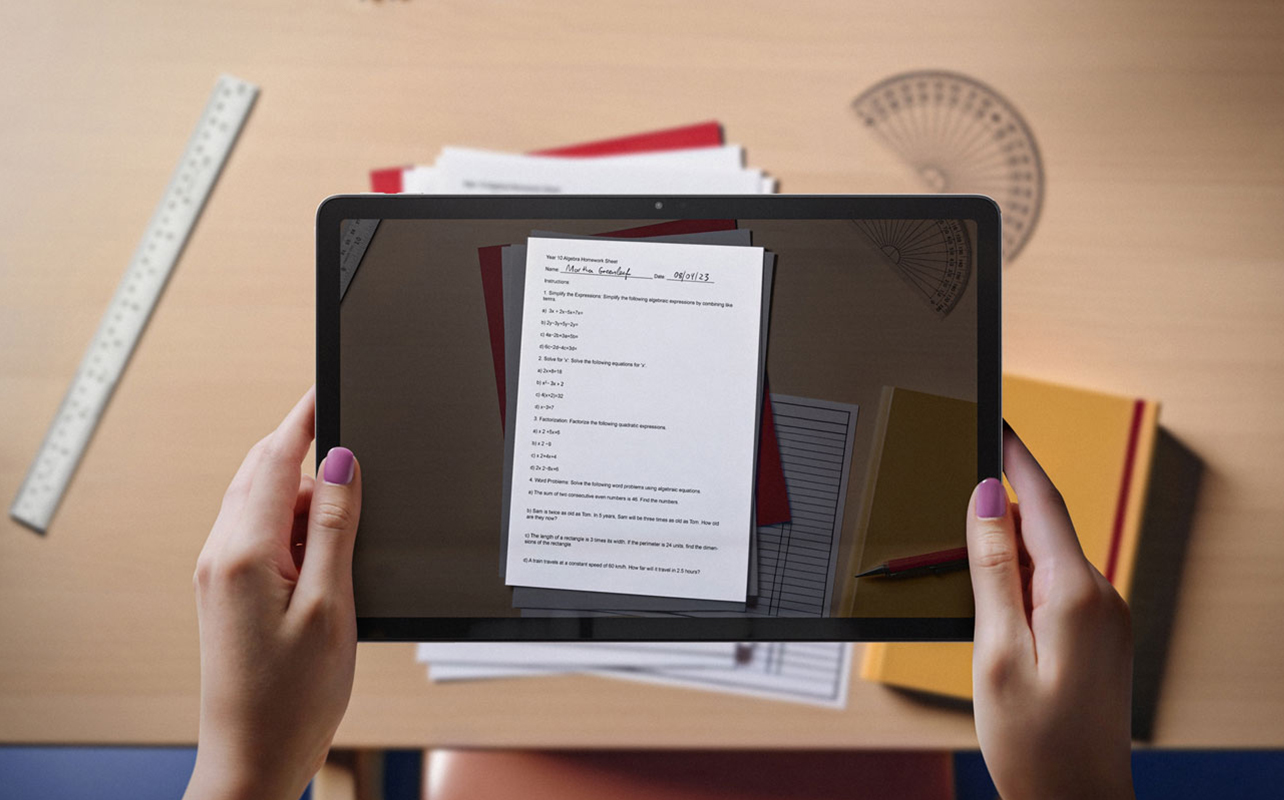
Not every task happens at a desk. Whether you’re a student jumping between classes, a freelancer working from cafes, or a professional managing spreadsheets on the train, productivity tablets are made for people in motion who still need to get things done.
These tablets walk the line between laptop and mobile device portable, powerful, and designed for typing, multitasking, and serious workflow apps. With the right accessories, they turn into full-fledged workstations, capable of handling emails, presentations, calendars, and even video meetings without a hitch.
What to look for in a productivity tablet:
- Keyboard compatibility: A detachable or attachable keyboard is essential for turning a tablet into a laptop alternative.
- Multitasking support: Look for features like split-screen mode, drag-and-drop, desktop modes (like Samsung DeX), and good app-switching performance.
- Port selection or USB-C: Tablets that support hubs, external monitors, or accessories are more flexible for work setups.
- App support: Ensure compatibility with Google Workspace, Microsoft 365, or your preferred productivity tools.
Top tablet picks for productivity warriors:
- Apple iPad Air (M1/M2/M3 chip): Lightweight and fast, the iPad Air supports the Magic Keyboard and Apple Pencil 2, making it perfect for students or professionals who want a no-compromise typing experience. Features like Stage Manager (which allows overlapping windows) make multitasking smooth.
- Samsung Galaxy Tab S9 / S10 Series: With Samsung DeX, these tablets mimic a desktop experience with a taskbar, resizable windows, and easy app switching. Combined with a Book Cover Keyboard and S Pen (included), they’re excellent for those who prefer Android but still need performance.
- Microsoft Surface Pro 9: A Windows tablet that’s truly a laptop in disguise. With the Surface Type Cover and Slim Pen, you get full access to desktop apps think Excel, Photoshop, Zoom, and more. It’s especially powerful for professionals who want to run complex software on a lightweight device.
- Lenovo Tab P12: A solid, mid-range Android pick. The 12.7″ display is great for splitting screens between a video call and a document, and optional keyboard and stylus accessories let it flex from class notes to remote meetings easily.
Productivity needs differ, so consider:
- Are you typing a lot? Prioritise keyboard comfort and trackpad support.
- Do you use cloud storage or flash drives? Choose a tablet with USB-C and compatible hub support.
- Do you commute or travel often? Lightweight tablets with strong battery life and keyboard covers offer maximum mobility.
Accessories to unlock your work setup:
- Keyboard case or Bluetooth keyboard: A keyboard is the gateway to real productivity. Whether it’s Apple’s Magic Keyboard, Samsung’s Book Cover, or a third-party Bluetooth option, it makes long emails and reports manageable.
- Stylus (optional but useful): Helpful for marking up documents, signing PDFs, or sketching diagrams in meetings. iPad, Surface, and Samsung models all support advanced pens.
- USB-C hub or adapter: Expand your tablet with HDMI ports, SD card readers, USB drives, or even wired internet. Essential if you connect to monitors or share files externally.
- Wireless mouse: A game-changer for productivity. It speeds up navigation, selection, and document editing, especially in desktop-like environments.
- Protective sleeve or tech bag: Protect your setup while travelling between classes, offices, or co-working spaces. Look for pockets that fit your stylus, charger, and keyboard together.
Want more ways to turn your tablet into a mobile workstation or study tool? Don’t miss our article on tablets for productivity and learning.
Best tablets for notetaking and creativity

Some of us think better with a pen in hand. Whether it’s scribbling lecture notes, sketching a character design, or digitally journaling your day, there’s something irreplaceable about writing or drawing by hand even on a screen.
Creative and notetaking-focused tablets are designed with pen input at the core. They don’t just support styluses they respond to them. Smooth, low-latency writing, palm rejection, and pressure sensitivity make these tablets feel like real notebooks or canvases.
What to look for in a creative/note-taking tablet:
- Stylus support: Choose a tablet with an official active pen that offers tilt, pressure, and palm rejection.
- Low-latency and high refresh display: This ensures your writing or lines flow naturally, without lag.
- Lightweight build: You’ll be holding this in your hand or lap often lighter is better.
- Good app support: Apps like GoodNotes, Notability, Procreate, or OneNote should be accessible and fully functional.
Top tablets that turn thoughts into strokes:
- Apple iPad Pro (M2/M3/M4): A top-tier tool for creatives, the iPad Pro offers ultra-smooth stylus performance with the Apple Pencil Pro. Its high-refresh OLED or mini-LED display is ideal for detailed sketching and rich colour work, while apps like Procreate and Notability are best-in-class.
- Samsung Galaxy Tab S9+ / S9 Ultra: These tablets come with the S Pen in the box and offer superb note-taking and illustration capabilities. The AMOLED screens are not only stunning, they’re precise a must for artists, designers, or digital planners.
- Apple iPad (10th/11th gen) or iPad Air: Ideal for students who want a balance of power, affordability, and pen input. While the base iPad works with Apple Pencil (1st gen or USB-C), the iPad Air supports the more advanced 2nd-gen Pencil. Lightweight and compatible with a wide range of note-taking and study apps.
- Microsoft Surface Go 4 / Surface Pro: The Surface line is perfect for those who live inside the Microsoft ecosystem. OneNote becomes a true digital notebook here, and creatives can tap into the full Adobe suite. The Surface Slim Pen 2 mimics pen-on-paper with haptic feedback and fluid ink flow.
Think about how you like to create:
- Are you drawing or taking fast notes? A smoother, larger screen with better pen response helps.
- Need to zoom or export to desktop apps? Windows tablets offer the most flexibility.
- Need portability in a backpack or purse? iPad and Galaxy Tabs are slim and travel-friendly.
Accessories to complete your creative setup:
- Active stylus (Apple Pencil, S Pen, Surface Pen): These are essential. Always choose the stylus designed for your device—third-party ones often lack full functionality or pressure response.
- Matte screen protector (paper-like finish): Adds texture and grip, reducing glare while making writing or sketching feel more natural.
- Folio or drawing-friendly case: Let you prop the tablet at an angle for more ergonomic writing or sketching. Also helps protect your screen and store your stylus safely.
- Creative apps: Procreate (iPad only), GoodNotes, Notability, OneNote, Adobe Fresco each platform has its strengths. Make sure your preferred apps are supported on the OS you choose.
If you’re still unsure which tablet fits your day-to-day needs, this quick overview will help you decide. Below is a simplified breakdown of the best tablet options by use case along with the key features to prioritize and accessories that make each one shine.
| Use case | Key features | Top picks | Helpful accessories |
| Entertainment | Big screen, strong audio, long battery | iPad (10th/11th gen), Galaxy Tab S9 Ultra, Lenovo Yoga Tab, Fire HD 10 | Headphones, folio stand case, power bank |
| Productivity | Keyboard support, multitasking, ports | iPad Air (M-series), Galaxy Tab S9/S10, Surface Pro 9, Lenovo Tab P12 | Keyboard case, USB-C hub, mouse, sleeve |
| Notetaking & creativity | Stylus support, responsive display, note apps | iPad Pro, Tab S9+/Ultra, iPad Air, Surface Go/Pro | Pencil/S Pen, matte screen protector, folio case |
Buying tips to help you choose wisely

With so many great options, the trick isn’t finding a good tablet it’s finding the right one for your lifestyle. Here are a few smart tips to guide your choice:
- Pick the right OS for your habits: iPadOS is known for polish, longevity, and best-in-class creative apps. Android tablets offer more customization and variety, especially if you like expandable storage or Google’s apps. Windows tablets (like Surface) are ideal for those who need desktop software.
- Match the tablet to your real usage: A budget model is perfect for Netflix or basic notes. But if you’re editing files, sketching detailed art, or multitasking all day, a premium tablet pays off in speed, features, and future-proofing.
- Check accessory compatibility: Not all accessories fit all tablets especially styluses and keyboard cases. Stick with official or recommended add-ons to avoid frustration later.
- Watch for sales and bundles: Best Buy Canada often features back-to-school discounts, open-box savings, or bundles that include cases, styluses, or even software. You can score serious value if you time your purchase right.
For more help comparing features and pricing tiers, check out our full guide on the best tablets for every budget and need.
Your tablet, your way
The best tablets don’t just fit in your hands they fit into your life. Whether you’re queuing up your favourite series, taking handwritten notes in class, sketching your next idea, or building spreadsheets in between flights, the right tablet turns effort into ease. And with the right accessories, that same tablet becomes something more: a mobile cinema, a digital notepad, a lightweight laptop, or a creative canvas.
So ask yourself, What do you really want this tablet to do? Once you know that, finding the perfect model becomes simple. And when you’re ready, Best Buy Canada has everything you need from the latest devices to the accessories that unlock their full potential.





