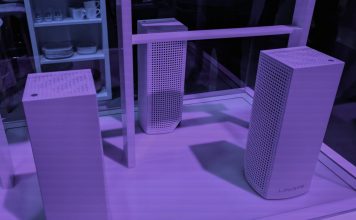Computers, Laptops & Tablets
Finding the right Microsoft Surface product for you
When you think of devices running Windows, Microsoft Surface models usually come up in conversation, and there are good reasons why.
How a scanner can help you prepare your taxes
Yes, it’s almost tax time again, and it’s easy to feel stressed when you think of how many hours you’re going to spend sorting out your receipts, documents, and entering data. But it doesn’t have to be stressful, and I’ve discovered the secret to saving tons of time doing your taxes. Check out how a mobile scanner can save you time on your taxes this year.
Mesh networking brings whole home Wi-Fi for 2017
While autonomous cars, smart appliances and super thin TVs made most of the headlines at CES 2017 last week in Las Vegas, an underlying trend was mesh networking in the home. Think of it as Wi-Fi with a wider net that doesn’t lose signal strength at each point in the chain: it’s better Wi-Fi for your home.
A more secure smart home starts with a secure router
Your Wi-Fi router is the internet doorway to your smart home and its connected devices, so make sure that router can keep you secure.
How to choose the right motherboard for your custom gaming PC
Selecting a motherboard can be daunting; this how-to introduces you to the knowledge that you will need to select the perfect one for your build.
Linksys Velop Wi-Fi networking system review
In calling it “Velop,” Linksys has designed this mesh Wi-Fi networking system to envelop a home with better throughput to enable users to get more out of their Internet connection. With easier setup and management courtesy of a newer app, and blanketing performance, this is a router system that delivers as advertised.
Review: Using the Linksys EA9500 to improve PC Gaming connectivity
Calling the Linksys EA9500 router huge would be an understatement. Boasting 8 antennas, 8 ethernet ports and weighing about 4 pounds, this may be the biggest router on the market. Linksys claims it can stream up to 20 4K Videos simultaneously and with its Multi-Use MI-MUMO technology and prioritization features, it might just be the most comprehensive option out there. It was tasked to help me with my PC Gaming. How did it do? Read on to find out.
Top 5 tax questions answered during recent Twitter chat
It’s tax season, and while we at TurboTax adore this time of year as we get to help millions of Canadians get their taxes done right, we know that most people don’t get quite as giddy as we do about taxes. We’ve compiled a list of the top five burning questions you had for us during our recent #taxtalk Twitter chat with the Best Buy team. We hope they help you better understand your taxes.