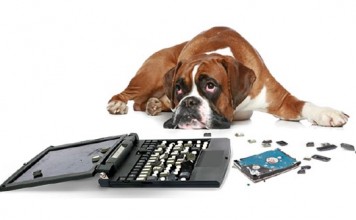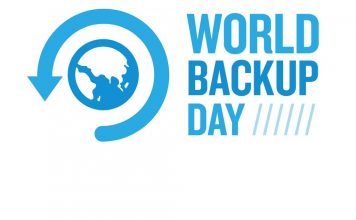Desktop & Portable Storage
Edit and save your memories with Nero
Lyve Home: secure, onsite photo and video storage with display capability
Buying a laptop: what you should know about memory and storage
How to protect your data using PC backup software
How to get the best PC gaming experience: choosing a hard...
SSD vs. HDD: The Scoop on Storage
SSD and HDD: Two acronyms you’ll frequently see during discussions of computers and their specs. What’s the difference between the two, which one is better and why is SSD showing up more frequently these days? In this post, I’ll tackle those questions and provide the details you need to make an informed choice when it comes time to choose between the two computer storage options.
Western Digital My Cloud Review: The Best Thing to Happen to...
Many of us have more data than we know what to do with. Digital photos, digital movies, MP3s and old school stuff like documents and spreadsheets can start to take up a lot of space on your PC. On your smartphone or tablet, it’s even worse —a lot of those photos get snapped on a smartphone and with limited storage, it doesn’t take long to fill them up. Cloud storage is always an option, but then you’re at the mercy of the provider and there may be charges associated with the service. Western Digital offers a compelling alternative —a “personal cloud”— with its My Cloud series of network hard drives. I tested a 3TB My Cloud drive and came away convinced that this is the best thing to happen to hard drives since USB.