
So you took the leap and are now the proud owner of a virtual reality (VR) headset. Congratulations! The technology has progressed incredibly since the Oculus Rift first emerged as a Kickstarter campaign in 2012. VR headsets are far lighter and more comfortable, with fewer connecting wires. In the case of modern models like the Meta Quest 2 (previously Oculus Quest 2), you have the freedom of completely wireless use. Resolution has improved, frame rates have improved, field of view has improved, and controllers are more accurate and intuitive to use than ever. Virtual reality has never been more “real.” The question is, now that you have the VR headset, how do you find VR content?
The answer depends on your VR platform. This post will focus on finding games for the two most popular virtual reality headset platforms: Meta Quest 2, and PlayStation VR.
Meta Quest 2
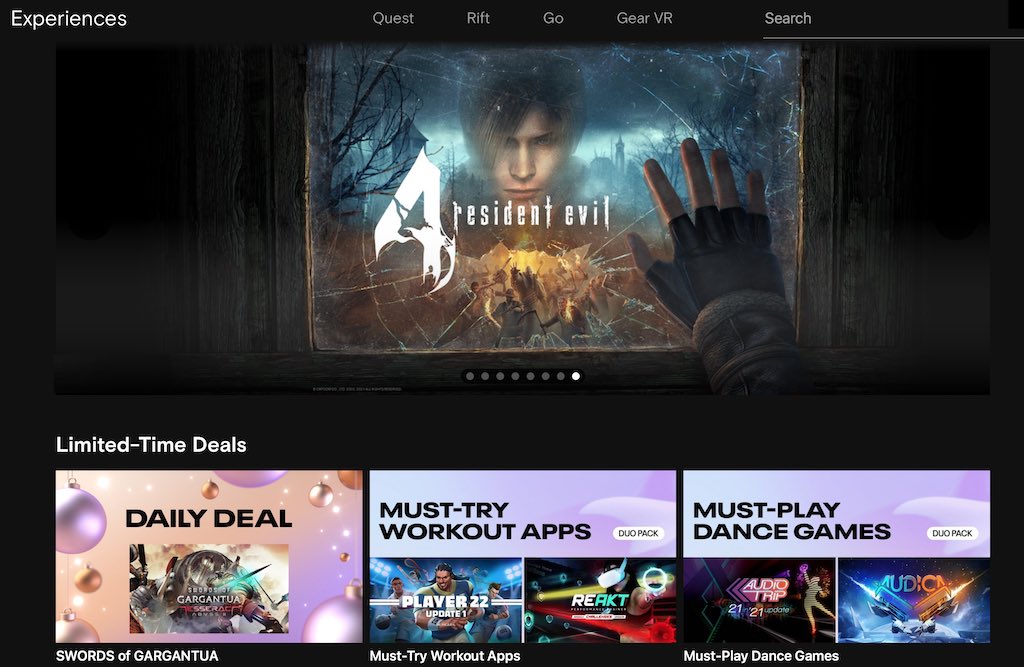
The most popular all-in-one VR headset by far is the Meta Quest 2, which launched in the fall of 2020 as Oculus Quest 2. Not only does the Meta Quest 2 offer next-gen virtual reality without the need for wires, it also offers the option of connecting to a gaming PC to run even the most demanding VR titles.
However you decide to use it, the place to find content for the Meta Quest 2 is at the MetaQuest online store. There you’ll find digital content that can be purchased and downloaded. The offerings include hundreds of best-selling games, fitness apps, educational titles, and even productivity software.
The MetaQuest online store is also your one-stop shop for content for other Oculus VR headsets including the original Quest, Rift, Go, and the Gear VR.
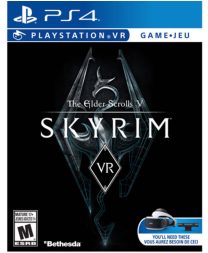 PlayStation VR
PlayStation VR
PlayStation 4 and PlayStation 5 owners may just have it the easiest when it comes to finding great content for their add-on PlayStation VR system.
Sony offers many VR games as digital downloads through the PlayStation Store. There are even free titles like Playroom VR available. Simply pick up a PlayStation Store gift card, and you can shop for titles directly from your PlayStation console.
However, PlayStation VR owners also have the ability to buy physical copies of best-selling PlayStation VR games. Doing so offers many advantages. You can play the game right away instead of waiting for a digital download. You can take your copy of the game over to a friend’s house to play on their console. And, you don’t have to worry about keeping the game installed on your PlayStation’s drive if you’re running short of storage space—simply re-install from the disc whenever you want to play again. Another big advantage of a physical copy of a game is that it makes a great gift. Put a PlayStation VR game on your wish list, and friends and family can easily pick up a copy.
Other VR headsets
 Another option for VR gamers is Steam. The online game service sells virtual reality titles for a range of PC-based VR systems including Oculus Rift, Valve Index, Windows Mixed Reality, and HTC Vive headsets.
Another option for VR gamers is Steam. The online game service sells virtual reality titles for a range of PC-based VR systems including Oculus Rift, Valve Index, Windows Mixed Reality, and HTC Vive headsets.
Viveport Infinity is another online option for owners of PC-based VR headsets. The subscription-based platform currently offers over 600 VR titles.
If you haven’t yet made the leap from 2D to three-dimensional virtual reality gaming, you’ll find all the best-selling VR headsets and accessories at Best Buy.




Sony even have some Playstation VR content for free on Playstation Plus this month. Just make sure Santa downloads the content before delivering the console because there is nothing worse than watching a progress bar slowly move on Christmas morning 🙂
Comments are closed.