
Fitbit returns with a new iteration in the Charge 3 fitness and activity tracker, hoping to improve on performance, battery life and durability.
Fitbit has become a brand synonymous with this category. Think of a fitness tracker, and Fitbit almost surely comes to mind, where its presence has led to more iterative improvements year-over-year for its dedicated bands. The Charge 3 isn’t a reinvention, but rather a corrective approach that aims to add what’s been missing before.
Design
Looking at the Charge 3, you would be right in thinking it looks a lot like the Charge 2. The screen looks the same, but is, in fact, 30 percent bigger than the previous model. Naturally, this provides extra real estate to display more information, essentially laying out two options to choose from on the menu at one time, while also making notifications easier to read.
It’s a minor difference visually, but does stand out more functionally. You generally swipe less, while tapping more to get through the menu system. Fitbit also ditched the button on the side and chose to go with an indented surface offering haptic feedback instead. While there isn’t an actual mechanical button to push, applying some pressure to the side vibrates the Charge 3 to emulate the button.
The design choice was necessary to make the Charge 3 waterproof. Making it ready for swimming gave Fitbit the flexibility to include waterborne activity into the wider fitness picture. The optical heart rate monitor is also back again, coupled with sleep tracking that the company promises will only get better with upcoming features.
I should note that there are a number of ways to wear the Charge 3—at least as it relates to lifestyle. With silicone bands for workouts, plus leather and fabric for everything else, it’s supposed to be a fitness tracker that blends right in.
The challenge is that the clipping mechanism is different. If you were hoping to use Charge 2 bands with this one, that can’t happen, unfortunately. The new bands are nice, and I found taking them on or off was easy.

Setup and features
Every year, Fitbit gets better at the setup process. I was up and running with the Charge 3 in less than 10 minutes. The mobile app for iOS and Android remains the go-to spot for customizing whatever can be customized. Unlike the Ionic or Versa—both smartwatches—the Charge 3 won’t run apps. Nor is there internal storage for music.
There’s also no built-in GPS, meaning you will need to take your phone with you to track a route and get location data. That might be a downer if you were hoping to go on a run without taking a phone. Considering you can’t get music onto it, either, expect to bring your handset with you anyway.
With fitness being the focus, many features still centre on that. By default, the Charge 3 can track running, biking, swimming, treadmill, weightlifting and an interval timer. The device can only handle six exercise shortcuts, so adding more requires removing one or more on the list to replace them.
That’s where the app comes in, helping to customize things, however limited the options truly are. For example, you can change the watch face, albeit with only seven to choose from. There’s an app section, but those are really just the default features already loaded onto the unit. At this point, there is no way to add anything else.
The same motion-sensitivity is built-in, so that flicking or raising your wrist will light up the screen to show the time and whatever other fitness stats displayed. The device will vibrate after periods of inactivity to try and get you moving and reaching hourly step goals. Calls, text messages and calendar notifications will also give it a buzz. Other app notifications are easy to set up, and usually show up (as options to select) after they’ve gone to the paired phone first.
Performance and app
 Like in other activity trackers, particularly the Versa, Fitbit put automatic tracking into the Charge 3. Start running or swimming, and it will know to track it. In my testing, I found it was quite good at the exercises that are most common. For example, swimming requires movement that is unlike other exercises, whereas running and treadmill can be very similar. For the most part, the tracker was able to distinguish between the latter two, but not every single time.
Like in other activity trackers, particularly the Versa, Fitbit put automatic tracking into the Charge 3. Start running or swimming, and it will know to track it. In my testing, I found it was quite good at the exercises that are most common. For example, swimming requires movement that is unlike other exercises, whereas running and treadmill can be very similar. For the most part, the tracker was able to distinguish between the latter two, but not every single time.
Truthfully, I didn’t see much of a distinction between the Charge 3 and Versa. One is more fitness band, while the other is more smartwatch, but in terms of actual activity tracking, they performed on par with each other. The Challenges section in the app tries to push more activity through various exercise routines linked to physical locations. For example, Yosemite’s Vernal Falls is 15,000 steps. Then there’s Fitbit Coach, which runs on a separate app entirely.
The Versa also doesn’t have GPS built-in (the Ionic does), so getting route info requires taking a phone along. You may not care about that if that’s already part of your routine when going out for a run, but it’s more of a necessity once you factor in music. Without any ability to not only store music, but to also control playback, the phone remains important to carry.
Fitbit has been trying to create a more holistic approach to health and fitness by tracking more metrics and including more devices. For example, weighing yourself on the Aria 2 scale will be thrown into the mix with whatever the Charge 3 measures. It’s not dynamic to the point where it will alert you to a weight gain or implore you to walk or run more, but the app’s dashboard should tell you what you need to know.
The heart rate monitor is a key piece to this, too. I found the Charge 3 to be relatively similar to other Fitbit devices tracking beats per minute. However, I would note that it’s the app that says more about how your heart is beating during active or sedentary moments. I know runners, joggers and spinners like to see where the heart rate is during a workout, but you will glean more later on through the app.
Sleep tracking and breathing
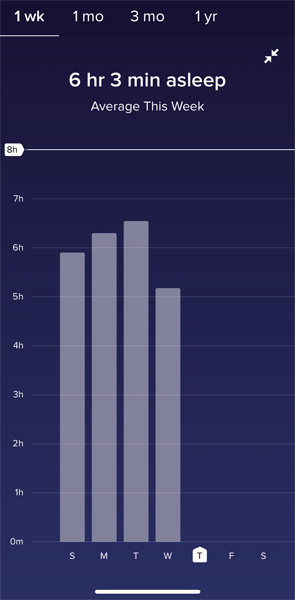 The Charge 3 is always tracking something. Steps are automatic, but sleep tracking also continues on here. Fitbit says its new SpO2 sensor will figure prominently in the Sleep Score Beta program the company is launching. It wasn’t ready at the time of my review, but the purpose is to dive deeper into how sleep (or lack thereof) helps or hinders overall health.
The Charge 3 is always tracking something. Steps are automatic, but sleep tracking also continues on here. Fitbit says its new SpO2 sensor will figure prominently in the Sleep Score Beta program the company is launching. It wasn’t ready at the time of my review, but the purpose is to dive deeper into how sleep (or lack thereof) helps or hinders overall health.
As is, sleep tracking is already pretty good. The Charge 3 did a good job noting when I laid down to sleep and when I woke up. There were even surprising results, like those times I apparently was in a woken state (not that I can remember). I fully trusted that the duration of sleep time was accurate.
Like in other Fitbit devices, there’s also a breathing exercise for two or five-minute intervals. It’s not entirely a meditation tool, but you could certainly use it that way. The idea has always been to use deep breaths to calm down and learn good breathing techniques. I’ve always liked it, and found it worked pretty well here.

Bands and fashion
To try and make the Charge 3 a viable accessory for all situations, there are different bands available for it. I tested a few of them, from silicone bands for active and sweaty uses, along with fabric and leather for lifestyle scenarios. I liked the overall look, no matter what I wore.
I’m not sure how women would feel, but there is a separate review looking at the Charge 3 from a female perspective. To my mind, though, wearing this and not have it look awkward in just about any outing is great.
Battery life
Fitbit claimed the battery could last seven days, and it turns out they are right. The number whittles down if you’re constantly using the exercise tracking tools every day, but otherwise, it will hold up superbly. I easily got a full week of usage before having to recharge, and that’s with mixed usage of exercise, notifications and sleep tracking.
Final thoughts
The Fitbit Charge 3 is more fitness band than smartwatch, but does teeter closer to the line separating them. The larger screen is the big reason why because it enables more information to appear onscreen. It’s also the flexibility in dressing it up and limited customization. This is the kind of product you can go with, even if you already wear a watch regularly.
The Fitbit Charge 3 is available now in black/graphite, blue grey/rose gold, lavender woven/rose gold and berry sport/rose gold. The Special Edition model comes with a white band, as well as the black/graphite one. All come with large and small size bands in the box.




I had a Fitbit 2 and the strap kept coming off. Will I have the same problem with the Fitbit 3?
It was a very good, helpful overview given by Ted
Comments are closed.