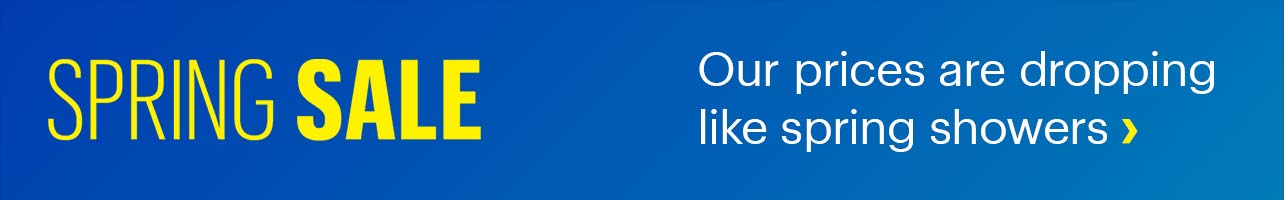As an avid gamer, I understand the importance of proper cable management in a gaming setup. It’s not just for looks but also helps maintain the longevity and performance of your hardware. Whether you are streaming for an audience and want a professional look or aim to keep things tidy, keeping those wires organized will save you time, money, and a lot of frustration. By organizing and securing cables properly, you can create a cleaner, more efficient gaming setup that looks better and reduces the risk of wear and tear on your devices. Here are some tips and solutions that will help keep everything looking great and performing well.
Different cable management solutions
Different types of cable management solutions can help keep your gaming setup clean and organized. Each option serves a different purpose, and there are plenty to choose from, including clips, clamps, ties, and trays for routing your wires correctly. Cable clips and clamps are small, often adhesive-backed accessories that help secure cables to surfaces, preventing them from tangling and keeping them running neatly. These are excellent cable management solutions if you want to run cables along tables and walls. On the other hand, cable ties offer versatility and can bundle multiple cables together, making them ideal for organizing cables behind a computer, under a desk or around an entertainment center. Cable covers & trays provide a more comprehensive solution by concealing and protecting cables.
Learn more about different cable management solutions and how to choose the right system for you.

Wireless alternatives to cut down on cables
If you are worried about performance, some wireless gaming peripherals offer excellent precision and a range of connectivity options to make cutting the cord easier. While wireless gaming keyboards and mice can sometimes be more expensive, the investment can be worth it for a cleaner, more organized look and added convenience.
Some hardware requires cables, but plenty of wireless devices like gaming keyboards and mice can reduce the clutter in your setup. Wireless headsets, controllers, and charging stations can help minimize the cables you need to manage. If you are worried about performance, some wireless gaming peripherals offer excellent precision and a range of connectivity options to help make your decision to cut the cord easier. While wireless gaming keyboards and mouse options can sometimes be more expensive, the investment can be worth it for the cleaner, more organized look and the added convenience.
Key features and specifications for your cable management system
When selecting cable management accessories, it’s important to consider material durability, flexibility, and wire capacity. Durable materials ensure that the accessories can withstand wear and tear over time, especially if you often need to add or remove elements from your setup. This is important if you travel frequently and need to remove a power adapter or other proprietary cable. Flexibility is crucial for accommodating various cable types and configurations, allowing for easy adjustments as needed. Using velcro straps, for example, will enable you to easily open, readjust cables, and reuse them again. The overall capacity refers to your chosen solution and whether it can handle multiple cables efficiently.
Practical cable management considerations
1. Pre-plan your setup
Pre-planning your setup is a crucial first step to creating an effective cable management system. Before you add another cable or rearrange your gaming area, take a step back and assess your current space. It is essential to identify power sources and plan the most direct route for your cables to reach them. Consider new power cables and power strips that can be mounted under your desk or behind your entertainment unit. Undermounting power bars under desks really helps to keep many out of sight.
Using the natural lines on your desk or TV unit can help hide wires. Route cables along these natural lines or around your hardware, like monitor legs or microphone arms. This is a great way to create clean, hidden routing paths.
2. Choose your cable management solutions

Next, choose which solution to opt for depending on your needs. Zip ties work great to fasten wires to monitor legs or mic arms, and they can also be removed easily. As you begin routing paths, make sure also to label wires so they are easy to identify and trace. As you begin routing paths, make sure also to label wires so they are easy to identify and trace.
CordCollar cord covers help strengthen wire ends while providing colour coding to help keep wires organized and easily identified at a glance.
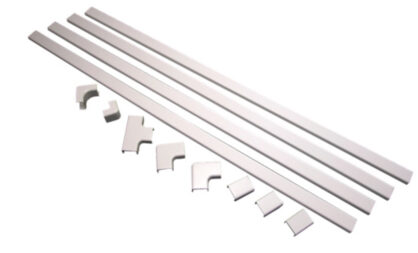
I also recommend using cable trays and “raceways”. Modular systems like this kit can be mounted to walls or baseboards to guide and conceal cables neatly. They can also be easily expanded allowing you to accommodate new devices and wires as needed. Installing a few cable trays will also make replacing or removing cables easier because they prevent tangling. You can also use cable sleeves to consolidate multiple wires into a single, tidy tube that can be routed along the back of your desk or behind your gaming console.
3. Take a temporary test run
One of the most crucial steps is to ensure everything is positioned and working correctly. Begin by hooking up all your devices and testing each to confirm they function properly. You don’t want to take time to run, tuck, and neatly fasten a cable only to have an issue and need to redo it. This “rough” setup is vital as it allows you to identify any potential problems early on. Before you run channels or route wires, you should have a rough layout of where your hardware is placed.
Use your temporary setup for a few days to ensure everything is placed where you’d like it. Testing this space before any permanent installation will help you catch any issues and determine if positioning is practical. It’s nice to have a sharp gaming space, but it’s time to look for a new layout if things are out of position. This preliminary “test run” can save you from future complications and headaches. If you are thinking of drilling a hole into your desk to feed a cable, make sure your keyboard and monitor are precisely where you want them before plunging a drill into the wrong spot.
If you are a streamer, this is a great time to ensure mics, cameras, and lighting setups work correctly. By doing so, you’ll have a clear idea that can help streamline the process of organizing your gaming area for optimal performance and aesthetics. A well-planned setup enhances your gaming experience and contributes to your equipment’s longevity by preventing unnecessary strain on cables and devices.
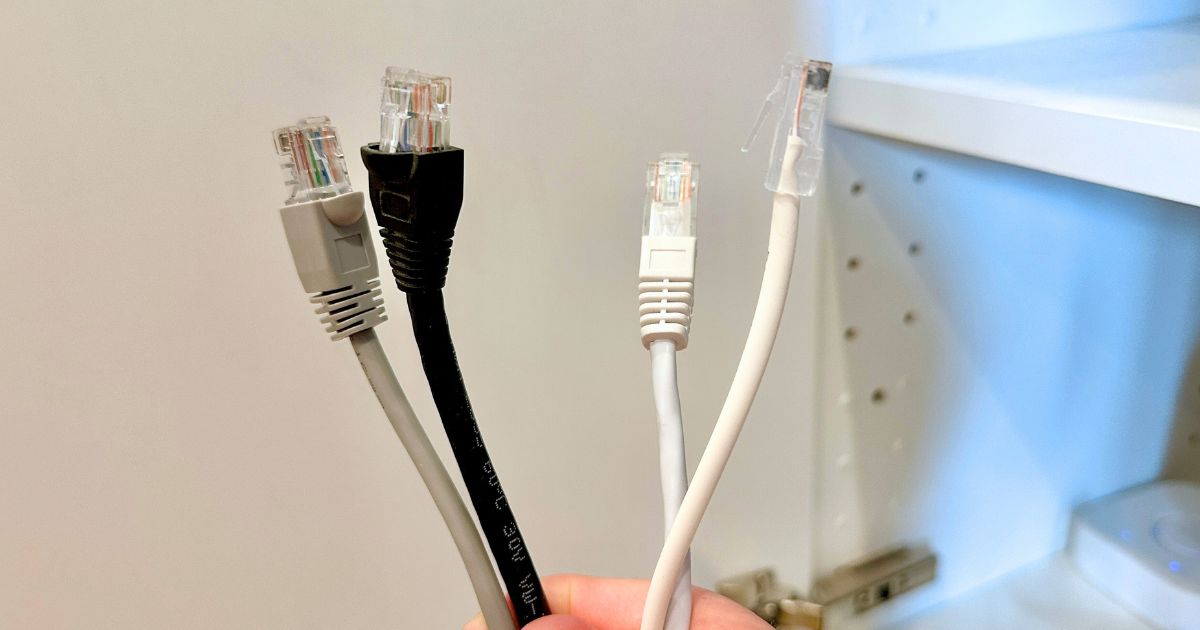
4. Measure out cable lengths
Once you are happy with your gaming step up and everything is connected, it’s time to cut yourself some slack, literally. You might consider getting shorter cables if wires come off your devices with a lot of slack. Cables dangling too much can get pinched, tangled, or yanked on. Over time, it can compromise their integrity or become a tripping hazard. In my experience, if a tangle of cables gets too big, it can start to act as a dust catcher. I’ve moved a 20-ft bundle of Ethernet wires off the ground to vacuum, and the dust it can trap is shocking.
These “cable bunches” can also obstruct the venting and cooling around your gaming hardware. If it fits your budget, consider reducing cable clutter by replacing longer cables with shorter ones. You still want 3-4 inches of little slack, but if there is too much excess, consider using something shorter. It will look better and potentially help negate dust and overheating issues.
Common mistakes to avoid in cable management
Minimize signal interference
If you are streaming content, podcasting, or recording other audio, you should also be mindful of cable quality and placement. Audio cable types like XLR, TS, and speaker wires shouldn’t be too close to power cables where possible. Wires, especially those that carry heavy power currents, have the potential to generate an electromagnetic field and create signal interference. This is why it’s ideal to maintain distance between audio cables, especially from power cables. It’s not a good practice to run power and audio cables together; if you have the space, keep them separated.
Don’t over-tighten wires
Sometimes, when looking for the cleanest setup, it’s tempting to pull cables as tight as possible to keep them out of sight. It’s best to avoid this as over-tightening wires can damage wires and their connections. Aim for a balance where cables are secure but not strained. Using cable ties or Velcro straps can help manage excess length without putting undue stress on the wires. Remember, a little slack can go a long way in maintaining the longevity and functionality of your cables.

Gaming desks designed for cable management
Many modern gaming desks are designed with cable management in mind, offering built-in features to keep your setup tidy and organized. They often come with integrated cable trays, grommets, and cutouts that allow you to route cables neatly and keep them out of sight. Some desks even include built-in power strips and USB hubs, reducing the need for extra wires and a layer of added convenience. I tested out the Blacklyte Atlas desk, and it offered plenty of features that made cable management a breeze. The Atlas had a “wire wrangler tray” and magnetic grommets that kept everything neat, tidy and, easy to access while hiding my wire mess.
If a new gaming desk is in your future and you are thinking of a cable management redesign, consider investing in one that prioritizes these features. With the proper desk, you can enjoy a clutter-free environment that allows you to focus on what matters most—your gaming experience.
Perfecting your cable management setup
Implementing a structured cable management system can be challenging at first, but with the tips above and the help of the right tools, like cable trays, raceways, and sleeves, you can transform a tangled mess into a streamlined setup. It’s an investment in time and materials, but it can create a sharper, more organized, and more efficient space to work and play in.
Be sure to check out Best Buy Canada’s full line of cable management solutions, both in-store and online.