
Maintaining a clean and efficient workspace is essential for both productivity and mental clarity. Yet, without proper cable management, your desk can quickly become a chaotic tangle of wires, leading to distractions and potential hazards. Whether you’re dealing with power cords, USB cables, or Ethernet wires, having a strategic approach to cable management is key. Explore practical cable management solutions that can transform your workspace, making it more organized, functional, and visually appealing.
Types of cable management solutions
There are various cable management solutions tailored to suit different workspaces. Options such as cable clips, ties, sleeves, trays, and covers are designed to organize and conceal cables effectively.
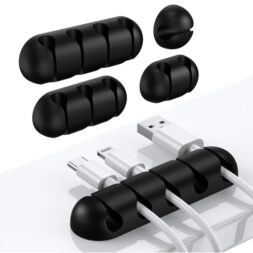
Cable clips and clamps
One of the simplest and most effective cable management solutions is the use of cable clips and clamps. These handy tools help secure cables along the edges of your desk or along walls, keeping them out of sight and minimizing tangles.
They are easy to install, affordable, and flexible enough to accommodate different cable sizes. Cable clips are particularly useful for guiding cables along predefined paths, ensuring they stay in place and don’t get caught in your chair or feet.

Cable ties
Another essential tool for under desk cable management is cable ties. Available in various materials such as plastic or Velcro, cable ties bundle multiple cables together, reducing clutter. Velcro ties are particularly convenient as they can be easily adjusted and reused, making them a versatile option for both temporary and permanent cable management.
With cable ties, you can create neat, compact bundles of cables that are easy to manage and reposition as needed.

Cable covers & trays
To house and conceal larger bundles of cables, cable covers and trays are highly effective. Cable covers protect and hide cables running along floors or walls, ensuring a neat appearance.
Under desk cable trays are designed to mount underneath your desk, providing a dedicated space to store and organize multiple cables, reducing visual clutter and simplifying maintenance. These solutions are ideal for keeping cables out of sight while protecting them from damage and wear.
Under-desk vs. on-desk cable management solutions
When it comes to cable management, you can choose between under-desk and on-desk solutions:
- Under desk cable management keeps your workspace clean and free of visible wires, enhancing the aesthetics of your setup. It also reduces the likelihood of cables getting in the way of your work or causing tripping hazards.
- On-desk cable management provides immediate access and flexibility, making it easier to connect and disconnect devices as needed. So they’re better suited for regularly used peripherals. However, this often comes at the expense of a more cluttered desk surface.
Ideally, a combination of both under-desk and on-desk cable management can offer the best of both worlds. By strategically using both methods, you can maximize efficiency and maintain a clean, organized workspace.
Choosing the right cable management system
Selecting the right cable management solutions depends on several factors such as the number of cables you need to manage and the type of equipment you use. Cable clips and clamps excel at securing cables along edges and walls, offering flexibility and easy installation. Meanwhile, cable ties, whether in plastic or Velcro, efficiently bundle and organize multiple cables, providing a tidy and compact solution. Cable covers protect and conceal cables along floors or walls, maintaining a clean appearance. Finally, mounted under-desk cable trays efficiently house and organize numerous cables out of sight, minimizing visual clutter and simplifying maintenance. Select the option that aligns best with your organizational priorities and workspace layout.

How to organize cables under a desk
- Assess your cables: List all the cables you need to manage, including power cords, monitor cables, USB cables, and peripheral connectors. Understanding the scope of your cable management needs will help you select the right tools and solutions.
- Unplug and detangle: Carefully unplug each cable and untangle them to prepare for reorganization. This step might seem tedious, but it’s crucial for creating an organized system. Consider this an opportunity to inspect each cable for damage.
- Label your cables: For easy identification, label each cable using cable labels or masking tape. Labeling prevents confusion and simplifies future modifications or troubleshooting. You can use a colour-coding system or write the device names on small labels.
- Plan your layout: Decide the routing paths for each cable. Ensure that power cables are separated from data cables to avoid interference. Planning your layout before securing cables will save time and prevent the need for readjustments later.
- Mount cable trays or covers: Install cable trays or covers under your desk according to your planned layout. Secure the trays firmly to ensure they can support the weight of the cables. These trays will keep your cables off the floor and out of sight.
- Secure with clips and ties: Use cable clips and ties to secure cables along the designated paths. Ensure cables are tight but not strained. Clips and ties prevent cables from moving around and becoming tangled, maintaining a clean and efficient setup.
- Bundle and consolidate: Bundle similar cables together to reduce clutter and make future maintenance easier. By grouping cables logically (e.g., all power cables together), you simplify the organizational system and make adjustments more manageable.
- Double-check connections: Ensure that all cables are properly reconnected and that there are no loose ends. Verify that all devices are functioning correctly. A quick check can prevent future headaches and ensure your workspace is ready for productive use.
Tips for maintaining your cable setup
- Regular inspections: Periodically check for loose cables or wear and tear to prevent potential issues. Regular maintenance can catch problems early, saving time and hassle in the long run.
- Update labels: As you add or remove equipment, keep your cable labels up-to-date for easy identification. Accurate labels make managing changes to your setup simpler and prevent confusion.
- Adjust as needed: Don’t hesitate to re-tie or re-route cables if your setup changes. Flexibility in your cable management system will keep your workspace organized, even as your equipment evolves.
- Keep spare supplies: Maintain a small stock of cable ties, clips, and labels for easy fixes as needed. Having these supplies on hand ensures you can address issues promptly without having to delay for a trip to the store.
Keep your desk area safe
Proper under desk cable management not only tidies up your workspace but also addresses critical safety concerns. Loose or tangled cables can pose tripping hazards and increase the risk of electrical fires. By securing cables with clips, ties, and covers, you minimize these risks significantly. Additionally, ensure that power strips and surge protectors are not overloaded and are safely positioned away from foot traffic. Consider using power strips with circuit breakers for added safety.
Ensuring that cables do not block walkways or obstruct access to your desk can prevent accidents. Regularly inspect your cable management system to ensure it meets safety standards and does not pose any hazards.
Achieving a tidy and efficient workspace with cable management solutions
Effective desk cable management is essential for maintaining a clean, efficient, and safe workspace. By exploring the various cable management solutions available—such as cable clips, ties, and trays—you can select the right tools tailored to your specific needs. Organizing your cables significantly enhances both the aesthetics and functionality of your workspace.
Investing time in setting up and maintaining a proper cable management system yields long-term benefits, from improved aesthetics and functionality to a safer environment. By following the steps outlined in this guide, you can master the art of cable management and enjoy a clean, organized, and efficient workspace.




