
Have you ever wondered how Nintendo programs the games they make? Want a behind the
scenes look at the inner workings of Super Mario Odyssey or The Legend of Zelda: Breath of the Wild? Well, with Nintendo’s latest game programming software Game Builder Garage, you won’t be able to do any of that.
What you can do in Game Builder Garage, however, is learn some coding basics to create some decently deep experiences. Perhaps not Pikmin 3 deep, but deep none-the-less. Will this coding, educational game from Nintendo engage enough to be a home run? Let’s take a look!
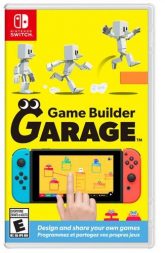 Game Builder Garage Details
Game Builder Garage Details
Platform: Nintendo Switch
Developers: Nintendo, Nintendo Entertainment Planning & Development
Publisher: Nintendo
Genre: Programming game, Educational Video Game
Modes: Single player, multiplayer
ESRB Rating: E (Everyone)
Create your own games with Game Builder Garage
Nintendo has never been one to shy away from innovation in their games. Sometimes, their products are home runs and sometimes they come up a bit short. While Nintendo LABO was an interesting idea that created toys out of cardboard, the product itself ultimately fell flat with consumers, resulting in Nintendo canning the entire franchise after only 4 product releases.
There was one thing from that experiment, however, that lived on—LABO Garage. When you fire up Game Builder Garage for the first time, you’ll be forgiven if you think it’s just a deeper, more interactive version of LABO Garage. And you’d be right. For those familiar with those mechanics, much of what you’ll do here will feel familiar.
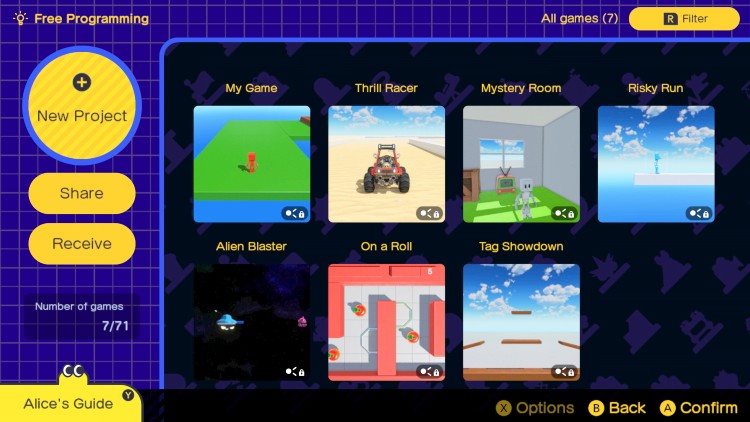
Learning and creating games has never been so fun
Game Builder Garage is all about learning and Nintendo does an excellent job of setting you up with 7 different tutorials to complete so that you can learn all the ins and outs of the game. You’ll progress through each tutorial, slowly adding new coding mechanics into the mix while re-using others mechanics you used previously. After each of the 7 tutorial levels, one of the game’s characters, Alice, will give you a tutorial test to complete to better help you understand how much of that particular lesson you understood and retained.
Although these small tests were a bit too frequent for myself, I think for younger players, they will be the perfect way to reaffirm what has been learned, before moving onto more challenging, coding adventures. Seeing as the tutorials and tests themselves could take more than 5 hours to complete—even more if you read all the banter in between the lessons—it is hard for me to accurately tell you everything this game offers. Let me do my best!
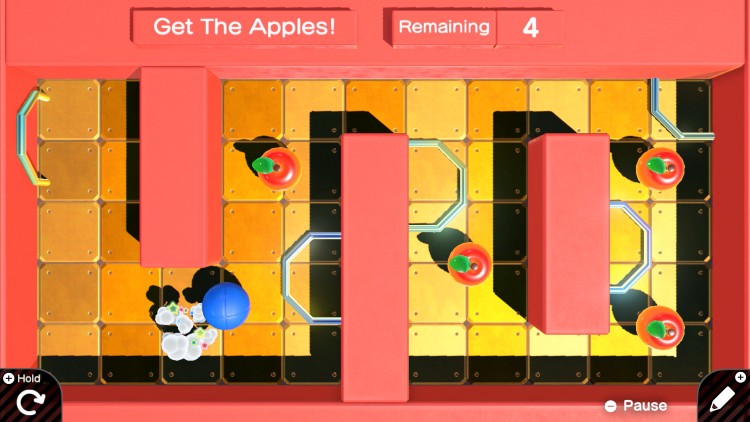
Getting down to the nitty gritty with Nodons
You’ll spend the majority of your time in Game Builder Garage on the programming screen. Here, you will connect your Nodons—small, in-game characters that represent your controls sticks, buttons, triggers, and more—to various aspects of your level to bring them to life. With the understanding that you can manipulate a lot of the world, let’s focus on character creation as I explain how this works.
When you place a character into your game, they won’t do anything if you don’t program buttons for them. Going to the game screen and no matter what you press on your controller, your character will not respond. Back in the programming screen, you can now create a left stick Nodon to control your characters movement. You can program the B button to cause your character to jump, or the A button to make them punch. Connecting Nodon’s to your character is really easy.
Simply drag a line between the Nodon you selected to the input value on the character. For example, you can set it up so that when the left stick is pushed, the character will move left or right. This is about as basic as it gets, and is actually where you will start should you work your way through the game’s tutorials. Trust me when I tell you, things do get more complicated and more tools are added to your arsenal to create some truly impressive games.

Friendly user interface without any frustrations
It is the presentation that ultimately makes this a fantastic programming tool for younger kids. Whether it’s the detailed, unique Nodon’s, or the amazing characters—Bob and Alice— who lead you through the tutorials, Nintendo has once again walked the fine line between something adults can enjoy, while being something kids can relate to. This is the hallmark of Nintendo titles. The witty humour is perfect for all ages, and helps keep an otherwise potentially frustrating task from becoming too serious. It’s about programming, yes, but also about having fun.
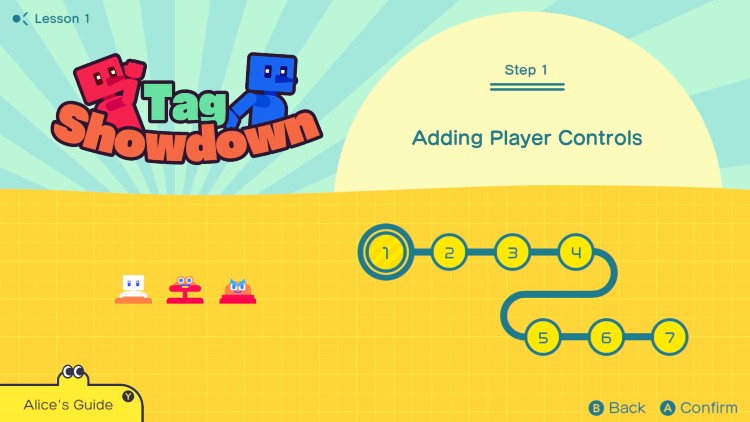
Game Builder Garage is great for kids young and old who are curious about making games
Ultimately, you will get as much out of Game Builder Garage as you want. It’s geared towards children from the ages of 7-13 but is also fun for adults. If you go online and look up games built by others, or whether you want to try and build something yourself, there is virtually unlimited fun.
From my review standpoint, I’ve put in nearly 20 hours just in creating and countless more exploring the creations of others. At a budget friendly price, Game Builder Garage is likely to become one of Nintendo’s most economical titles in years.
+ Short, detailed tutorials make learning easy
+ Fun characters to lead you through the game
+ Test to measure what you learned after each tutorial
+ Fun mini games to build and play
+ Ability to play the creations of others
– Can be complicated, even for targeted age group
OVERALL ASSESSMENT OF GAME BUILDER GARAGE
Gameplay: 4/5
Graphics: 3/5
Sound: 3.5/5
Lasting Appeal/Replayability: 5/5
Overall Rating 3.8/5 (76%)
Get Game Builder Garage for Nintendo Switch
Buy Game Builder Garage Digital Download on Nintendo Switch
Click here to see the full line of video game software available at Bestbuy.ca
Click here to see digital video game downloads offered at BestBuy.ca




This actually looks pretty cool. I watched a stream of a child below the target age group trying it out for the first time and it seemed interesting. Here’s the video: https://www.youtube.com/watch?v=k5cSMoLmNnA.
I tried out the demo and built the first game. Even for someone well outside the target market I felt it was teaching me something new.
I may just have to pick this one up! Thanks Jon!
Comments are closed.